
Renaming files inside a compressed archive without fully extracting them is generally possible, depending on the specific archive format and the software you use. It works by modifying the archive's internal directory structure metadata without decompressing the actual file data itself. Not all archive formats support this equally well; the common ZIP format allows it quite readily, while RAR or 7z files might require specific tools.
Many file compression utilities enable this direct renaming functionality. On Windows, tools like 7-Zip or WinRAR provide an interface where you can open the archive and use rename commands (often F2 or right-click options) as if browsing a folder. Similarly, macOS Archive Utility and Linux command-line tools like zipnote (for ZIP files) let you edit filenames stored within the archive by modifying the directory information. This is particularly useful for system administrators or developers managing large packages.
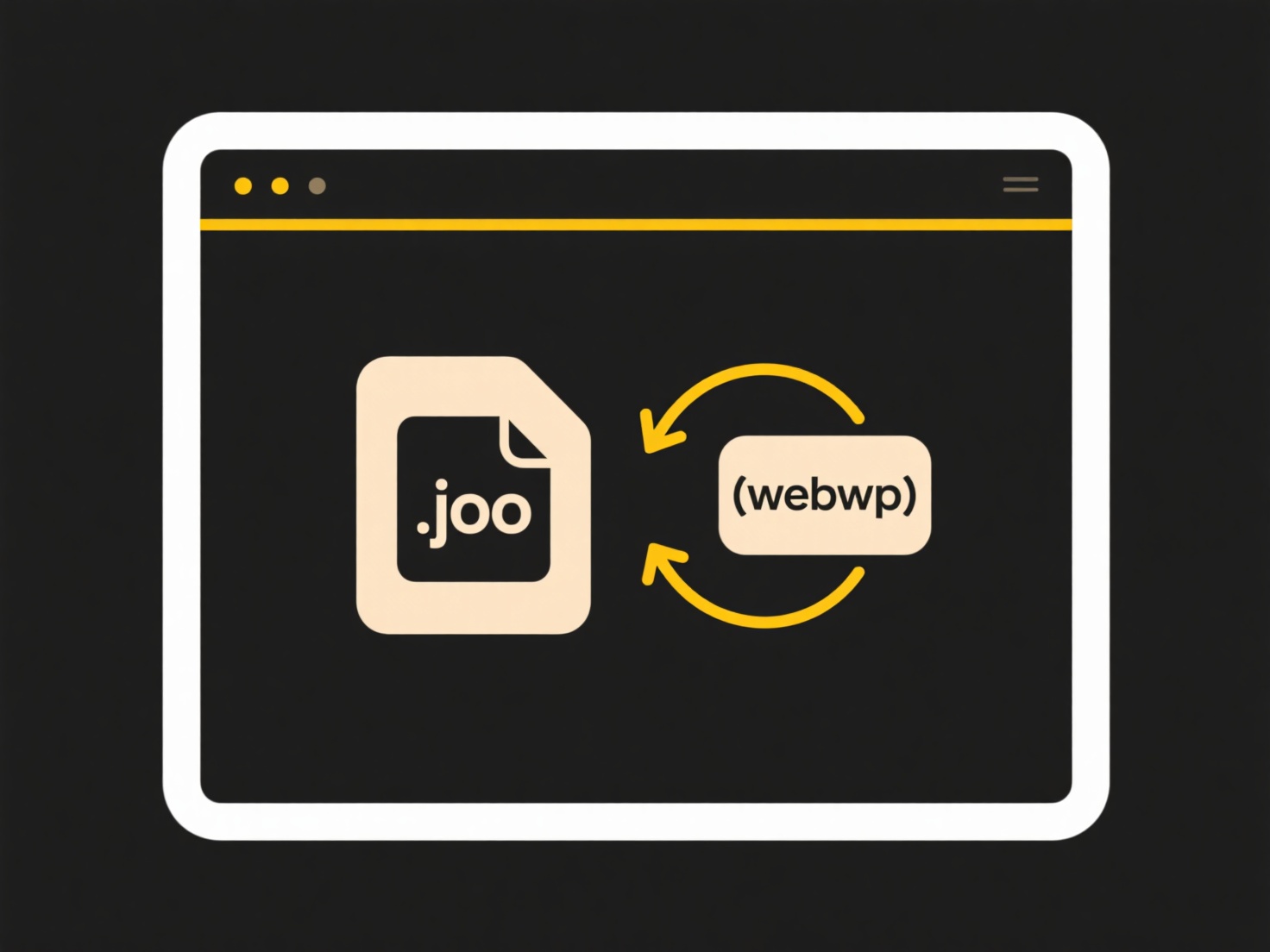
The main advantage is significant time and disk space savings, avoiding extraction and re-compression. However, limitations exist: the operation isn't universally supported across all formats, there's a technical risk of archive corruption if interrupted, and complex archives (like split volumes or encrypted files) often require full extraction. Future software developments may offer more reliable in-archive editing for additional formats.
Can I rename files inside a compressed archive without extracting?
Renaming files inside a compressed archive without fully extracting them is generally possible, depending on the specific archive format and the software you use. It works by modifying the archive's internal directory structure metadata without decompressing the actual file data itself. Not all archive formats support this equally well; the common ZIP format allows it quite readily, while RAR or 7z files might require specific tools.
Many file compression utilities enable this direct renaming functionality. On Windows, tools like 7-Zip or WinRAR provide an interface where you can open the archive and use rename commands (often F2 or right-click options) as if browsing a folder. Similarly, macOS Archive Utility and Linux command-line tools like zipnote (for ZIP files) let you edit filenames stored within the archive by modifying the directory information. This is particularly useful for system administrators or developers managing large packages.
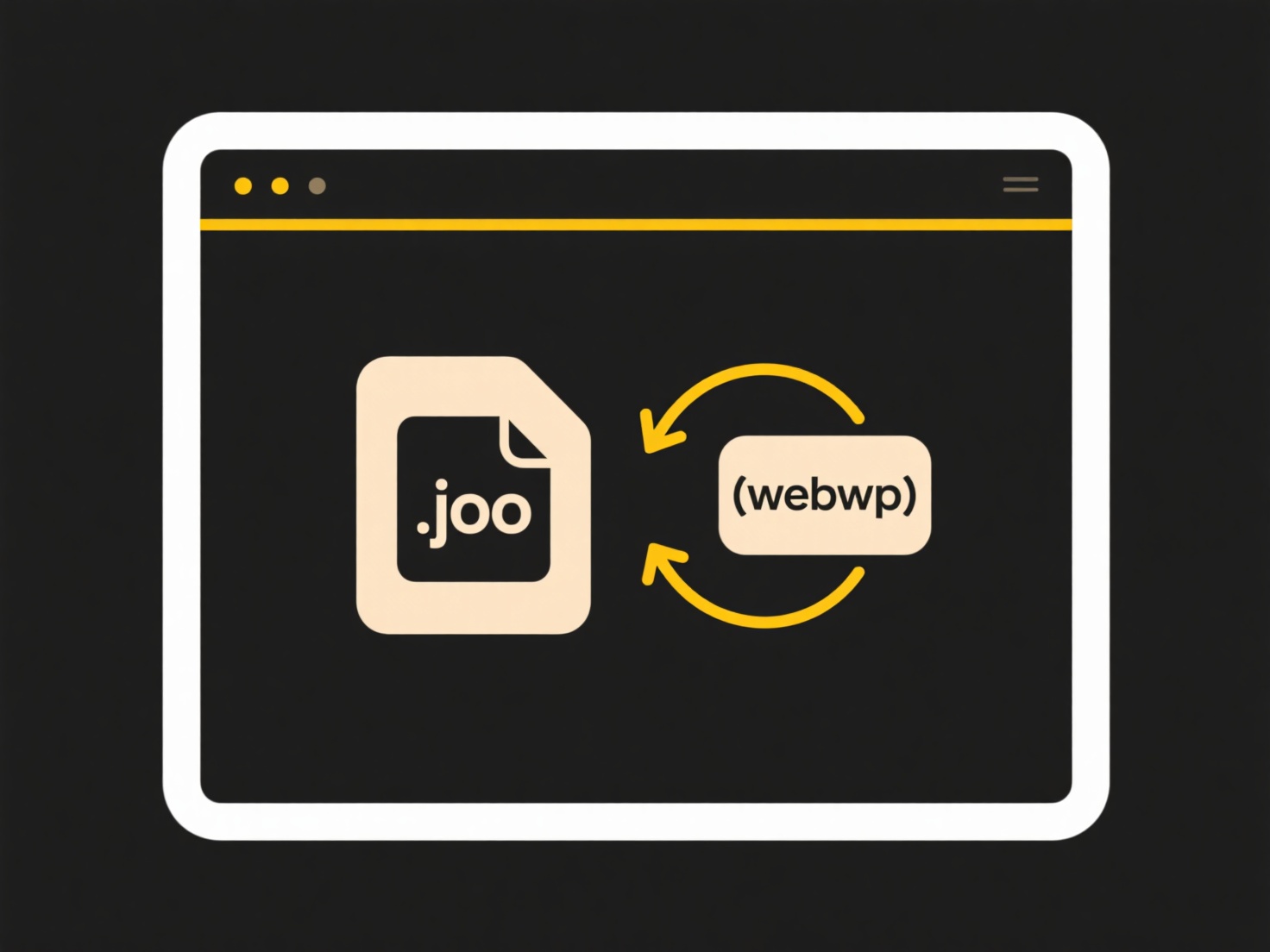
The main advantage is significant time and disk space savings, avoiding extraction and re-compression. However, limitations exist: the operation isn't universally supported across all formats, there's a technical risk of archive corruption if interrupted, and complex archives (like split volumes or encrypted files) often require full extraction. Future software developments may offer more reliable in-archive editing for additional formats.
Related Recommendations
Quick Article Links
How do I find a slide or title within PowerPoint?
To locate a specific slide or its title within a PowerPoint presentation, you primarily use two integrated features: the...
How do I group duplicates by file type for cleanup?
Grouping duplicates by file type organizes identical files based on their file extensions (like .jpg, .docx, .mp3) durin...
Can I auto-name files based on content?
Auto-naming files based on content uses software algorithms to analyze a file's content and automatically generate descr...