
File organization integration connects file storage systems (like cloud drives or document platforms) with broader workflow tools (like project management or task tracking software). It ensures files are directly accessible within the context of the task they relate to, rather than residing in a separate system. This integration automatically links documents, images, or other assets to specific tasks, projects, or discussions within the workflow tool. It differs from simple file sharing by embedding files directly into the action items they support.
For example, a marketing team might link design briefs and final image assets directly to specific campaign tasks in their project management software like Asana or Monday.com. In healthcare administration, patient intake forms stored in a cloud drive (like Box) could be automatically attached to the relevant patient case within the workflow system, streamlining record access for staff reviewing treatment steps.
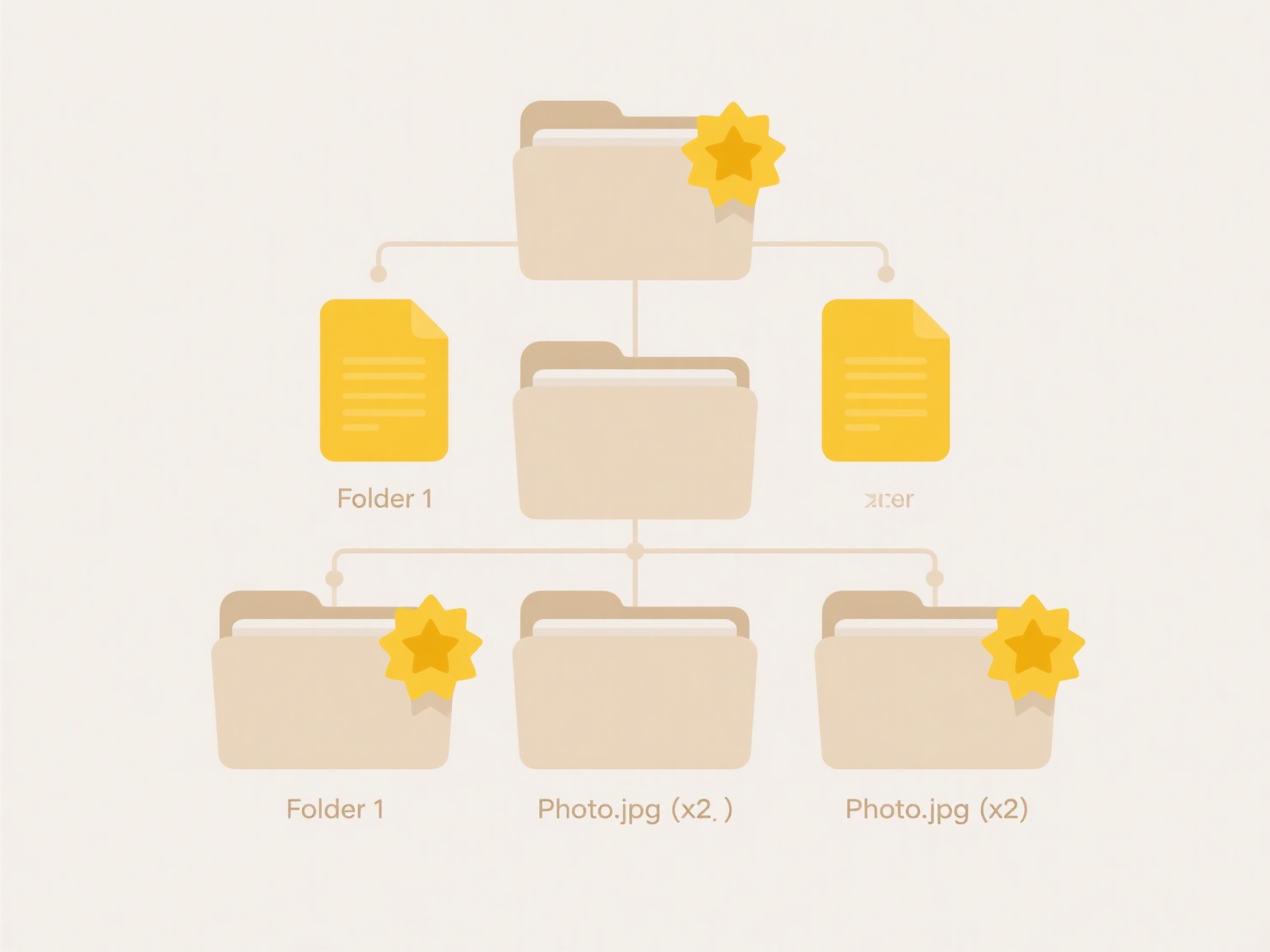
Key advantages include significant time savings by eliminating manual file searches, improved collaboration as everyone works from the correct version linked to the task, and better project organization. Limitations involve potential complexity in setup and ensuring consistent naming conventions across systems to maintain the links' reliability. Careful planning is needed to ensure this integration enhances, rather than complicates, the existing workflow.
How do I integrate file organization into workflow tools?
File organization integration connects file storage systems (like cloud drives or document platforms) with broader workflow tools (like project management or task tracking software). It ensures files are directly accessible within the context of the task they relate to, rather than residing in a separate system. This integration automatically links documents, images, or other assets to specific tasks, projects, or discussions within the workflow tool. It differs from simple file sharing by embedding files directly into the action items they support.
For example, a marketing team might link design briefs and final image assets directly to specific campaign tasks in their project management software like Asana or Monday.com. In healthcare administration, patient intake forms stored in a cloud drive (like Box) could be automatically attached to the relevant patient case within the workflow system, streamlining record access for staff reviewing treatment steps.
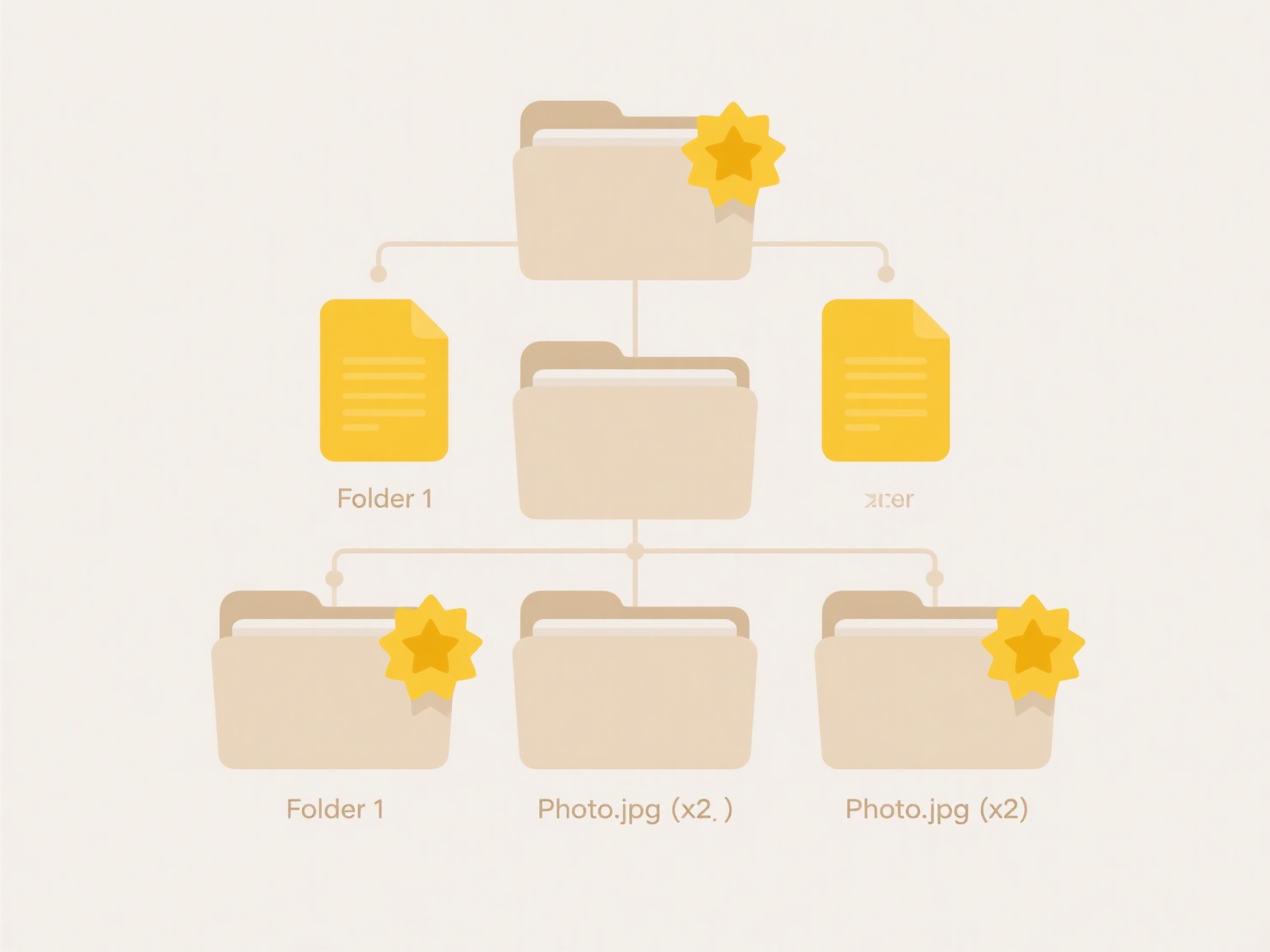
Key advantages include significant time savings by eliminating manual file searches, improved collaboration as everyone works from the correct version linked to the task, and better project organization. Limitations involve potential complexity in setup and ensuring consistent naming conventions across systems to maintain the links' reliability. Careful planning is needed to ensure this integration enhances, rather than complicates, the existing workflow.
Related Recommendations
Quick Article Links
How do I maintain readability and structure in long file names?
Maintaining readability and structure in long file names involves using clear separators, abbreviations, and consistent ...
What tools help with automated file organization?
Automated file organization tools are software applications that systematically arrange files based on predefined rules ...
What file formats are universally supported?
Universal file formats refer to those readable across nearly all operating systems and devices without specialized softw...