
Syncing folder structures across cloud services means maintaining the same directory hierarchy (folder names and nesting) between different platforms like Google Drive, Dropbox, or OneDrive, without necessarily syncing all the files within those folders automatically. It differs from standard file sync within one service, which handles both files and folders natively. Achieving true cross-platform folder structure synchronization typically requires using specialized third-party tools or scripts, as native cloud sync clients are generally designed to work only within their own ecosystems for folder organization.
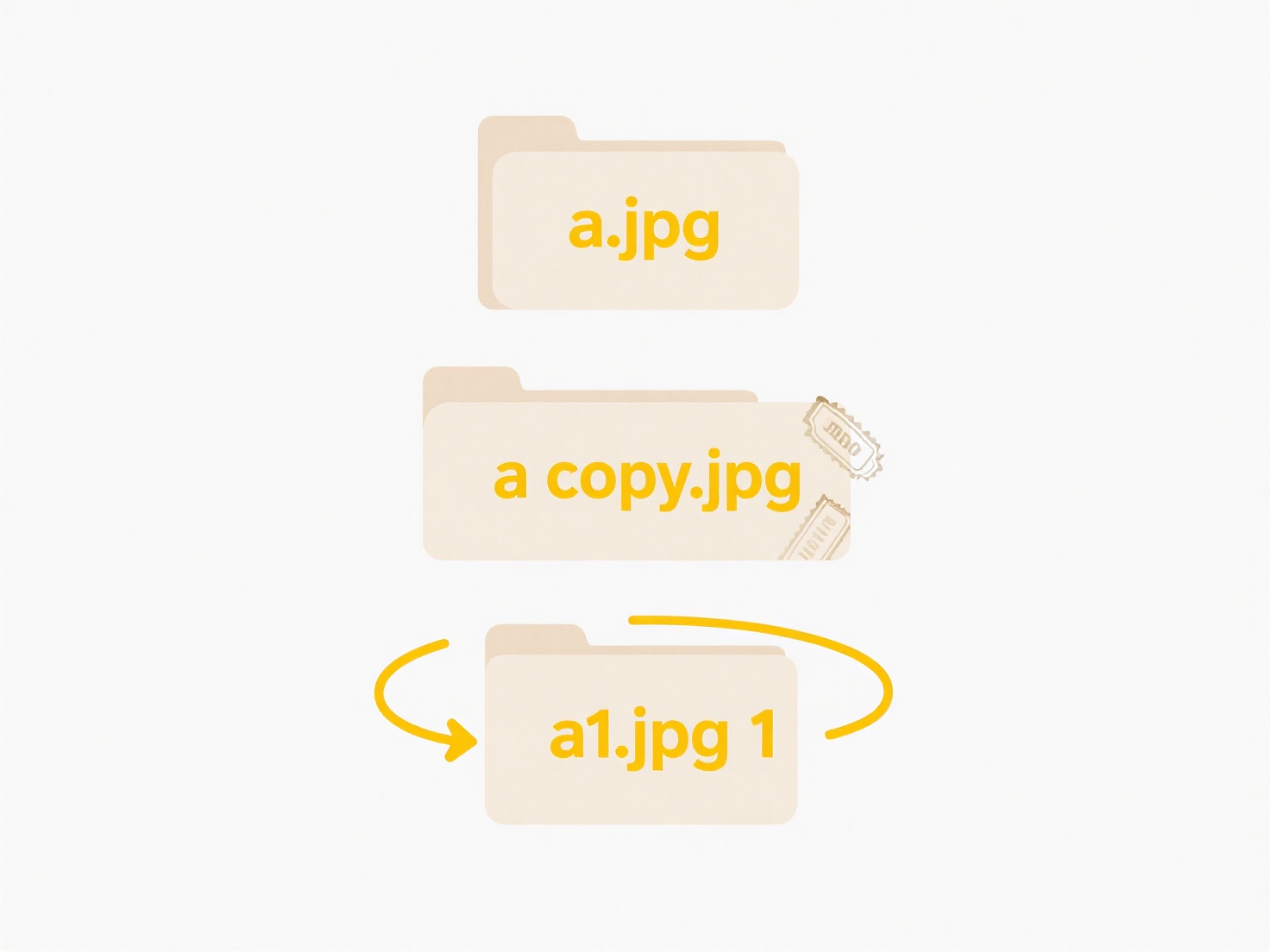
In practice, a business might use a service like rclone, MultCloud, or dedicated backup software to ensure project folders consistently exist in both their corporate OneDrive and an archival Google Workspace account, regardless of which location files are added to initially. An individual might employ folder sync automation on their desktop (using tools like FreeFileSync or scripts) to replicate the structure of their "Photography" folder tree between Dropbox and a personal iCloud Drive location for redundancy and accessibility across different ecosystems.
While offering significant organizational consistency and workflow flexibility, cross-service folder syncing has limitations. It often introduces delays (not real-time), can be complex to set up reliably, and might incur costs for specialized tools or API usage. Security and access control differences between platforms pose challenges. This complexity means adoption relies heavily on third-party solutions. As multi-cloud strategies become more common, demand for simpler, more integrated native solutions may drive future innovation in cross-platform file management.
Can I sync folder structures across cloud services?
Syncing folder structures across cloud services means maintaining the same directory hierarchy (folder names and nesting) between different platforms like Google Drive, Dropbox, or OneDrive, without necessarily syncing all the files within those folders automatically. It differs from standard file sync within one service, which handles both files and folders natively. Achieving true cross-platform folder structure synchronization typically requires using specialized third-party tools or scripts, as native cloud sync clients are generally designed to work only within their own ecosystems for folder organization.
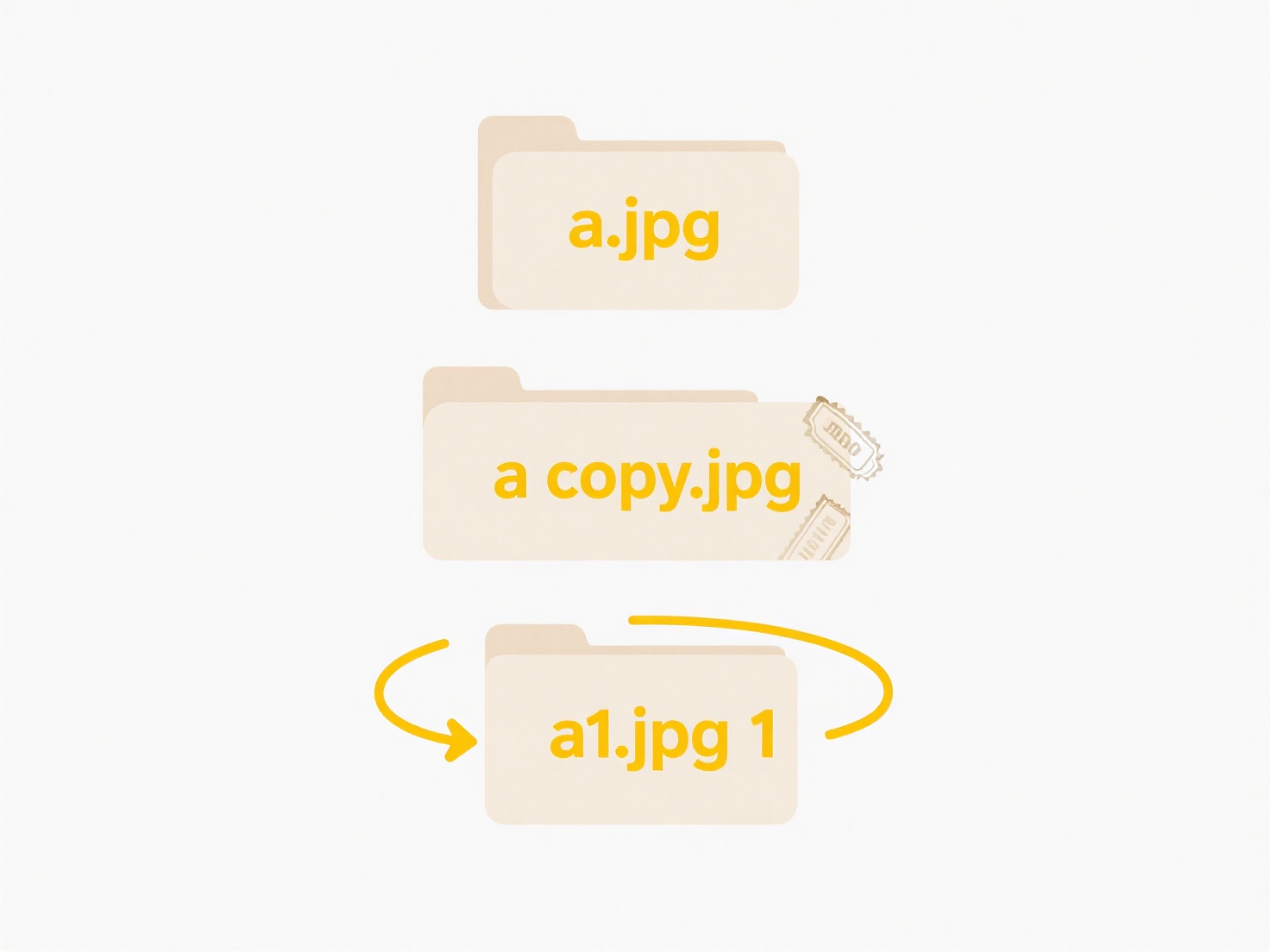
In practice, a business might use a service like rclone, MultCloud, or dedicated backup software to ensure project folders consistently exist in both their corporate OneDrive and an archival Google Workspace account, regardless of which location files are added to initially. An individual might employ folder sync automation on their desktop (using tools like FreeFileSync or scripts) to replicate the structure of their "Photography" folder tree between Dropbox and a personal iCloud Drive location for redundancy and accessibility across different ecosystems.
While offering significant organizational consistency and workflow flexibility, cross-service folder syncing has limitations. It often introduces delays (not real-time), can be complex to set up reliably, and might incur costs for specialized tools or API usage. Security and access control differences between platforms pose challenges. This complexity means adoption relies heavily on third-party solutions. As multi-cloud strategies become more common, demand for simpler, more integrated native solutions may drive future innovation in cross-platform file management.
Quick Article Links
How do I log sync errors and recover from failed uploads?
Logging sync errors involves capturing and storing specific details about file transfer failures during data synchroniza...
How do I rename files in SharePoint or Teams?
Renaming files in SharePoint or Teams modifies the display name while preserving the file itself, its metadata, and its ...
What’s the best practice for resolving duplicate client files?
Resolving duplicate client files involves systematically identifying and merging redundant records in databases or syste...