
What’s the best folder structure for managing personal vs. work documents?
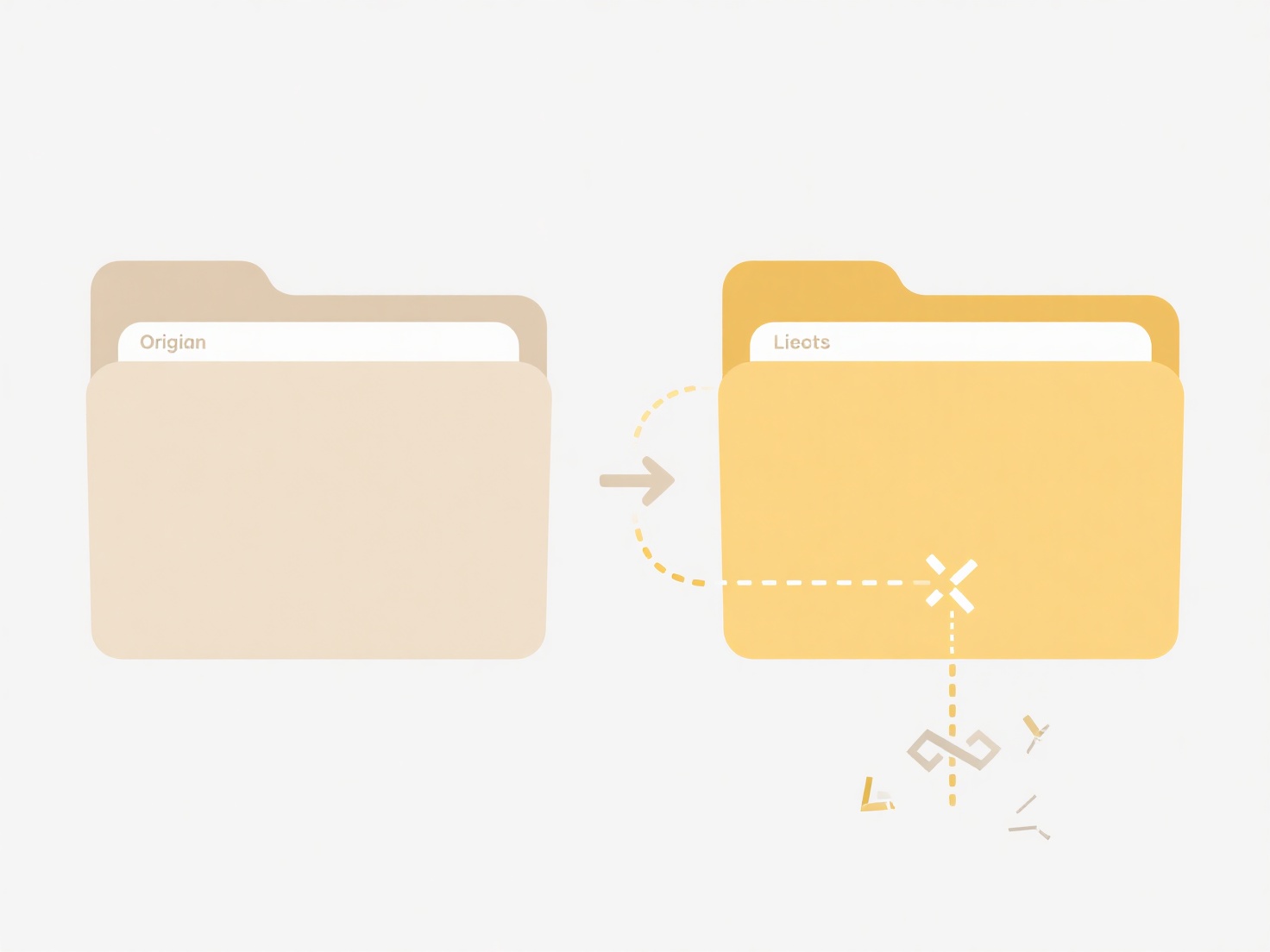
A clear separation between personal and work documents simplifies organization. Start with two primary folders—"Personal" and "Work"—then create subfolders based on categories like projects, finances, or hobbies. For work, use consistent names for clients, departments, or recurring tasks; for personal files, group by themes like travel, health, or photos. This hierarchical approach minimizes clutter and speeds up retrieval.
Wisfile streamlines this process through local AI recognition of file content. It automatically analyzes and renames files using customizable templates, then moves them into categorized folders like "Work/Project_Reports" or "Personal/Finances" based on AI-detected keywords. All processing occurs offline via 100% privacy-first local operation, ensuring sensitive data stays secure. As a free tool, it handles batch renaming and archiving effortlessly without subscriptions or cloud uploads.
What’s the best folder structure for managing personal vs. work documents?
What’s the best folder structure for managing personal vs. work documents?
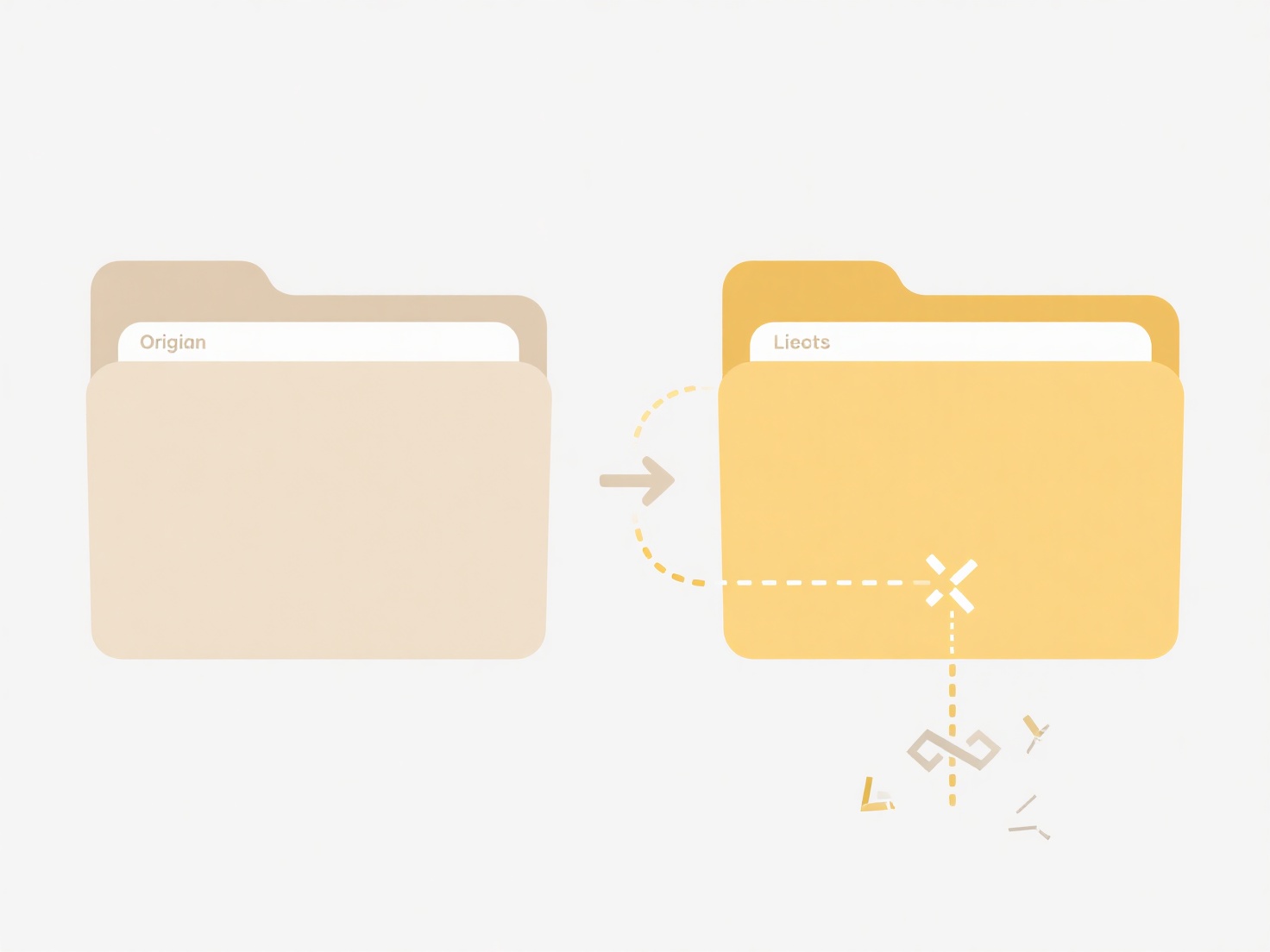
A clear separation between personal and work documents simplifies organization. Start with two primary folders—"Personal" and "Work"—then create subfolders based on categories like projects, finances, or hobbies. For work, use consistent names for clients, departments, or recurring tasks; for personal files, group by themes like travel, health, or photos. This hierarchical approach minimizes clutter and speeds up retrieval.
Wisfile streamlines this process through local AI recognition of file content. It automatically analyzes and renames files using customizable templates, then moves them into categorized folders like "Work/Project_Reports" or "Personal/Finances" based on AI-detected keywords. All processing occurs offline via 100% privacy-first local operation, ensuring sensitive data stays secure. As a free tool, it handles batch renaming and archiving effortlessly without subscriptions or cloud uploads.
Quick Article Links
What is a .tar.gz file?
A .tar.gz file, also known as a tarball, is a two-step compressed archive common in Unix/Linux systems. First, the `tar`...
Should I include dates in folder names?
Including dates in folder names refers to appending dates (e.g., YYYY-MM-DD, YYMMDD) to the start or end of folder names...
How do I save in legacy formats on older OS versions?
Saving in legacy formats involves creating files compatible with outdated software or operating systems. Older OS versio...