
A .tar.gz file, also known as a tarball, is a two-step compressed archive common in Unix/Linux systems. First, the tar (Tape ARchiver) command combines multiple files and directories into a single uncompressed .tar file. Then, the gzip compression tool compresses that single tar file, adding the .gz extension to denote gzip compression. This differs from formats like .zip that compress files individually within the container, as .tar.gz compresses the entire bundled archive together.
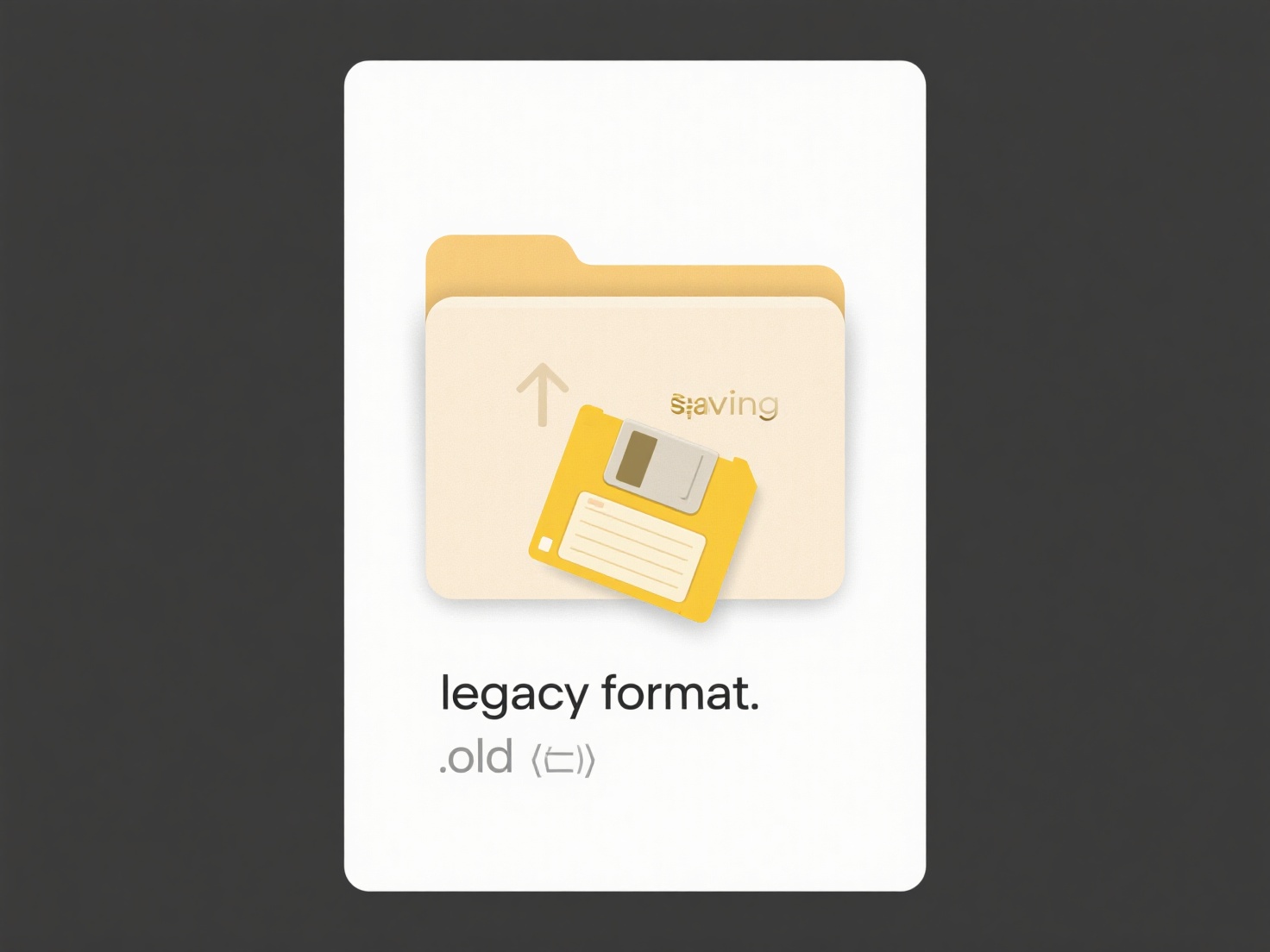
A primary use case is distributing collections of source code files. For example, software projects downloaded from platforms like GitHub or SourceForge often come as .tar.gz files. They are also heavily used on servers to create backups of entire directory structures (like web server root directories or log files) while saving significant storage space and making transfer faster.
The main advantage of .tar.gz is combining many items into one highly compressed file, simplifying storage and transfer. A key limitation is that accessing a single file requires decompressing the entire archive, which can be inefficient. While very reliable and universally supported on Unix-like systems, newer compression algorithms (like .xz) sometimes offer better compression ratios. The format remains crucial for system administration and software distribution despite newer alternatives.
What is a .tar.gz file?
A .tar.gz file, also known as a tarball, is a two-step compressed archive common in Unix/Linux systems. First, the tar (Tape ARchiver) command combines multiple files and directories into a single uncompressed .tar file. Then, the gzip compression tool compresses that single tar file, adding the .gz extension to denote gzip compression. This differs from formats like .zip that compress files individually within the container, as .tar.gz compresses the entire bundled archive together.
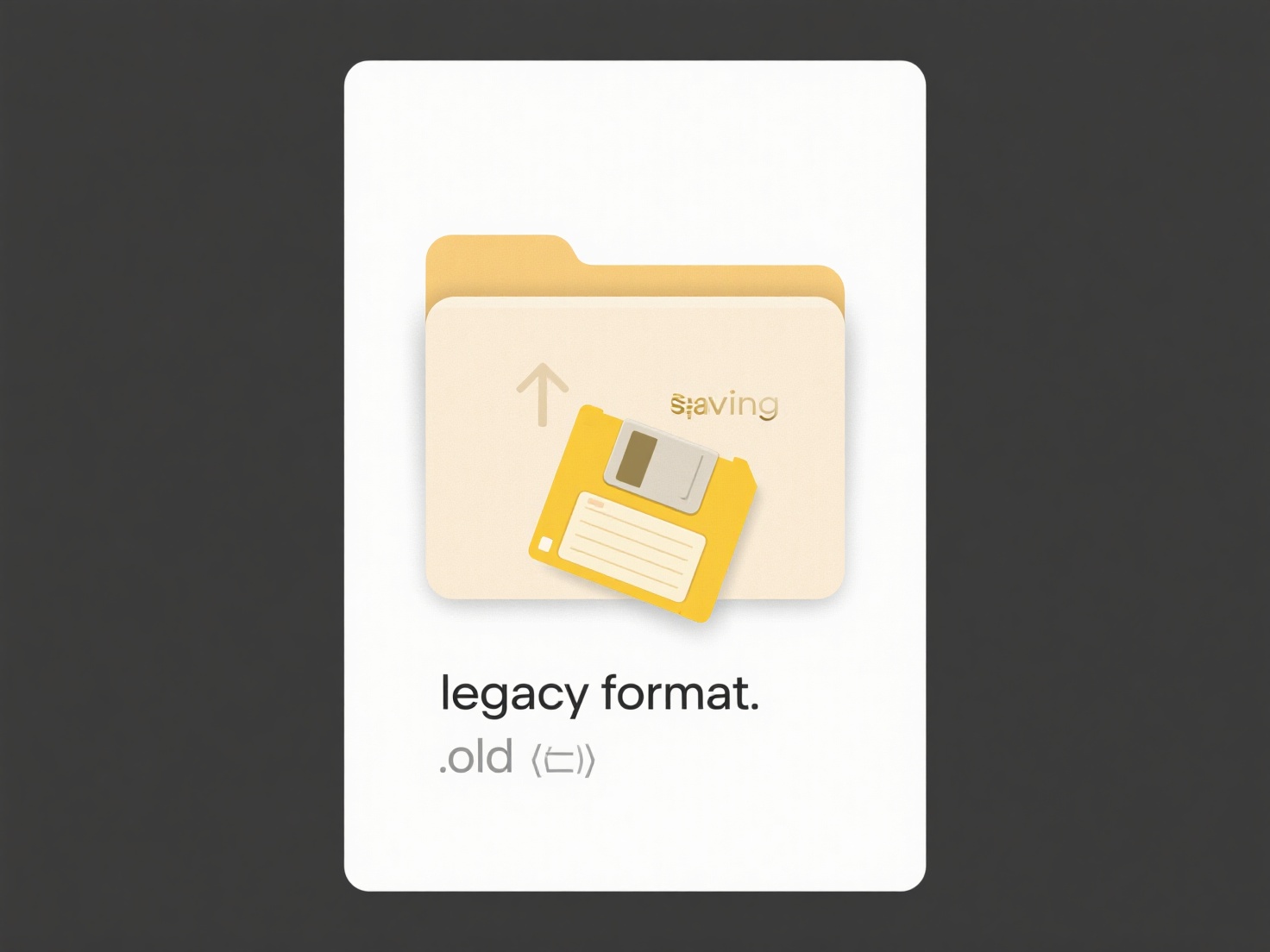
A primary use case is distributing collections of source code files. For example, software projects downloaded from platforms like GitHub or SourceForge often come as .tar.gz files. They are also heavily used on servers to create backups of entire directory structures (like web server root directories or log files) while saving significant storage space and making transfer faster.
The main advantage of .tar.gz is combining many items into one highly compressed file, simplifying storage and transfer. A key limitation is that accessing a single file requires decompressing the entire archive, which can be inefficient. While very reliable and universally supported on Unix-like systems, newer compression algorithms (like .xz) sometimes offer better compression ratios. The format remains crucial for system administration and software distribution despite newer alternatives.
Quick Article Links
Why can't I open a file with an unknown extension?
An unknown file extension indicates your operating system lacks a default program association to handle that file type. ...
Can I lock a file so no one else can change it?
Locking a file restricts editing access, typically preventing other users from modifying it while you're working on it. ...
What are common mistakes in folder structure planning?
What are common mistakes in folder structure planning? Common planning mistakes for digital filing systems include ove...