
Locking a file restricts editing access, typically preventing other users from modifying it while you're working on it. This differs from general permissions, which control access entirely. File locking focuses specifically on preventing simultaneous changes to avoid conflicts. It works by signaling to systems and users that the file is currently in use and shouldn't be altered by others.
For example, a financial analyst might lock an Excel spreadsheet containing sensitive quarterly forecasts to ensure accuracy while updating figures. Similarly, Google Docs displays a "Locked by" status and prevents editing if someone else has locked the document. This is common in collaborative platforms and document management systems across industries like engineering, legal, and content creation.
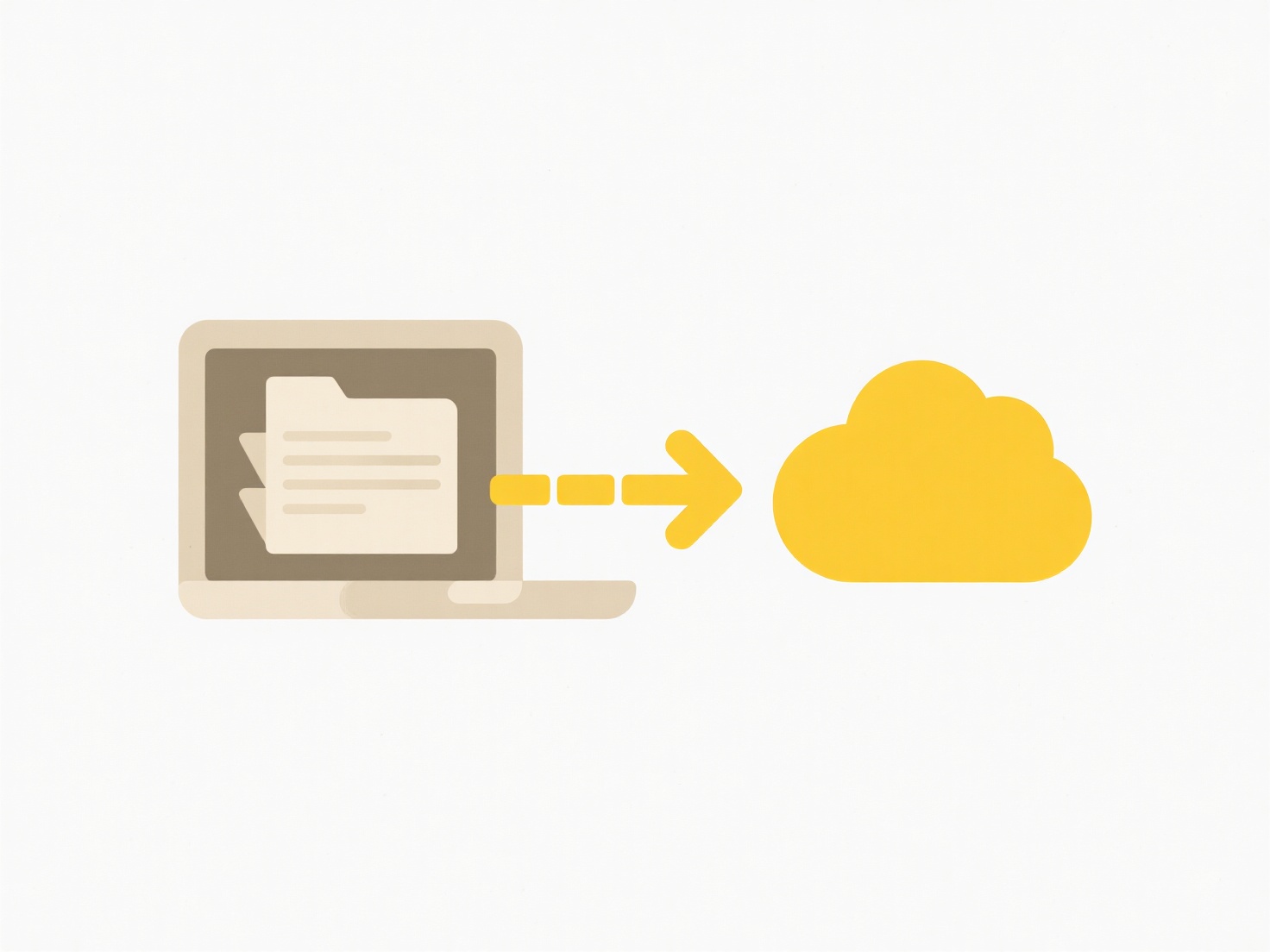
Locking prevents conflicting edits and data corruption, enhancing document integrity. However, excessive locking can hinder collaboration if files remain locked unnecessarily. Best practices include using locks only for short periods during active editing and communicating with collaborators. Future developments might include more granular locking options or conflict prevention built directly into collaboration tools without explicit locks.
Can I lock a file so no one else can change it?
Locking a file restricts editing access, typically preventing other users from modifying it while you're working on it. This differs from general permissions, which control access entirely. File locking focuses specifically on preventing simultaneous changes to avoid conflicts. It works by signaling to systems and users that the file is currently in use and shouldn't be altered by others.
For example, a financial analyst might lock an Excel spreadsheet containing sensitive quarterly forecasts to ensure accuracy while updating figures. Similarly, Google Docs displays a "Locked by" status and prevents editing if someone else has locked the document. This is common in collaborative platforms and document management systems across industries like engineering, legal, and content creation.
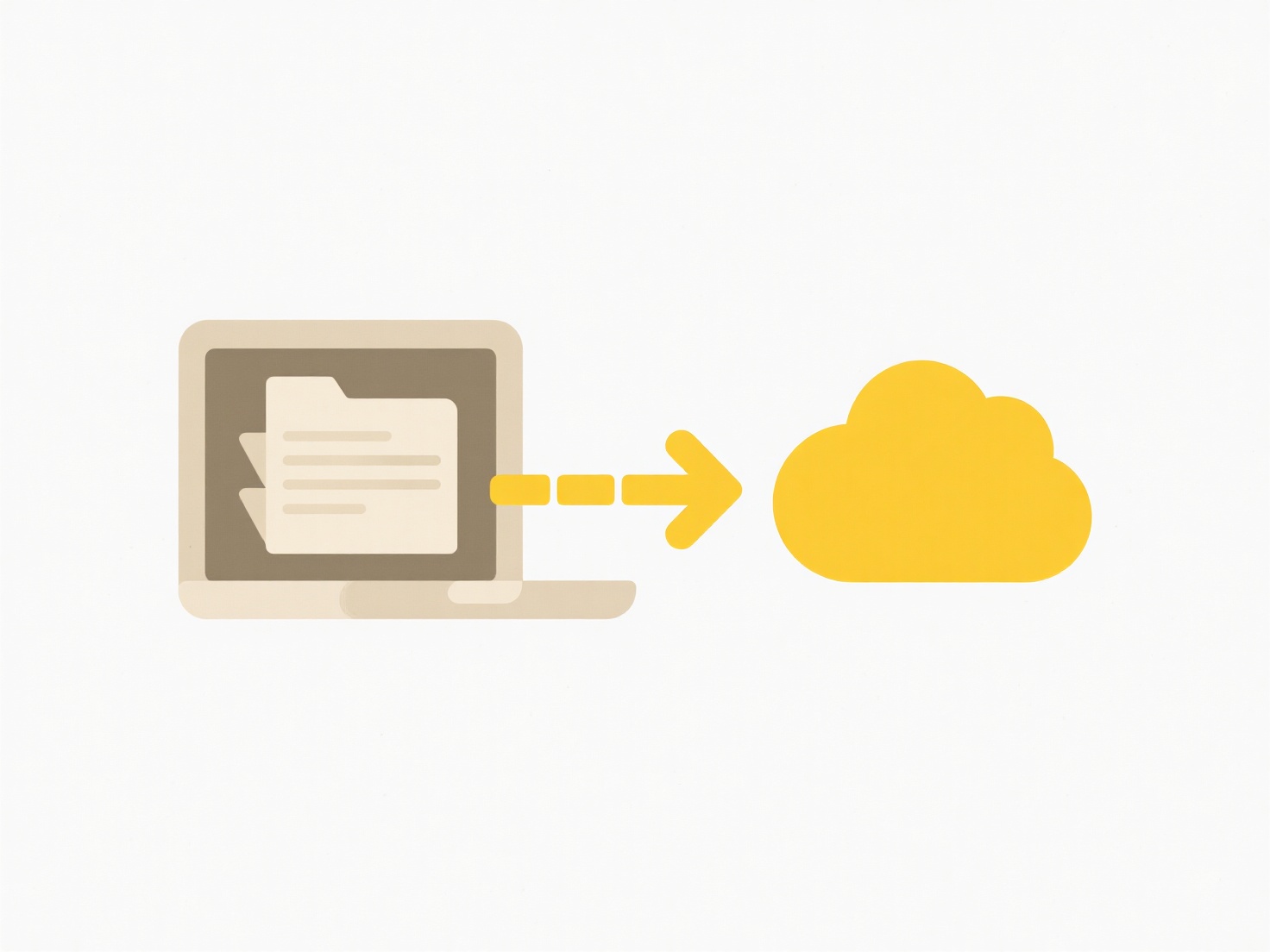
Locking prevents conflicting edits and data corruption, enhancing document integrity. However, excessive locking can hinder collaboration if files remain locked unnecessarily. Best practices include using locks only for short periods during active editing and communicating with collaborators. Future developments might include more granular locking options or conflict prevention built directly into collaboration tools without explicit locks.
Related Recommendations
Quick Article Links
Can I use Wisfile offline in an air-gapped environment?
Can I use Wisfile offline in an air-gapped environment? Wisfile runs entirely offline with no internet connection requ...
How do I share files with government agencies securely?
Securely sharing files with government agencies involves using specialized methods that ensure confidentiality, integrit...
Can I use Git or version control to manage duplicates?
Git and version control systems are fundamentally designed to track file changes over time, not to manage duplicate file...