
Duplicate files after restoring a backup typically occur when the restoration process copies files over existing files that weren't deleted first, or when restoring from multiple overlapping backup points. These duplicates are identical copies stored in different locations on the same system, leading to unnecessary clutter and wasted storage space. They differ from versioned files or archive copies as they serve no distinct purpose and weren't intentionally retained.
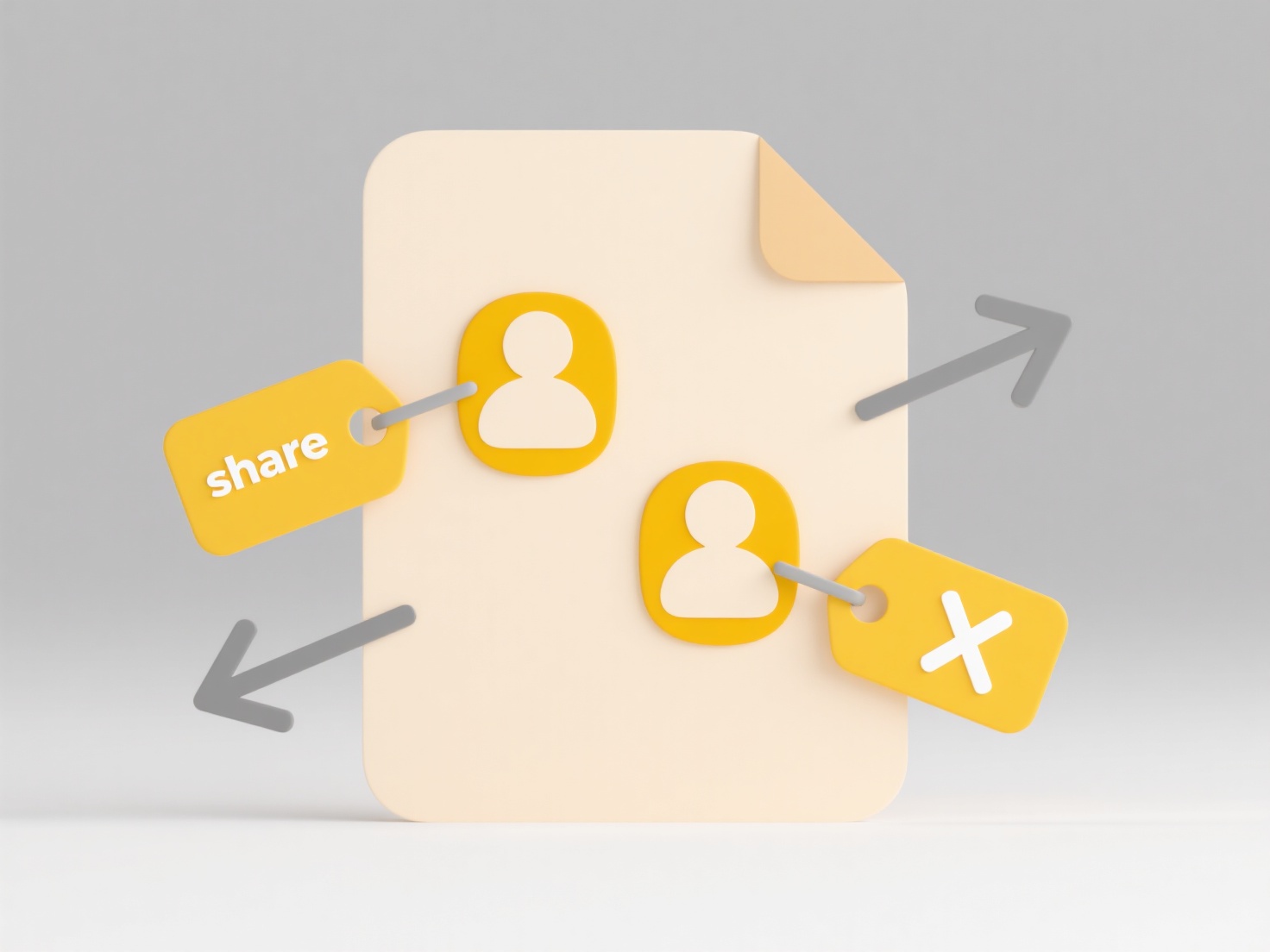
For example, restoring an entire user folder backup over an existing folder structure might create duplicates if newer files were present before the restore. Tools like Duplicate File Finders (e.g., CCleaner, dupeGuru, Gemini 2 on macOS) or specialized commands (fdupes on Linux) can scan drives to identify copies based on content or metadata. Many backup programs like Time Machine or enterprise solutions include options to manage versions during restore to help avoid this scenario.
While removing duplicates reclaims storage and improves organization, exercise caution. Deleting based solely on filename or location can mistakenly remove important files; always verify content before deletion. Future backup software increasingly incorporates smarter deduplication during backup creation itself and granular restore options to minimize this post-restore cleanup need.
How do I deal with duplicate files after restoring from backup?
Duplicate files after restoring a backup typically occur when the restoration process copies files over existing files that weren't deleted first, or when restoring from multiple overlapping backup points. These duplicates are identical copies stored in different locations on the same system, leading to unnecessary clutter and wasted storage space. They differ from versioned files or archive copies as they serve no distinct purpose and weren't intentionally retained.
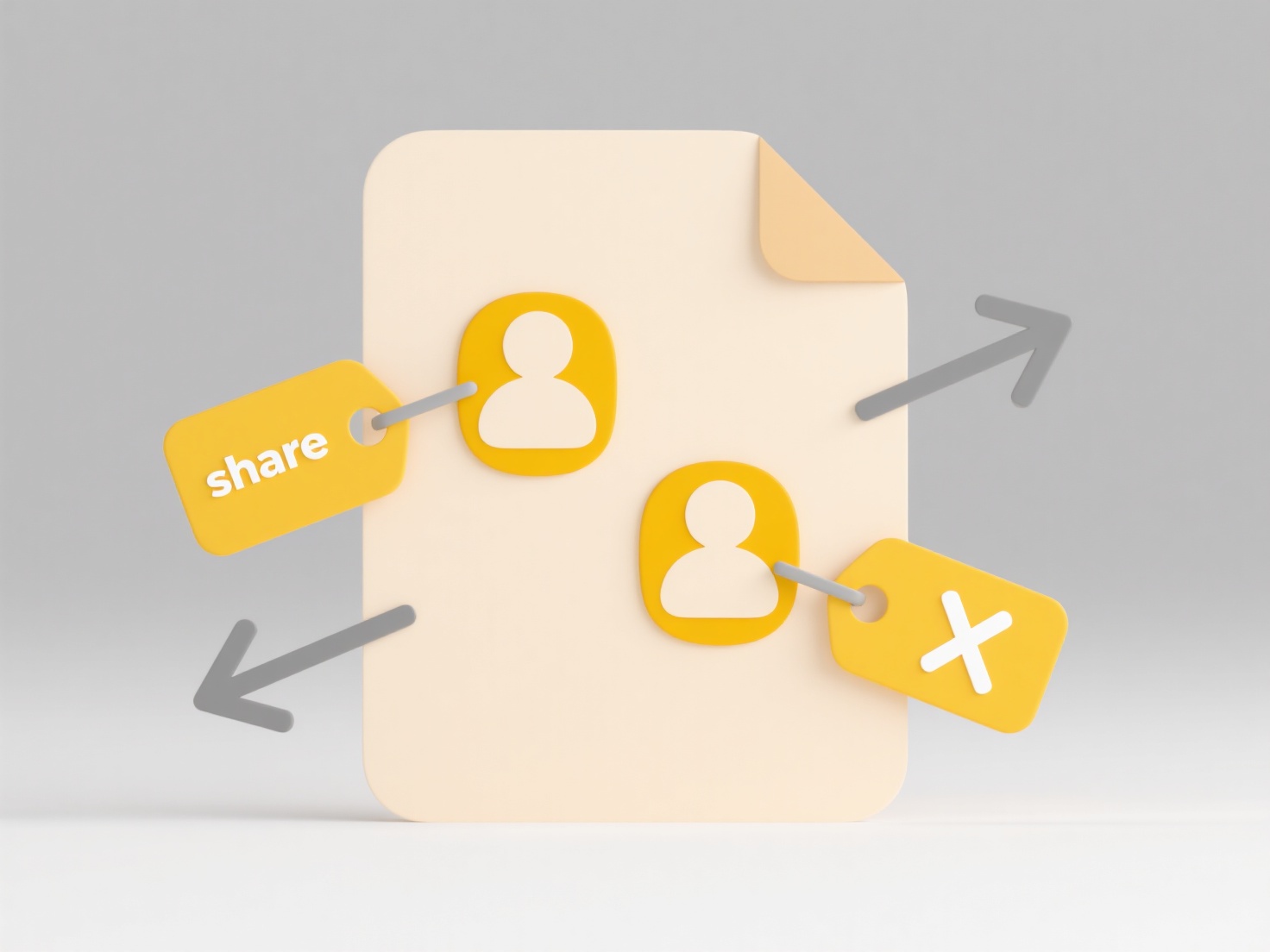
For example, restoring an entire user folder backup over an existing folder structure might create duplicates if newer files were present before the restore. Tools like Duplicate File Finders (e.g., CCleaner, dupeGuru, Gemini 2 on macOS) or specialized commands (fdupes on Linux) can scan drives to identify copies based on content or metadata. Many backup programs like Time Machine or enterprise solutions include options to manage versions during restore to help avoid this scenario.
While removing duplicates reclaims storage and improves organization, exercise caution. Deleting based solely on filename or location can mistakenly remove important files; always verify content before deletion. Future backup software increasingly incorporates smarter deduplication during backup creation itself and granular restore options to minimize this post-restore cleanup need.
Related Recommendations
Quick Article Links
Can I search files stored in Dropbox?
Dropbox allows you to search within the files stored in your account. Its search function indexes not just file names an...
Can a Windows file be opened on macOS?
Windows files can be opened on macOS, but compatibility depends on the specific file type and format. macOS can handle m...
How do I recover from a disorganized file system?
A disorganized file system features scattered files, unclear folder structures, and inconsistent naming, making it diffi...