
When a file becomes unreadable after editing in another tool, it's typically due to a compatibility issue. File formats have specific structures defined by standards or the original application. A different tool might interpret, save, or extend the format differently, adding incompatible features, altering underlying code, or corrupting metadata vital for the original application to understand the file. Think of it like translating a document through multiple languages—some nuances or specific instructions can get lost or changed along the way.
For example, a complex Microsoft Word document (.docx) containing custom styles or macros might lose crucial formatting information or become corrupted if edited and saved in a less sophisticated text editor that doesn't fully support those elements. Similarly, a Python script (.py) edited in a non-coding text editor might inadvertently save hidden formatting characters or alter line endings invisible to the eye, preventing it from running correctly in its dedicated interpreter.
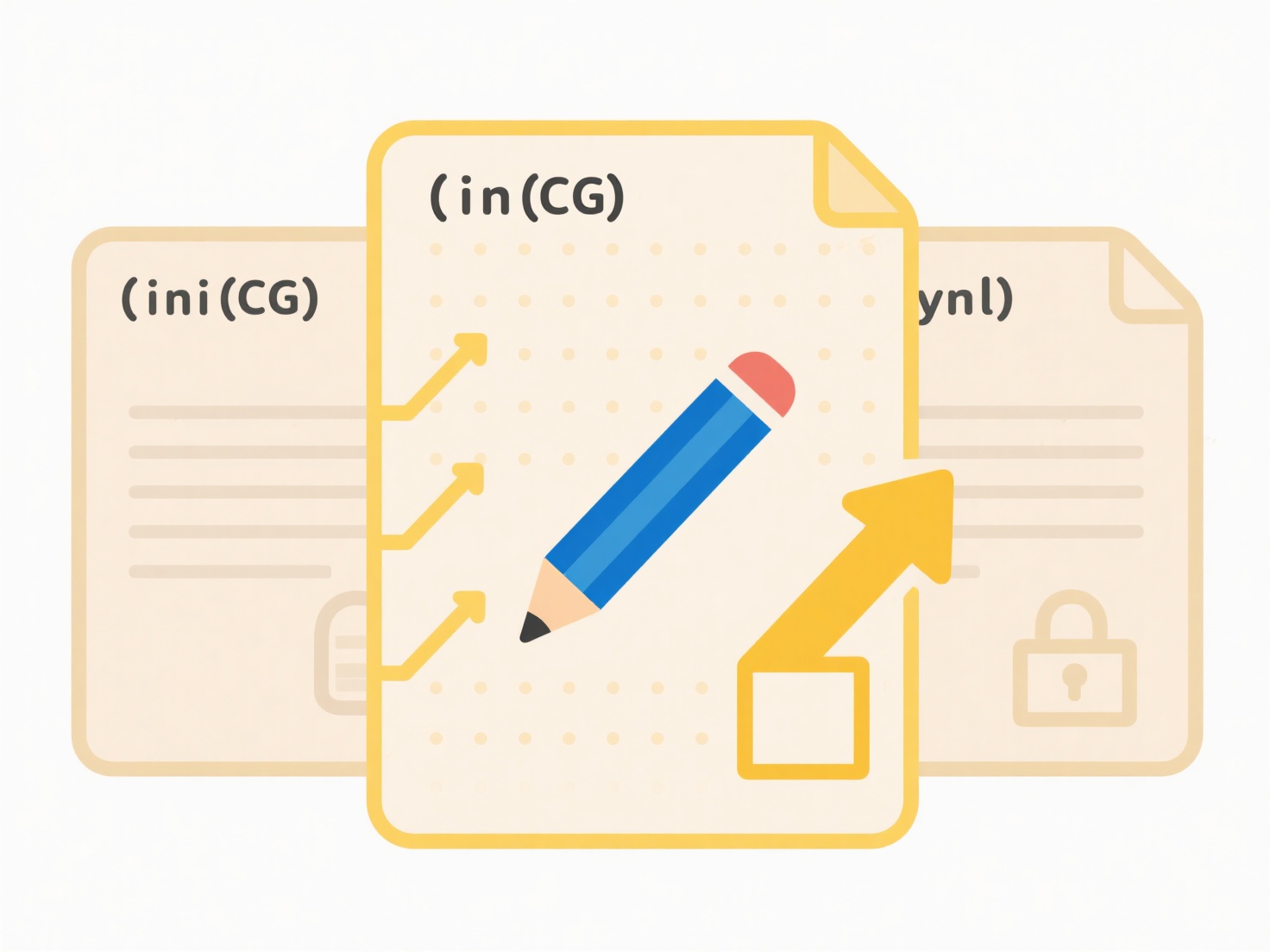
The main limitation stems from proprietary formats or the tool’s incomplete implementation of open standards, leading to unexpected modifications. While future developments increasingly favor open, standardized formats (like ODF for documents) to reduce this risk, the safest practice is to use compatible tools recommended for the specific file type whenever possible, or save a backup before attempting edits in different software. Always verify file integrity after cross-tool editing.
Why is my file unreadable after editing in another tool?
When a file becomes unreadable after editing in another tool, it's typically due to a compatibility issue. File formats have specific structures defined by standards or the original application. A different tool might interpret, save, or extend the format differently, adding incompatible features, altering underlying code, or corrupting metadata vital for the original application to understand the file. Think of it like translating a document through multiple languages—some nuances or specific instructions can get lost or changed along the way.
For example, a complex Microsoft Word document (.docx) containing custom styles or macros might lose crucial formatting information or become corrupted if edited and saved in a less sophisticated text editor that doesn't fully support those elements. Similarly, a Python script (.py) edited in a non-coding text editor might inadvertently save hidden formatting characters or alter line endings invisible to the eye, preventing it from running correctly in its dedicated interpreter.
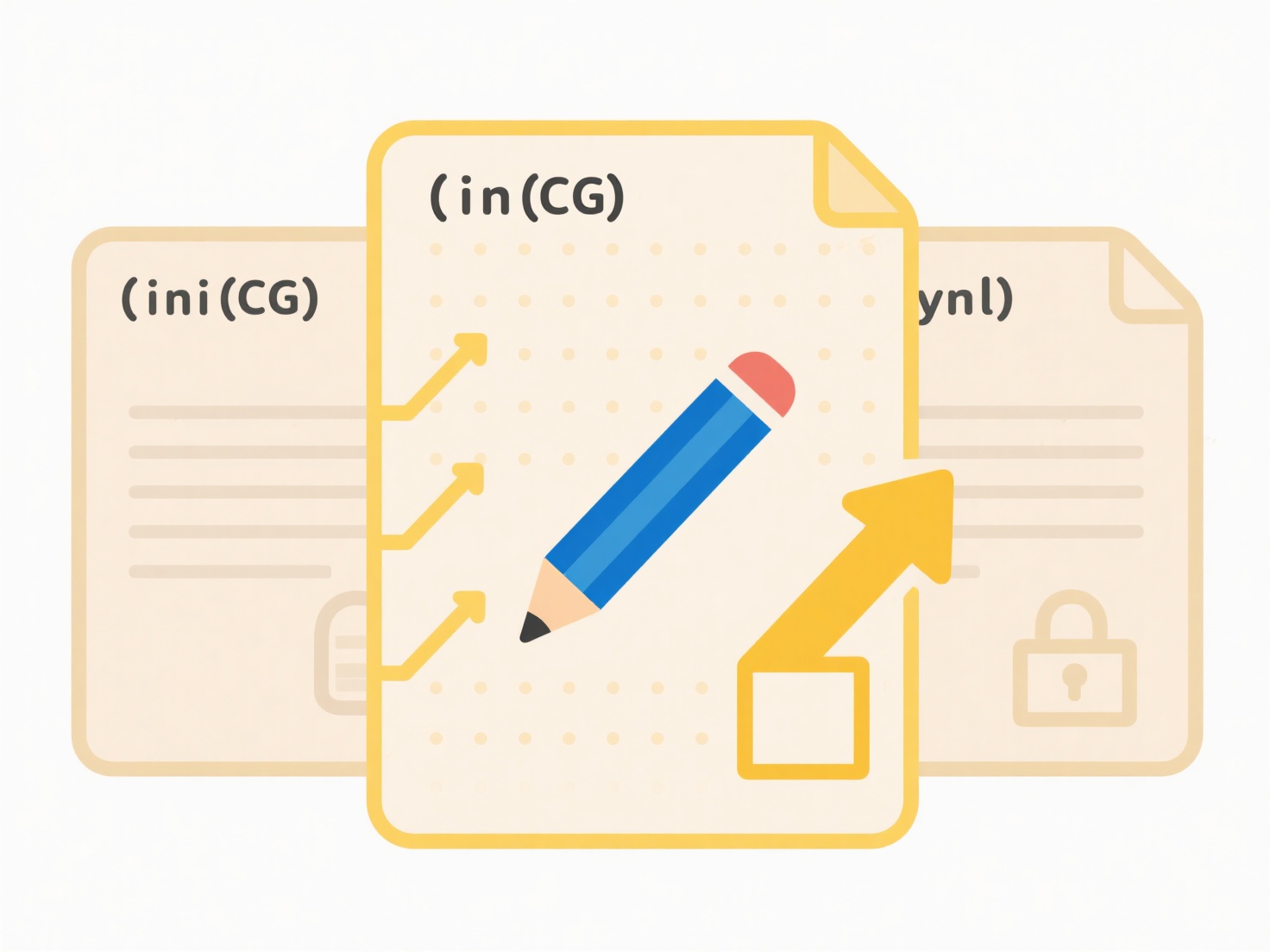
The main limitation stems from proprietary formats or the tool’s incomplete implementation of open standards, leading to unexpected modifications. While future developments increasingly favor open, standardized formats (like ODF for documents) to reduce this risk, the safest practice is to use compatible tools recommended for the specific file type whenever possible, or save a backup before attempting edits in different software. Always verify file integrity after cross-tool editing.
Quick Article Links
How do I stop certain files from syncing across devices?
File exclusion prevents specific files from syncing to your cloud storage and linked devices. Unlike full sync which cop...
What’s the best way to migrate from local to cloud storage?
Migrating from local to cloud storage involves moving data from physical on-premises devices (like servers, NAS, or hard...
How do I clean up empty folders?
An empty folder is a directory on your computer or storage device that contains no files, programs, or subfolders within...