
Saved files rely on cloud synchronization—a background process that transfers changes between your local device and remote storage servers. If your file isn't visible online, it hasn't yet uploaded or encountered a sync interruption. Common reasons include slow internet causing delays, the app not actively syncing (e.g., minimized or background tasks paused), accidental saving to a local folder instead of the synced cloud folder, or exceeding file size/storage limits. This differs from simple online uploads, as syncing is continuous but not instantaneous.
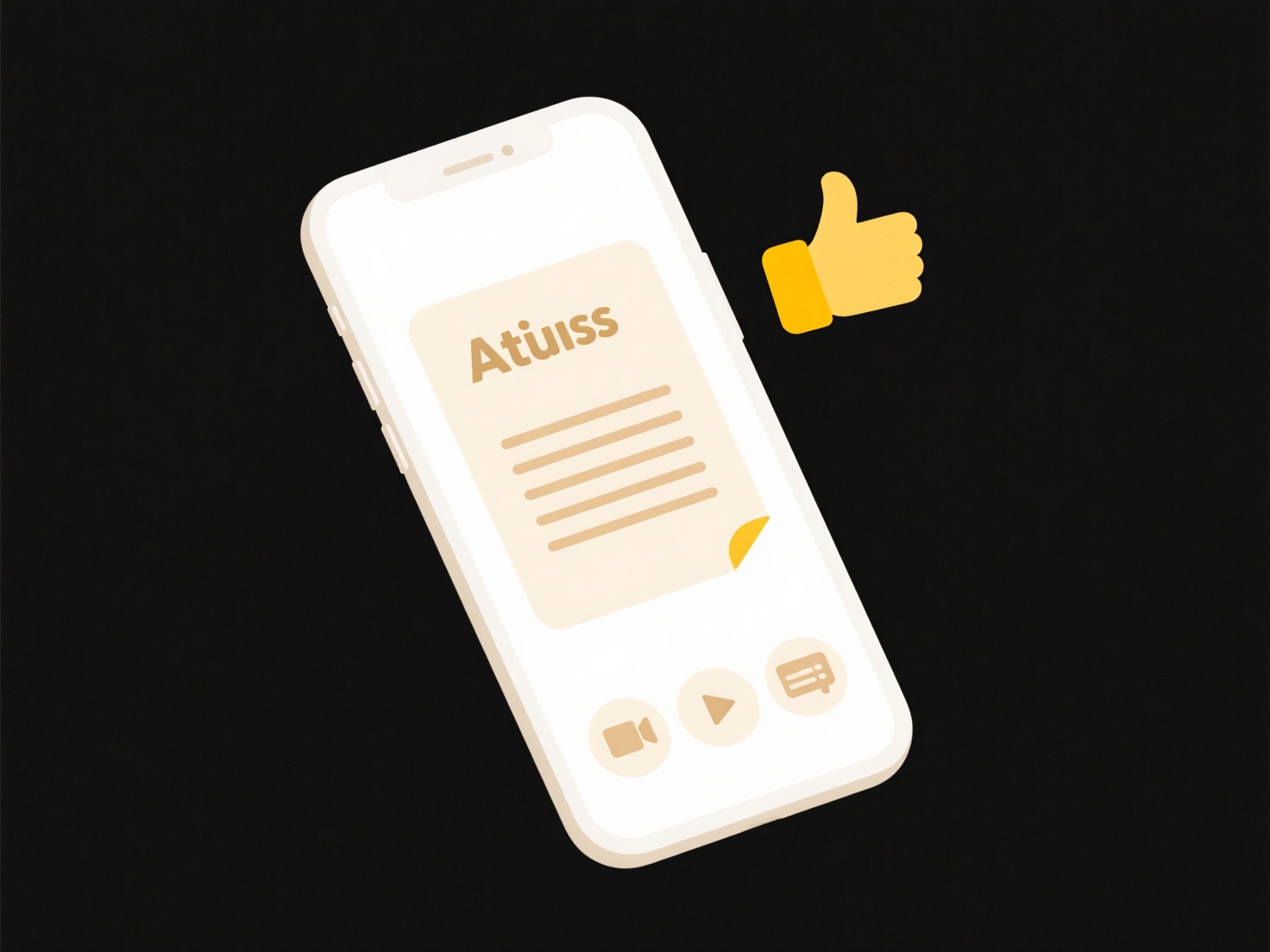
For instance, saving a large presentation file to your computer's Dropbox folder may take several minutes to appear in the web version due to upload speeds. Similarly, photos captured on your phone might not sync to Google Photos until the app connects to Wi-Fi per your settings. Enterprise users often see delays when collaborative documents on SharePoint sync across teams.
While cloud storage offers accessibility, limitations include dependency on internet connectivity and occasional sync conflicts. Large files or poor networks may prolong uploads or cause failures. Always verify the file saved to the correct synced folder, check internet status, and allow time for uploads. Apps typically show sync status icons; reviewing these helps troubleshoot. Despite rare hiccups, cloud syncing remains reliable for accessing files across devices once established.
Why doesn’t my saved file show up in the cloud?
Saved files rely on cloud synchronization—a background process that transfers changes between your local device and remote storage servers. If your file isn't visible online, it hasn't yet uploaded or encountered a sync interruption. Common reasons include slow internet causing delays, the app not actively syncing (e.g., minimized or background tasks paused), accidental saving to a local folder instead of the synced cloud folder, or exceeding file size/storage limits. This differs from simple online uploads, as syncing is continuous but not instantaneous.
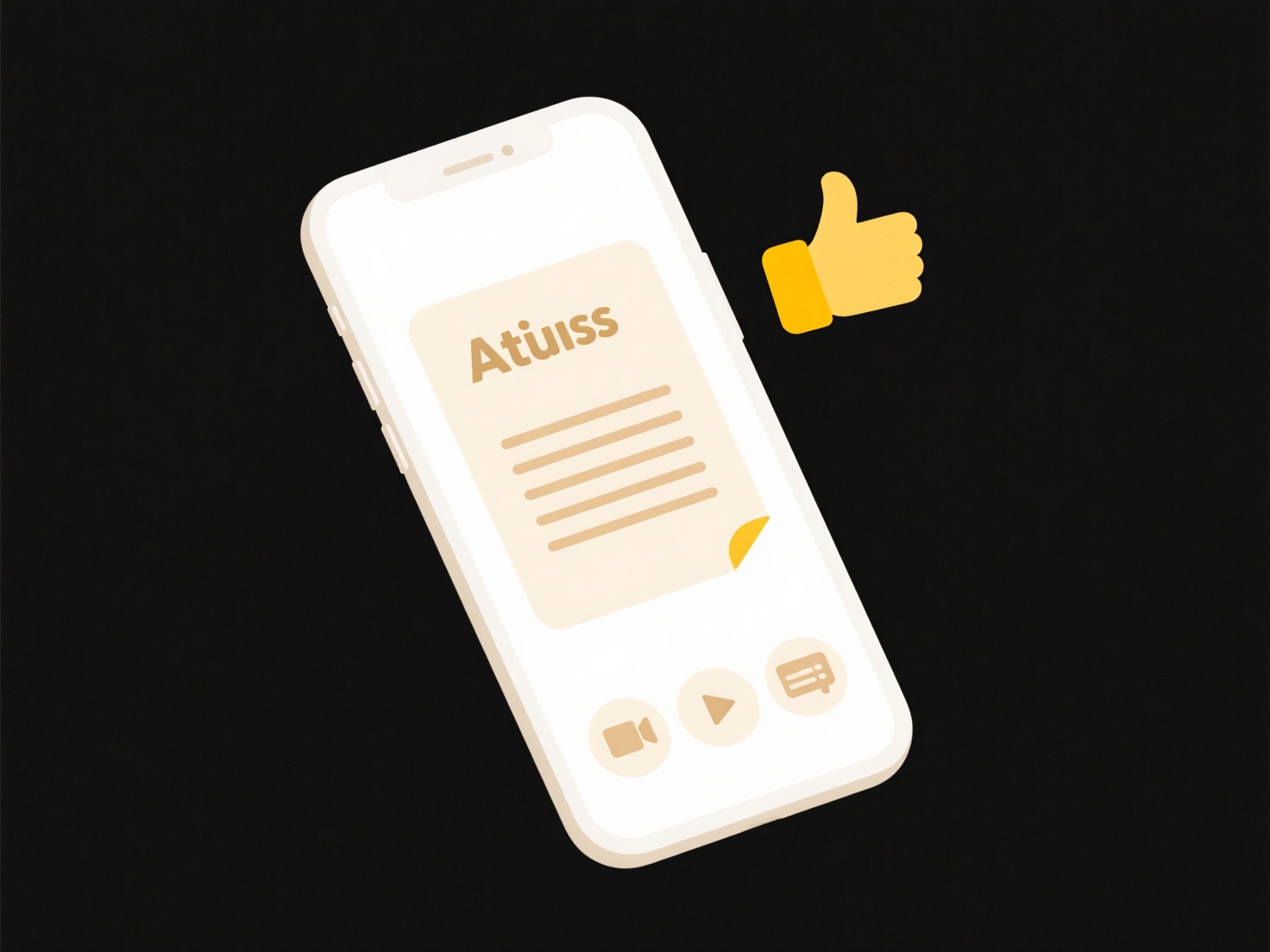
For instance, saving a large presentation file to your computer's Dropbox folder may take several minutes to appear in the web version due to upload speeds. Similarly, photos captured on your phone might not sync to Google Photos until the app connects to Wi-Fi per your settings. Enterprise users often see delays when collaborative documents on SharePoint sync across teams.
While cloud storage offers accessibility, limitations include dependency on internet connectivity and occasional sync conflicts. Large files or poor networks may prolong uploads or cause failures. Always verify the file saved to the correct synced folder, check internet status, and allow time for uploads. Apps typically show sync status icons; reviewing these helps troubleshoot. Despite rare hiccups, cloud syncing remains reliable for accessing files across devices once established.
Quick Article Links
What are some techniques to reduce classification errors?
What are some techniques to reduce classification errors? Refining category definitions and applying consistent naming...
What is a .mobi file used for?
A .mobi file is a format used for digital eBooks, primarily associated with Amazon Kindle devices. It's designed to cont...
How do I disable download or copy on a shared document?
Disabling download or copy refers to restrictions placed on a shared digital document to prevent recipients from saving ...