
Lowercase file names consistently use small letters (e.g., "report_final.txt"), while mixed case (camelCase or PascalCase) incorporates uppercase letters for word separation (e.g., "AnnualReportFinal.docx"). The key difference lies in how operating systems handle them. Systems like Linux and macOS treat "File.txt" and "file.txt" as distinct files (case-sensitive). Conversely, Windows file systems (NTFS, FAT) are typically case-insensitive and case-preserving; while they display uppercase letters you type, they treat "Report.TXT" and "report.txt" as the same file internally. Lowercase avoids confusion entirely.
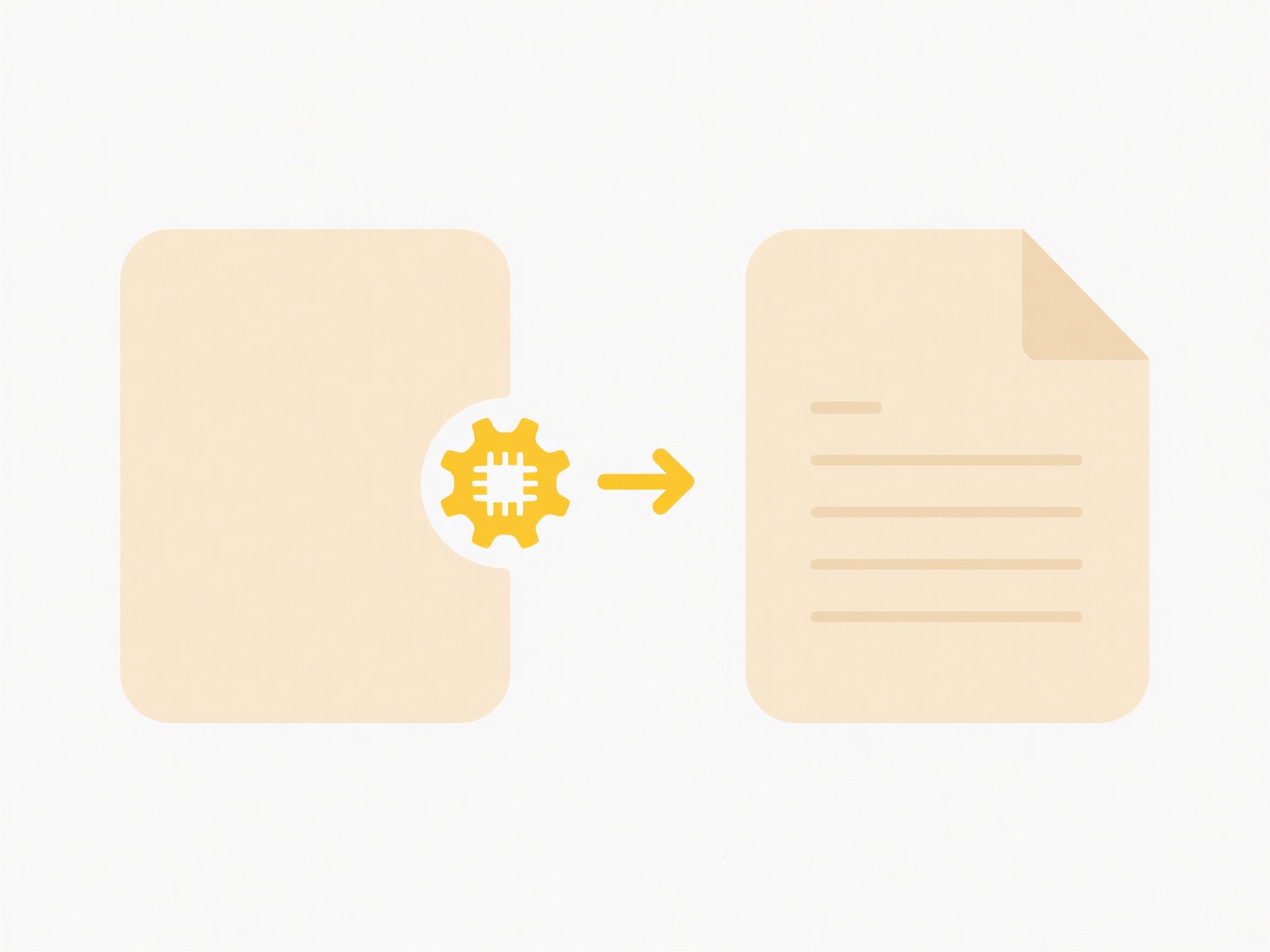
Using all lowercase is prevalent and recommended for web assets. File paths in HTML (<img src="images/logo.png">) and URLs are generally case-sensitive on servers. Consistent lowercase prevents broken links. Python import statements are also case-sensitive, making lowercase module filenames (mymodule.py) safer. Mixed case is sometimes preferred locally on Windows or macOS for project files where visual distinction aids human scanning, like "ProjectProposal.docx", "BudgetSummary.xlsx", where case helps readability without technical risk.
The primary advantage of lowercase is cross-platform reliability; it eliminates case sensitivity issues, particularly crucial for code and web projects shared across systems. Mixed case can enhance human readability within a single platform context (Windows/macOS). The significant limitation of mixed case is the potential for errors when moving files to Linux/macOS systems or referencing them in code/URLs. Choosing lowercase is generally the safer, future-proof standard for technical use and collaboration.
Is it better to use all lowercase or mixed case in file names?
Lowercase file names consistently use small letters (e.g., "report_final.txt"), while mixed case (camelCase or PascalCase) incorporates uppercase letters for word separation (e.g., "AnnualReportFinal.docx"). The key difference lies in how operating systems handle them. Systems like Linux and macOS treat "File.txt" and "file.txt" as distinct files (case-sensitive). Conversely, Windows file systems (NTFS, FAT) are typically case-insensitive and case-preserving; while they display uppercase letters you type, they treat "Report.TXT" and "report.txt" as the same file internally. Lowercase avoids confusion entirely.
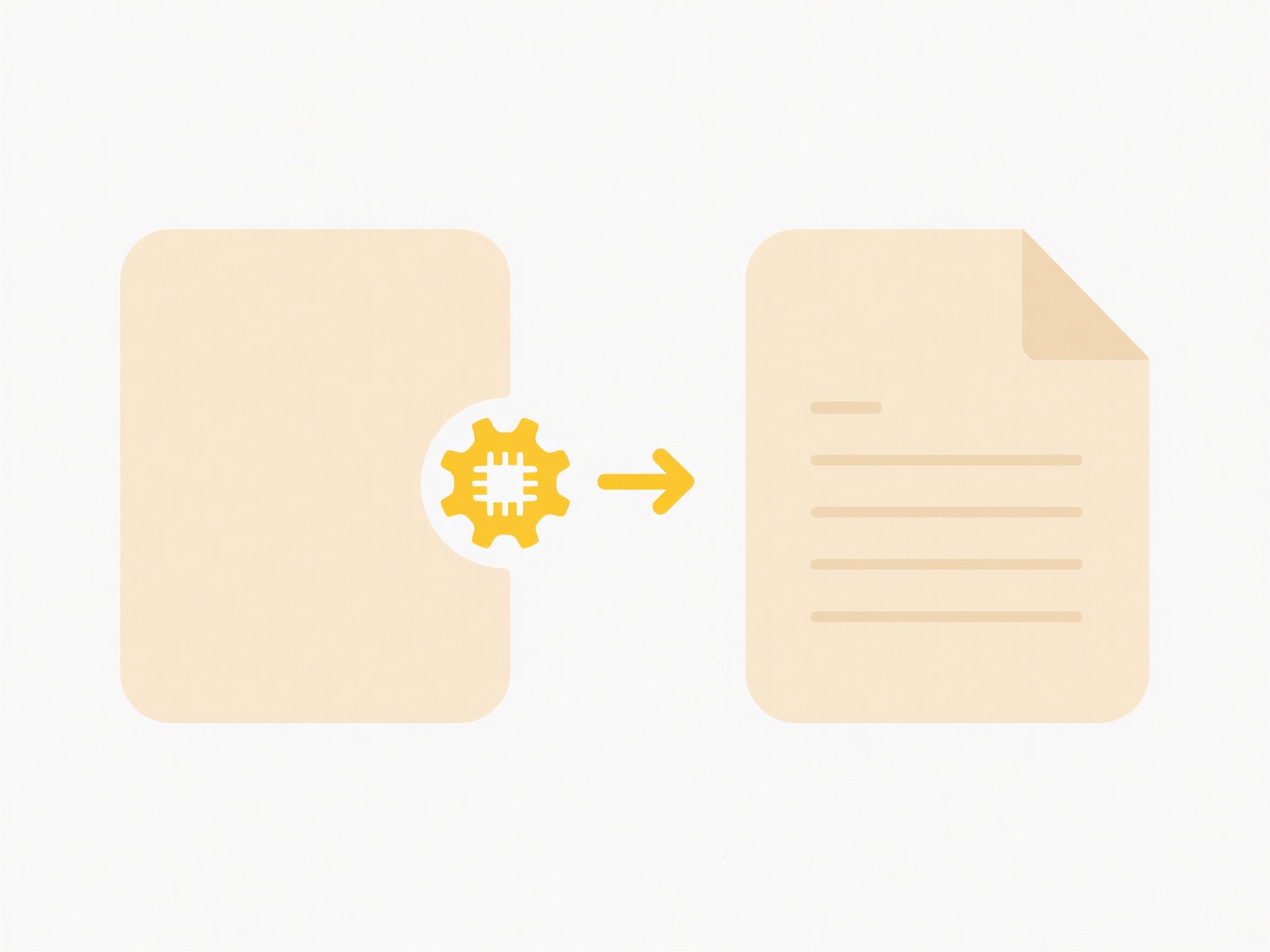
Using all lowercase is prevalent and recommended for web assets. File paths in HTML (<img src="images/logo.png">) and URLs are generally case-sensitive on servers. Consistent lowercase prevents broken links. Python import statements are also case-sensitive, making lowercase module filenames (mymodule.py) safer. Mixed case is sometimes preferred locally on Windows or macOS for project files where visual distinction aids human scanning, like "ProjectProposal.docx", "BudgetSummary.xlsx", where case helps readability without technical risk.
The primary advantage of lowercase is cross-platform reliability; it eliminates case sensitivity issues, particularly crucial for code and web projects shared across systems. Mixed case can enhance human readability within a single platform context (Windows/macOS). The significant limitation of mixed case is the potential for errors when moving files to Linux/macOS systems or referencing them in code/URLs. Choosing lowercase is generally the safer, future-proof standard for technical use and collaboration.
Related Recommendations
Quick Article Links
What is the best format for web-safe fonts?
Web-safe fonts rely on formats ensuring broad browser compatibility without requiring downloads. Formats like WOFF (Web ...
How do I rename backup files automatically?
Automatic backup file renaming uses scripts, specialized software, or built-in features to systematically change backup ...
How do I group similar files together?
Grouping similar files organizes digital items by shared characteristics, differentiating it from simply arranging files...