
File name metadata involves embedding key information like author name or department directly into a filename structure. Instead of relying solely on hidden file properties, this approach makes critical details immediately visible upon seeing the file and searchable through simple file explorers. It differs from embedded document properties (like those in PDFs or Word files) or separate database records by being universally accessible without special software.
Common practices include prefixing names with elements like Smith_J_Report_20231015.docx to identify the author "Jane Smith" and the date, or using patterns such as HR_Policy_Handbook_v2_Final.pdf for the "Human Resources" department and a version. Academic researchers, corporate departments, and project managers widely use this to organize shared drives, collaboration platforms like SharePoint, and email attachments efficiently.
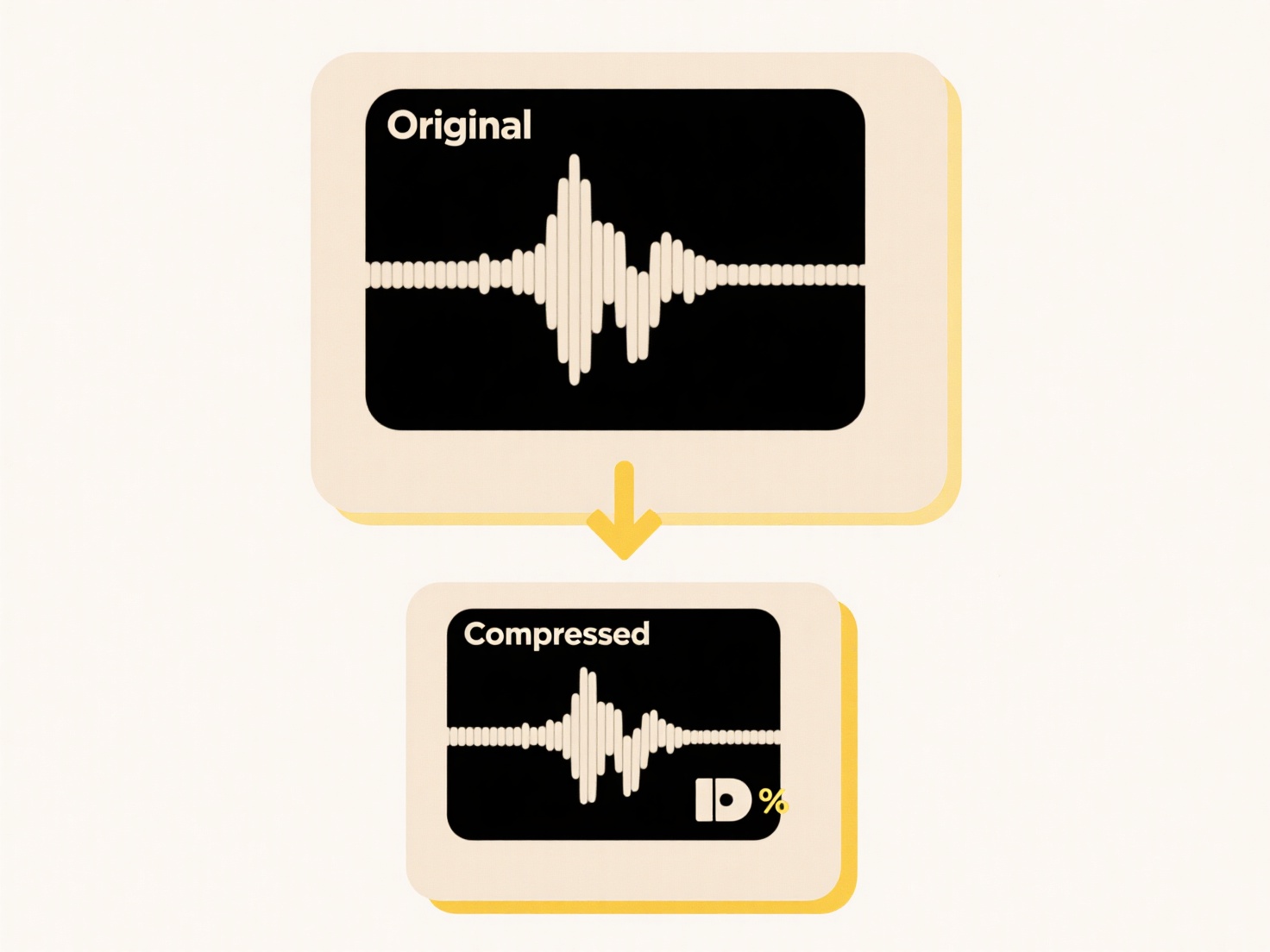
The key advantage is enhanced findability and organization without special tools, making files instantly understandable in shared environments. A major limitation is the risk of long, unwieldy file names if too many elements are added. Ethically, consistent naming avoids confusion, though care is needed when publicly sharing files containing internal department codes. Organizations often define standard naming conventions to maximize these benefits while maintaining order.
How can I include metadata like author or department in the file name?
File name metadata involves embedding key information like author name or department directly into a filename structure. Instead of relying solely on hidden file properties, this approach makes critical details immediately visible upon seeing the file and searchable through simple file explorers. It differs from embedded document properties (like those in PDFs or Word files) or separate database records by being universally accessible without special software.
Common practices include prefixing names with elements like Smith_J_Report_20231015.docx to identify the author "Jane Smith" and the date, or using patterns such as HR_Policy_Handbook_v2_Final.pdf for the "Human Resources" department and a version. Academic researchers, corporate departments, and project managers widely use this to organize shared drives, collaboration platforms like SharePoint, and email attachments efficiently.
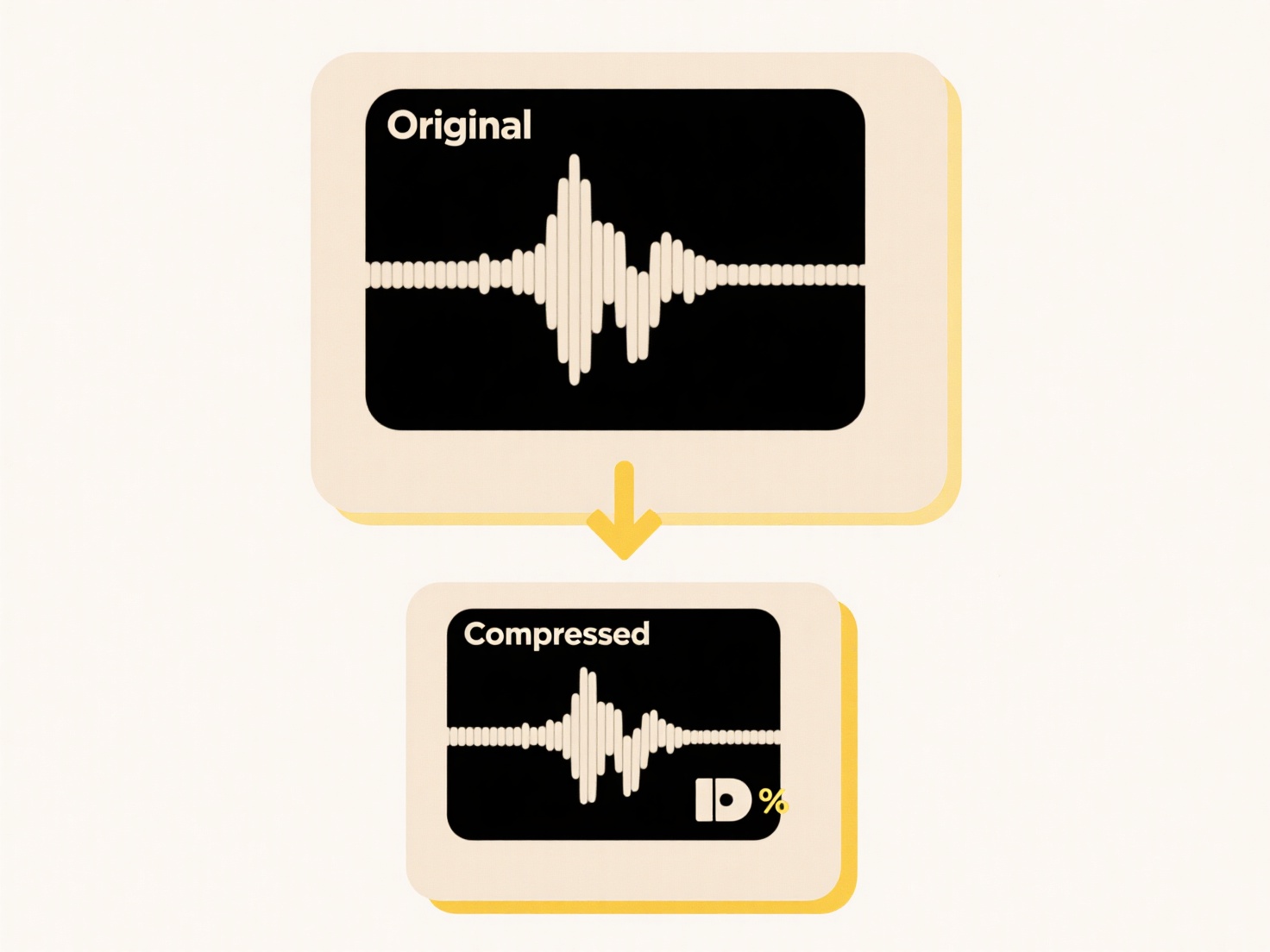
The key advantage is enhanced findability and organization without special tools, making files instantly understandable in shared environments. A major limitation is the risk of long, unwieldy file names if too many elements are added. Ethically, consistent naming avoids confusion, though care is needed when publicly sharing files containing internal department codes. Organizations often define standard naming conventions to maximize these benefits while maintaining order.
Quick Article Links
Is there a portable version of Wisfile for secure external drive usage?
Is there a portable version of Wisfile for secure external drive usage? Wisfile operates as a local computer applicati...
How do I make Dropbox files searchable on Windows?
Dropbox files become searchable on Windows through integration with the operating system's built-in search index. Window...
How do I identify underused folders?
Underused folders are directories within a computer system or storage platform that receive minimal access or activity f...