
Underused folders are directories within a computer system or storage platform that receive minimal access or activity from users over a significant period. This differs from 'unused' folders, which may be entirely obsolete. Underused folders are still part of the system but are rarely opened, modified, or have their contents accessed. Identifying them involves analyzing activity metrics like "Last Accessed" dates, file modification frequency, and user interaction logs specific to the folder itself.
Common examples include locating departmental project folders that were active years ago but haven't been opened in the last 12 months on a company file server. Similarly, a website administrator might use hosting analytics to find image directories rarely linked to or referenced in updated pages. Tools like native operating system file explorers (sort by 'Date last opened'), enterprise storage reports, or specialized software inventory tools are typically used for this analysis.
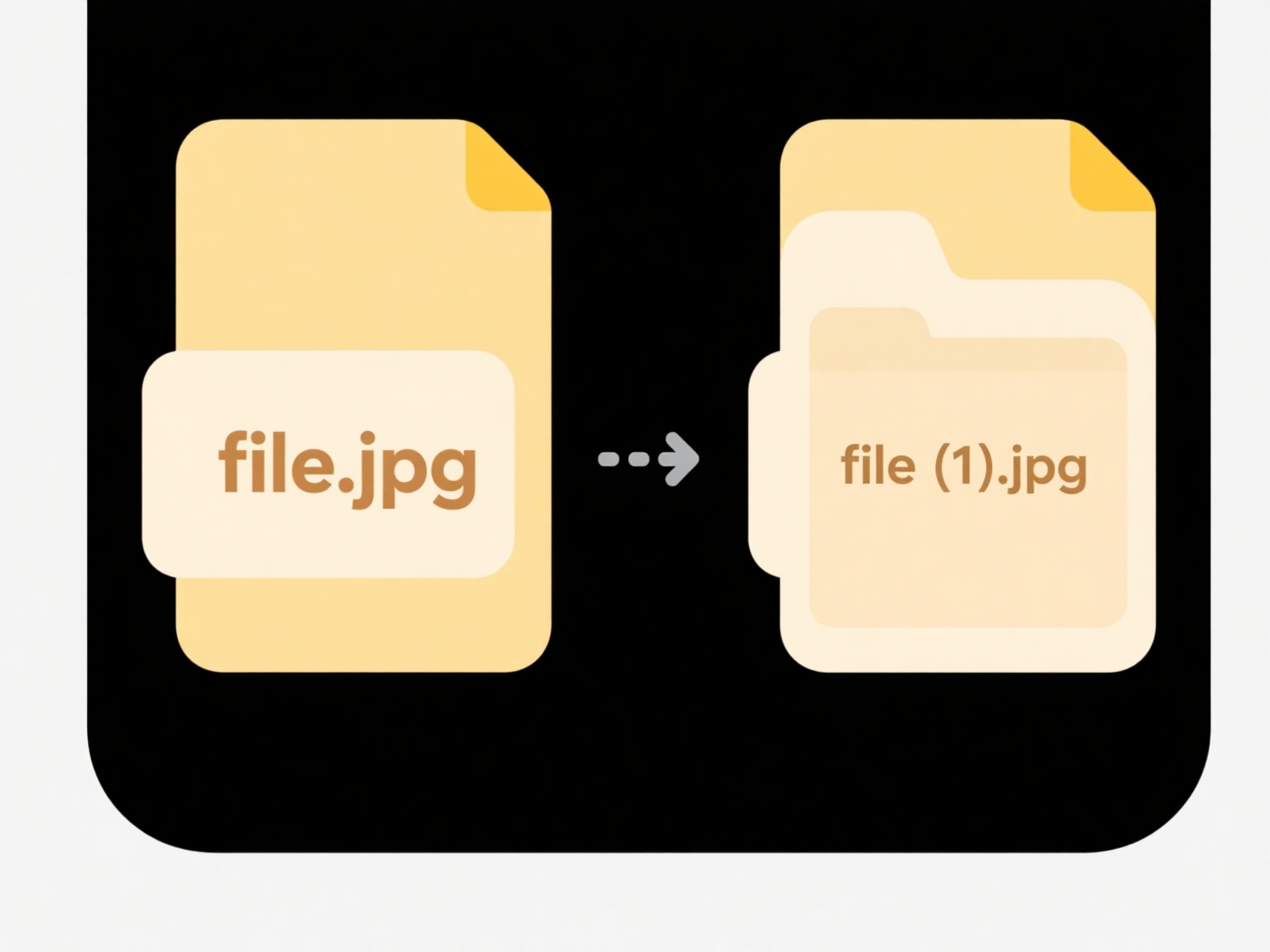
Identifying underused folders helps reclaim storage space, improve data organization, and simplify backups. However, it relies on accurate system metadata ('Last Accessed' isn't always perfectly reliable) and defined time thresholds for "underuse." Ethically, monitoring user access requires clear policies regarding employee privacy expectations. Future automation could enhance identification by correlating folder activity with project lifecycle stages or user role changes.
How do I identify underused folders?
Underused folders are directories within a computer system or storage platform that receive minimal access or activity from users over a significant period. This differs from 'unused' folders, which may be entirely obsolete. Underused folders are still part of the system but are rarely opened, modified, or have their contents accessed. Identifying them involves analyzing activity metrics like "Last Accessed" dates, file modification frequency, and user interaction logs specific to the folder itself.
Common examples include locating departmental project folders that were active years ago but haven't been opened in the last 12 months on a company file server. Similarly, a website administrator might use hosting analytics to find image directories rarely linked to or referenced in updated pages. Tools like native operating system file explorers (sort by 'Date last opened'), enterprise storage reports, or specialized software inventory tools are typically used for this analysis.
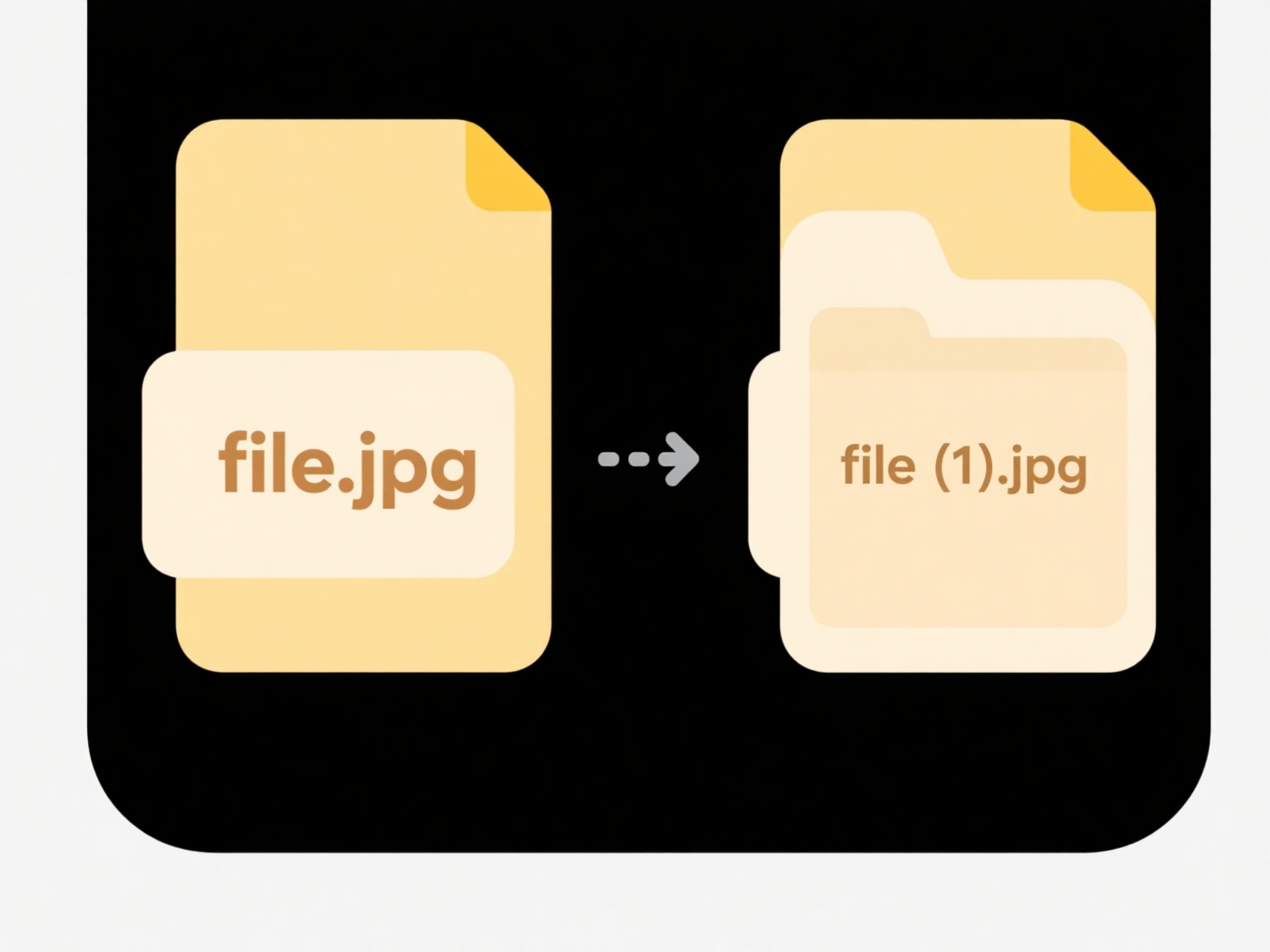
Identifying underused folders helps reclaim storage space, improve data organization, and simplify backups. However, it relies on accurate system metadata ('Last Accessed' isn't always perfectly reliable) and defined time thresholds for "underuse." Ethically, monitoring user access requires clear policies regarding employee privacy expectations. Future automation could enhance identification by correlating folder activity with project lifecycle stages or user role changes.
Quick Article Links
Why won’t files from macOS open on Windows?
Some macOS files cannot open on Windows primarily due to incompatible file formats and underlying system differences. ma...
Can I rename files for better SEO?
Renaming files for better SEO involves changing filenames to be more descriptive and keyword-rich, making them easily un...
Why can’t I open a .dat file?
A .dat file is a generic data container, not a standardized file format. Its contents could be almost anything: text, im...