
Renaming files via command-line tools allows you to programmatically change file names using text commands, offering precision and automation not easily achieved with graphical interfaces. Tools like bash (common on Linux/macOS) use the mv command (short for move) for basic renaming, while Windows PowerShell employs the Rename-Item cmdlet. The core difference from GUI methods is the ability to efficiently rename multiple files at once using patterns, wildcards, and scripting.
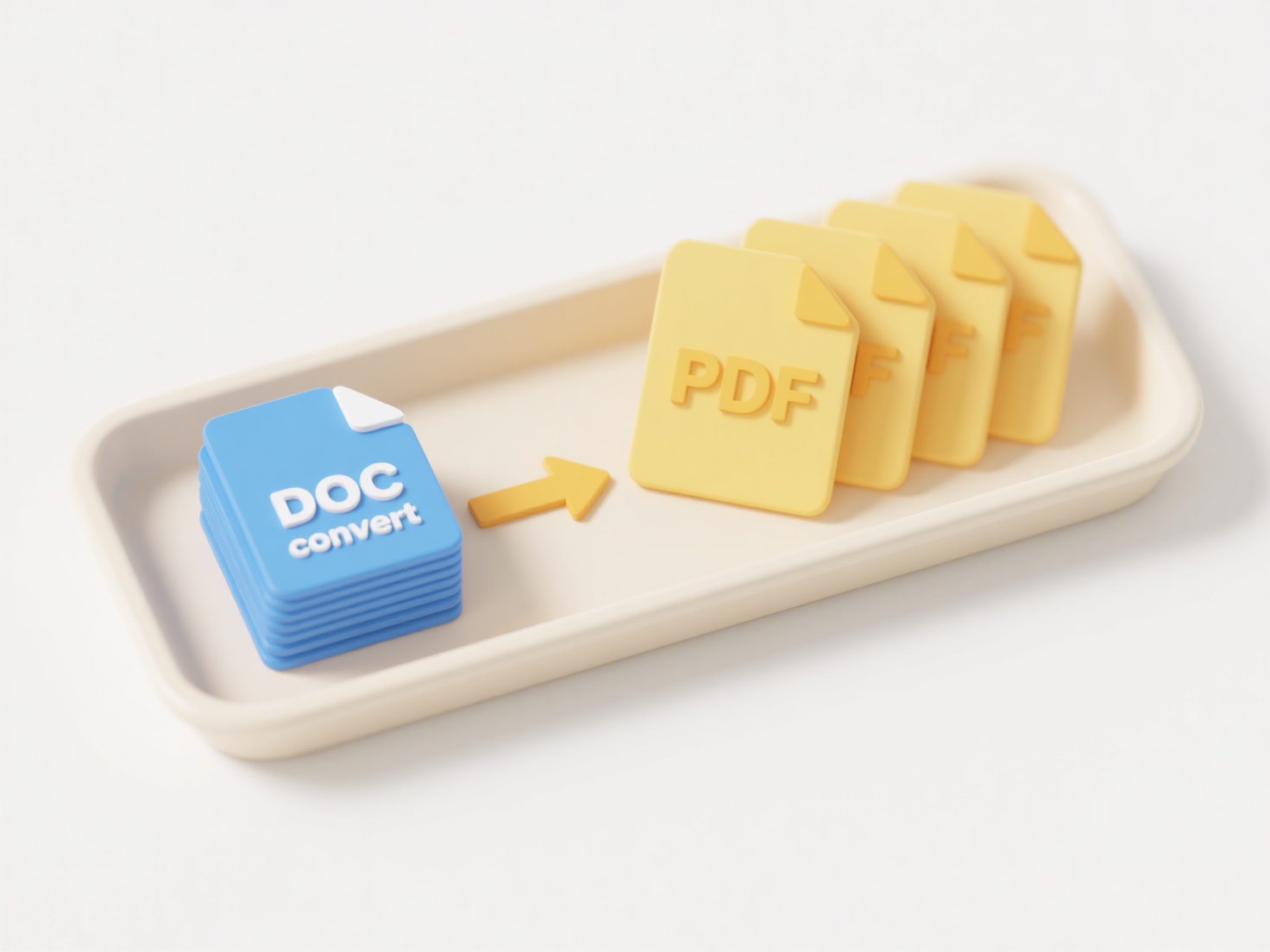
For instance, in bash, you might use mv oldname.txt newname.txt for a single file, or for file in *.jpg; do mv -- "$file" "${file%.jpg}_backup.jpg"; done to batch rename all JPG files. In PowerShell, Rename-Item "project.doc" "project_v2.doc" performs a single rename, while Get-ChildItem *.log | Rename-Item -NewName {$_.Name -replace 'log','txt'} changes all '.log' extensions to '.txt'. Developers, sysadmins, and data analysts frequently use these for tasks like organizing logs, image sets, or dataset versions.
The primary advantage is speed and power for bulk operations, especially with scripts integrated into automated workflows. However, syntax varies between tools (bash vs PowerShell), mistakes can overwrite files silently if commands aren't crafted carefully, and complex renaming requires learning pattern matching or regex. As file management evolves, command-line renaming remains foundational due to its scriptability and reliability, though its complexity necessitates caution during manual use.
How do I rename files using command-line tools (e.g., PowerShell, bash)?
Renaming files via command-line tools allows you to programmatically change file names using text commands, offering precision and automation not easily achieved with graphical interfaces. Tools like bash (common on Linux/macOS) use the mv command (short for move) for basic renaming, while Windows PowerShell employs the Rename-Item cmdlet. The core difference from GUI methods is the ability to efficiently rename multiple files at once using patterns, wildcards, and scripting.
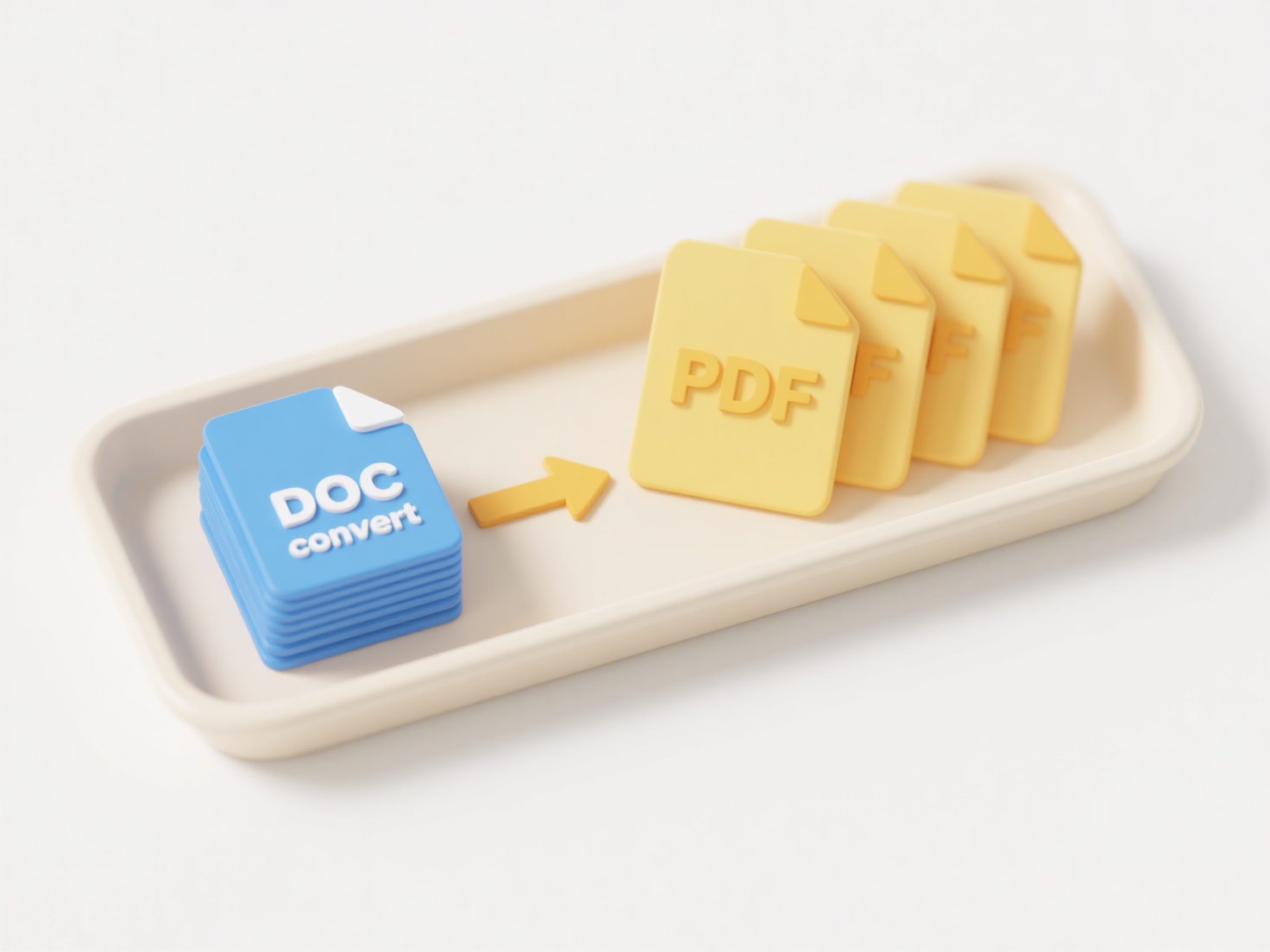
For instance, in bash, you might use mv oldname.txt newname.txt for a single file, or for file in *.jpg; do mv -- "$file" "${file%.jpg}_backup.jpg"; done to batch rename all JPG files. In PowerShell, Rename-Item "project.doc" "project_v2.doc" performs a single rename, while Get-ChildItem *.log | Rename-Item -NewName {$_.Name -replace 'log','txt'} changes all '.log' extensions to '.txt'. Developers, sysadmins, and data analysts frequently use these for tasks like organizing logs, image sets, or dataset versions.
The primary advantage is speed and power for bulk operations, especially with scripts integrated into automated workflows. However, syntax varies between tools (bash vs PowerShell), mistakes can overwrite files silently if commands aren't crafted carefully, and complex renaming requires learning pattern matching or regex. As file management evolves, command-line renaming remains foundational due to its scriptability and reliability, though its complexity necessitates caution during manual use.
Quick Article Links
How do I handle duplicates with similar content but different names?
Handling duplicates with similar content but different names involves identifying and managing entities or data entries ...
How do I share a folder without sharing individual files?
Sharing a folder (or directory) means granting access to the entire container and its contents collectively, rather than...
How do I set a default app for a file format on my phone?
Setting a default app for a file format on your phone means assigning a specific application (like a browser or media pl...