
How can I automatically rename multiple files at once?
Bulk file renaming automation helps streamline file management by applying consistent naming conventions across multiple files simultaneously. This eliminates tedious manual renaming and ensures better organization through standardized identifiers. Automation typically uses predefined rules or metadata analysis to generate descriptive names without requiring individual user input for each file.
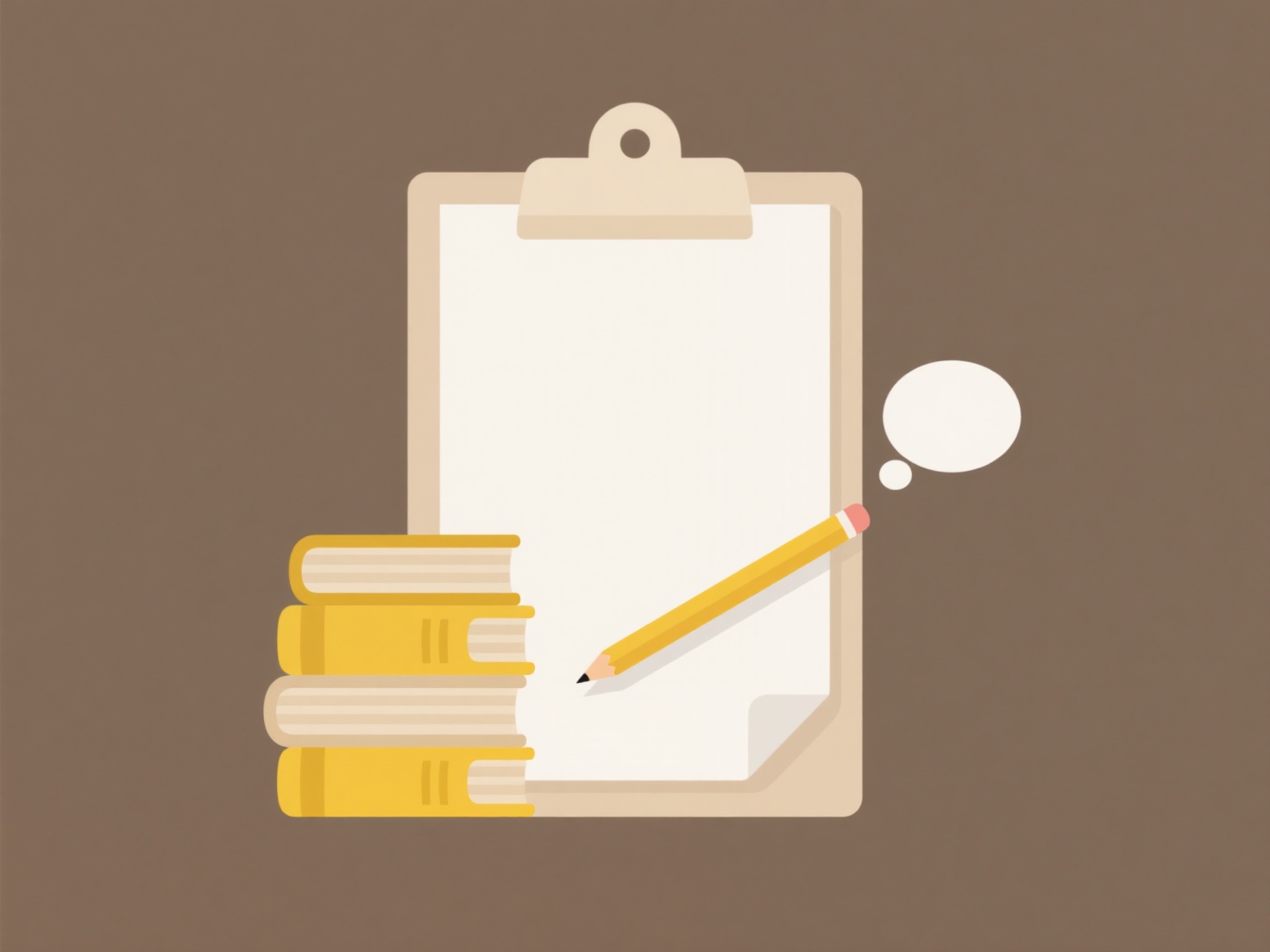
Wisfile handles batch renaming through its local AI engine, which intelligently scans and analyzes file content—including text in PDFs, Word documents, and other common formats—directly on your device. Using AI recognition, it extracts keywords and contextual information to generate relevant filenames. You can either use preset templates or create fully customizable naming rules for precise control. All processing occurs offline with privacy protection, ensuring no files leave your computer. This completely free solution supports renaming individual files or entire folders without internet or cloud dependencies.
What are some automation tools or scripts for renaming files in bulk?
How can I automatically rename multiple files at once?
Bulk file renaming automation helps streamline file management by applying consistent naming conventions across multiple files simultaneously. This eliminates tedious manual renaming and ensures better organization through standardized identifiers. Automation typically uses predefined rules or metadata analysis to generate descriptive names without requiring individual user input for each file.
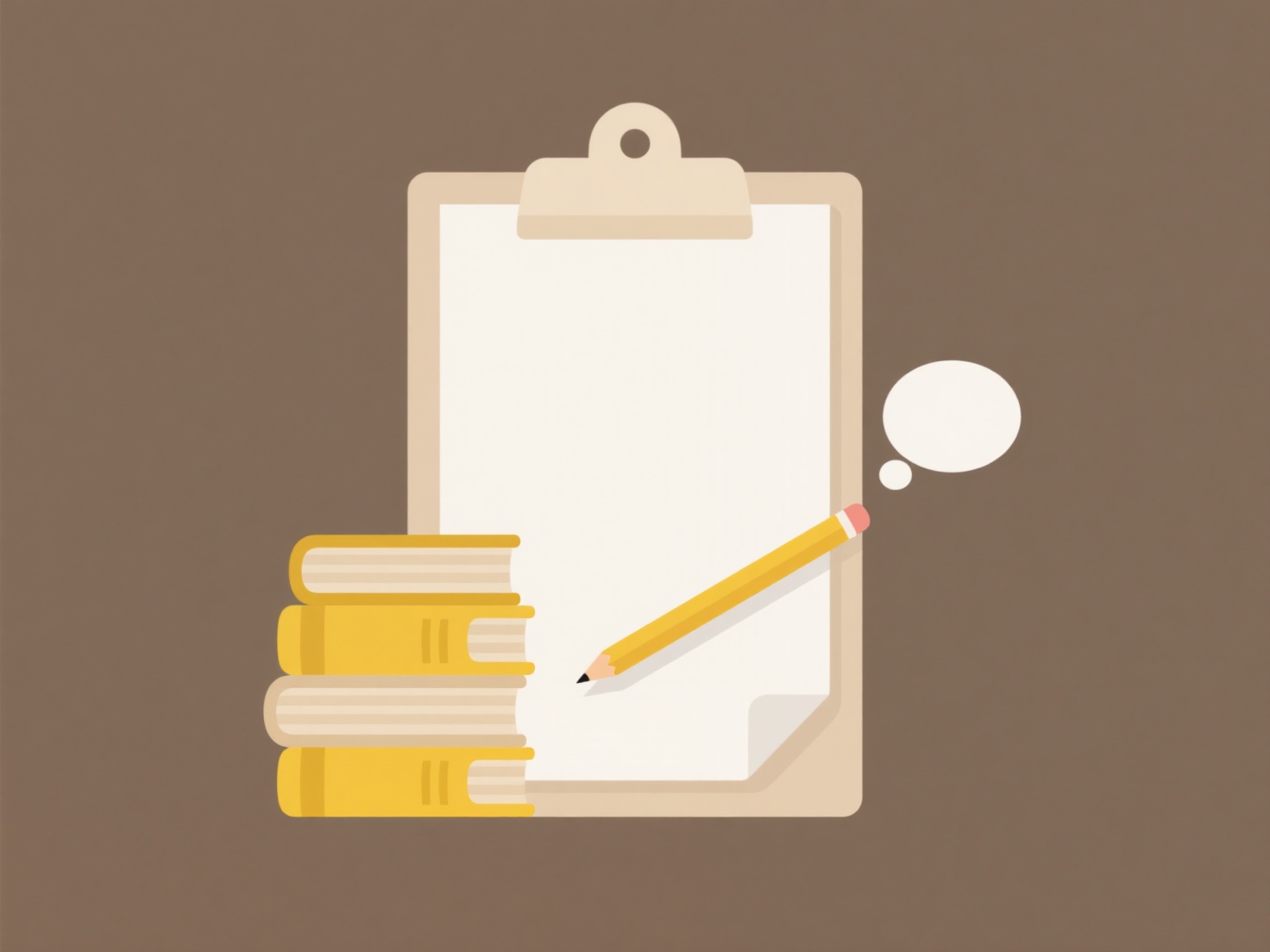
Wisfile handles batch renaming through its local AI engine, which intelligently scans and analyzes file content—including text in PDFs, Word documents, and other common formats—directly on your device. Using AI recognition, it extracts keywords and contextual information to generate relevant filenames. You can either use preset templates or create fully customizable naming rules for precise control. All processing occurs offline with privacy protection, ensuring no files leave your computer. This completely free solution supports renaming individual files or entire folders without internet or cloud dependencies.
Related Recommendations
Quick Article Links
Why can’t I open a .rar file?
A .rar file is a compressed archive format using the RAR algorithm, designed to bundle multiple files and folders into a...
Can I open .odt files in Microsoft Word?
Yes, you can open .odt files in recent versions of Microsoft Word. ODT (OpenDocument Text) is the standard file format u...
How can I fix a corrupted document?
Document corruption occurs when a file becomes damaged and cannot open properly, often due to application crashes, sudde...