
Document corruption occurs when a file becomes damaged and cannot open properly, often due to application crashes, sudden power loss, transfer errors, malware, or storage issues. A corrupted file's structure—its underlying code and data organization—is compromised, preventing the software from interpreting it correctly. Recovery aims to salvage content by either repairing the structure or extracting readable portions, differing from simple opening errors which might be fixed with application updates or restarting.
Common recovery methods include utilizing built-in repair tools in applications like Microsoft Office's "Open and Repair" feature for Word or Excel files, or opening documents in alternative programs that might handle errors more robustly. Cloud platforms like Google Docs or Microsoft 365 often offer automatic version history and restore points that bypass recent corruption by reverting to older, intact versions. Data recovery software specifically designed for office documents can also scan and extract usable text or objects.
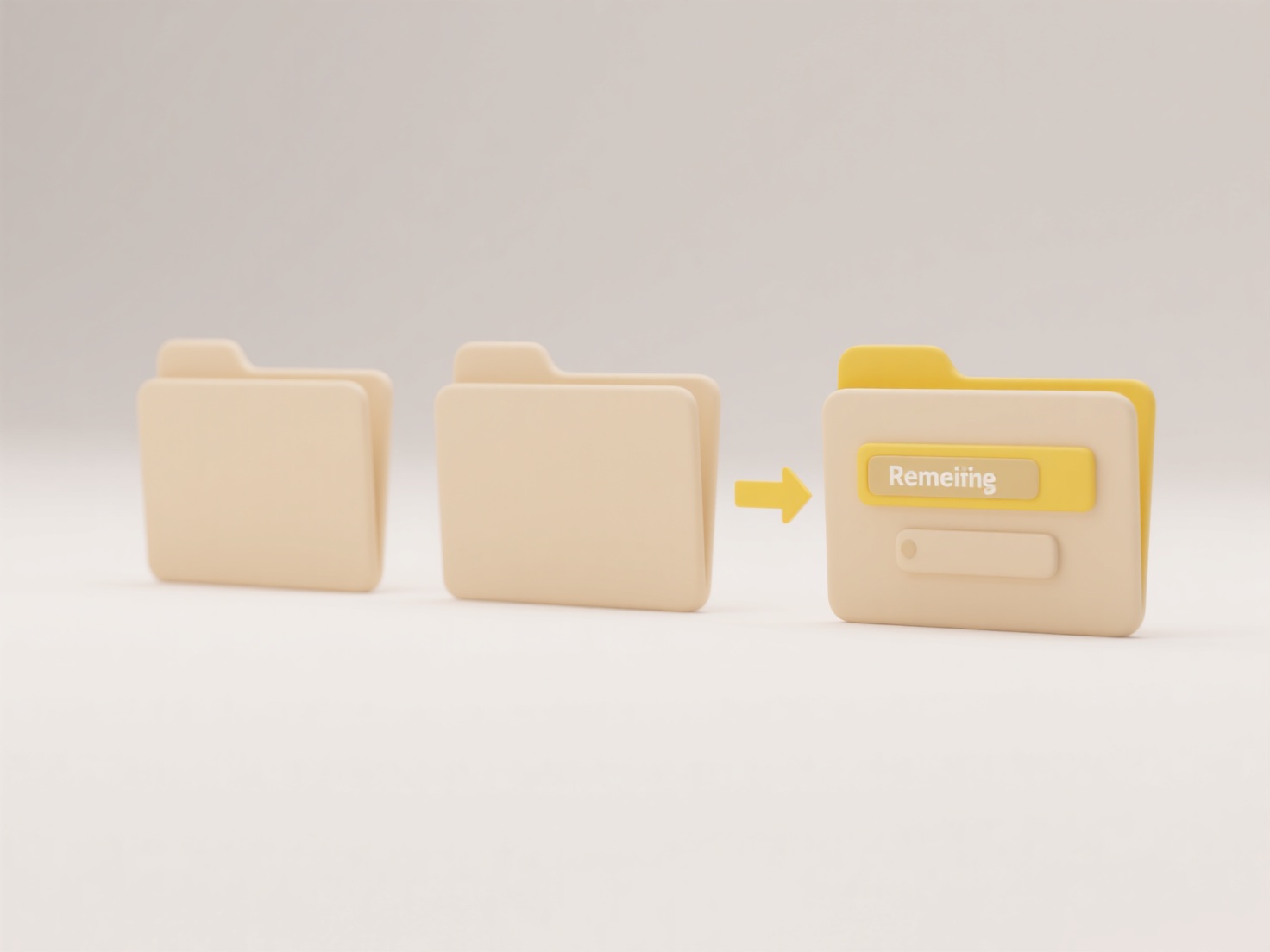
While many software-related corruptions are repairable, severe damage or underlying hardware failure (like a failing disk drive) may make recovery impossible. Prevention is key: regularly saving work, enabling auto-save/auto-backup features in your software or cloud platform, using reliable storage media, and maintaining updated antivirus protection significantly reduce risks. Frequent corruption often indicates unstable hardware or software environments needing attention.
How can I fix a corrupted document?
Document corruption occurs when a file becomes damaged and cannot open properly, often due to application crashes, sudden power loss, transfer errors, malware, or storage issues. A corrupted file's structure—its underlying code and data organization—is compromised, preventing the software from interpreting it correctly. Recovery aims to salvage content by either repairing the structure or extracting readable portions, differing from simple opening errors which might be fixed with application updates or restarting.
Common recovery methods include utilizing built-in repair tools in applications like Microsoft Office's "Open and Repair" feature for Word or Excel files, or opening documents in alternative programs that might handle errors more robustly. Cloud platforms like Google Docs or Microsoft 365 often offer automatic version history and restore points that bypass recent corruption by reverting to older, intact versions. Data recovery software specifically designed for office documents can also scan and extract usable text or objects.
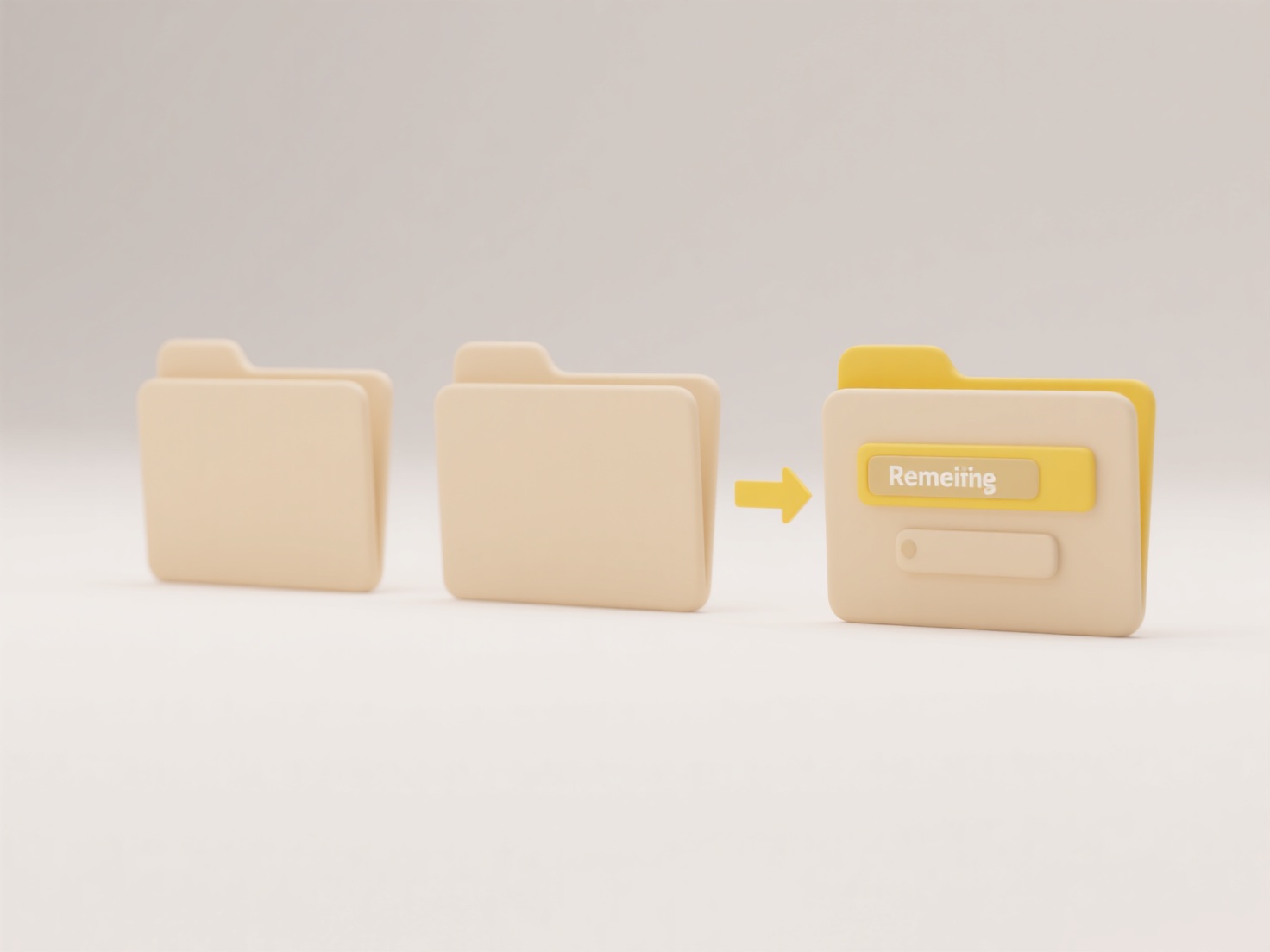
While many software-related corruptions are repairable, severe damage or underlying hardware failure (like a failing disk drive) may make recovery impossible. Prevention is key: regularly saving work, enabling auto-save/auto-backup features in your software or cloud platform, using reliable storage media, and maintaining updated antivirus protection significantly reduce risks. Frequent corruption often indicates unstable hardware or software environments needing attention.
Quick Article Links
Which video format gives the best quality vs. size balance?
The best balance between video quality and file size is typically achieved with modern compression formats like HEVC (H....
How do I rename backup files automatically?
Automatic backup file renaming uses scripts, specialized software, or built-in features to systematically change backup ...
How do I name folders for clarity?
Folder naming for clarity means establishing consistent, descriptive conventions to instantly convey a folder's contents...