
Opening files created with a newer software version often depends on backward compatibility support. Backward compatibility means older software versions can understand and use files made by newer versions, though they might not recognize new features. Without it, attempting to open a newer file in older software typically results in an error message or displays incorrectly as the older version lacks necessary instructions.
Common examples include document formats like Microsoft Word's .docx: an older Word 2016 installation might open a Word 2024 file but disable new editing features or display newer embedded elements improperly. In specialized software like AutoCAD, opening a 2025 drawing file (.dwg) in the 2023 version often fails outright unless explicitly saved in an older format by the sender, or forces an upgrade notification. Most modern software suites provide compatibility warnings or read-only viewing modes when attempting this.
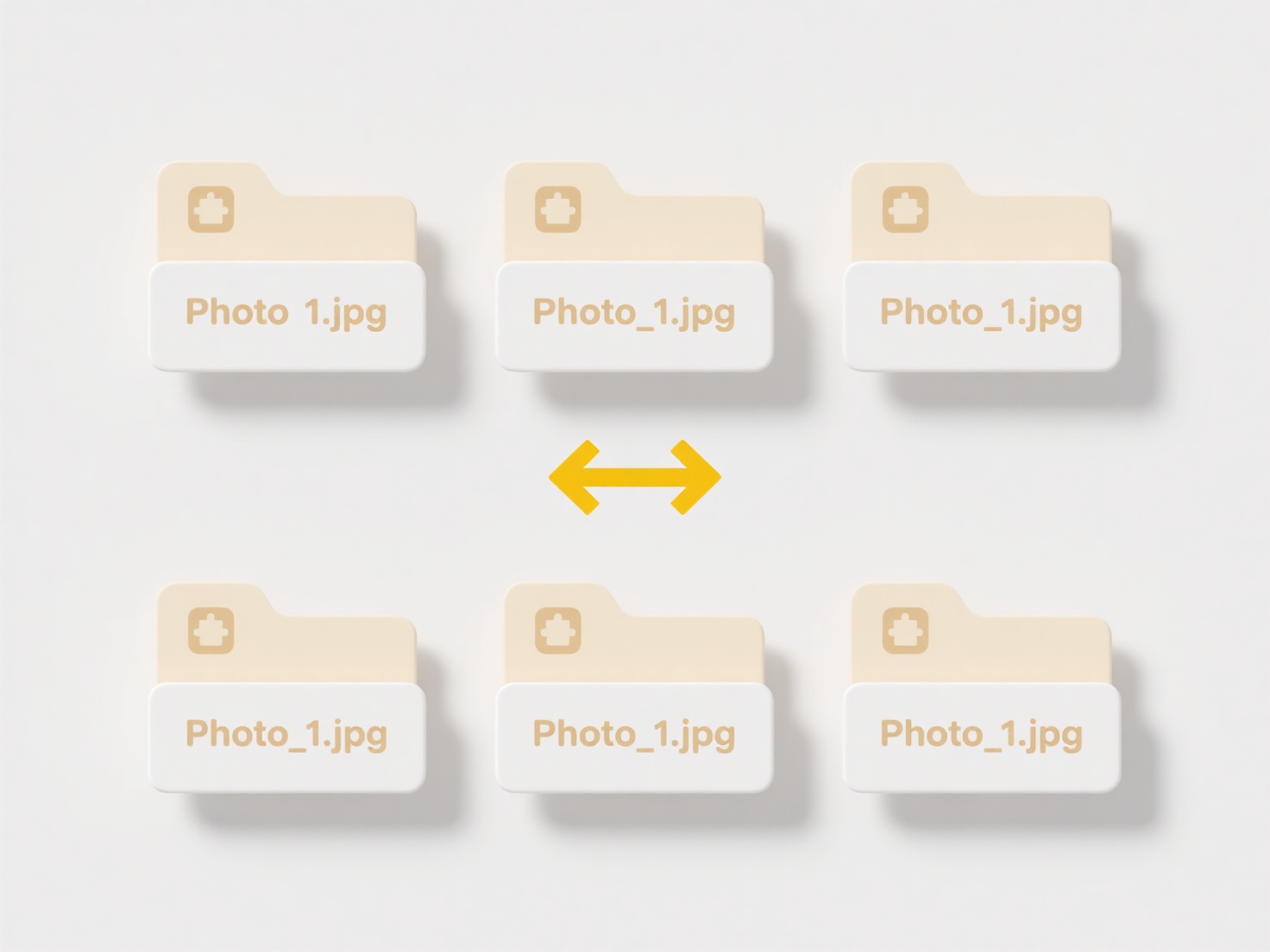
The main advantage of attempting to open newer files is avoiding immediate costly upgrades across large teams. Key limitations include potential data loss, formatting errors, and inability to access new features. This situation often drives forced software upgrades, creating budget challenges. Future solutions increasingly involve cloud platforms automatically handling version translation behind the scenes, reducing these compatibility hurdles.
Can I open a file created with a newer software version?
Opening files created with a newer software version often depends on backward compatibility support. Backward compatibility means older software versions can understand and use files made by newer versions, though they might not recognize new features. Without it, attempting to open a newer file in older software typically results in an error message or displays incorrectly as the older version lacks necessary instructions.
Common examples include document formats like Microsoft Word's .docx: an older Word 2016 installation might open a Word 2024 file but disable new editing features or display newer embedded elements improperly. In specialized software like AutoCAD, opening a 2025 drawing file (.dwg) in the 2023 version often fails outright unless explicitly saved in an older format by the sender, or forces an upgrade notification. Most modern software suites provide compatibility warnings or read-only viewing modes when attempting this.
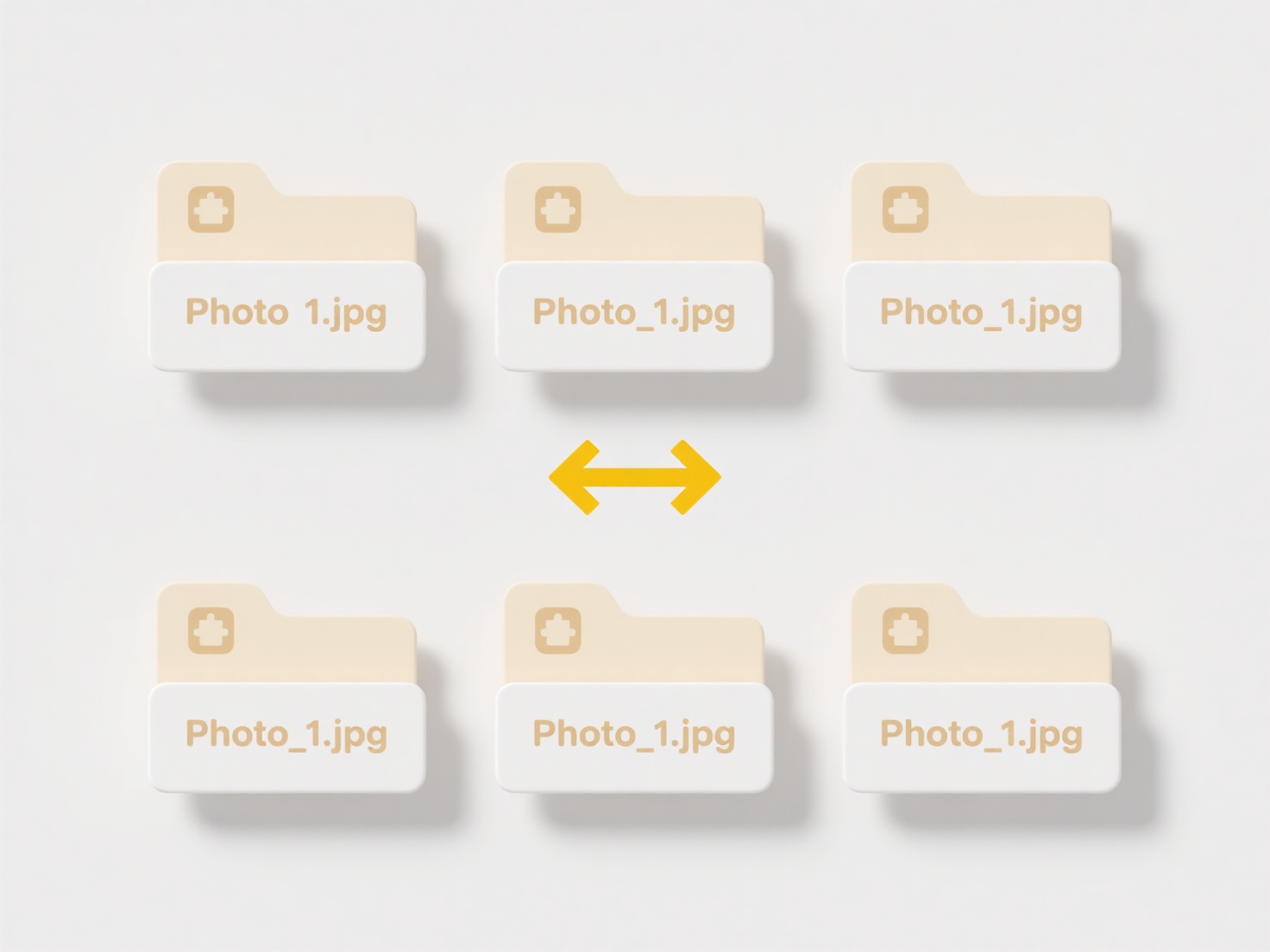
The main advantage of attempting to open newer files is avoiding immediate costly upgrades across large teams. Key limitations include potential data loss, formatting errors, and inability to access new features. This situation often drives forced software upgrades, creating budget challenges. Future solutions increasingly involve cloud platforms automatically handling version translation behind the scenes, reducing these compatibility hurdles.
Quick Article Links
Can I rename files inside a compressed archive without extracting?
Renaming files inside a compressed archive without fully extracting them is generally possible, depending on the specifi...
Why is a blank screen shown after opening a file?
A blank screen after opening a file typically indicates the application encountered a problem displaying the content. Th...
Can I schedule automated file sorting with Wisfile?
Can I schedule automated file sorting with Wisfile? Wisfile does not currently support scheduled automation for file s...