
Searching for duplicate files involves identifying files stored on your computer or network that have identical content, regardless of their file names or locations. This process works by comparing files using unique characteristics derived from their content, such as digital hashes (like MD5 or SHA-1) or file sizes and byte-by-byte comparisons. Unlike simply looking for similar filenames, it ensures that only files with genuinely identical data are flagged as duplicates.
Common scenarios include individuals using dedicated applications like Duplicate File Finder or CCleaner to free up space by removing duplicate photos, music, or documents from personal computers. Businesses use data deduplication features in backup systems or enterprise storage solutions to minimize storage costs by eliminating redundant copies of files across servers or networks.
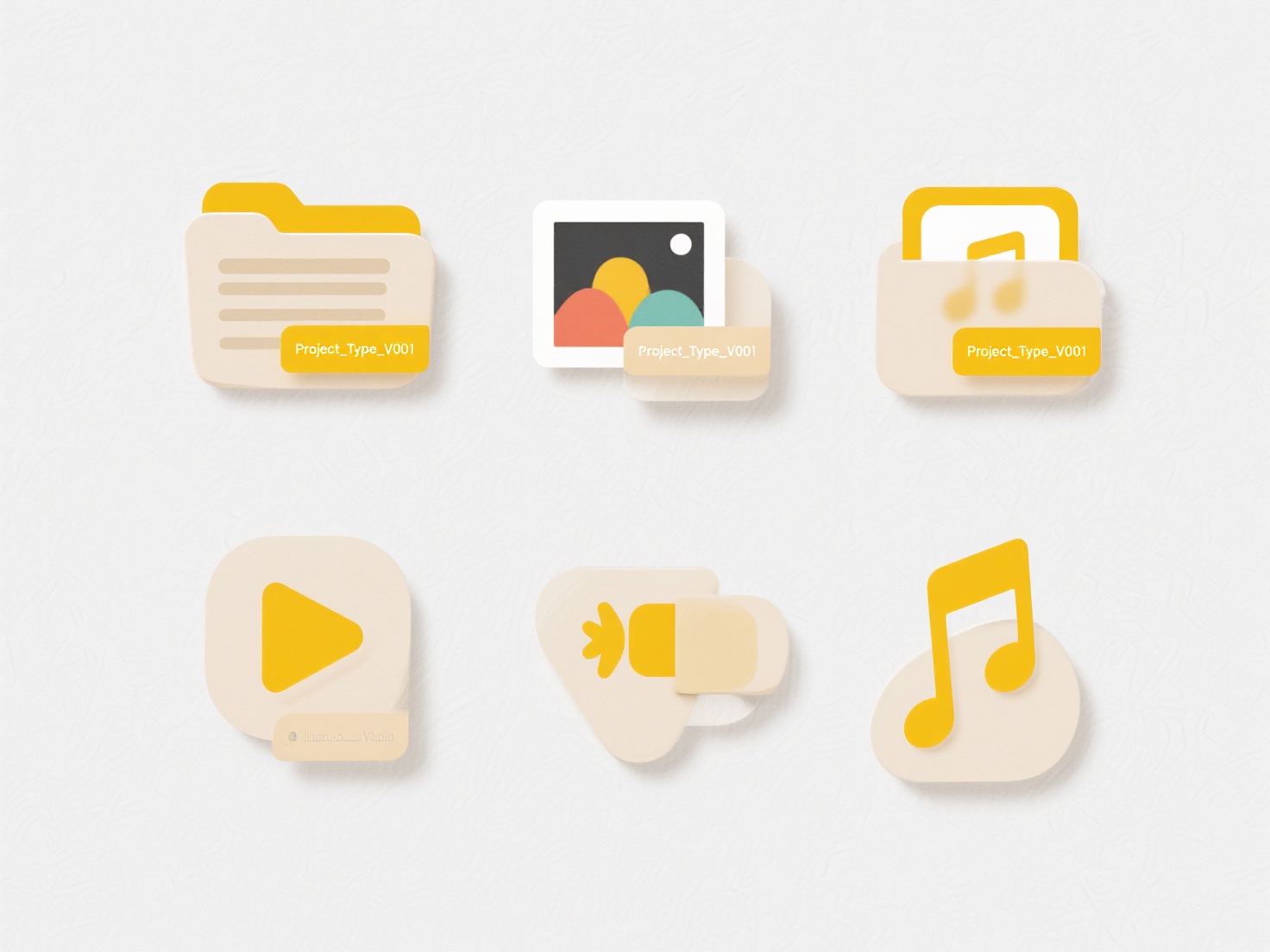
The main advantage is efficient storage space recovery and simplified file management. However, accurately identifying duplicates requires thorough scanning, which can be slow for large datasets, and careful review is essential to avoid accidentally deleting non-identical files that the software might misinterpret. Future tools may increasingly integrate with cloud storage and leverage AI to intelligently suggest which duplicates to remove while preserving essential versions.
Can I search for duplicate files?
Searching for duplicate files involves identifying files stored on your computer or network that have identical content, regardless of their file names or locations. This process works by comparing files using unique characteristics derived from their content, such as digital hashes (like MD5 or SHA-1) or file sizes and byte-by-byte comparisons. Unlike simply looking for similar filenames, it ensures that only files with genuinely identical data are flagged as duplicates.
Common scenarios include individuals using dedicated applications like Duplicate File Finder or CCleaner to free up space by removing duplicate photos, music, or documents from personal computers. Businesses use data deduplication features in backup systems or enterprise storage solutions to minimize storage costs by eliminating redundant copies of files across servers or networks.
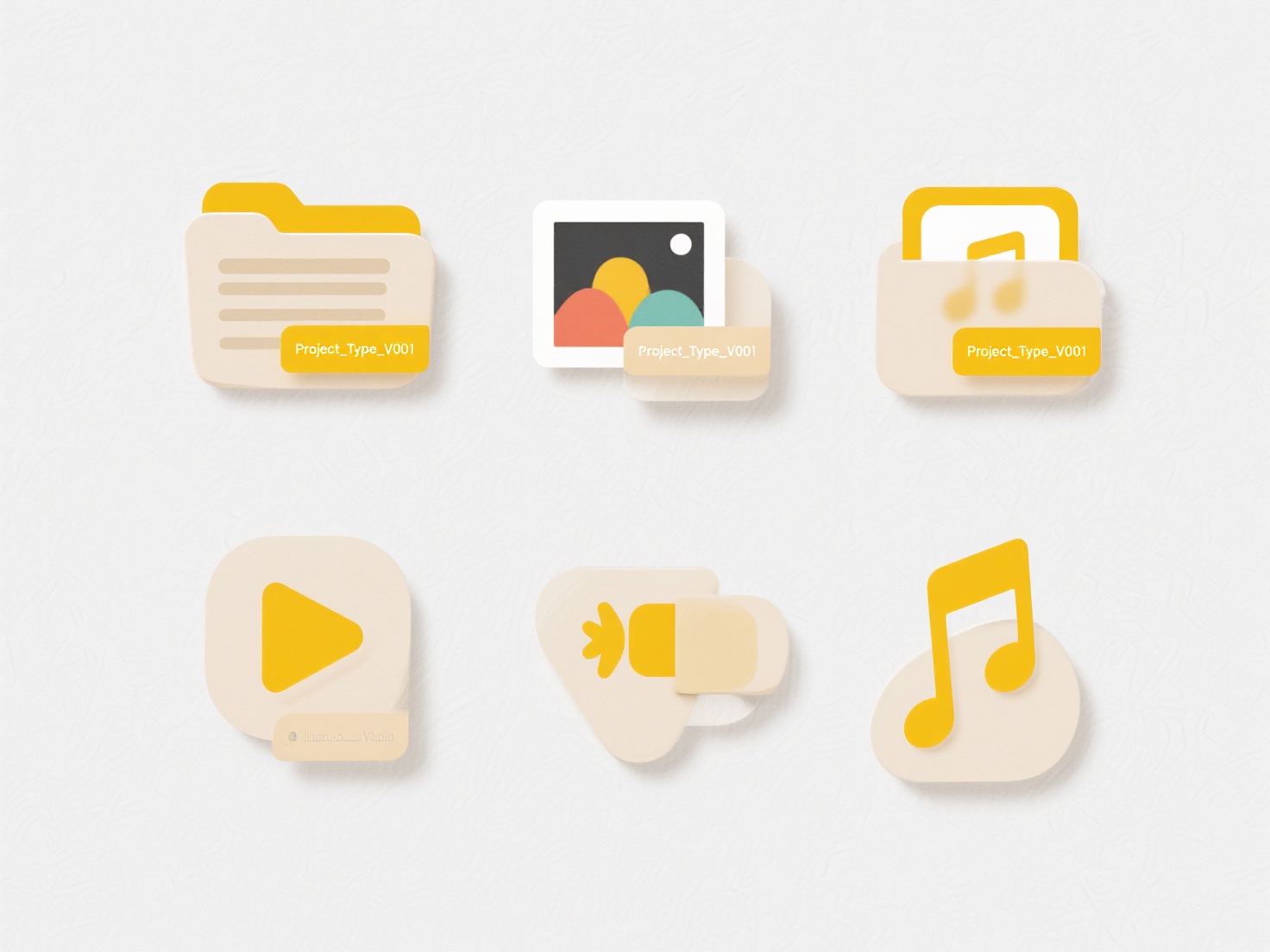
The main advantage is efficient storage space recovery and simplified file management. However, accurately identifying duplicates requires thorough scanning, which can be slow for large datasets, and careful review is essential to avoid accidentally deleting non-identical files that the software might misinterpret. Future tools may increasingly integrate with cloud storage and leverage AI to intelligently suggest which duplicates to remove while preserving essential versions.
Quick Article Links
What happens if two files get the same name during renaming?
When files get renamed to identical names within the same folder, the operating system prevents this duplication to avoi...
Can a .doc file contain a virus?
A .doc file format itself is simply a document container for text, images, and formatting used by older Microsoft Word v...
How do I view file history in cloud apps?
File history in cloud apps refers to the automatic version tracking feature that records changes made to files over time...