
Some file types won't open on mobile devices primarily due to three reasons: missing software, hardware limitations, and incompatible design. Unlike computers where users can freely install any program, mobile operating systems (iOS and Android) tightly control app installation via official stores. Apps installed through these stores must include built-in code (libraries) to understand specific file formats. If no app on the device has the necessary code for a particular format (like a complex CAD drawing or a niche database file), the system won't recognize it. Additionally, some formats require significant processing power or specialized hardware components that phones and tablets lack.
For example, an iPhone without Adobe Acrobat Reader installed won't open fillable PDF forms requiring that specific software interaction. Similarly, trying to open a complex AutoCAD DWG file requires sophisticated desktop software; no mobile app fully replicates that capability, so it often fails. Professional creative formats (like Adobe Photoshop's PSD or RAW camera files) might only partially open or lack editing features in mobile apps compared to their desktop counterparts, especially older mobile hardware struggling with demanding tasks.
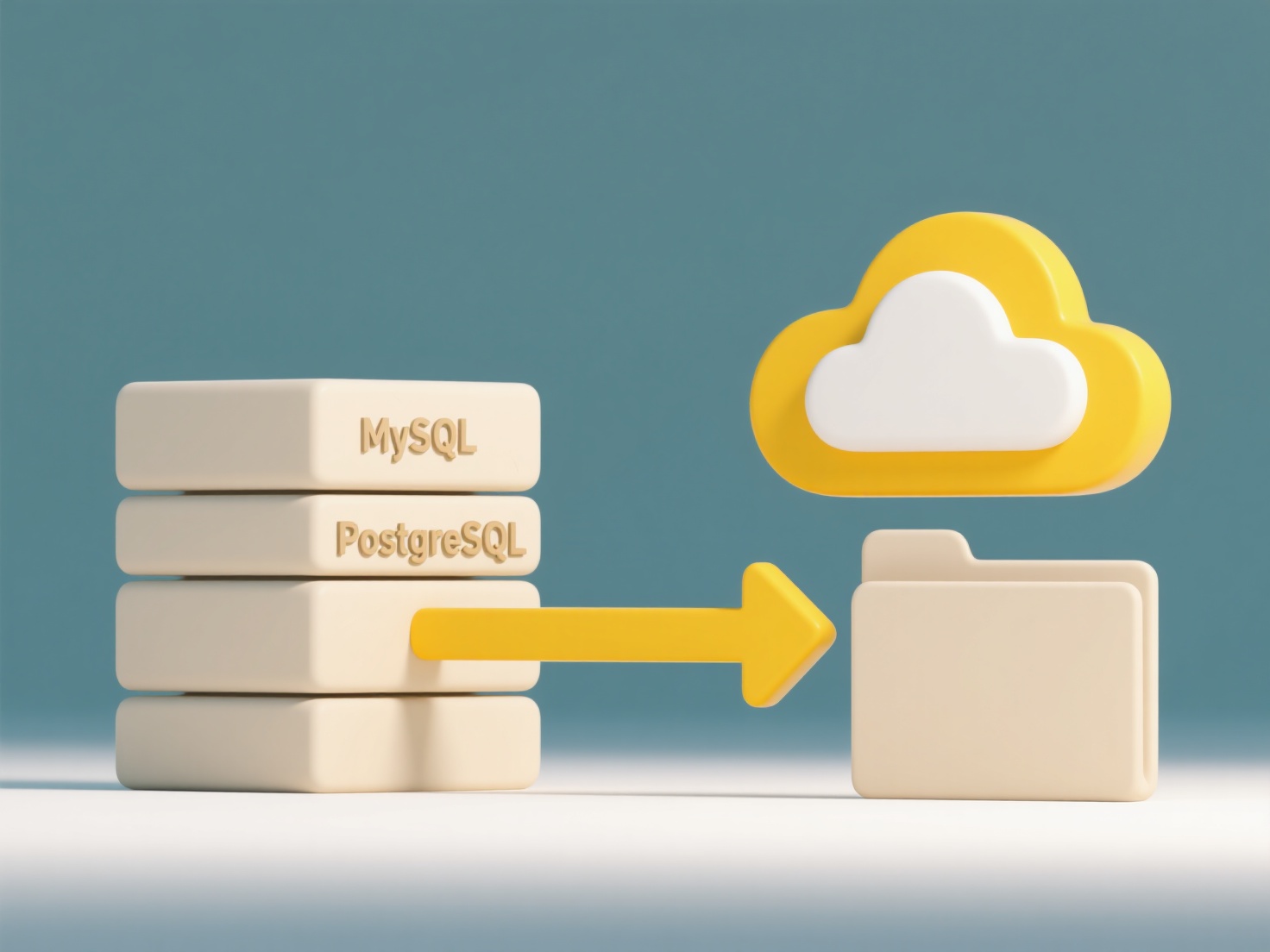
The main advantage is security, as restricting app installations prevents malware. The significant drawback is reduced flexibility; users cannot simply install the needed niche software they could on a desktop. This limitation hinders mobile productivity for professionals dealing with specialized files. Future developments point towards cloud-based solutions: files are opened remotely on powerful computers, and the visual output is streamed to the mobile device, bypassing local hardware and software constraints.
Why do some file types not open on mobile devices?
Some file types won't open on mobile devices primarily due to three reasons: missing software, hardware limitations, and incompatible design. Unlike computers where users can freely install any program, mobile operating systems (iOS and Android) tightly control app installation via official stores. Apps installed through these stores must include built-in code (libraries) to understand specific file formats. If no app on the device has the necessary code for a particular format (like a complex CAD drawing or a niche database file), the system won't recognize it. Additionally, some formats require significant processing power or specialized hardware components that phones and tablets lack.
For example, an iPhone without Adobe Acrobat Reader installed won't open fillable PDF forms requiring that specific software interaction. Similarly, trying to open a complex AutoCAD DWG file requires sophisticated desktop software; no mobile app fully replicates that capability, so it often fails. Professional creative formats (like Adobe Photoshop's PSD or RAW camera files) might only partially open or lack editing features in mobile apps compared to their desktop counterparts, especially older mobile hardware struggling with demanding tasks.
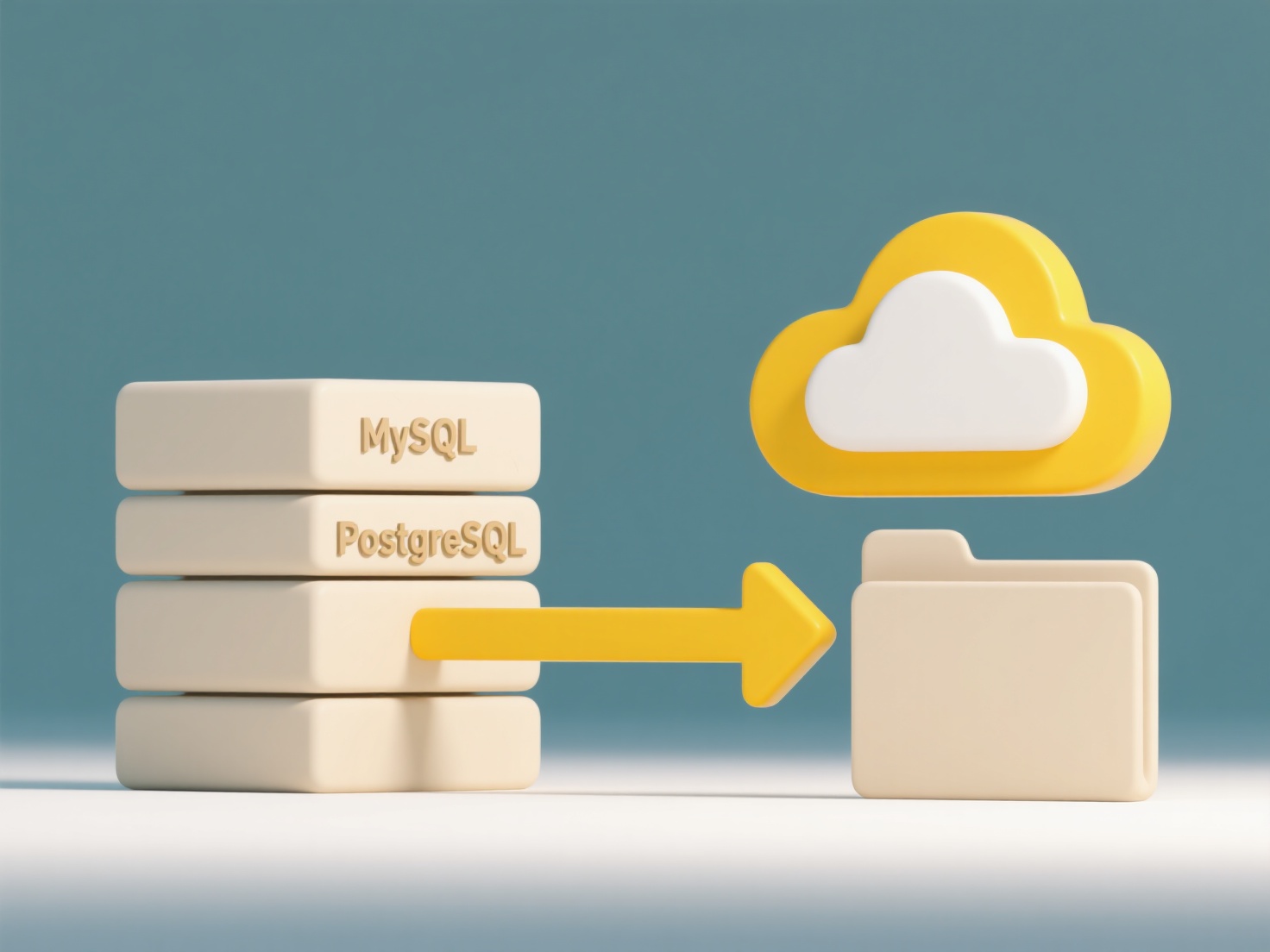
The main advantage is security, as restricting app installations prevents malware. The significant drawback is reduced flexibility; users cannot simply install the needed niche software they could on a desktop. This limitation hinders mobile productivity for professionals dealing with specialized files. Future developments point towards cloud-based solutions: files are opened remotely on powerful computers, and the visual output is streamed to the mobile device, bypassing local hardware and software constraints.
Related Recommendations
Quick Article Links
Can cloud sync affect battery life on laptops?
Cloud sync continuously transfers files or data between a laptop and remote servers over the internet. This requires con...
How do I convert a PDF to Word?
Converting a PDF (Portable Document Format) to a Word document (typically DOCX format) means transforming the contents o...
Can I enforce a naming pattern on file uploads?
Enforcing a naming pattern on file uploads means implementing a rule or requirement that user-submitted files must follo...