
File duplicates are copies of the same file existing within a system. During indexing, the process of cataloging file contents for fast search, duplicates consume additional storage space for the index itself as each copy is analyzed. More importantly, they increase processing time required to analyze each file. When searching, duplicate files often generate redundant results, forcing users to sift through identical entries, which can slow down finding the specific relevant file among the clones.
For example, in cloud storage services like Google Drive or Dropbox, having multiple copies of the same large document will cause the indexing service to take longer to complete scans. In enterprise document management systems, users searching for a report might retrieve ten identical copies stored across different team folders, making it harder to identify the primary version or the latest edit quickly.
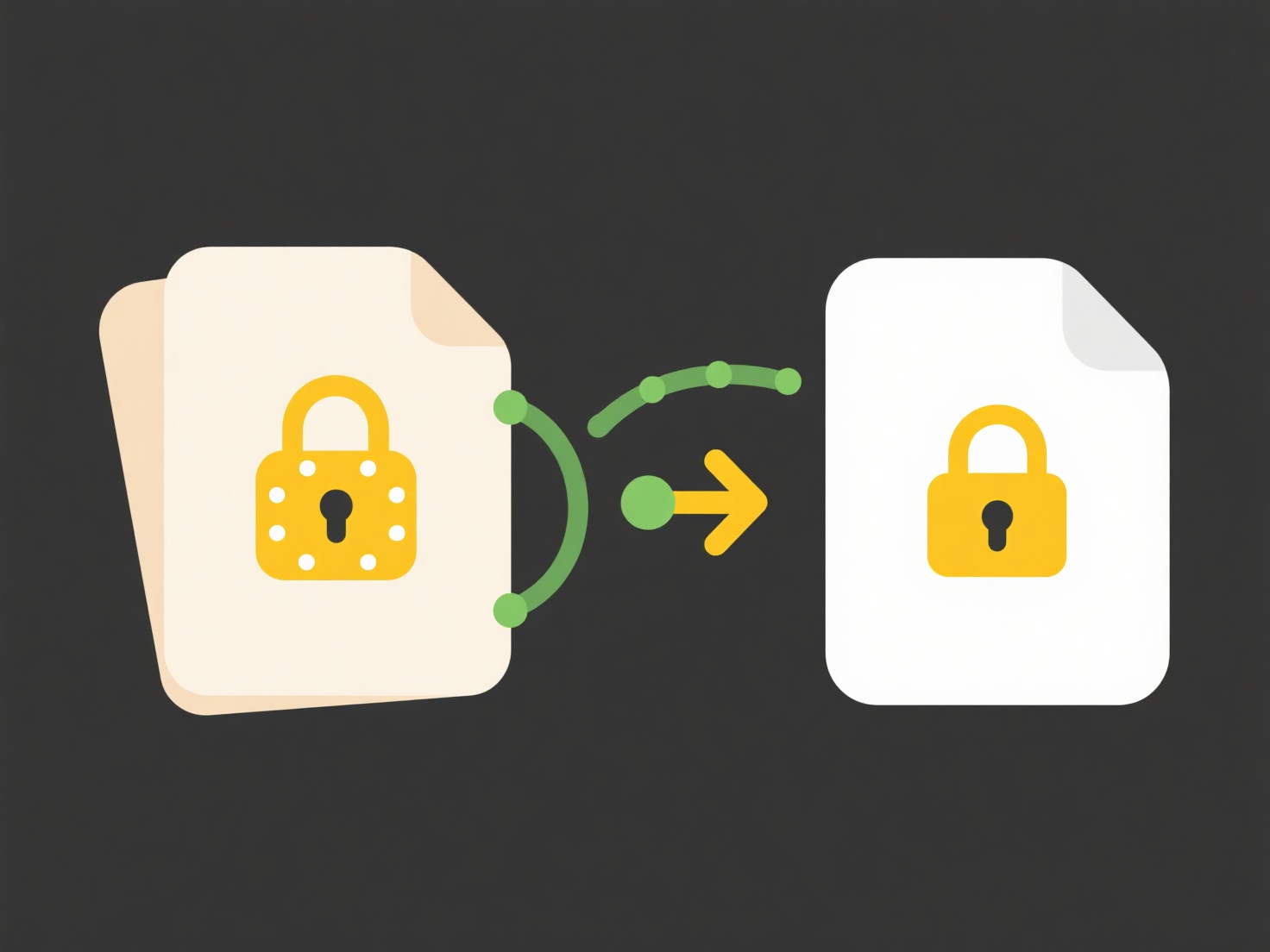
This redundancy wastes storage resources and computational power, impacting indexing speed and overall search responsiveness. While some advanced indexing systems can be configured to ignore known duplicates or use deduplication, not all do, and the overhead remains a significant limitation. The time users spend filtering duplicate results detracts from efficiency. Effective file management policies, including deduplication tools and organized folder structures, are crucial to mitigate these performance issues.
Can duplicates affect file indexing and search performance?
File duplicates are copies of the same file existing within a system. During indexing, the process of cataloging file contents for fast search, duplicates consume additional storage space for the index itself as each copy is analyzed. More importantly, they increase processing time required to analyze each file. When searching, duplicate files often generate redundant results, forcing users to sift through identical entries, which can slow down finding the specific relevant file among the clones.
For example, in cloud storage services like Google Drive or Dropbox, having multiple copies of the same large document will cause the indexing service to take longer to complete scans. In enterprise document management systems, users searching for a report might retrieve ten identical copies stored across different team folders, making it harder to identify the primary version or the latest edit quickly.
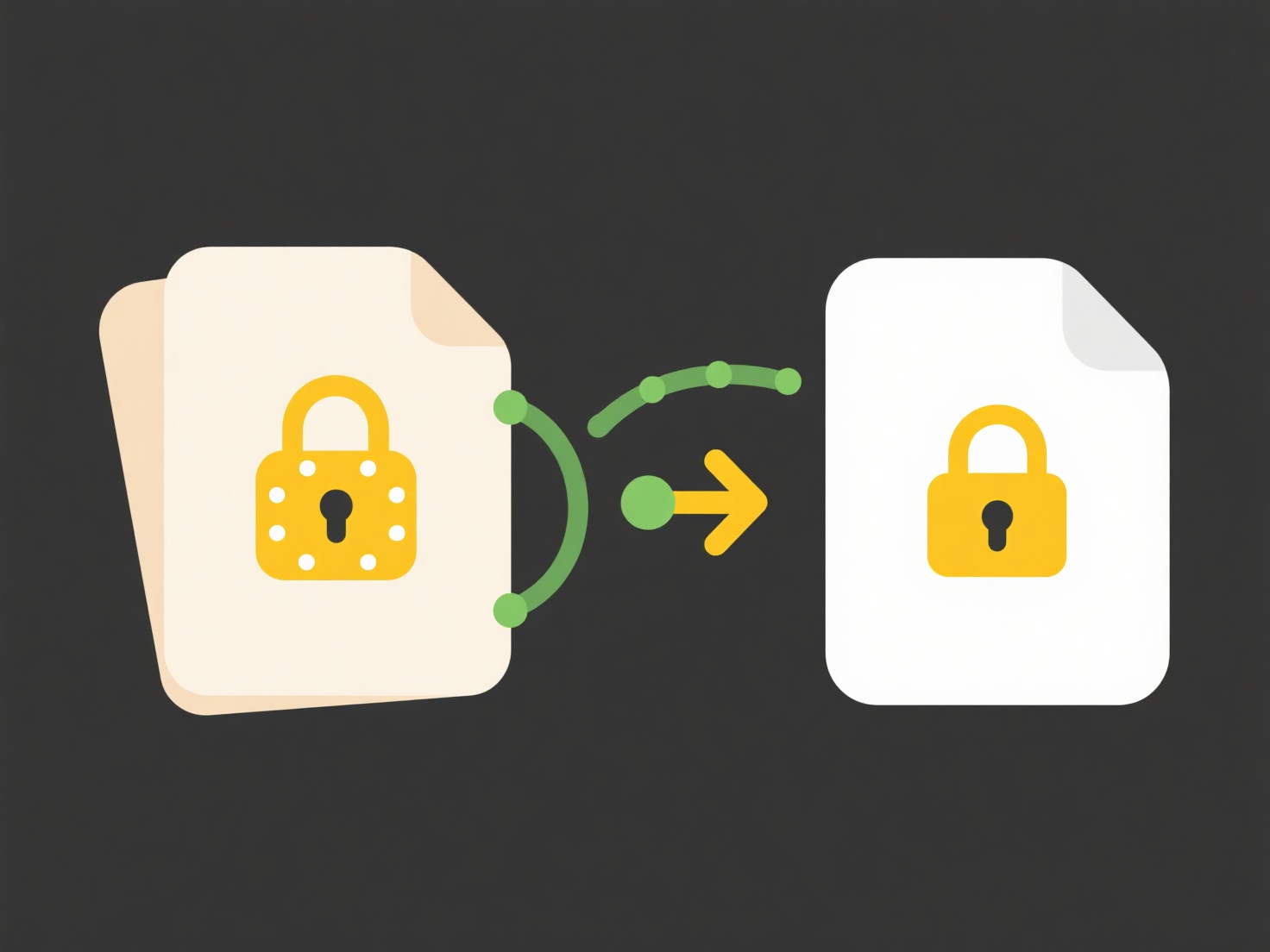
This redundancy wastes storage resources and computational power, impacting indexing speed and overall search responsiveness. While some advanced indexing systems can be configured to ignore known duplicates or use deduplication, not all do, and the overhead remains a significant limitation. The time users spend filtering duplicate results detracts from efficiency. Effective file management policies, including deduplication tools and organized folder structures, are crucial to mitigate these performance issues.
Related Recommendations
Quick Article Links
Can I combine OCR + text + metadata for deep search?
Yes, combining OCR (Optical Character Recognition), text, and metadata significantly enhances deep search capabilities. ...
How do I make file names lowercase in bulk?
Bulk file renaming transforms multiple filenames at once. Changing them to lowercase involves converting all letters to ...
How do I rename sequential image files for a slideshow or gallery?
Renaming sequential image files means assigning a new, patterned name to each file within a group, ensuring their order ...