
.lock files are generated by dependency management tools like npm, Composer, or Bundler. They record the exact versions of every package installed for a project, ensuring identical installations across different environments. Unlike configuration files manually edited by developers, .lock files are automatically generated and updated by the tool itself to maintain precise version consistency and are crucial for reproducible builds.
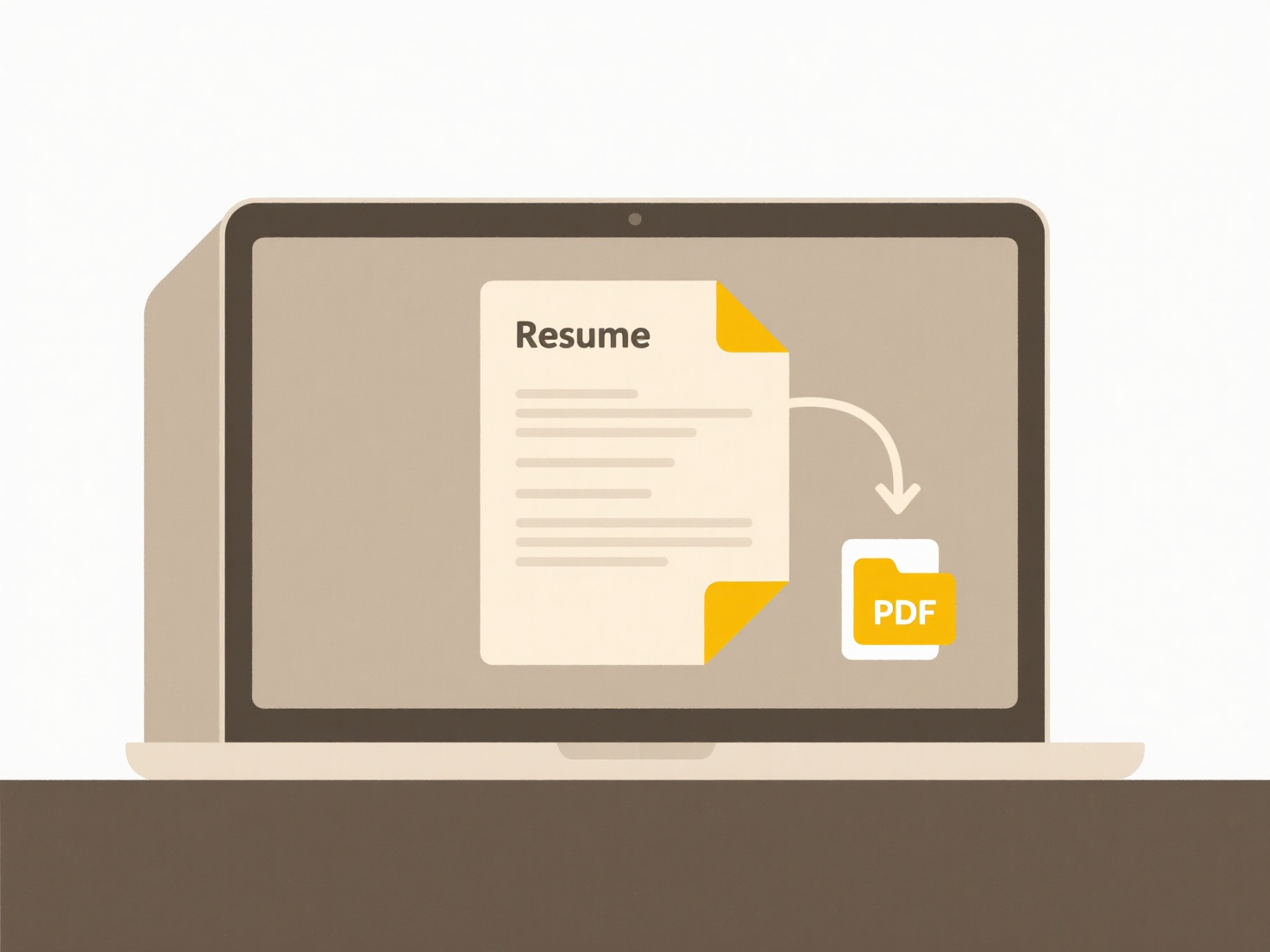
Package managers rely on these files. For instance, npm uses package-lock.json to install the exact dependencies specified when running npm install. Similarly, PHP projects using Composer generate a composer.lock file; running composer install uses this file to replicate the exact dependency versions. Without it, composer update might install newer minor versions, potentially introducing subtle bugs.
Deleting a .lock file is generally safe if you understand the implications. The package manager can regenerate it upon the next update command (like npm install or composer update). However, deleting it loses the precise version history until then, potentially causing temporary inconsistencies. Deleting them recklessly from team projects is discouraged as it disrupts version consistency until the file is regenerated. Consider them part of your project's integrity documentation.
Can I delete .lock files safely?
.lock files are generated by dependency management tools like npm, Composer, or Bundler. They record the exact versions of every package installed for a project, ensuring identical installations across different environments. Unlike configuration files manually edited by developers, .lock files are automatically generated and updated by the tool itself to maintain precise version consistency and are crucial for reproducible builds.
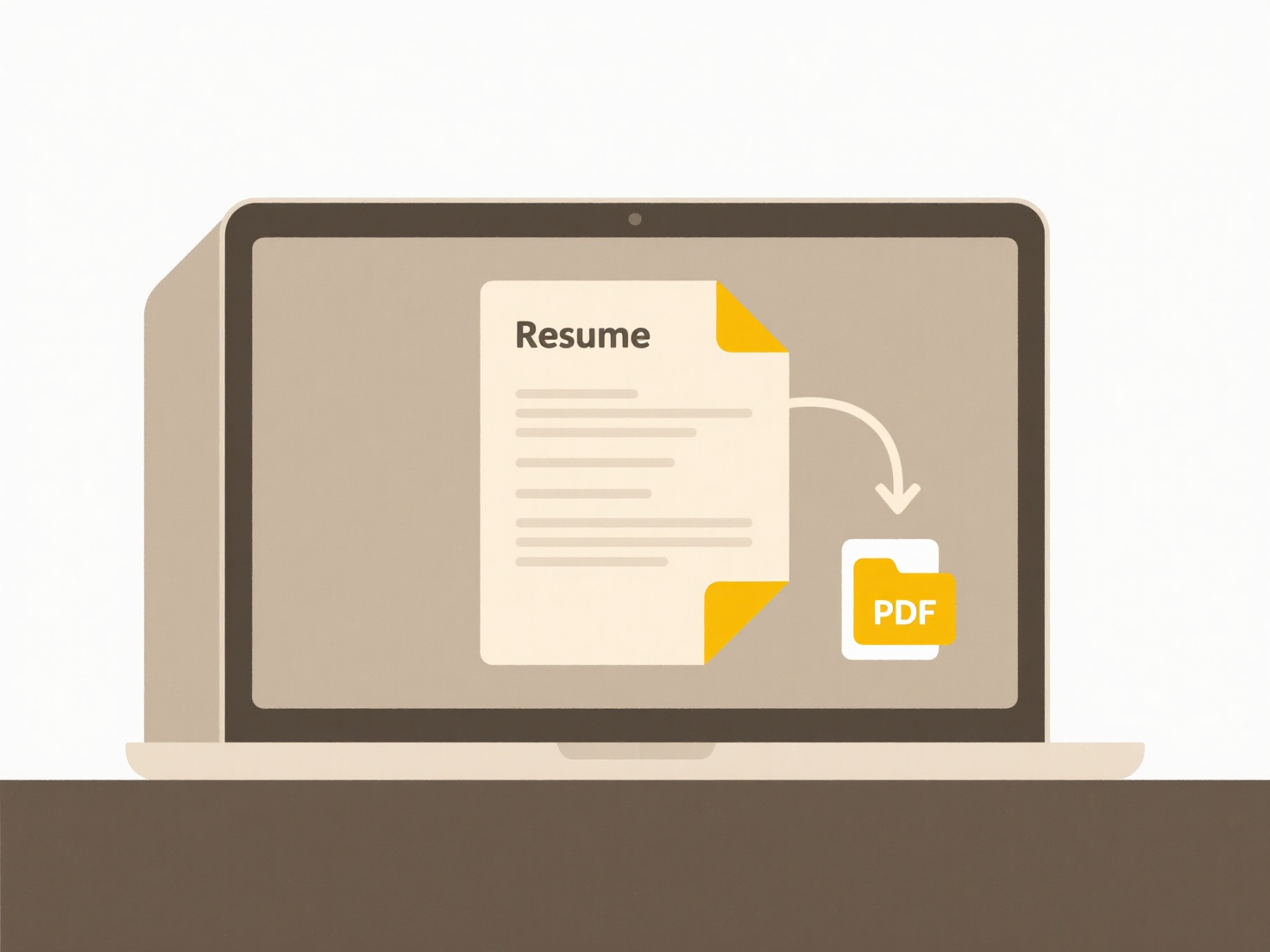
Package managers rely on these files. For instance, npm uses package-lock.json to install the exact dependencies specified when running npm install. Similarly, PHP projects using Composer generate a composer.lock file; running composer install uses this file to replicate the exact dependency versions. Without it, composer update might install newer minor versions, potentially introducing subtle bugs.
Deleting a .lock file is generally safe if you understand the implications. The package manager can regenerate it upon the next update command (like npm install or composer update). However, deleting it loses the precise version history until then, potentially causing temporary inconsistencies. Deleting them recklessly from team projects is discouraged as it disrupts version consistency until the file is regenerated. Consider them part of your project's integrity documentation.
Related Recommendations
Quick Article Links
Can I create guest access to a shared folder?
Guest access to a shared folder allows specific external individuals to view or interact with files without needing a fo...
Can I use Wisfile to manage downloaded files more efficiently?
Can I use Wisfile to manage downloaded files more efficiently? Wisfile quickly organizes cluttered downloaded files us...
How do I deal with file duplicates caused by email attachments?
File duplicates caused by email attachments occur when you save the same attachment multiple times to your computer or c...