
Scripts are sequences of commands, often written in programming languages like Python or Bash, that automate computer tasks. Specifically, they can sort and organize files by moving, copying, renaming, or deleting them based on rules defined in the script. Unlike manually organizing files, scripts handle repetitive actions quickly and consistently by following your precise instructions, such as grouping files by type, date, or keyword.
For example, a Python script could organize a chaotic downloads folder daily, moving .pdf files to a "Documents" directory and .jpg files to "Images." On a Mac, an Automator workflow script might batch-rename hundreds of photos using a date prefix. Data analysts often use scripts to sort log files by timestamps for troubleshooting, while content creators use them to arrange project assets.
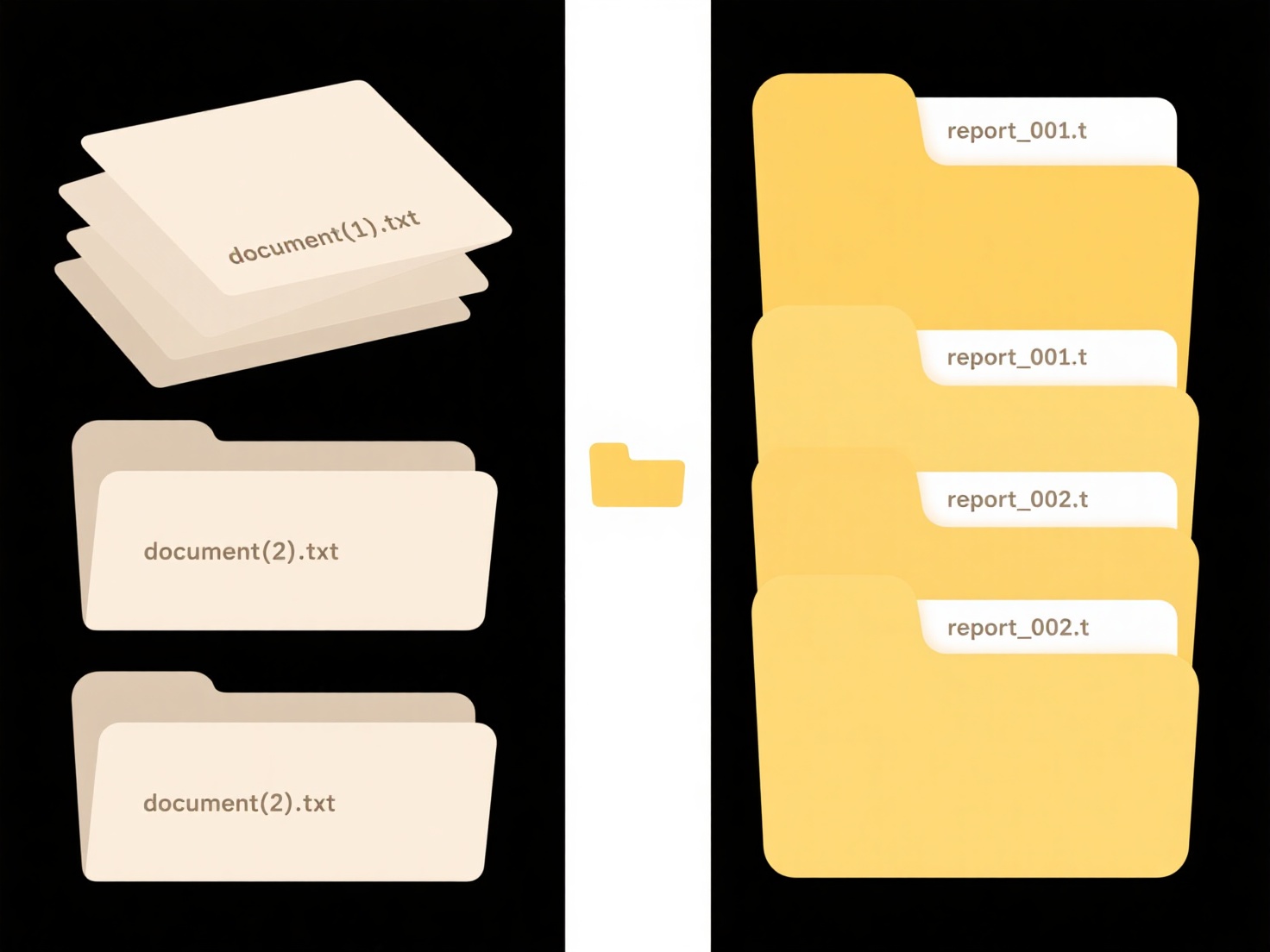
The major advantage is vast time savings and elimination of manual errors for recurring tasks. Key limitations include the initial learning curve to write scripts safely and the risk of errors (like mis-sorting or deleting files) if the script logic is flawed. Future developments involve AI-powered tools generating scripts from natural language prompts, lowering the barrier to entry and accelerating adoption across non-technical users.
Can I use scripts to sort and organize files?
Scripts are sequences of commands, often written in programming languages like Python or Bash, that automate computer tasks. Specifically, they can sort and organize files by moving, copying, renaming, or deleting them based on rules defined in the script. Unlike manually organizing files, scripts handle repetitive actions quickly and consistently by following your precise instructions, such as grouping files by type, date, or keyword.
For example, a Python script could organize a chaotic downloads folder daily, moving .pdf files to a "Documents" directory and .jpg files to "Images." On a Mac, an Automator workflow script might batch-rename hundreds of photos using a date prefix. Data analysts often use scripts to sort log files by timestamps for troubleshooting, while content creators use them to arrange project assets.
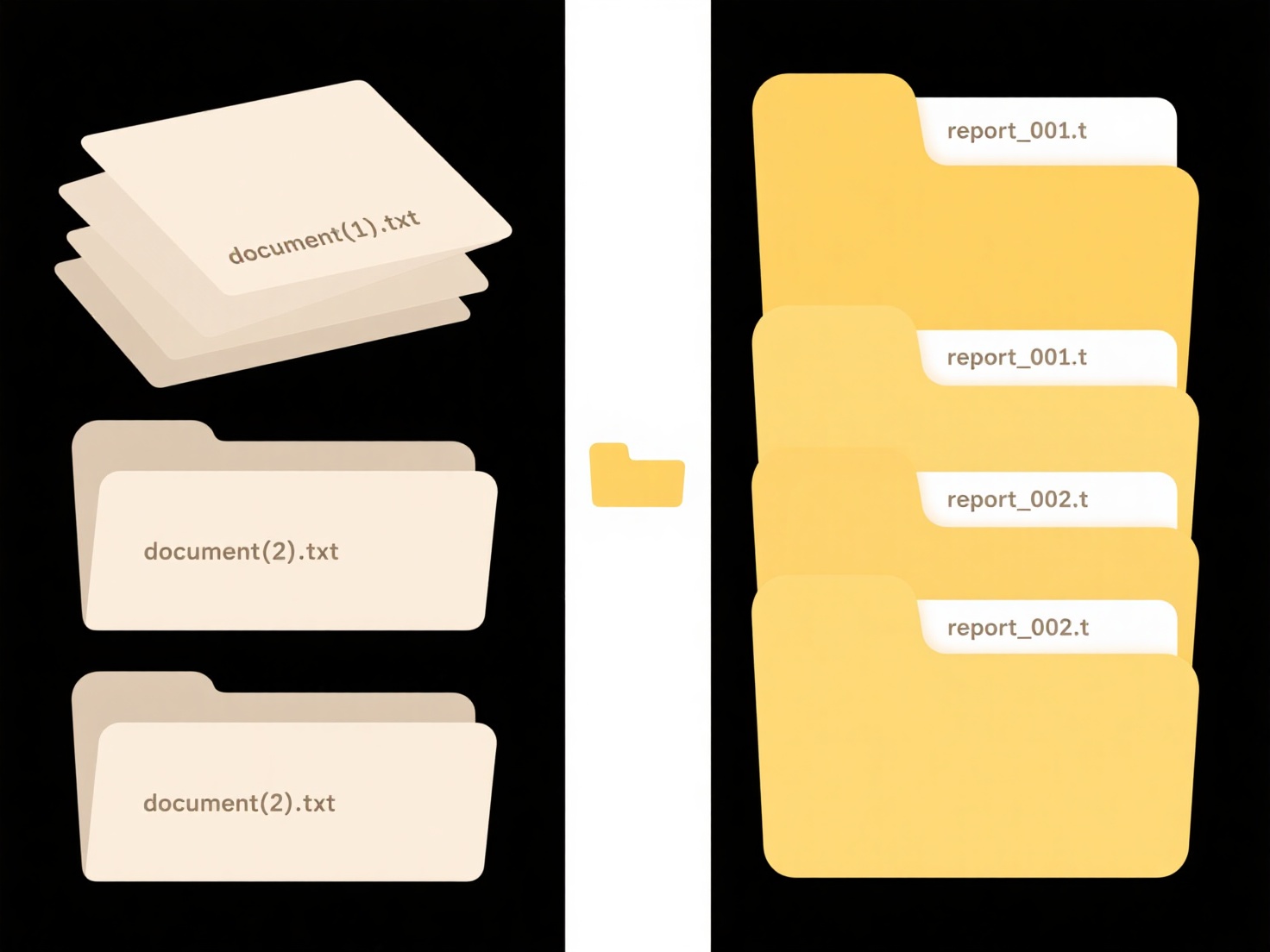
The major advantage is vast time savings and elimination of manual errors for recurring tasks. Key limitations include the initial learning curve to write scripts safely and the risk of errors (like mis-sorting or deleting files) if the script logic is flawed. Future developments involve AI-powered tools generating scripts from natural language prompts, lowering the barrier to entry and accelerating adoption across non-technical users.
Quick Article Links
What does “file is corrupted” mean?
A corrupted file has unintentional changes in its data that prevent it from working correctly. This differs from a file ...
What file formats work best for mobile app data export?
Mobile app data exports typically use formats balancing accessibility and structure. Common choices include CSV (comma-s...
How do file formats and extensions relate?
File formats define how data is stored within a file, specifying its structure, encoding, and interpretation rules. File...