
Folder renaming refers to changing the name of a directory within a computer's file system. Each folder has a unique path (its location in the file hierarchy), which applications and links use to locate files. Renaming a folder changes its path. Links pointing into that renamed folder will typically break because the original path they reference no longer exists. How links behave depends on whether they are absolute (specifying the full path including the renamed folder) or relative (specifying a path relative to their own location; simpler relative links might still work if the renamed folder's position relative to them doesn't change). Links to the folder itself (like desktop shortcuts) will usually break upon renaming.
In personal computing, renaming a folder containing documents linked within a project (like a Word document linking to an Excel sheet within the folder) will cause those links to fail unless updated. Similarly, renaming a software library folder (e.g., where Python modules are stored) will break applications or scripts expecting modules at the original path. Content management systems (CMS) and web servers rely heavily on specific folder structures; changing folder names can break internal linking or URL routing if site settings aren't properly adjusted.
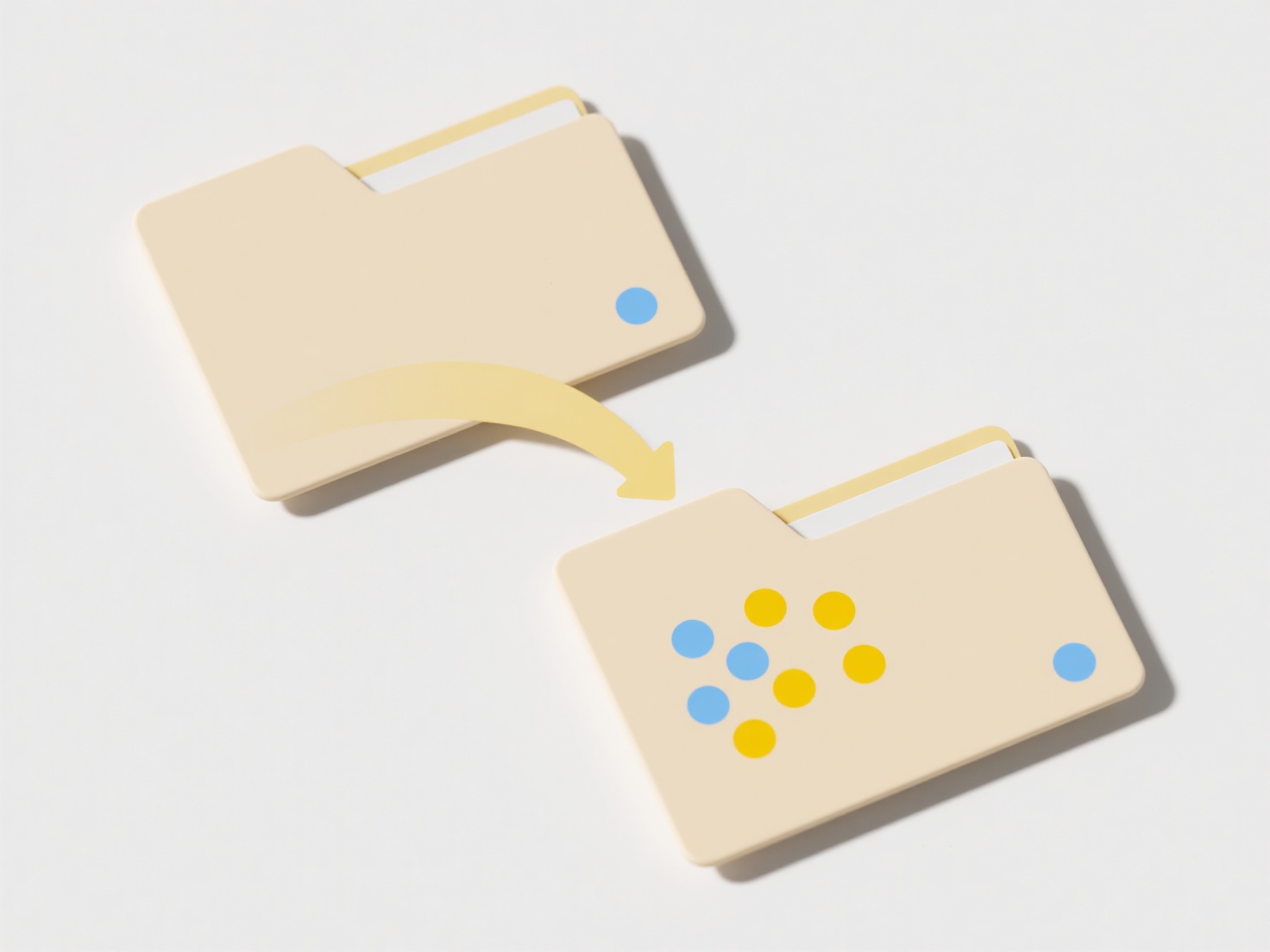
Renaming offers organizational benefits but carries a major risk: link breakage. This necessitates manual relinking, which is time-consuming and error-prone. Robust systems use solutions like symbolic links (symlinks pointing to targets that can move), version control for paths, or content delivery networks (CDNs) with consistent URLs regardless of backend folder names. Modern platforms increasingly use unique identifiers instead of paths, reducing dependency on specific folder names and enhancing resilience against such changes.
Can I rename folders without breaking links?
Folder renaming refers to changing the name of a directory within a computer's file system. Each folder has a unique path (its location in the file hierarchy), which applications and links use to locate files. Renaming a folder changes its path. Links pointing into that renamed folder will typically break because the original path they reference no longer exists. How links behave depends on whether they are absolute (specifying the full path including the renamed folder) or relative (specifying a path relative to their own location; simpler relative links might still work if the renamed folder's position relative to them doesn't change). Links to the folder itself (like desktop shortcuts) will usually break upon renaming.
In personal computing, renaming a folder containing documents linked within a project (like a Word document linking to an Excel sheet within the folder) will cause those links to fail unless updated. Similarly, renaming a software library folder (e.g., where Python modules are stored) will break applications or scripts expecting modules at the original path. Content management systems (CMS) and web servers rely heavily on specific folder structures; changing folder names can break internal linking or URL routing if site settings aren't properly adjusted.
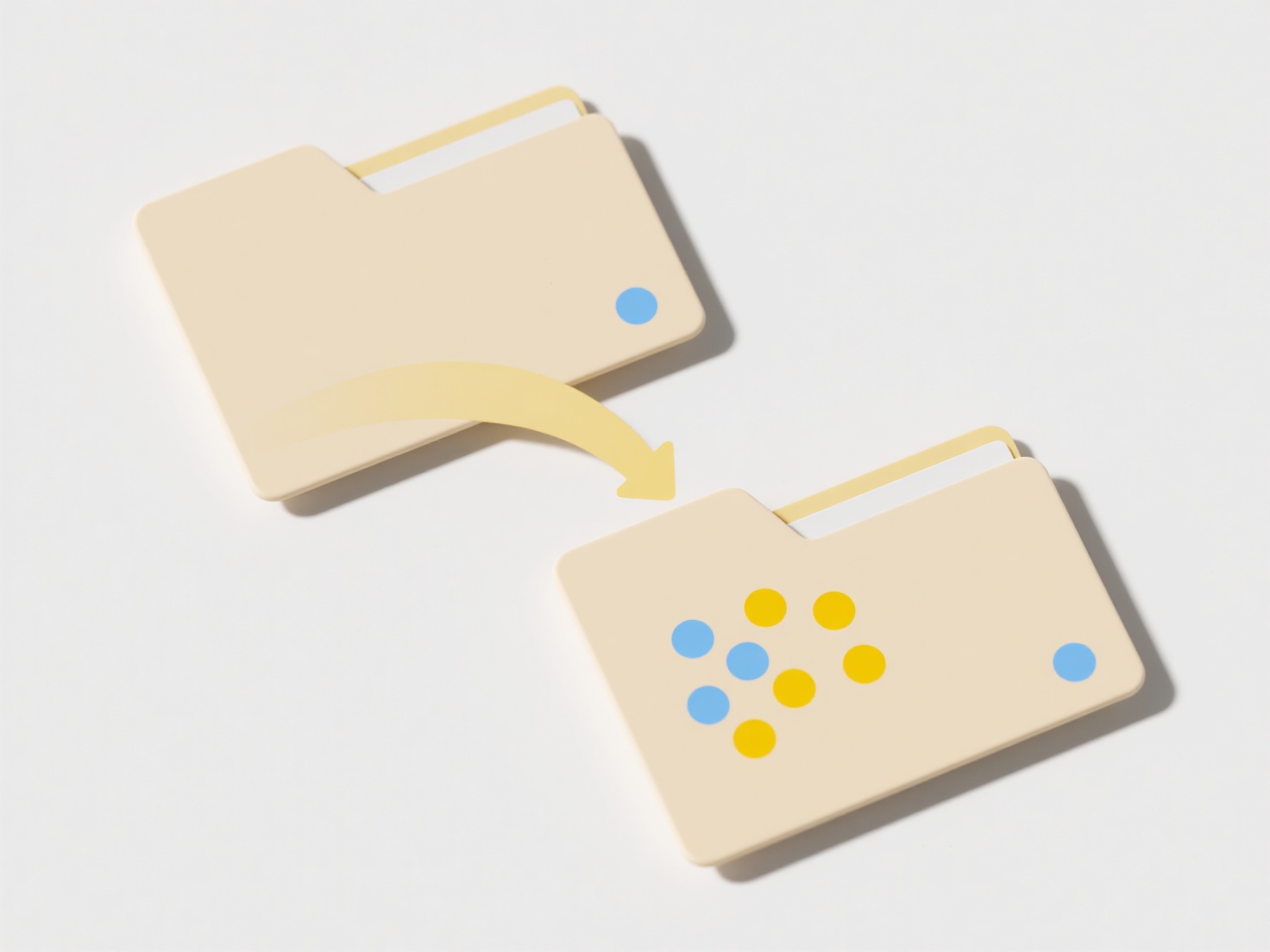
Renaming offers organizational benefits but carries a major risk: link breakage. This necessitates manual relinking, which is time-consuming and error-prone. Robust systems use solutions like symbolic links (symlinks pointing to targets that can move), version control for paths, or content delivery networks (CDNs) with consistent URLs regardless of backend folder names. Modern platforms increasingly use unique identifiers instead of paths, reducing dependency on specific folder names and enhancing resilience against such changes.
Quick Article Links
Why does the file name change when uploading to Google Drive?
When uploading files to Google Drive, the filename might change only if a file with the exact same name already exists i...
What’s a scalable file naming approach for multi-language content?
A scalable file naming approach for multi-language content uses a consistent convention incorporating language identifie...
How do I add prefixes or suffixes to a group of files?
How do I add prefixes or suffixes to a group of files? Adding standard text before (prefixes) or after (suffixes) the ...