
"PDF" missing from the Save As menu typically occurs because the application itself lacks built-in PDF creation capability. Unlike saving in the application's native format (like .DOCX for Word), generating a true PDF requires specific conversion software to translate the document content into the standardized PDF format. This feature isn't automatically present in every program and depends on the software developers including it. Related concepts, like the system-wide "Print to PDF" function, often use a different mechanism bypassing the Save As menu entirely.
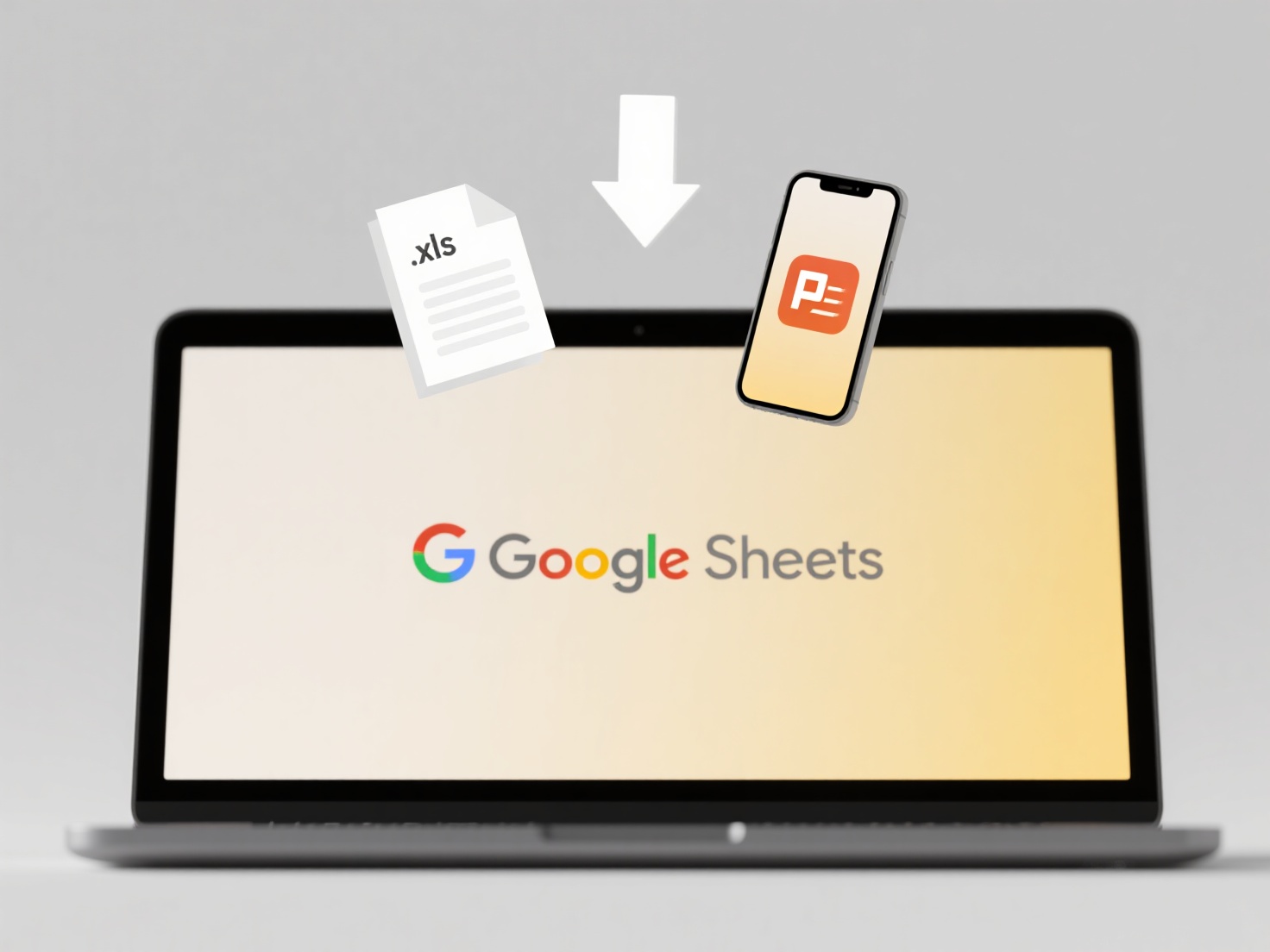
In practice, many applications rely on the operating system or separate tools for PDF generation. For instance, older versions of Microsoft Office required installing the free "Save as PDF" add-in from Microsoft before PDF appeared in the Save As options. Some specialized engineering or graphic design software might prioritize exporting to high-resolution image formats or proprietary standards over PDF unless explicitly configured. Office suites, graphic design tools, and development environments are common areas where built-in PDF export capability, or its absence, is noticeable.
The main limitation is user inconvenience when an expected feature is absent, potentially hindering easy document sharing. Offering built-in PDF export has become a standard expectation; omitting it can disadvantage users who need guaranteed document formatting consistency for legal, academic, or publishing tasks. Developers often prioritize incorporating this feature due to its widespread importance, though reliance on system print functions remains a common alternative.
Why is “PDF” not available in the Save As menu?
"PDF" missing from the Save As menu typically occurs because the application itself lacks built-in PDF creation capability. Unlike saving in the application's native format (like .DOCX for Word), generating a true PDF requires specific conversion software to translate the document content into the standardized PDF format. This feature isn't automatically present in every program and depends on the software developers including it. Related concepts, like the system-wide "Print to PDF" function, often use a different mechanism bypassing the Save As menu entirely.
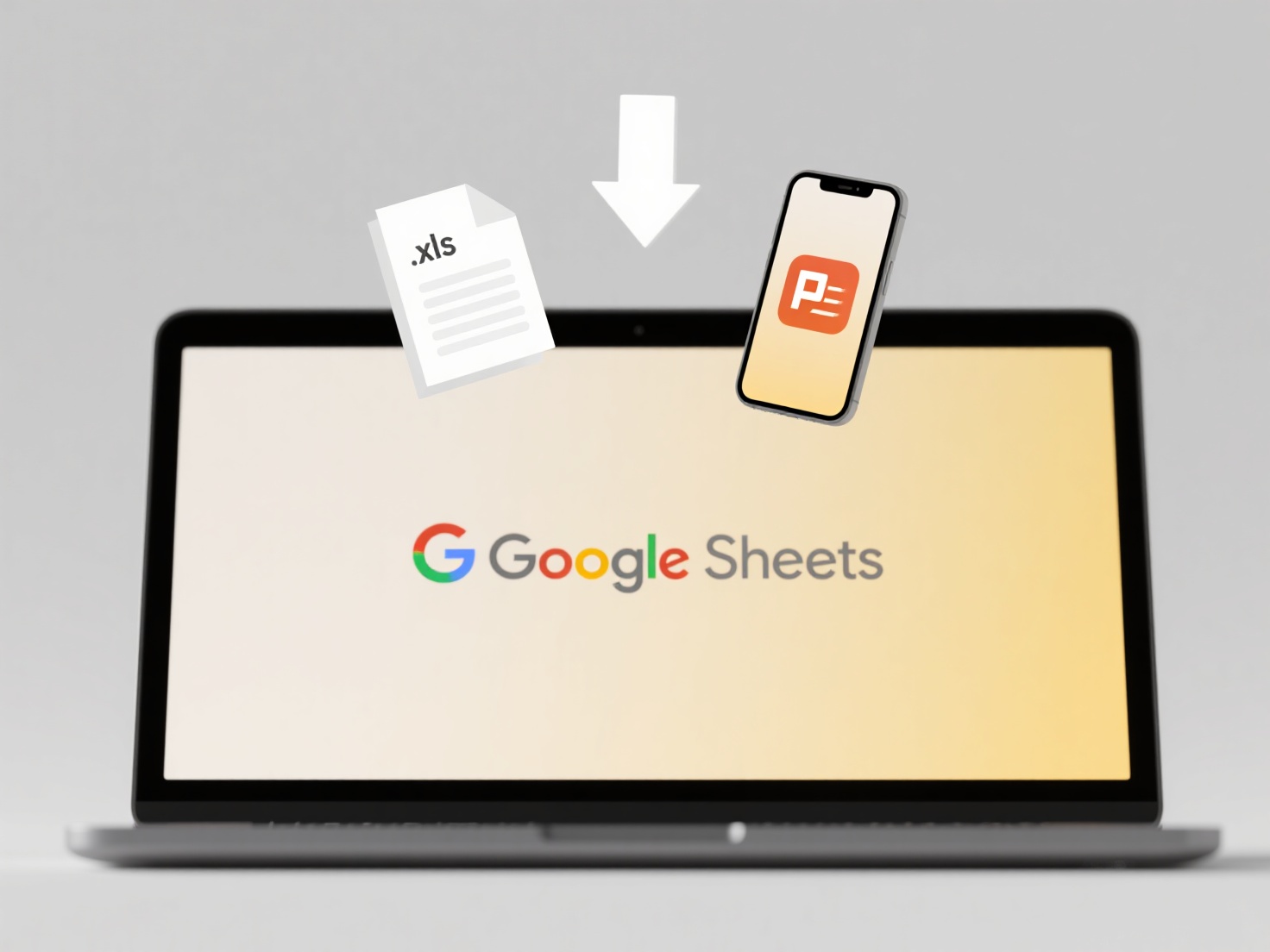
In practice, many applications rely on the operating system or separate tools for PDF generation. For instance, older versions of Microsoft Office required installing the free "Save as PDF" add-in from Microsoft before PDF appeared in the Save As options. Some specialized engineering or graphic design software might prioritize exporting to high-resolution image formats or proprietary standards over PDF unless explicitly configured. Office suites, graphic design tools, and development environments are common areas where built-in PDF export capability, or its absence, is noticeable.
The main limitation is user inconvenience when an expected feature is absent, potentially hindering easy document sharing. Offering built-in PDF export has become a standard expectation; omitting it can disadvantage users who need guaranteed document formatting consistency for legal, academic, or publishing tasks. Developers often prioritize incorporating this feature due to its widespread importance, though reliance on system print functions remains a common alternative.
Quick Article Links
How do I rename photos by camera model?
Renaming photos by camera model involves assigning filenames based on the specific make and model of the camera that cap...
How can I include metadata like author or department in the file name?
File name metadata involves embedding key information like author name or department directly into a filename structure....
How do I show file extensions on macOS?
To show file extensions on macOS, navigate Finder preferences. File extensions are the suffixes like '.docx' or '.jpg' a...