
Choosing a file format means selecting a specific method (encoded structure) for storing digital information. Formats differ based on compatibility (what software/systems can open them), features they support (like compression, layers, or metadata), and intended purpose (editing, sharing, archiving). The choice directly impacts whether the file can be used effectively later and by whom; for example, a format optimized for editing might be too large for easy sharing.
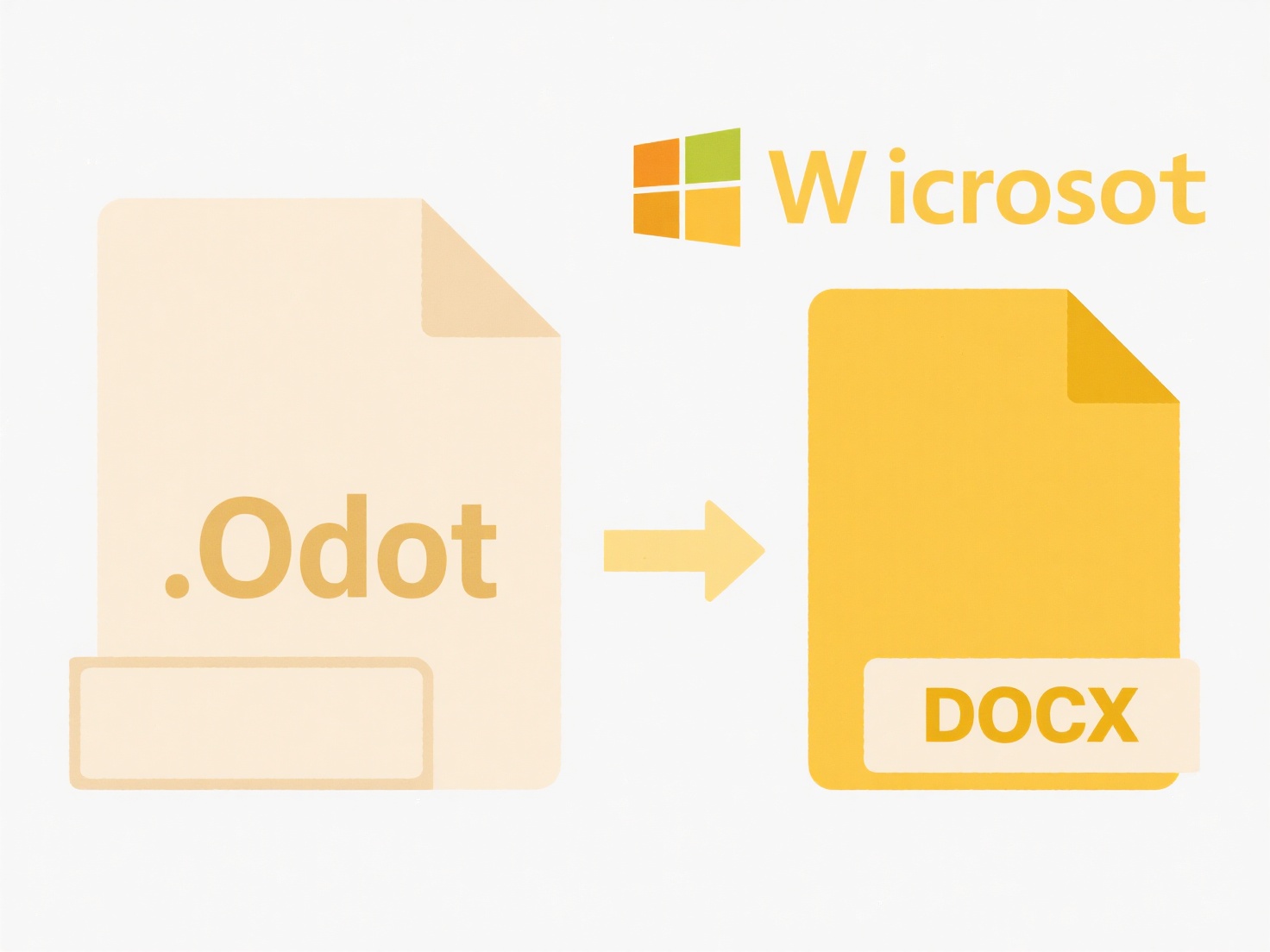
Common practical examples include using PDF for universally viewable documents, ZIP for compressing multiple files for email, or CSV for simple data exchange between spreadsheets and databases. Industries rely on specific formats: photographers use RAW or TIFF for editing quality, audio engineers use WAV for mastering, surgeons use DICOM for medical images, while programmers choose source formats like .py or .java based on language.
Selecting the right format offers advantages like optimal file size, accessibility, and feature preservation, leading to smoother workflows. Limitations include software compatibility issues (especially with proprietary formats) and potential future obsolescence if formats aren't open. Consider long-term needs: widely adopted, open standards are often safer for archival. This fundamental choice influences efficiency and long-term data integrity across all digital work.
How do I choose a file format when saving?
Choosing a file format means selecting a specific method (encoded structure) for storing digital information. Formats differ based on compatibility (what software/systems can open them), features they support (like compression, layers, or metadata), and intended purpose (editing, sharing, archiving). The choice directly impacts whether the file can be used effectively later and by whom; for example, a format optimized for editing might be too large for easy sharing.
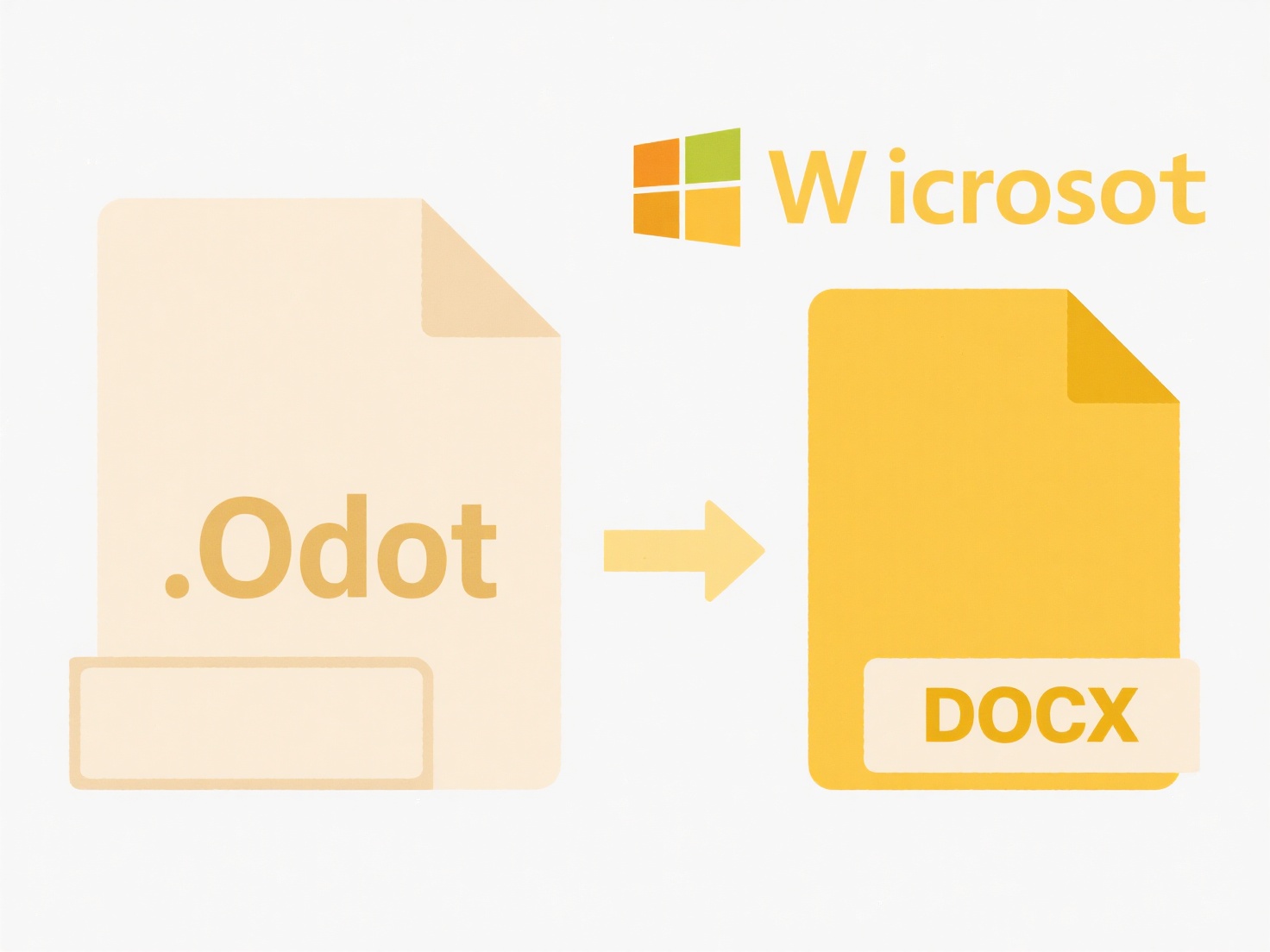
Common practical examples include using PDF for universally viewable documents, ZIP for compressing multiple files for email, or CSV for simple data exchange between spreadsheets and databases. Industries rely on specific formats: photographers use RAW or TIFF for editing quality, audio engineers use WAV for mastering, surgeons use DICOM for medical images, while programmers choose source formats like .py or .java based on language.
Selecting the right format offers advantages like optimal file size, accessibility, and feature preservation, leading to smoother workflows. Limitations include software compatibility issues (especially with proprietary formats) and potential future obsolescence if formats aren't open. Consider long-term needs: widely adopted, open standards are often safer for archival. This fundamental choice influences efficiency and long-term data integrity across all digital work.
Quick Article Links
Should I include format type in the file name (e.g., report_pdf)?
Including the file format type in the name (like `report_pdf`) explicitly shows the file type without relying on hidden ...
What’s the best practice for naming ZIP or archive files?
Good archive file naming prioritizes clarity, conciseness, and descriptiveness. A well-named file instantly conveys its ...
Can I rename files for better SEO?
Renaming files for better SEO involves changing filenames to be more descriptive and keyword-rich, making them easily un...