
Saving files directly to the cloud means storing your documents, photos, or other data on remote servers accessed over the internet instead of saving them first to your computer's hard drive, USB stick, or another local device. It works by uploading your file via an internet connection to storage managed by a cloud service provider immediately after you choose "Save". This differs from traditional saving as your file resides online instantly, accessible from any internet-connected device, bypassing local storage altogether.
Common examples include drafting a document in Google Docs and choosing "Save"; the file is stored directly in your Google Drive. Similarly, clicking "Save" in the mobile version of Microsoft Word when signed in with a Microsoft account stores the file immediately to OneDrive. Services like Dropbox or iCloud Drive also offer seamless direct saving through their dedicated apps integrated with your device's file explorer (like Finder on Mac or File Explorer on Windows) or specific "Save to Cloud" options within software.
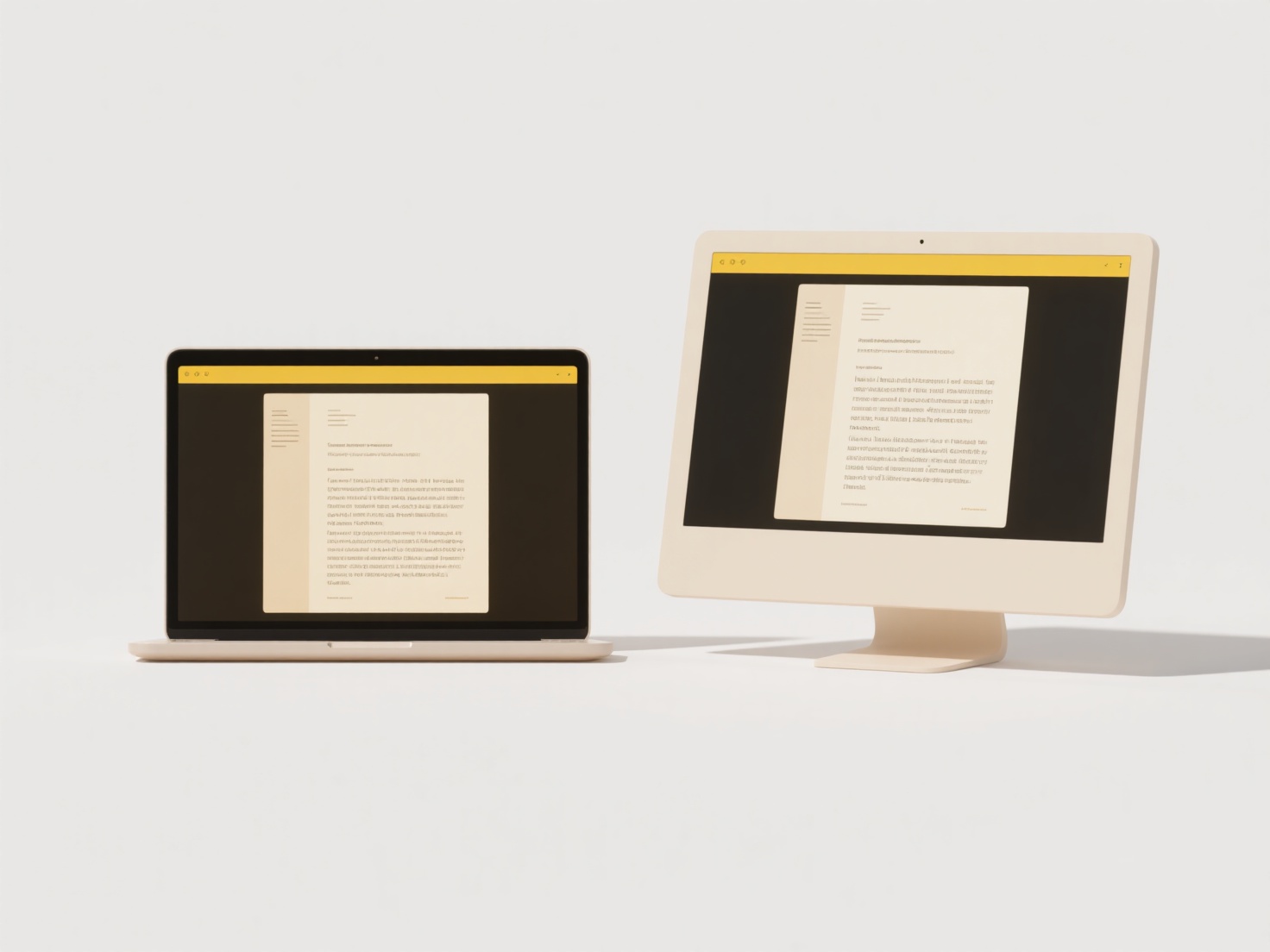
The key advantage is instant accessibility and syncing across all your devices, facilitating easy sharing and collaboration while reducing reliance on specific hardware. Limitations include requiring a stable internet connection for saving and accessing files. Security and privacy depend heavily on the chosen cloud provider's practices. This direct integration has become standard, driving widespread cloud adoption for both personal convenience and business workflows. Future developments focus on deeper operating system integration and smarter file management.
How do I save files directly to the cloud?
Saving files directly to the cloud means storing your documents, photos, or other data on remote servers accessed over the internet instead of saving them first to your computer's hard drive, USB stick, or another local device. It works by uploading your file via an internet connection to storage managed by a cloud service provider immediately after you choose "Save". This differs from traditional saving as your file resides online instantly, accessible from any internet-connected device, bypassing local storage altogether.
Common examples include drafting a document in Google Docs and choosing "Save"; the file is stored directly in your Google Drive. Similarly, clicking "Save" in the mobile version of Microsoft Word when signed in with a Microsoft account stores the file immediately to OneDrive. Services like Dropbox or iCloud Drive also offer seamless direct saving through their dedicated apps integrated with your device's file explorer (like Finder on Mac or File Explorer on Windows) or specific "Save to Cloud" options within software.
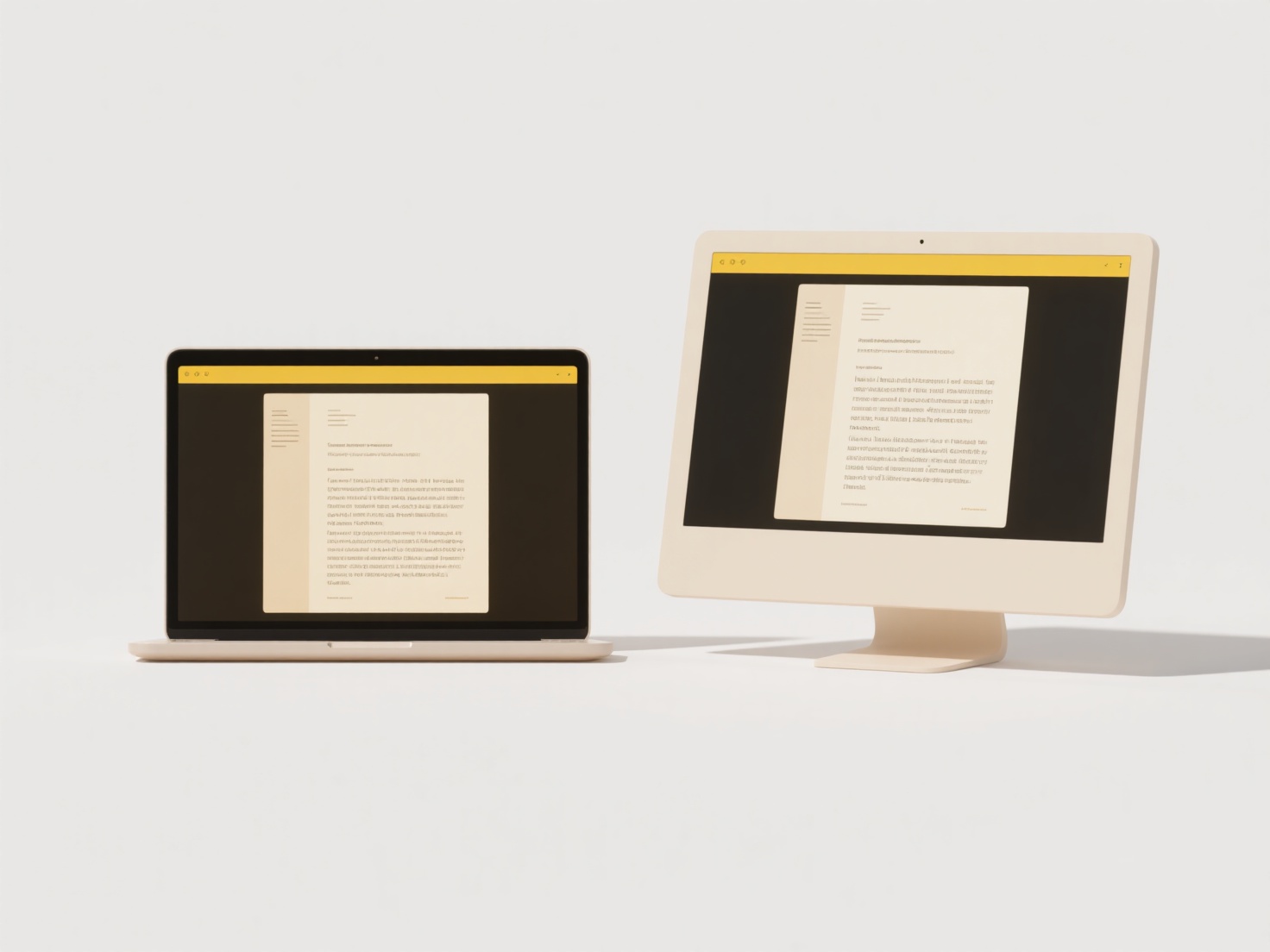
The key advantage is instant accessibility and syncing across all your devices, facilitating easy sharing and collaboration while reducing reliance on specific hardware. Limitations include requiring a stable internet connection for saving and accessing files. Security and privacy depend heavily on the chosen cloud provider's practices. This direct integration has become standard, driving widespread cloud adoption for both personal convenience and business workflows. Future developments focus on deeper operating system integration and smarter file management.
Related Recommendations
Quick Article Links
Should I use codes or short IDs in file names for confidential documents?
Using codes or short IDs in file names for confidential documents involves structured identifiers instead of descriptive...
How can I find duplicate photos by date or resolution?
Finding duplicate photos by date or resolution involves using photo management software or dedicated duplicate finder to...
Can I save to external SD card on mobile?
An external SD card is removable flash memory that physically inserts into your device, serving as expandable secondary ...