
Good archive file naming prioritizes clarity, conciseness, and descriptiveness. A well-named file instantly conveys its contents, purpose, and context without needing to be opened. Best practices include using meaningful keywords related to the content (e.g., "project name"), incorporating relevant dates (YYYY-MM-DD format is preferred), version numbers when applicable (e.g., "v2"), and keeping names reasonably short using underscores or hyphens instead of spaces. This differs significantly from vague names like "backup.zip" or overly long names lacking structure, making files much easier to identify, search for, and organize later.
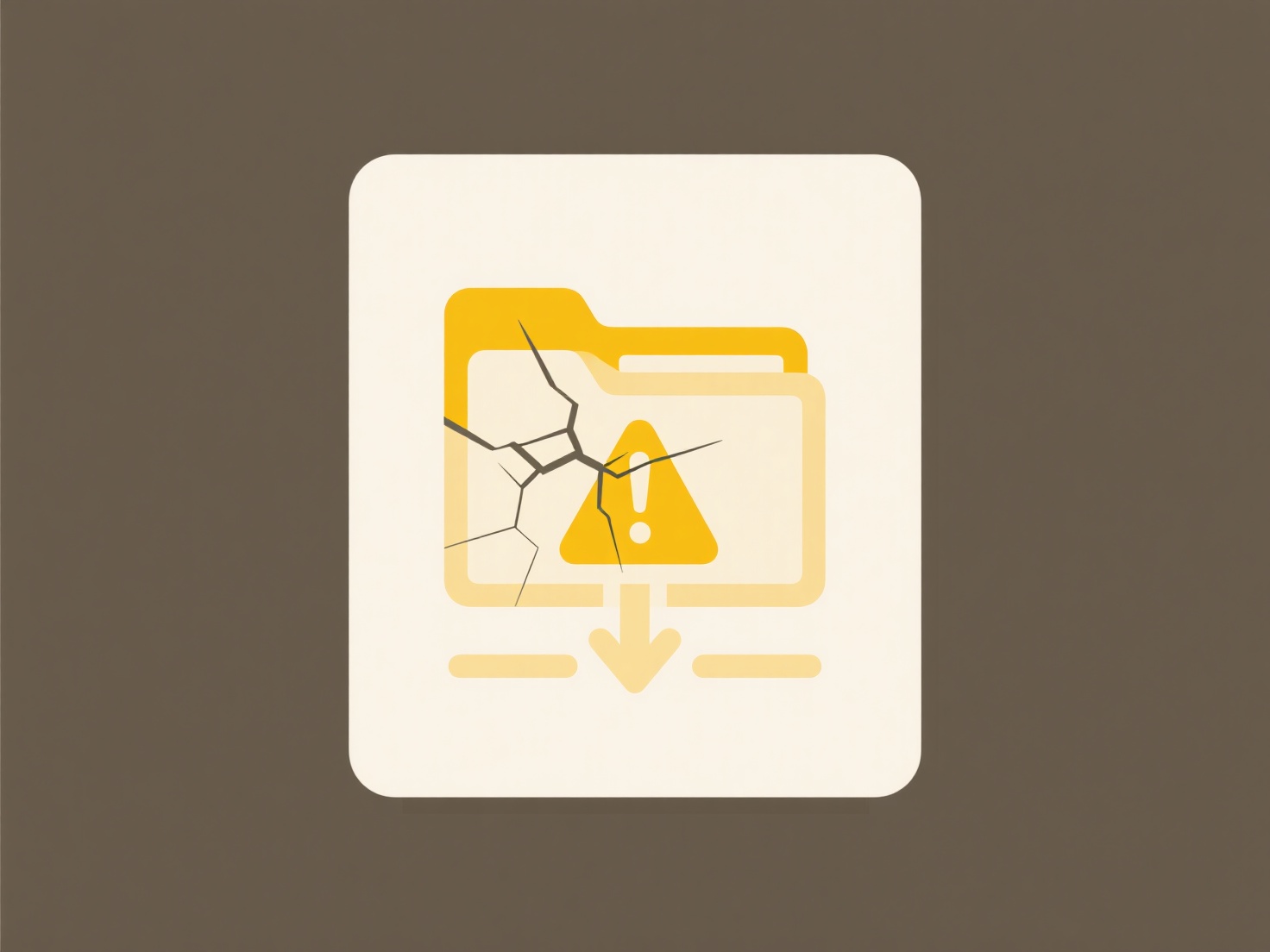
Common examples include naming software distribution packages like "AwesomeApp_Win_Installer_v1.5.2_2024-06-15.zip" or compressing project folders for backup or transfer using names such as "Marketing_Campaign_Assets_ProjectX_Q3Report_2024-07-01.zip". These conventions are widely used across IT administration, software development, academic research, creative content teams (graphics, video), and any role regularly handling batches of files needing compression or distribution.
Clear naming significantly improves file management efficiency, reduces errors, and aids long-term retrieval, especially within shared systems or archives. Limitations include platform-specific character restrictions, path length constraints, and the need for organizational consistency to be effective. Ethical considerations involve avoiding sensitive data (like PII or passwords) within filenames themselves. As cloud storage and collaborative platforms become dominant, standardized naming remains crucial for discoverability and automation, fostering better data governance practices.
What’s the best practice for naming ZIP or archive files?
Good archive file naming prioritizes clarity, conciseness, and descriptiveness. A well-named file instantly conveys its contents, purpose, and context without needing to be opened. Best practices include using meaningful keywords related to the content (e.g., "project name"), incorporating relevant dates (YYYY-MM-DD format is preferred), version numbers when applicable (e.g., "v2"), and keeping names reasonably short using underscores or hyphens instead of spaces. This differs significantly from vague names like "backup.zip" or overly long names lacking structure, making files much easier to identify, search for, and organize later.
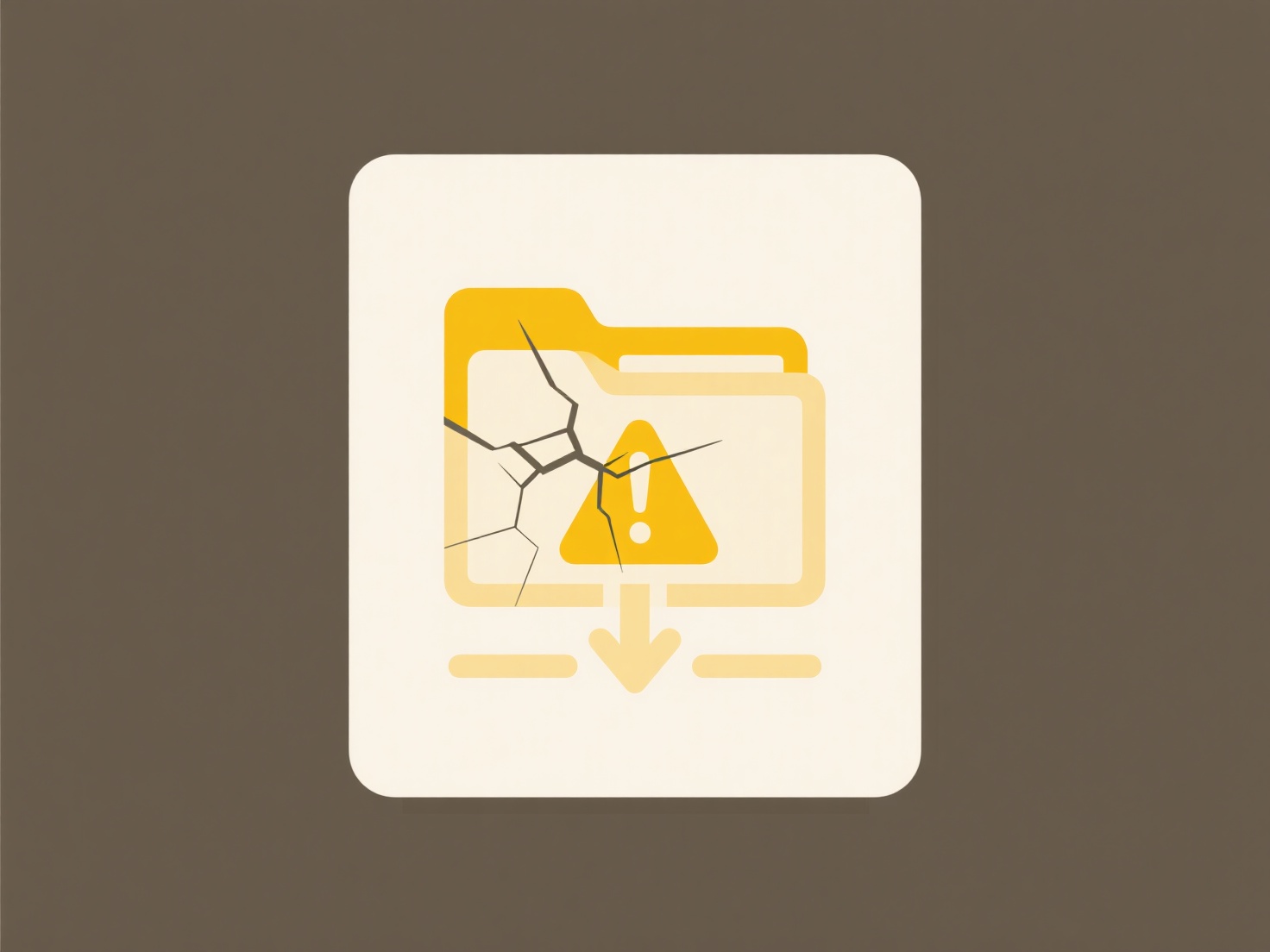
Common examples include naming software distribution packages like "AwesomeApp_Win_Installer_v1.5.2_2024-06-15.zip" or compressing project folders for backup or transfer using names such as "Marketing_Campaign_Assets_ProjectX_Q3Report_2024-07-01.zip". These conventions are widely used across IT administration, software development, academic research, creative content teams (graphics, video), and any role regularly handling batches of files needing compression or distribution.
Clear naming significantly improves file management efficiency, reduces errors, and aids long-term retrieval, especially within shared systems or archives. Limitations include platform-specific character restrictions, path length constraints, and the need for organizational consistency to be effective. Ethical considerations involve avoiding sensitive data (like PII or passwords) within filenames themselves. As cloud storage and collaborative platforms become dominant, standardized naming remains crucial for discoverability and automation, fostering better data governance practices.
Quick Article Links
What file formats are safest to share across all systems?
Safest file formats for sharing work reliably across nearly any device or system because they are universally compatible...
How do I rename exported email files (.eml or .msg)?
EML (email) and MSG (Outlook) are standard file formats for saving individual email messages exported from email clients...
Can I use checksums to detect identical files?
A checksum is a digital fingerprint generated from a file's contents using a mathematical algorithm (like MD5, SHA-256)....