
Efficient file organization involves structuring your computer's files and folders logically to minimize search time and prevent loss. This typically uses a clear hierarchical folder system (like broad categories drilling down to specifics) combined with consistent, descriptive file naming. It fundamentally differs from simply saving files haphazardly or solely relying on search tools by proactively creating an intuitive, predictable structure.
For example, a student might create top-level folders like "Academics," "Personal," and "Work." Within "Academics," subfolders could be "Fall 2024," then "Course Name," housing files named "Week1_Notes_Topic.pdf". A graphic designer might organize by project folders ("ClientName_BrandRefresh"), containing subfolders like "Final_Assets," "Raw_Files," and "Contracts." Operating systems' built-in file managers (e.g., Windows File Explorer, macOS Finder) and cloud storage apps often provide core tools like favorites or tagging for this.
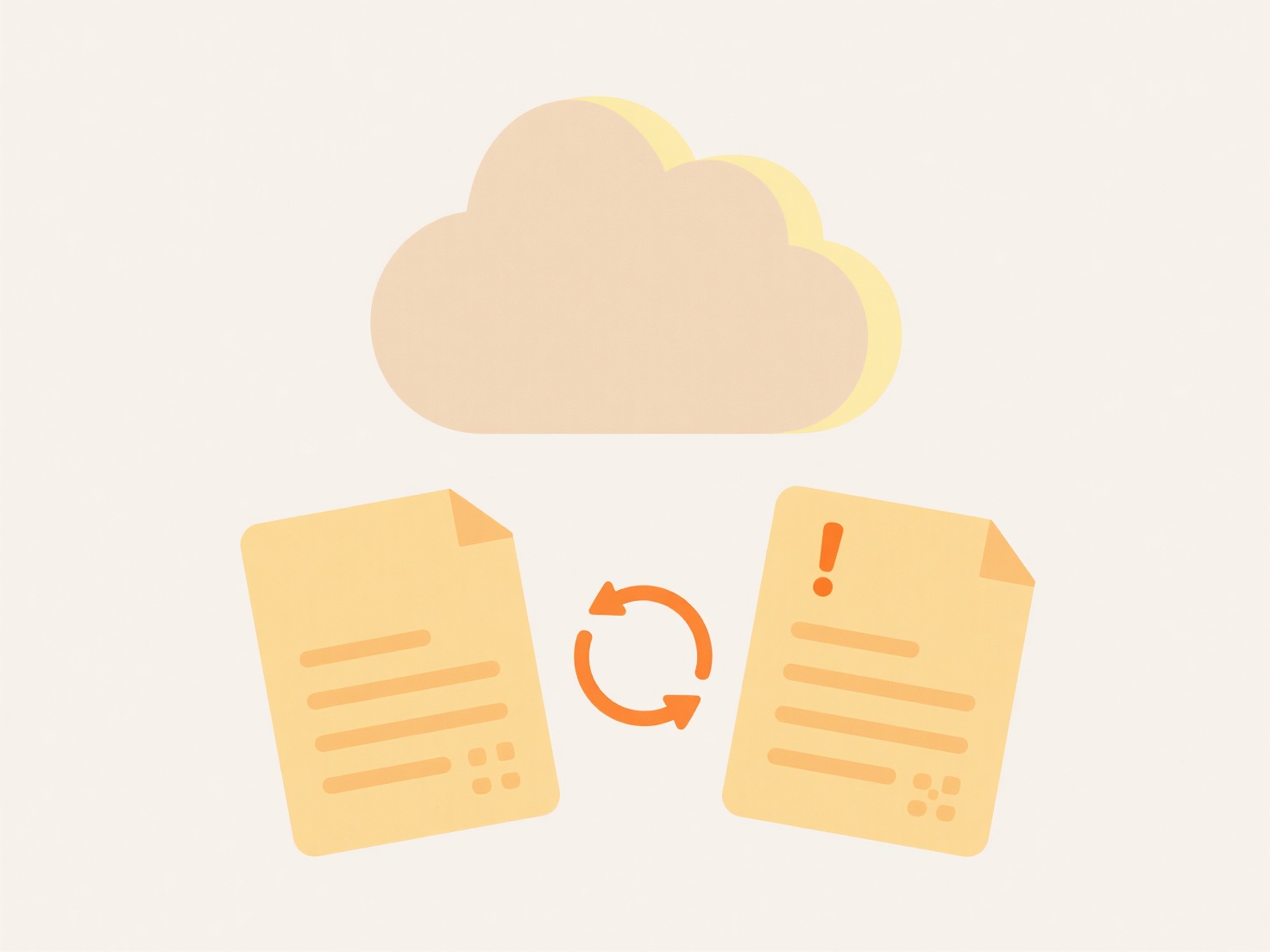
Key advantages include significant time savings, reduced stress locating files, and minimized accidental deletion risks. A consistent system also facilitates collaboration and backups. Limitations involve initial setup time and the need for user discipline to maintain the structure. Ethically, good organization aids data privacy by making sensitive files easier to control. Future developments include AI-powered auto-tagging/sorting to further reduce maintenance overhead, making systems even more user-friendly.
How do I organize files efficiently on my computer?
Efficient file organization involves structuring your computer's files and folders logically to minimize search time and prevent loss. This typically uses a clear hierarchical folder system (like broad categories drilling down to specifics) combined with consistent, descriptive file naming. It fundamentally differs from simply saving files haphazardly or solely relying on search tools by proactively creating an intuitive, predictable structure.
For example, a student might create top-level folders like "Academics," "Personal," and "Work." Within "Academics," subfolders could be "Fall 2024," then "Course Name," housing files named "Week1_Notes_Topic.pdf". A graphic designer might organize by project folders ("ClientName_BrandRefresh"), containing subfolders like "Final_Assets," "Raw_Files," and "Contracts." Operating systems' built-in file managers (e.g., Windows File Explorer, macOS Finder) and cloud storage apps often provide core tools like favorites or tagging for this.
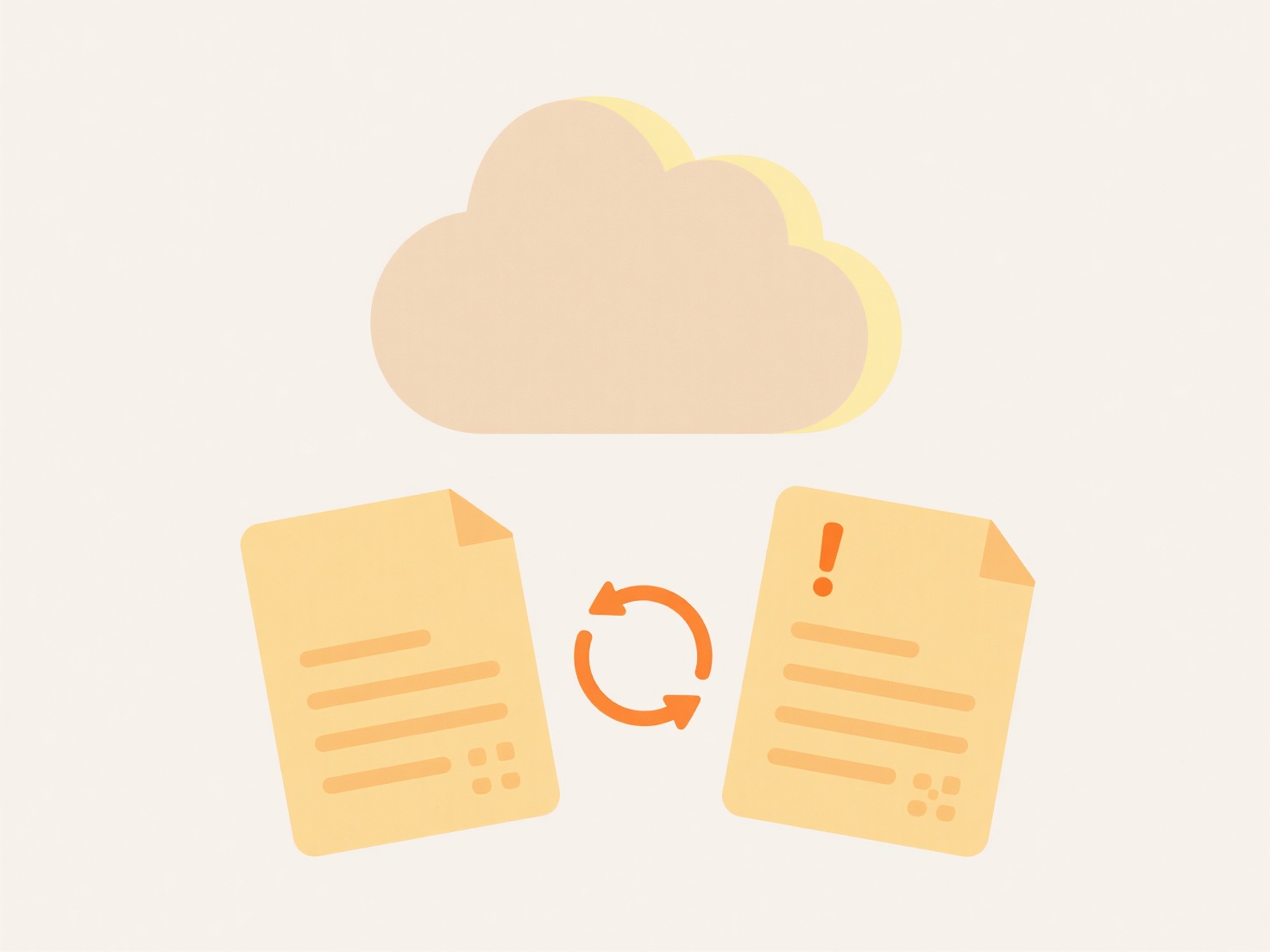
Key advantages include significant time savings, reduced stress locating files, and minimized accidental deletion risks. A consistent system also facilitates collaboration and backups. Limitations involve initial setup time and the need for user discipline to maintain the structure. Ethically, good organization aids data privacy by making sensitive files easier to control. Future developments include AI-powered auto-tagging/sorting to further reduce maintenance overhead, making systems even more user-friendly.
Quick Article Links
Why are network files slower to search?
Searching network files often feels slower due to their remote location compared to local files on your computer. Networ...
Why can’t I open a .rar file?
A .rar file is a compressed archive format using the RAR algorithm, designed to bundle multiple files and folders into a...
How do I rename obsolete or archived files?
Renaming obsolete or archived files involves changing their filenames to clearly indicate they are no longer current or ...