
Excluding file types from search results is a filtering mechanism available in many search tools. It allows users to specify certain file extensions, such as .log, .tmp, or .bak, that they want the search engine to ignore entirely. This differs from simply sorting or grouping results, as it actively prevents unwanted file types from appearing at all, streamlining the output. The core function relies on pattern matching against the filename suffix.
This capability is highly practical in several scenarios. A developer searching an extensive codebase might exclude .dll or .exe binaries to focus only on source code files like .py or .java. System administrators often exclude common temporary file types (.tmp, .log) when searching servers to quickly locate critical configuration files without clutter. File explorers (like Windows File Explorer), integrated development environments (IDEs), and enterprise search platforms (like Elasticsearch or dedicated CMS search functions) typically offer this feature.
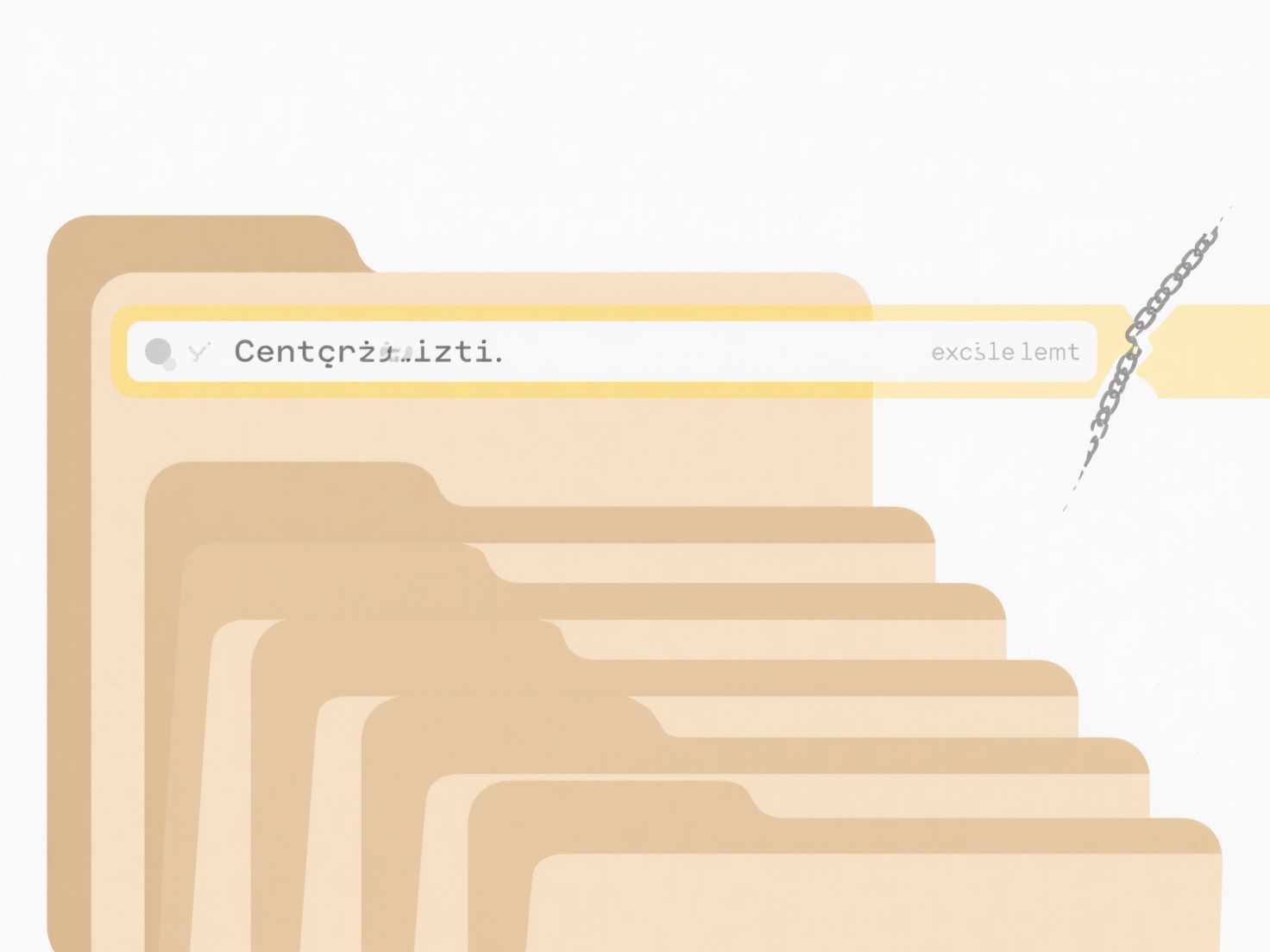
The primary advantage is significantly improved search efficiency and relevance by removing known irrelevant noise. However, limitations exist: this approach relies solely on file extensions, which can be spoofed or missing, and requires users to know which types to exclude beforehand. Overly broad exclusions might accidentally hide relevant files (e.g., excluding .txt might miss important notes). Ethically, while generally benign, incorrect exclusions in sensitive environments (like legal discovery searches) could risk missing crucial evidence. Future tools may incorporate smarter content-based filtering alongside file type exclusions.
Can I exclude file types from search results?
Excluding file types from search results is a filtering mechanism available in many search tools. It allows users to specify certain file extensions, such as .log, .tmp, or .bak, that they want the search engine to ignore entirely. This differs from simply sorting or grouping results, as it actively prevents unwanted file types from appearing at all, streamlining the output. The core function relies on pattern matching against the filename suffix.
This capability is highly practical in several scenarios. A developer searching an extensive codebase might exclude .dll or .exe binaries to focus only on source code files like .py or .java. System administrators often exclude common temporary file types (.tmp, .log) when searching servers to quickly locate critical configuration files without clutter. File explorers (like Windows File Explorer), integrated development environments (IDEs), and enterprise search platforms (like Elasticsearch or dedicated CMS search functions) typically offer this feature.
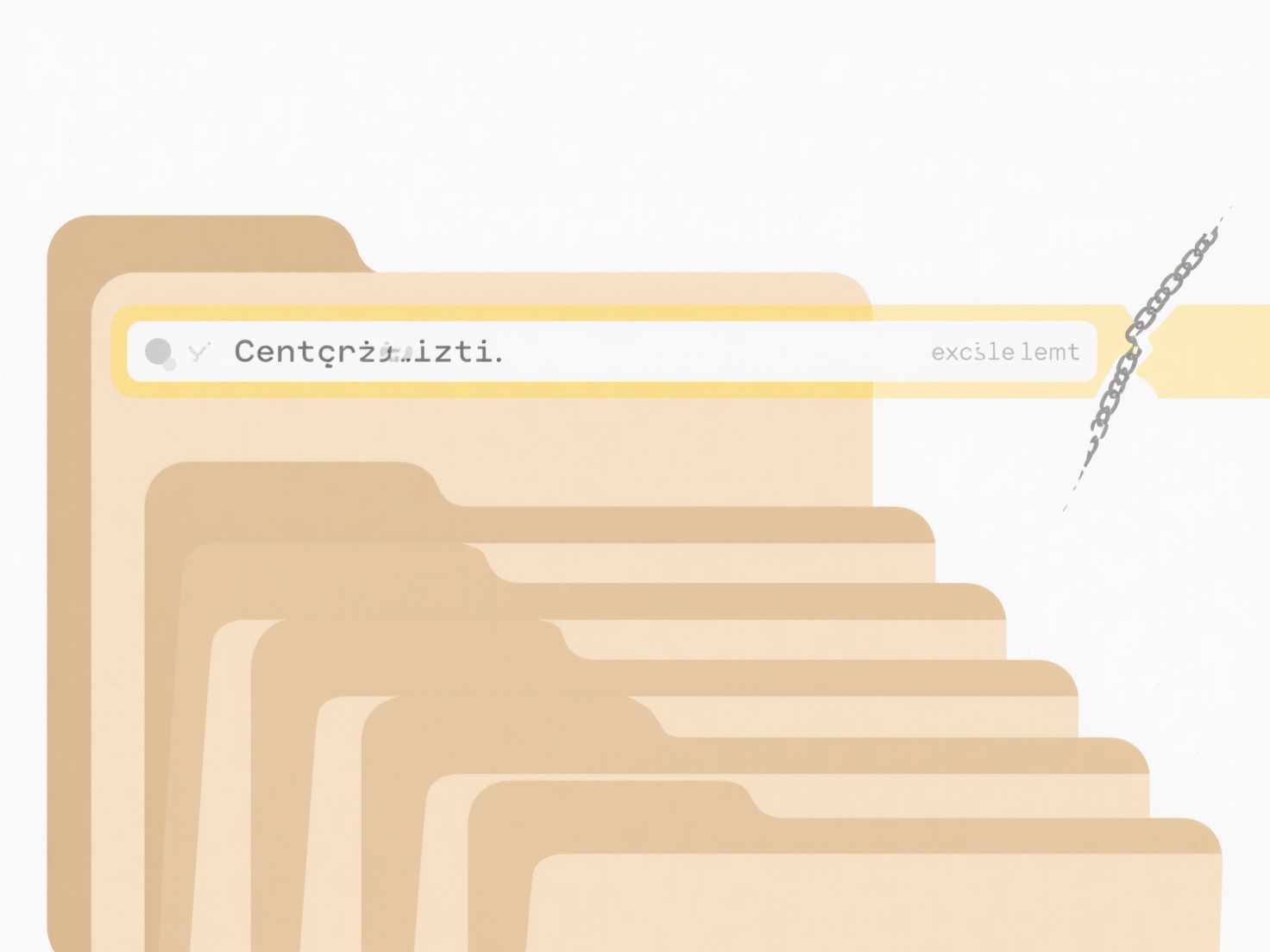
The primary advantage is significantly improved search efficiency and relevance by removing known irrelevant noise. However, limitations exist: this approach relies solely on file extensions, which can be spoofed or missing, and requires users to know which types to exclude beforehand. Overly broad exclusions might accidentally hide relevant files (e.g., excluding .txt might miss important notes). Ethically, while generally benign, incorrect exclusions in sensitive environments (like legal discovery searches) could risk missing crucial evidence. Future tools may incorporate smarter content-based filtering alongside file type exclusions.
Related Recommendations
Quick Article Links
What’s the difference between .jpeg and .jpg?
JPEG and JPG are file extensions for the same image format: the JPEG compression standard developed by the Joint Photogr...
What is the fastest way to find a recently saved file?
The fastest way to locate a recently saved file leverages the built-in tracking features of your computer's operating sy...
How do I rename files without breaking Excel or script references?
Renaming files that are referenced in Excel or scripts risks breaking those links because they rely on the file's specif...