
Hiding certain files from search results means preventing specific files from appearing when you search your computer. This doesn't delete the files; it simply tells the operating system's indexing service or search tool to ignore them. This is typically achieved using file attributes that mark them as invisible to standard searches or by placing them in folders specifically excluded from indexing.
For example, on macOS and Linux, prefixing a file or folder name with a dot (., like .hiddenfile or .secretsfolder) automatically hides it from most default file browsing and search tools. On Windows, you can right-click a file or folder, open its Properties, and check the "Hidden" attribute under the General tab. Developers often hide configuration files (like .env with sensitive keys) using the dot-prefix method, while users might hide personal documents using the Windows attribute.
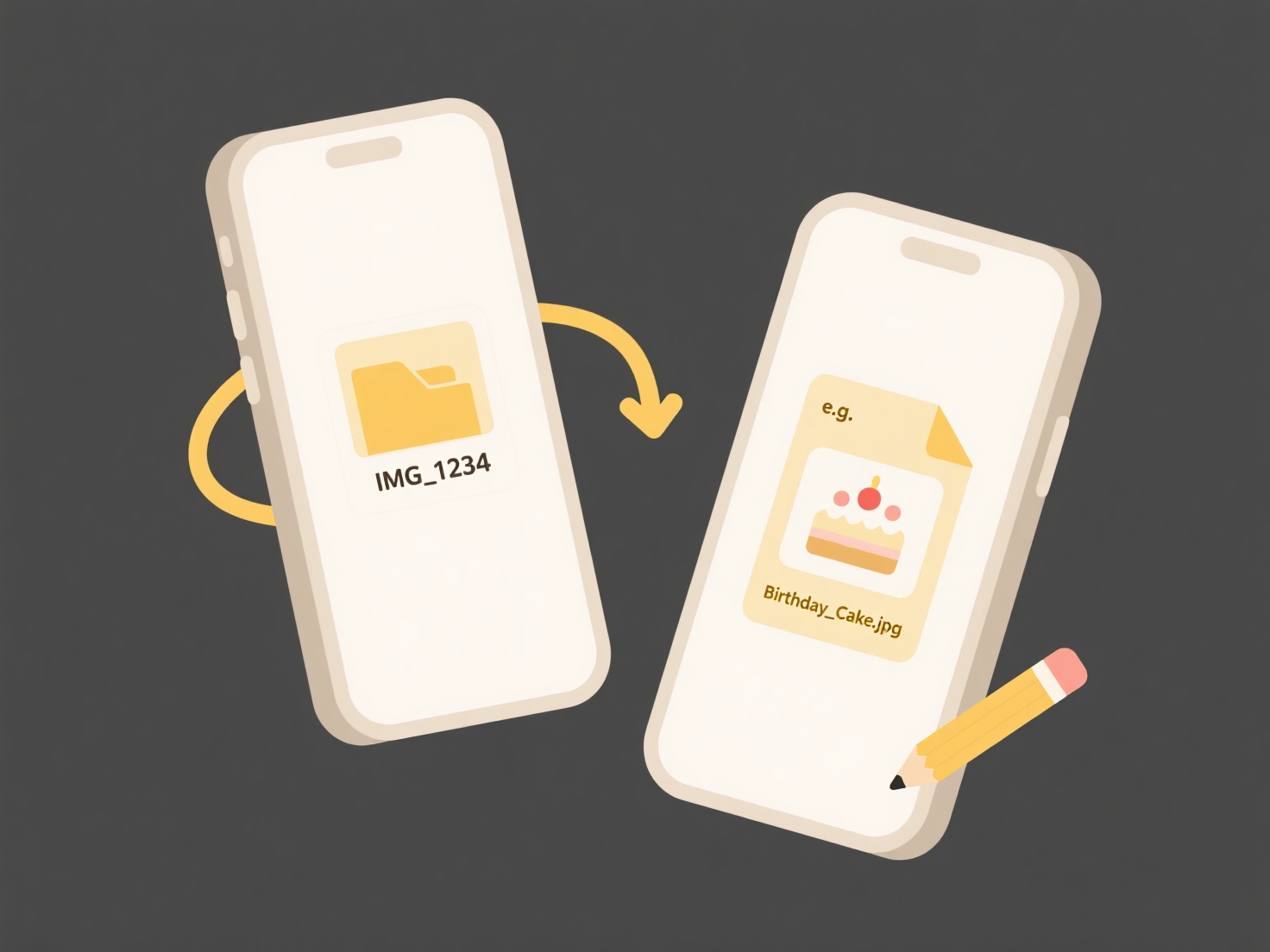
The main advantage is reducing clutter in search results and hiding sensitive or temporary files from casual viewing. However, crucial limitations exist: tech-savvy users can easily configure searches to show hidden files. This method offers minimal real security (file permissions are needed for that) and can be bypassed. Relying solely on hiding for sensitive data is ineffective and risky, as it provides a false sense of security. It's best used for organization, not protection.
How can I hide certain files from showing in search?
Hiding certain files from search results means preventing specific files from appearing when you search your computer. This doesn't delete the files; it simply tells the operating system's indexing service or search tool to ignore them. This is typically achieved using file attributes that mark them as invisible to standard searches or by placing them in folders specifically excluded from indexing.
For example, on macOS and Linux, prefixing a file or folder name with a dot (., like .hiddenfile or .secretsfolder) automatically hides it from most default file browsing and search tools. On Windows, you can right-click a file or folder, open its Properties, and check the "Hidden" attribute under the General tab. Developers often hide configuration files (like .env with sensitive keys) using the dot-prefix method, while users might hide personal documents using the Windows attribute.
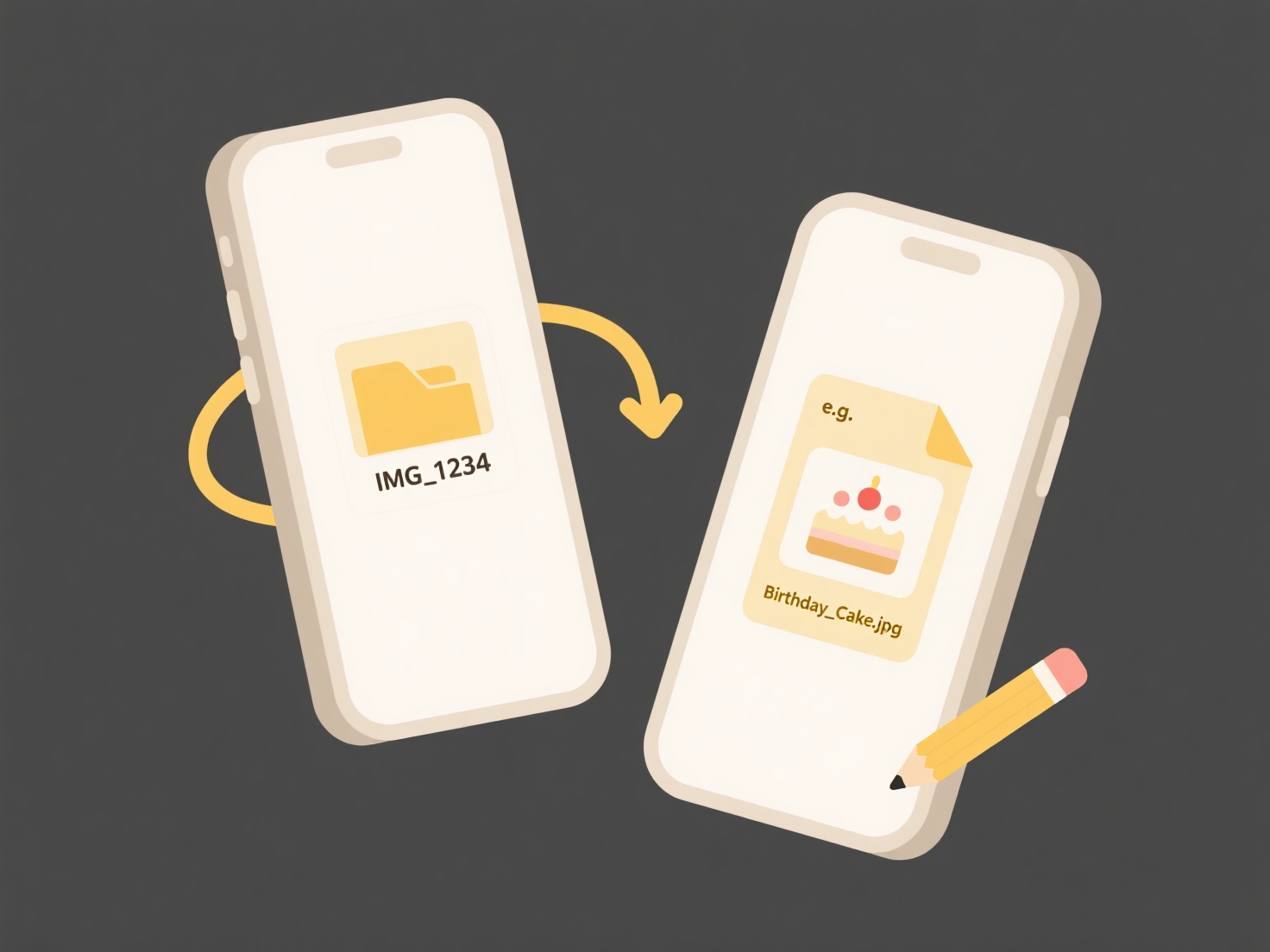
The main advantage is reducing clutter in search results and hiding sensitive or temporary files from casual viewing. However, crucial limitations exist: tech-savvy users can easily configure searches to show hidden files. This method offers minimal real security (file permissions are needed for that) and can be bypassed. Relying solely on hiding for sensitive data is ineffective and risky, as it provides a false sense of security. It's best used for organization, not protection.
Related Recommendations
Quick Article Links
How do I check what software supports my file?
To check which software can open your file, first identify the file format by its extension (e.g., .docx, .pdf, .jpg). F...
How do I check if a file is shared publicly?
Checking if a file is publicly shared means verifying whether anyone on the internet can access it, typically with just ...
Does Wisfile detect and avoid duplicate file names?
Does Wisfile detect and avoid duplicate file names? Wisfile generates unique, descriptive filenames using AI during it...