
To check which software can open your file, first identify the file format by its extension (e.g., .docx, .pdf, .jpg). File formats define how data is stored, and compatibility depends on whether software recognizes that structure. Common formats like JPEG images or MP4 videos have broad support, while specialized formats like CAD drawings may require specific applications. Operating systems often associate default programs with known extensions, but files may not open if the software lacks the required codecs or licensing.
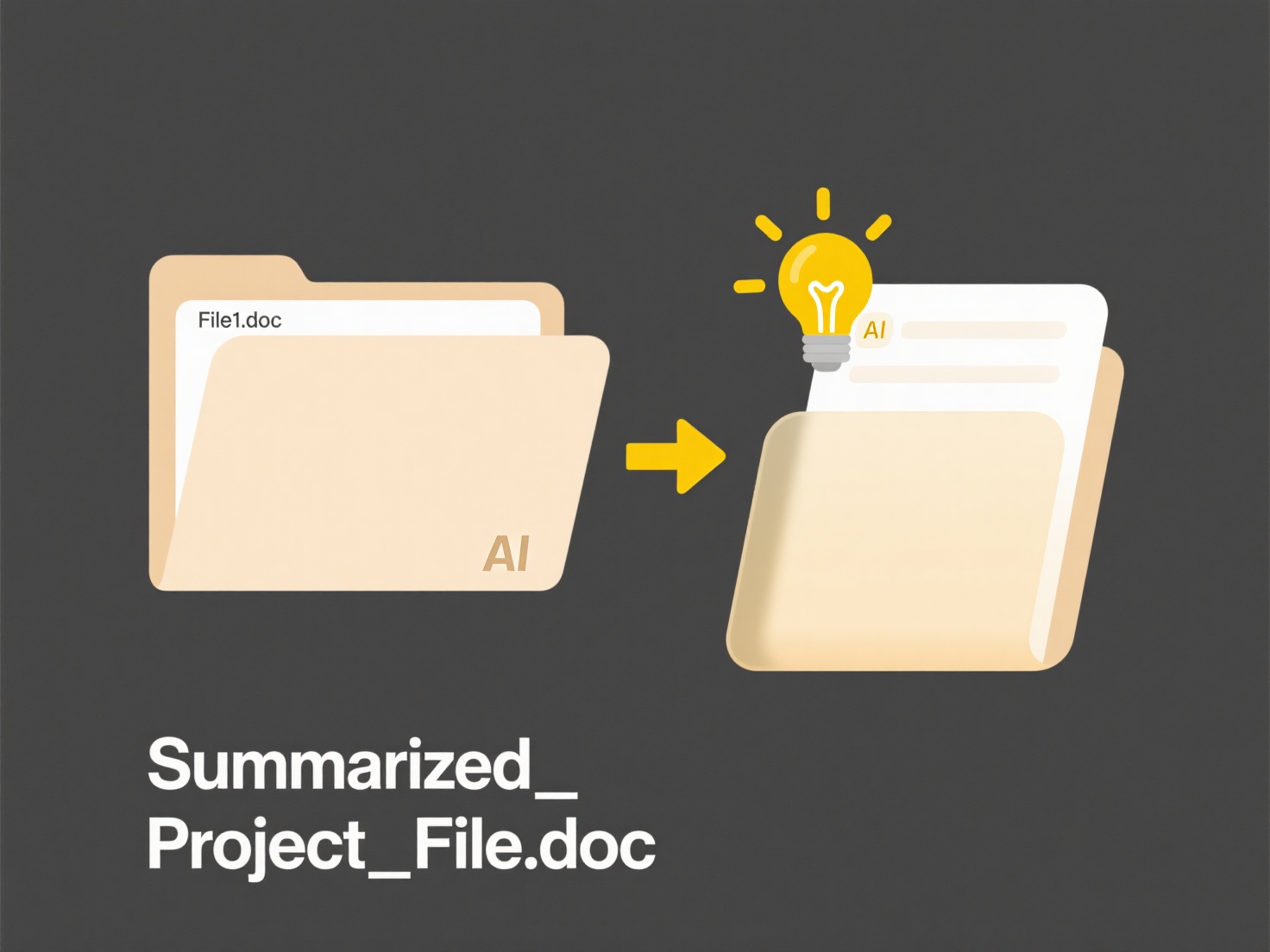
For example, opening a PowerPoint presentation (.pptx) typically requires Microsoft PowerPoint or free alternatives like LibreOffice Impress. Similarly, editing a Photoshop file (.psd) usually needs Adobe Photoshop, though some online viewers offer limited support. Websites like FileInfo.com or cloud services (Google Drive, Dropbox) allow uploading files to preview them without compatible software installed.
While universal formats like PDF ensure accessibility across devices, proprietary formats may offer advanced features but limit sharing. Some industries require specific tools (e.g., AutoCAD in engineering). Compatibility issues can hinder collaboration, driving demand for open standards. Future interoperability may improve with AI-assisted file conversion tools, though security risks arise when using untrusted software for sensitive files.
How do I check what software supports my file?
To check which software can open your file, first identify the file format by its extension (e.g., .docx, .pdf, .jpg). File formats define how data is stored, and compatibility depends on whether software recognizes that structure. Common formats like JPEG images or MP4 videos have broad support, while specialized formats like CAD drawings may require specific applications. Operating systems often associate default programs with known extensions, but files may not open if the software lacks the required codecs or licensing.
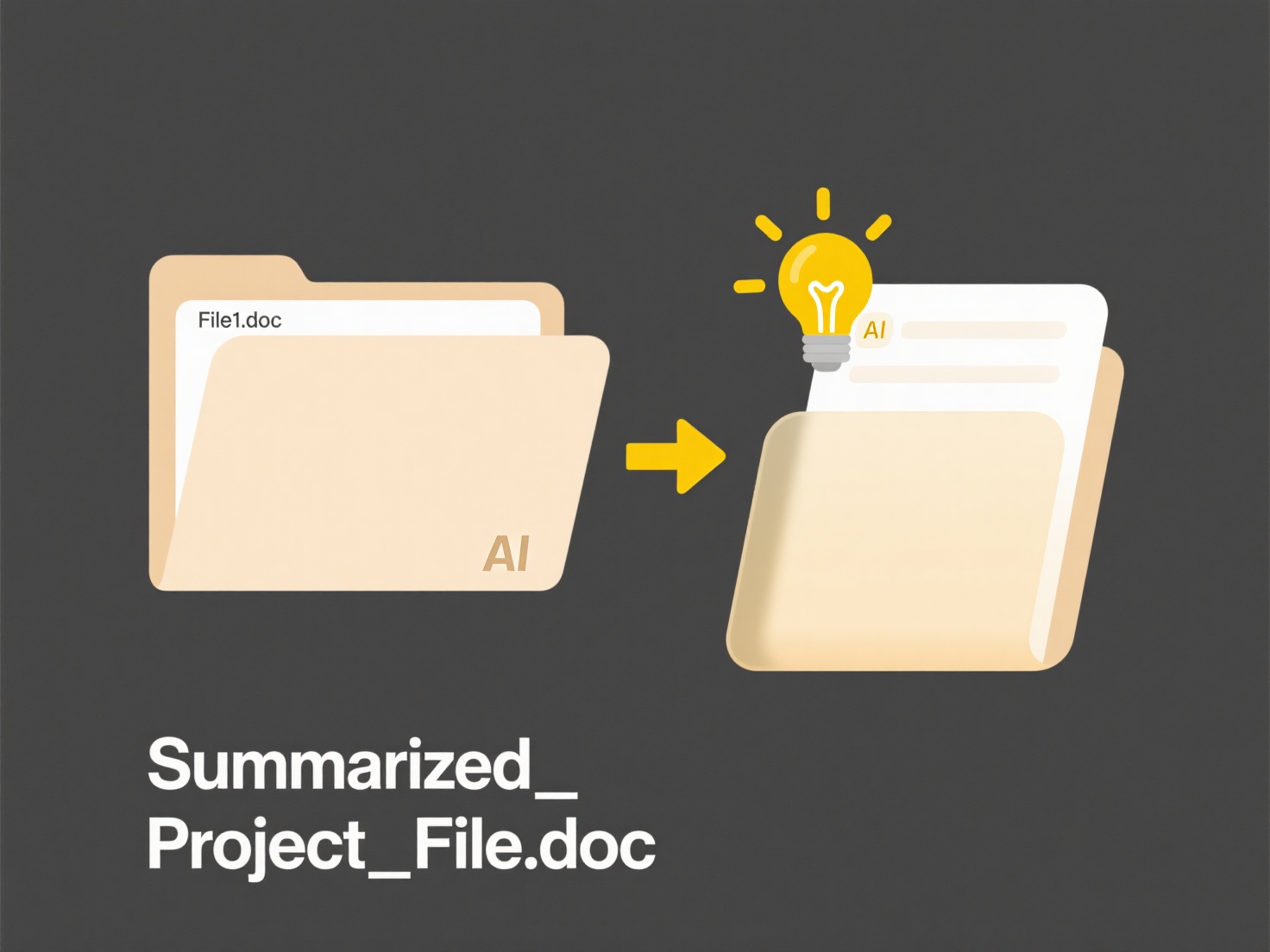
For example, opening a PowerPoint presentation (.pptx) typically requires Microsoft PowerPoint or free alternatives like LibreOffice Impress. Similarly, editing a Photoshop file (.psd) usually needs Adobe Photoshop, though some online viewers offer limited support. Websites like FileInfo.com or cloud services (Google Drive, Dropbox) allow uploading files to preview them without compatible software installed.
While universal formats like PDF ensure accessibility across devices, proprietary formats may offer advanced features but limit sharing. Some industries require specific tools (e.g., AutoCAD in engineering). Compatibility issues can hinder collaboration, driving demand for open standards. Future interoperability may improve with AI-assisted file conversion tools, though security risks arise when using untrusted software for sensitive files.
Quick Article Links
How many levels deep should I organize folders?
Folder depth refers to the number of subdirectory levels used to organize files on a computer or server. Shallow structu...
What data does Wisfile store on my computer?
What data does Wisfile store on my computer? Wisfile only stores temporary working data during active file analysis an...
Why is my file name not saving correctly on a USB drive?
When saving files to a USB drive, filename issues often stem from incompatible character sets or filesystem limitations ...