
File formats themselves transfer between Android and iOS without issue. Common formats like images (JPEG, PNG), documents (PDF, DOCX), videos (MP4), and audio (MP3) are universally readable on both operating systems. The challenge lies in physically moving the file between the devices, not in converting its inherent structure. Android uses a different file system architecture than iOS, and Apple imposes stricter file access restrictions, requiring specific methods to bridge this gap.
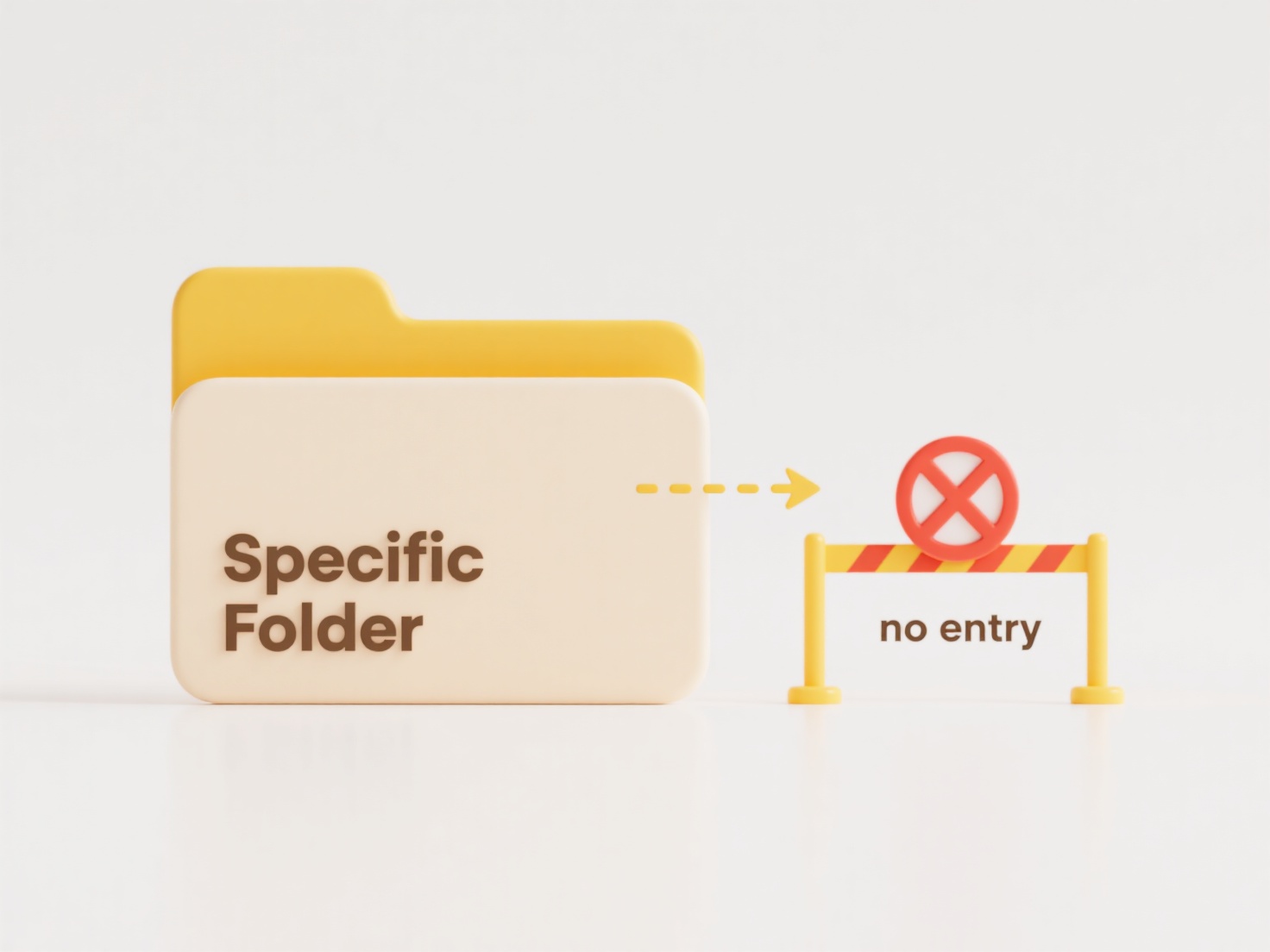
Practically, you have several reliable options. Sending files via email attachment is universally compatible, suitable for smaller items. Cloud storage services like Google Drive, Dropbox, or iCloud (accessible via apps on both platforms) are the most common and efficient method. Simply upload the file from one device and download it on the other. Direct sharing features like Nearby Share (Android)/Nearby Interaction (iOS) are also improving, allowing file transfers over Bluetooth/Wi-Fi Direct when devices are physically close.
While sharing common formats is straightforward, compatibility issues arise only with proprietary formats tied to specific apps unavailable on the other platform (like some specialized project files). Always check file sizes with cloud services due to potential limits. Security-wise, using reputable cloud services or encrypted email attachments is recommended, especially for sensitive documents.
Can I transfer file formats between Android and iOS?
File formats themselves transfer between Android and iOS without issue. Common formats like images (JPEG, PNG), documents (PDF, DOCX), videos (MP4), and audio (MP3) are universally readable on both operating systems. The challenge lies in physically moving the file between the devices, not in converting its inherent structure. Android uses a different file system architecture than iOS, and Apple imposes stricter file access restrictions, requiring specific methods to bridge this gap.
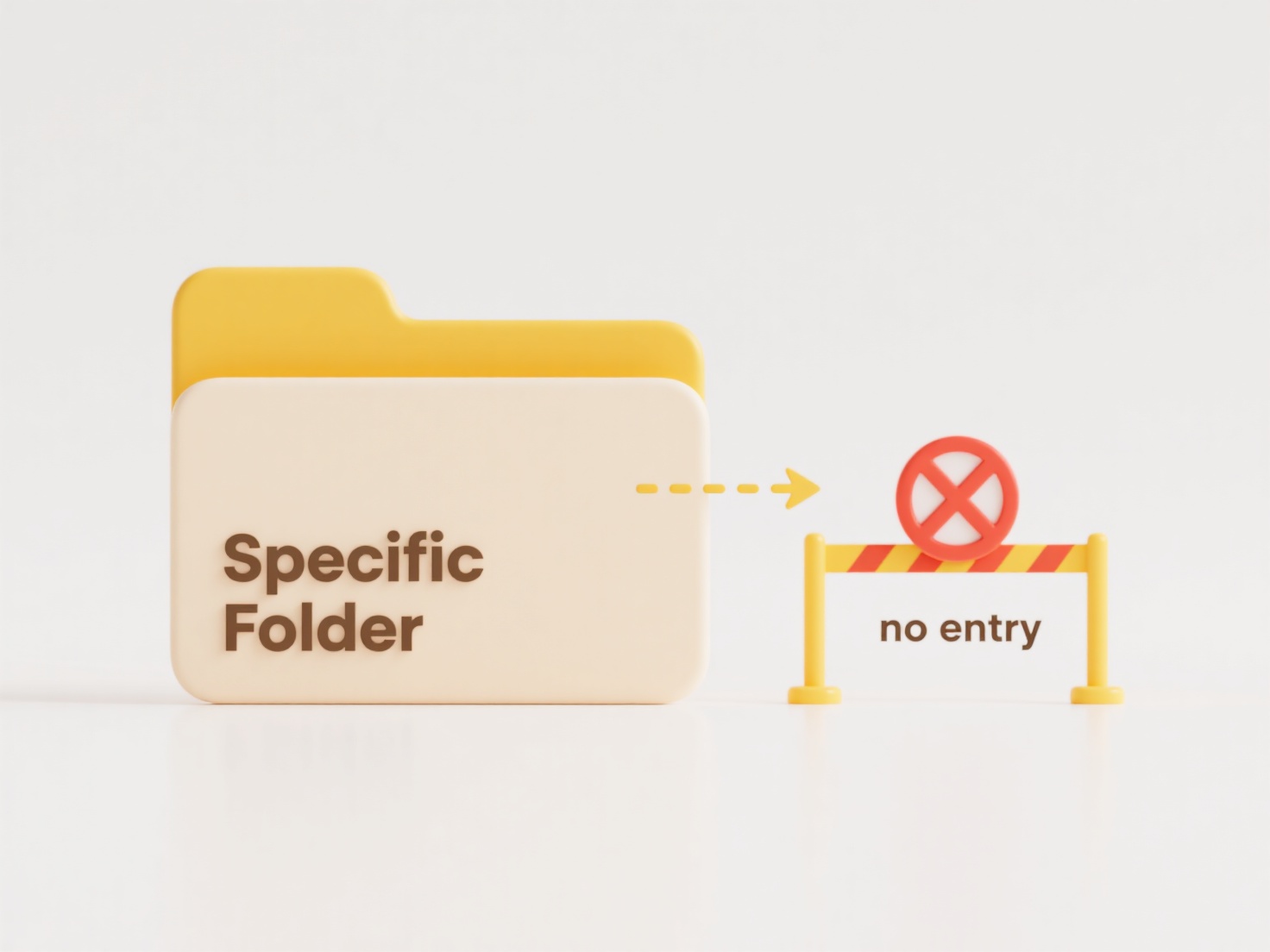
Practically, you have several reliable options. Sending files via email attachment is universally compatible, suitable for smaller items. Cloud storage services like Google Drive, Dropbox, or iCloud (accessible via apps on both platforms) are the most common and efficient method. Simply upload the file from one device and download it on the other. Direct sharing features like Nearby Share (Android)/Nearby Interaction (iOS) are also improving, allowing file transfers over Bluetooth/Wi-Fi Direct when devices are physically close.
While sharing common formats is straightforward, compatibility issues arise only with proprietary formats tied to specific apps unavailable on the other platform (like some specialized project files). Always check file sizes with cloud services due to potential limits. Security-wise, using reputable cloud services or encrypted email attachments is recommended, especially for sensitive documents.
Quick Article Links
How do I share files over Bluetooth or AirDrop securely?
Bluetooth and AirDrop enable wireless file sharing between nearby devices. Bluetooth establishes direct connections thro...
How do I create a naming scheme that scales for long-term projects?
How do I create a naming scheme that scales for long-term projects? A scalable naming scheme anticipates future expans...
How do I detect cloud sync issues proactively?
Proactive cloud sync issue detection involves identifying potential problems before they impact users or workflows. It d...