
File names identify stored data on computers. Spaces can be included within the name, separating words for better human readability. This differs from older systems or specific contexts where only letters, numbers, and a limited set of characters like underscores or hyphens were permitted. Modern operating systems (Windows, macOS, Linux) fully support spaces in local file names.
Users employ spaces in file names extensively for clarity in everyday documents ("Monthly Report June.docx", "Vacation Photos Italy.jpg"). Many professional applications, including office suites (Microsoft Office, Google Docs) and creative tools (Adobe Photoshop, Premiere Pro), also allow spaces in project names and saved files within their environments.
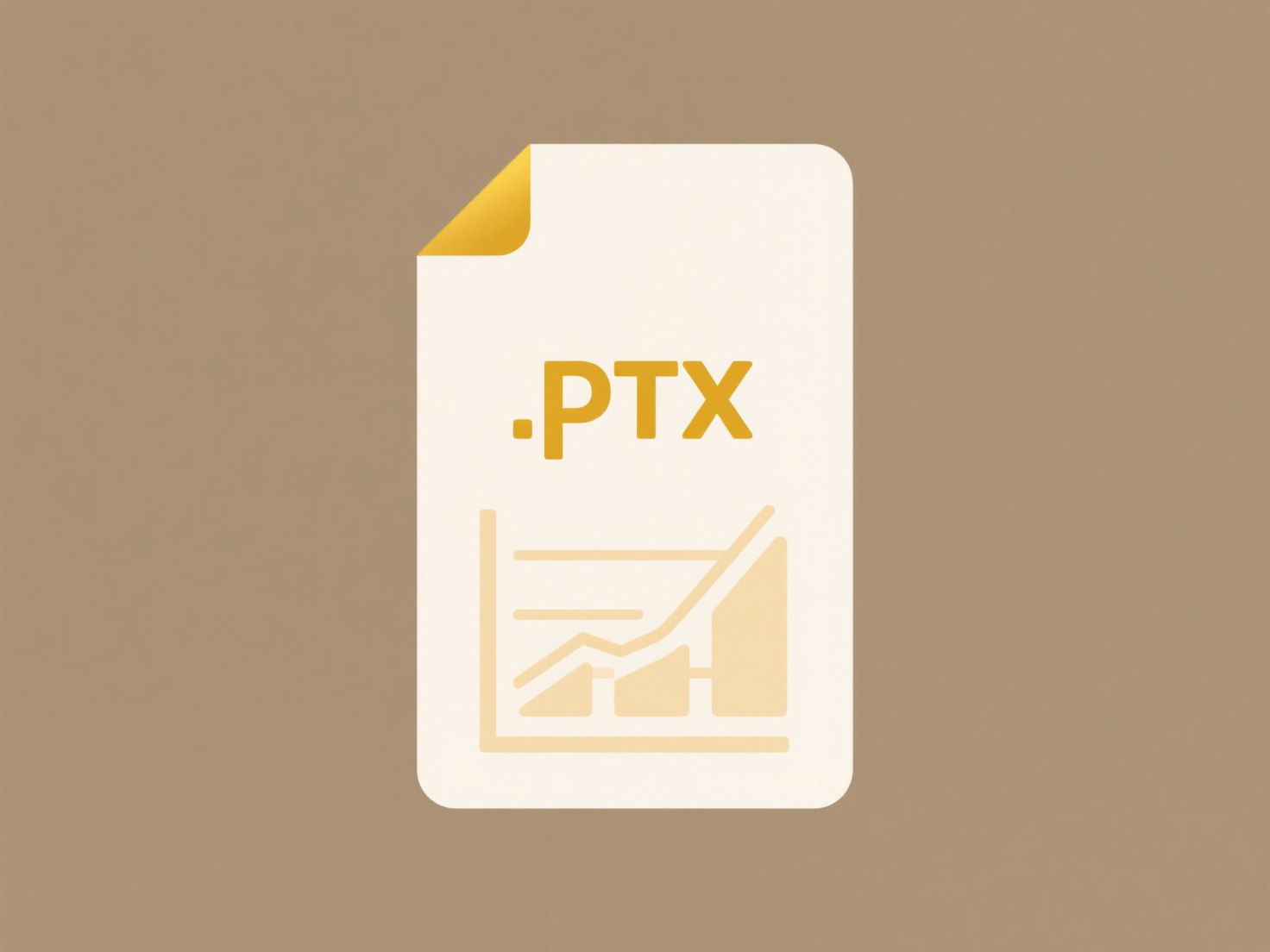
The main advantage is improved readability and natural organization. However, limitations exist: spaces can cause issues in command-line interfaces, programming contexts, web URLs, scripts, or when transferring files to or interfacing with very old systems, requiring names to be enclosed in quotes or escaped. For robust cross-platform sharing or web use, alternatives like hyphens ("monthly-report-june.docx") or underscores ("monthly_report_june.docx") are often recommended over spaces.
Can I use spaces in file names?
File names identify stored data on computers. Spaces can be included within the name, separating words for better human readability. This differs from older systems or specific contexts where only letters, numbers, and a limited set of characters like underscores or hyphens were permitted. Modern operating systems (Windows, macOS, Linux) fully support spaces in local file names.
Users employ spaces in file names extensively for clarity in everyday documents ("Monthly Report June.docx", "Vacation Photos Italy.jpg"). Many professional applications, including office suites (Microsoft Office, Google Docs) and creative tools (Adobe Photoshop, Premiere Pro), also allow spaces in project names and saved files within their environments.
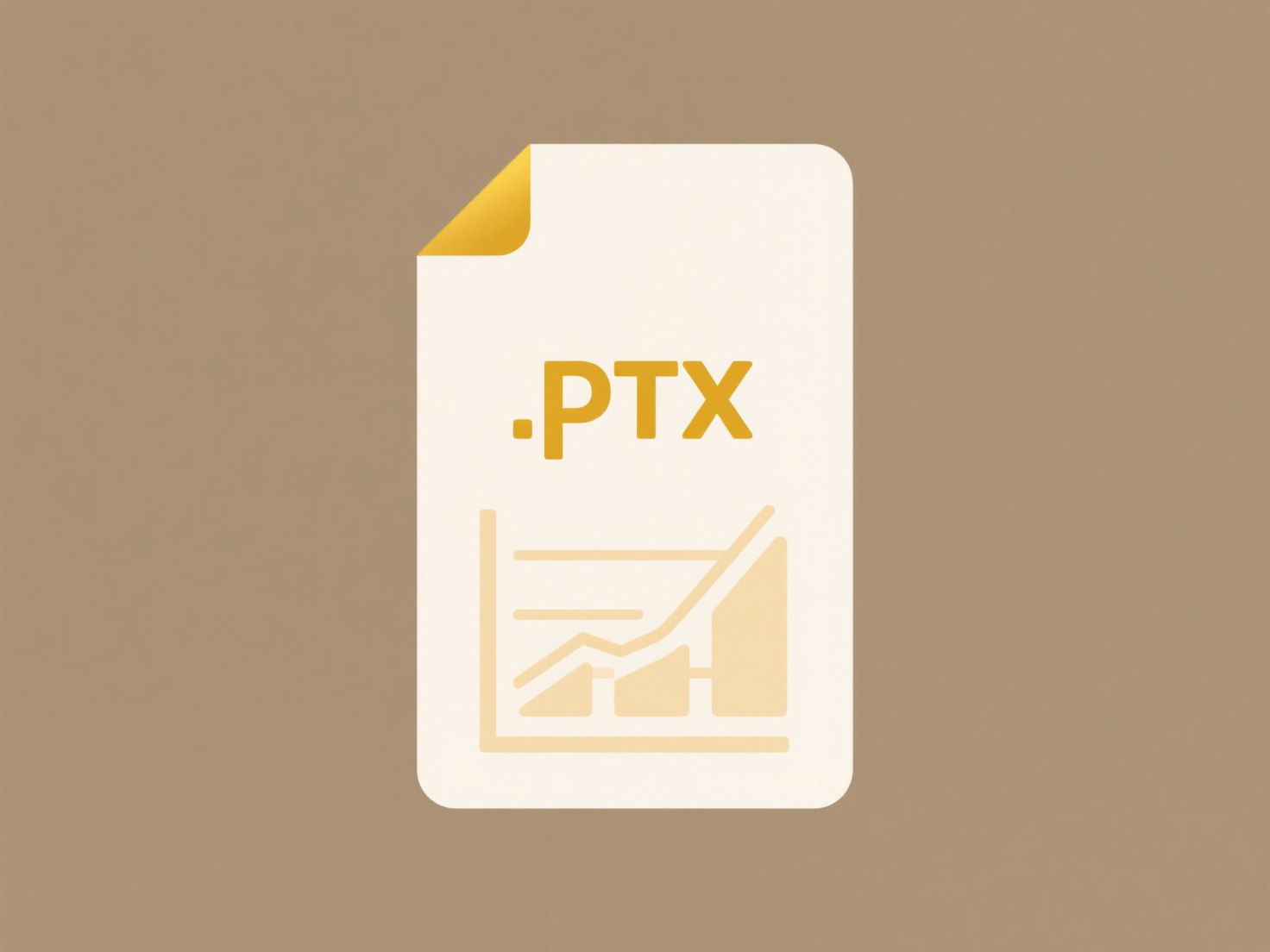
The main advantage is improved readability and natural organization. However, limitations exist: spaces can cause issues in command-line interfaces, programming contexts, web URLs, scripts, or when transferring files to or interfacing with very old systems, requiring names to be enclosed in quotes or escaped. For robust cross-platform sharing or web use, alternatives like hyphens ("monthly-report-june.docx") or underscores ("monthly_report_june.docx") are often recommended over spaces.
Related Recommendations
Quick Article Links
What is file version conflict in cloud sync?
A file version conflict occurs when two or more users modify the same file stored in a cloud service (like OneDrive, Dro...
Can duplicate files slow down my computer?
Duplicate files are copies of the same data stored in multiple locations on your computer. While a single duplicate won'...
Is it better to use all lowercase or mixed case in file names?
Lowercase file names consistently use small letters (e.g., "report_final.txt"), while mixed case (camelCase or PascalCas...