
Bluetooth and AirDrop enable wireless file sharing between nearby devices. Bluetooth establishes direct connections through pairing, requiring users to verify matching PINs before transferring encrypted files. AirDrop, exclusive to Apple devices, uses Bluetooth for discovery but transfers files over encrypted Wi-Fi connections, automatically securing transfers to contacts or nearby devices after user confirmation. Both methods avoid unsecured channels like public Wi-Fi for direct, encrypted transfers.
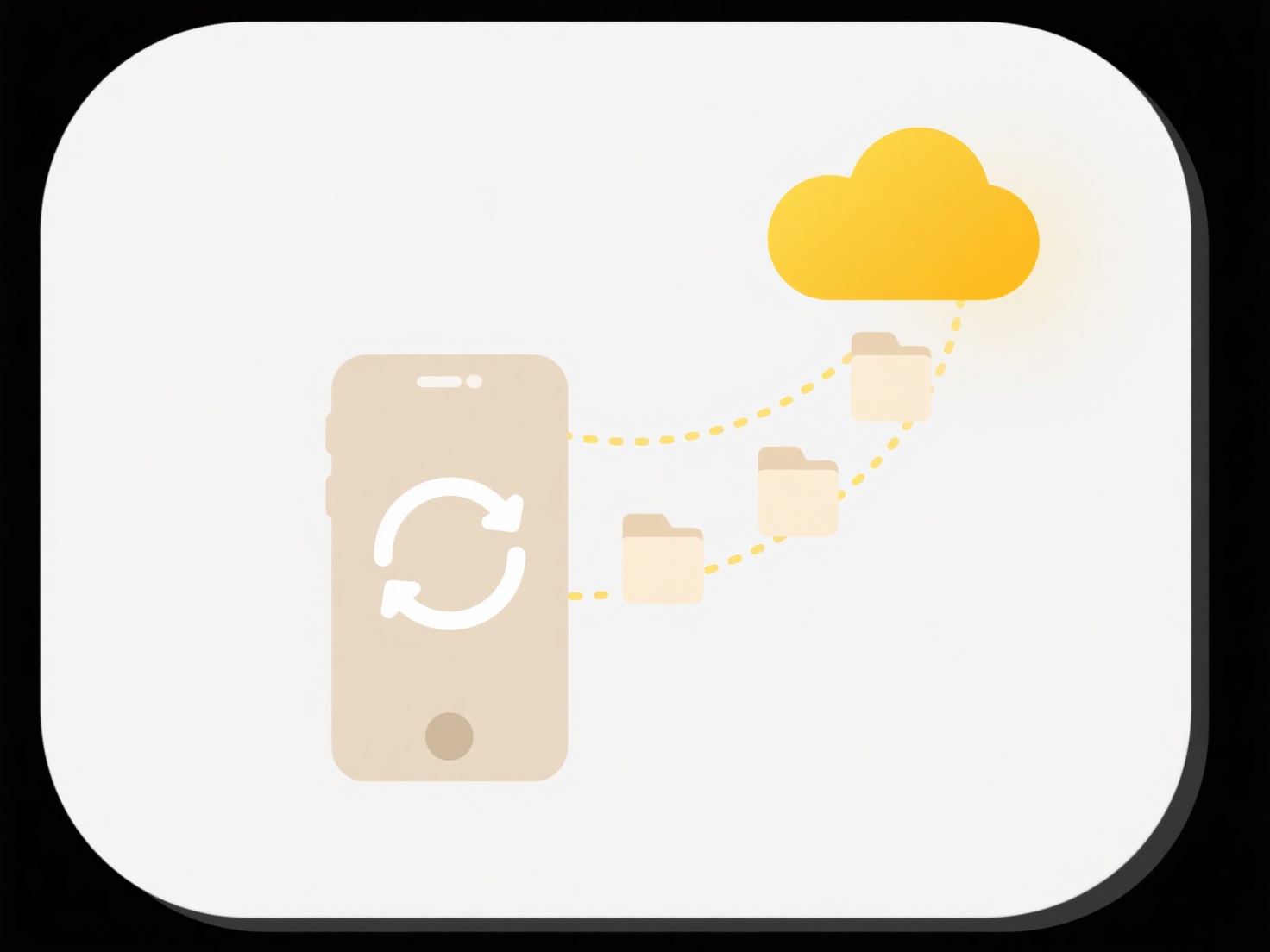
For Bluetooth security, always verify the PIN when pairing devices. A contractor could securely share signed documents with a client by pairing their laptops via Bluetooth and confirming the PIN. With AirDrop, set receiving to "Contacts Only" for workplace scenarios; an architect could privately share blueprints to a colleague's iPhone, visible only because they have each other in contacts. Both methods benefit professional settings like construction sites or offices needing ad-hoc secure sharing.
These systems offer convenience but have limitations. Bluetooth transfers are slower than Wi-Fi and prone to interference; AirDrop works only within Apple's ecosystem. Ethically, both require user vigilance—accidentally sending to wrong devices could expose data. Always verify recipients beforehand. Future improvements may expand cross-platform compatibility while maintaining end-to-end encryption, balancing accessibility with security.
How do I share files over Bluetooth or AirDrop securely?
Bluetooth and AirDrop enable wireless file sharing between nearby devices. Bluetooth establishes direct connections through pairing, requiring users to verify matching PINs before transferring encrypted files. AirDrop, exclusive to Apple devices, uses Bluetooth for discovery but transfers files over encrypted Wi-Fi connections, automatically securing transfers to contacts or nearby devices after user confirmation. Both methods avoid unsecured channels like public Wi-Fi for direct, encrypted transfers.
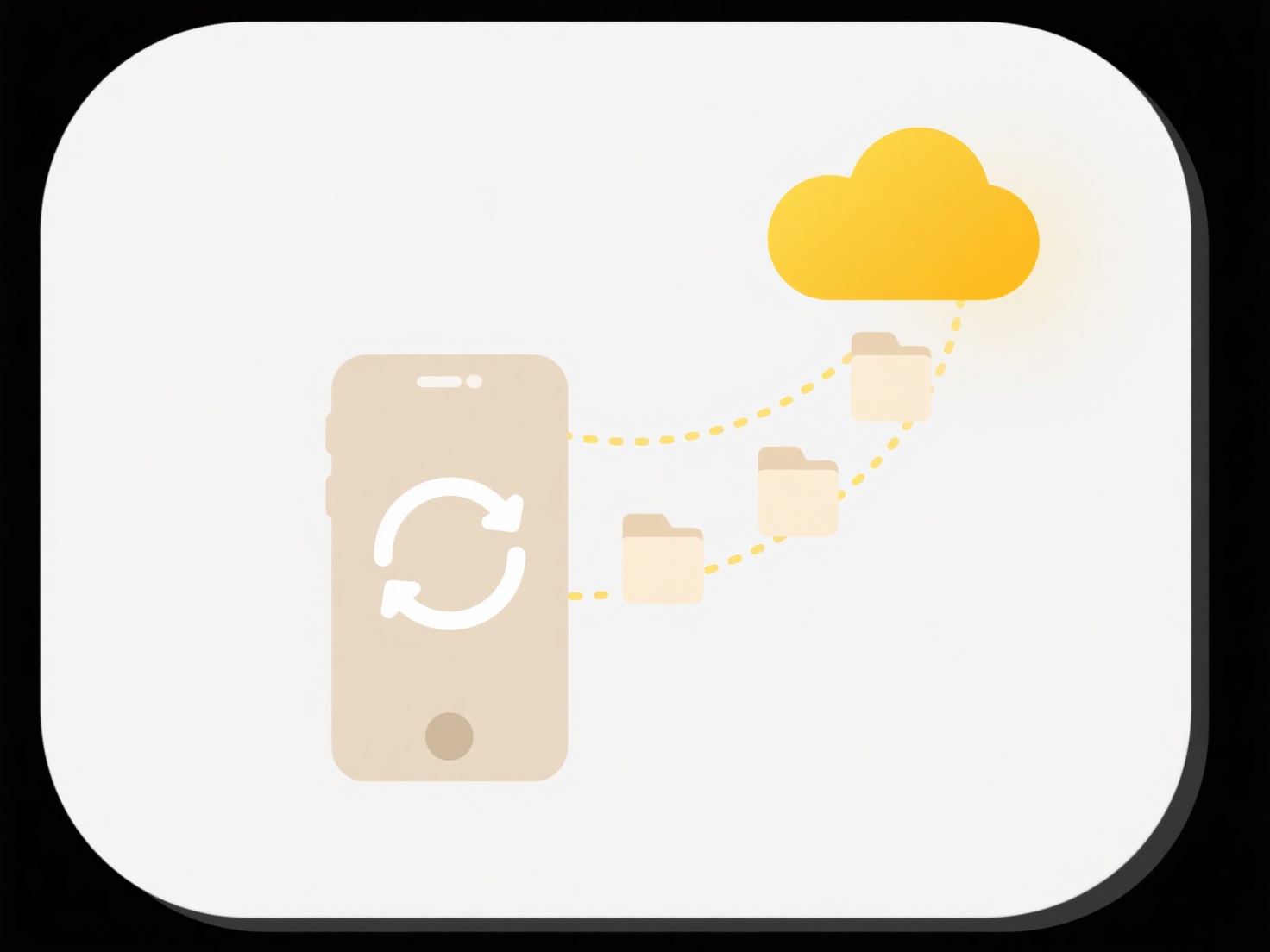
For Bluetooth security, always verify the PIN when pairing devices. A contractor could securely share signed documents with a client by pairing their laptops via Bluetooth and confirming the PIN. With AirDrop, set receiving to "Contacts Only" for workplace scenarios; an architect could privately share blueprints to a colleague's iPhone, visible only because they have each other in contacts. Both methods benefit professional settings like construction sites or offices needing ad-hoc secure sharing.
These systems offer convenience but have limitations. Bluetooth transfers are slower than Wi-Fi and prone to interference; AirDrop works only within Apple's ecosystem. Ethically, both require user vigilance—accidentally sending to wrong devices could expose data. Always verify recipients beforehand. Future improvements may expand cross-platform compatibility while maintaining end-to-end encryption, balancing accessibility with security.
Quick Article Links
Can I open files directly from cloud APIs?
Opening files directly from cloud APIs means accessing data stored on platforms like Google Drive or AWS S3 through code...
Why does renaming a file trigger a backup or resync?
Renaming a file modifies its metadata (information about the file, like its name) rather than changing the file's actual...
Can I batch rename files using Python?
Batch renaming files using Python means automatically changing the names of multiple files at once by writing a script. ...