
Integrating file access controls with Data Loss Prevention (DLP) tools combines permission-based restrictions (defining who can view/edit files) with technology that actively scans and blocks sensitive data movement. File access controls gatekeep entry, while DLP inspects content flowing through those gates, preventing unauthorized transfer of confidential information like PII or IP. This synergy ensures even users with legitimate access can't accidentally or maliciously exfiltrate protected data they shouldn't be sharing.
Practical integration often uses APIs or event monitoring. For instance, in financial services, user permissions on a network drive restrict access to client files. Simultaneously, a DLP tool continuously scans files when users attempt to copy or email them; if sensitive account numbers are detected in a file the user can access but shouldn't share externally, the DLP blocks the transfer. Cloud platforms like Microsoft 365 or Google Workspace natively connect their access permissions (e.g., SharePoint site memberships) with built-in DLP, automatically scanning files when accessed or shared based on defined sensitive info types.
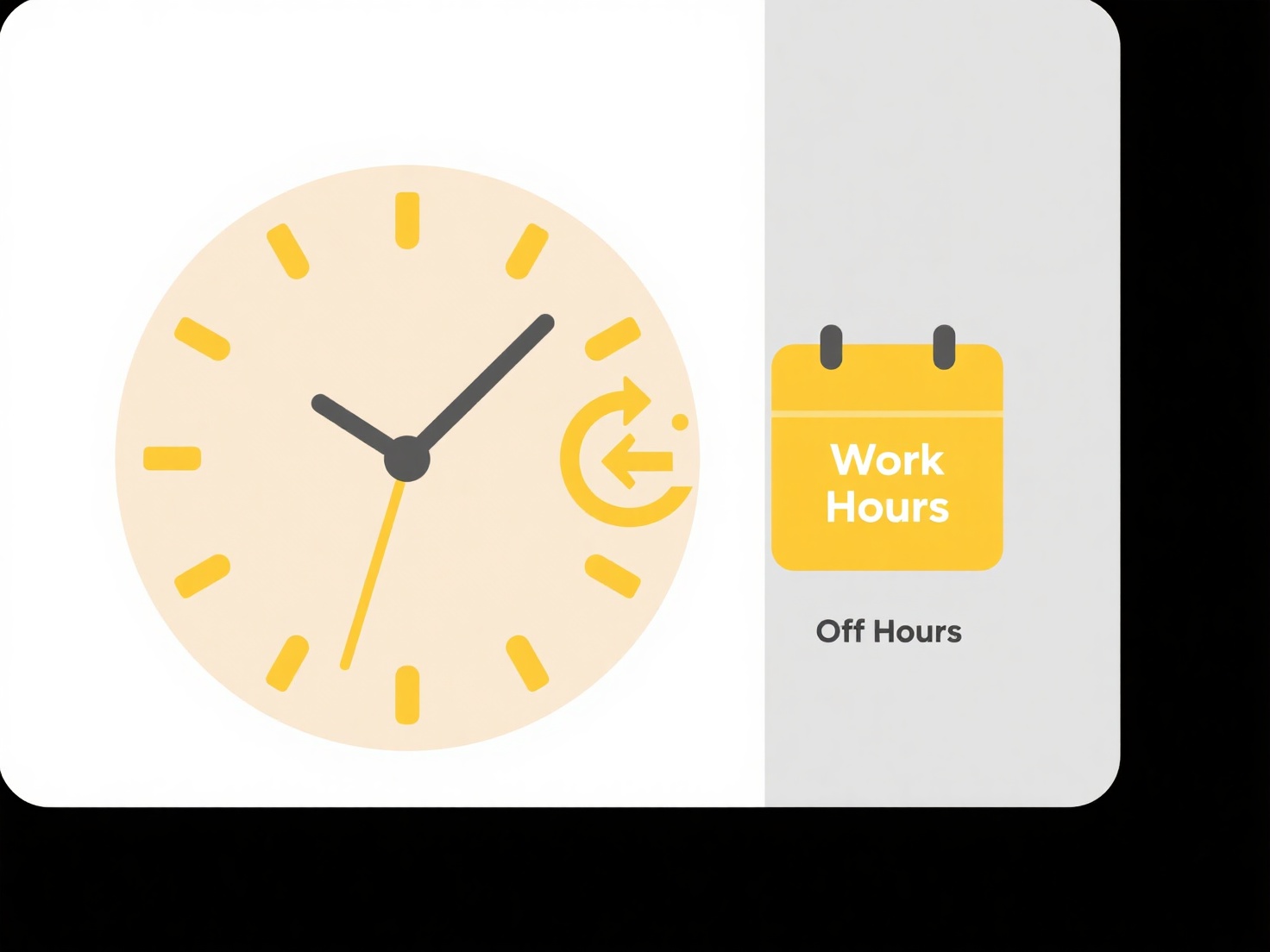
This integration significantly reduces data leaks by enforcing context-aware policies. Key benefits include minimized false positives (DLP only scans files the user legitimately accessed) and robust protection against internal threats. However, implementation complexity and potential performance impact during content scanning require careful planning. Proper configuration is crucial to avoid overly restrictive policies hindering legitimate collaboration. As data landscapes evolve, deeper integration leveraging metadata and user behavior analytics is emerging for more intelligent, automated protection.
How do I integrate file access controls with data loss prevention (DLP) tools?
Integrating file access controls with Data Loss Prevention (DLP) tools combines permission-based restrictions (defining who can view/edit files) with technology that actively scans and blocks sensitive data movement. File access controls gatekeep entry, while DLP inspects content flowing through those gates, preventing unauthorized transfer of confidential information like PII or IP. This synergy ensures even users with legitimate access can't accidentally or maliciously exfiltrate protected data they shouldn't be sharing.
Practical integration often uses APIs or event monitoring. For instance, in financial services, user permissions on a network drive restrict access to client files. Simultaneously, a DLP tool continuously scans files when users attempt to copy or email them; if sensitive account numbers are detected in a file the user can access but shouldn't share externally, the DLP blocks the transfer. Cloud platforms like Microsoft 365 or Google Workspace natively connect their access permissions (e.g., SharePoint site memberships) with built-in DLP, automatically scanning files when accessed or shared based on defined sensitive info types.
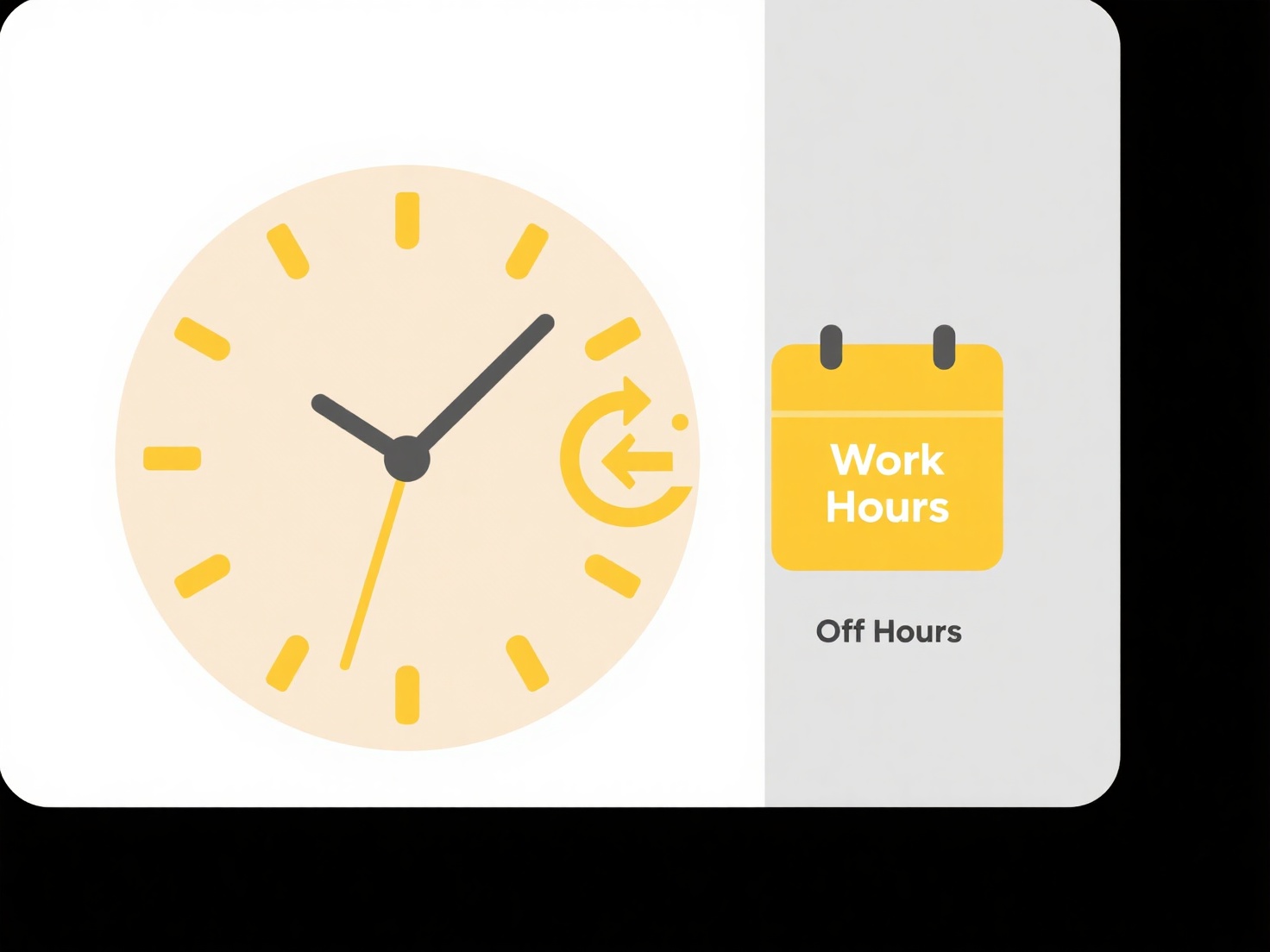
This integration significantly reduces data leaks by enforcing context-aware policies. Key benefits include minimized false positives (DLP only scans files the user legitimately accessed) and robust protection against internal threats. However, implementation complexity and potential performance impact during content scanning require careful planning. Proper configuration is crucial to avoid overly restrictive policies hindering legitimate collaboration. As data landscapes evolve, deeper integration leveraging metadata and user behavior analytics is emerging for more intelligent, automated protection.
Quick Article Links
How do I share files from a mobile device?
Sharing files from a mobile device involves transferring digital content like photos, documents, or videos to another de...
What’s the best format for printing?
The term "best" printing format depends heavily on the specific use case, material, and intended output device. There is...
How do I organize legal documents?
Organizing legal documents involves creating structured systems for categorizing, filing, and retrieving important paper...