
Organizing files in a collaborative environment involves implementing a shared structure and rules so multiple users can easily find, understand, modify, and track versions of documents without confusion. It differs from personal organization by requiring clear naming conventions, logical folder hierarchies, defined access permissions, and consistent practices across all participants. The goal is to prevent data silos, duplication, and accidental overwrites, ensuring everyone works on the correct, latest version efficiently.
For example, a marketing team might use a cloud platform like SharePoint or Google Drive. They could structure folders by project phase (e.g., "Campaign ABC/01_Briefs", "02_Assets/Raw_Photos"), enforce file names like "YYYYMMDD_ProjectName_DocumentType_vX.extension", and set edit/view permissions per folder. Design teams might add libraries for version control (like Adobe Creative Cloud Libraries) alongside the main folder structure to manage design iterations.
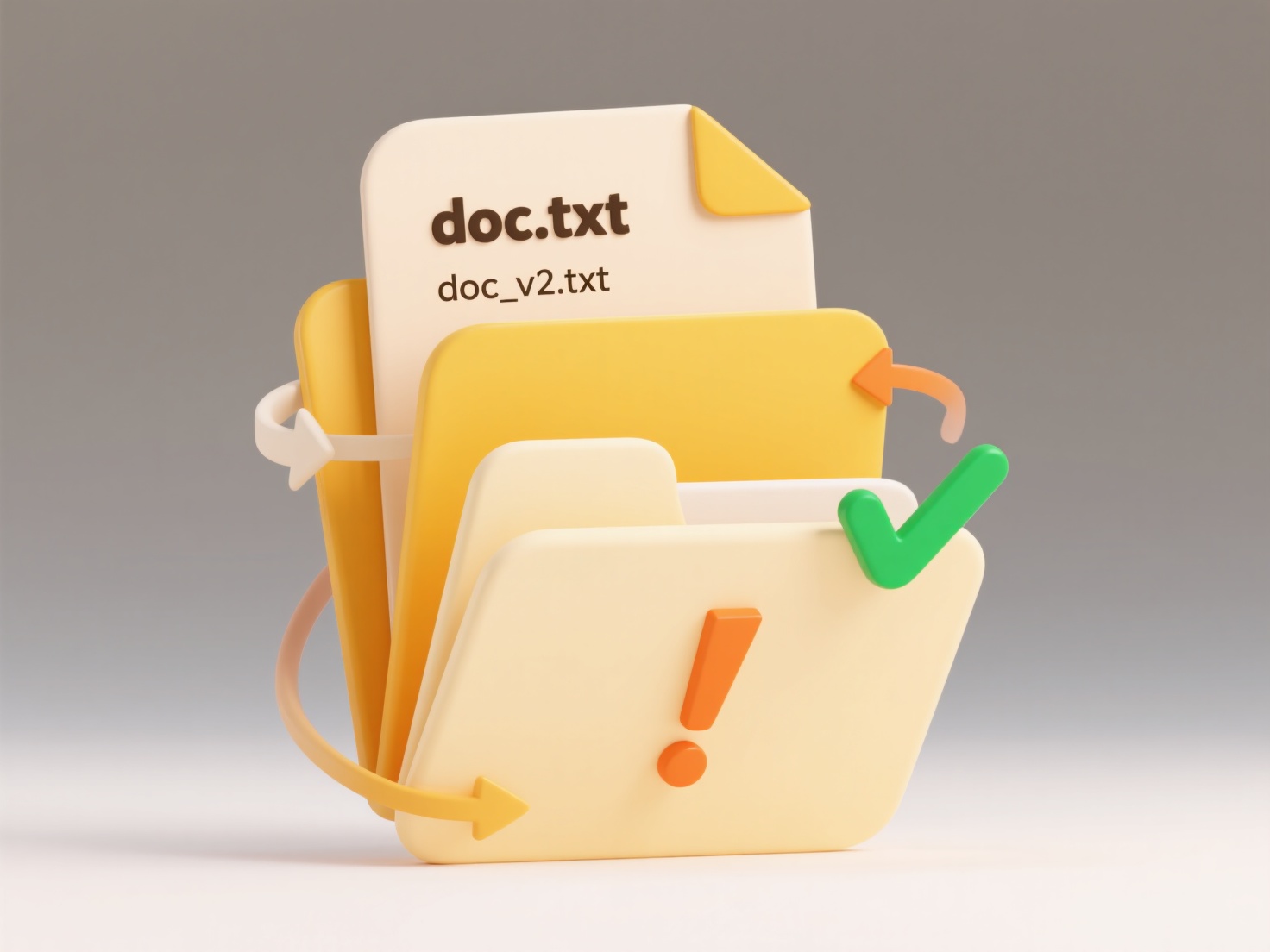
The main advantage is vastly improved efficiency and reduced confusion; everyone knows where files live and how they are named. However, initial setup requires significant agreement and discipline to maintain. Limitations include potential security risks if permissions are misconfigured or scalability challenges with complex folder structures. Ethical considerations involve ensuring sensitive data access is properly restricted. Future developments include AI assisting with automatic tagging and metadata organization. Consistent adoption of clear conventions is crucial for success.
How do I organize files in a collaborative environment?
Organizing files in a collaborative environment involves implementing a shared structure and rules so multiple users can easily find, understand, modify, and track versions of documents without confusion. It differs from personal organization by requiring clear naming conventions, logical folder hierarchies, defined access permissions, and consistent practices across all participants. The goal is to prevent data silos, duplication, and accidental overwrites, ensuring everyone works on the correct, latest version efficiently.
For example, a marketing team might use a cloud platform like SharePoint or Google Drive. They could structure folders by project phase (e.g., "Campaign ABC/01_Briefs", "02_Assets/Raw_Photos"), enforce file names like "YYYYMMDD_ProjectName_DocumentType_vX.extension", and set edit/view permissions per folder. Design teams might add libraries for version control (like Adobe Creative Cloud Libraries) alongside the main folder structure to manage design iterations.
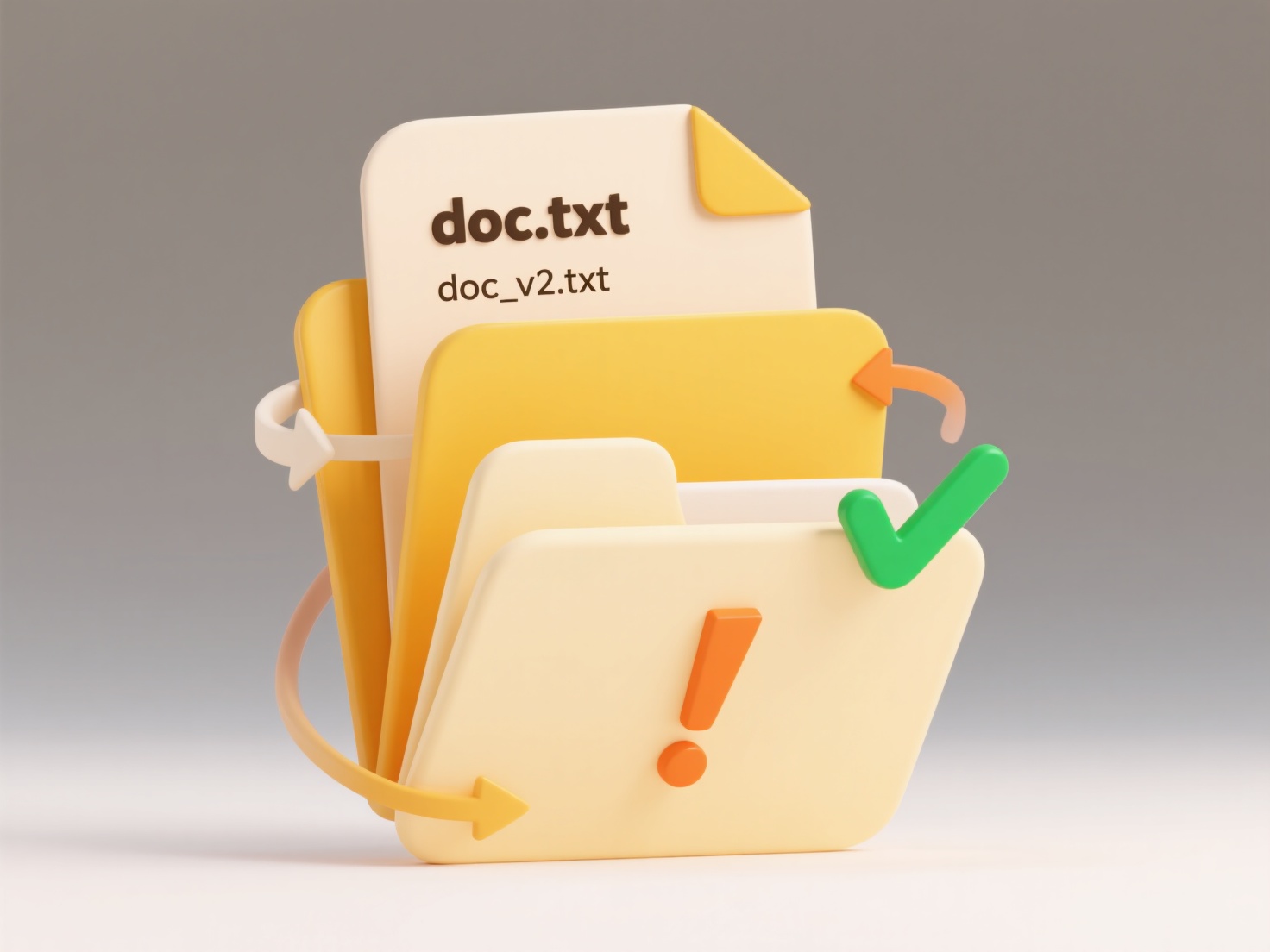
The main advantage is vastly improved efficiency and reduced confusion; everyone knows where files live and how they are named. However, initial setup requires significant agreement and discipline to maintain. Limitations include potential security risks if permissions are misconfigured or scalability challenges with complex folder structures. Ethical considerations involve ensuring sensitive data access is properly restricted. Future developments include AI assisting with automatic tagging and metadata organization. Consistent adoption of clear conventions is crucial for success.
Quick Article Links
What is a file naming convention?
A file naming convention is a consistent system used to name digital files. It goes beyond simply labeling a file by add...
Is there free software to batch rename files?
Batch renaming refers to automatically changing the names of multiple files at once using specific rules or patterns, in...
Can I link related files across folders?
Linking related files across folders creates references between files located in different directory locations without p...