
A .dat file is a generic extension used for "data" files. These files contain raw information, not executable code themselves. Their safety depends entirely on the content and source. Unlike predictable files like .jpg images or .txt documents, a .dat file lacks a standard format, so your computer may not know the proper program to open it safely. Opening an unknown .dat file carries risk because it could contain anything, including malware disguised within harmless-looking data.
Practical uses include software applications storing settings or game save data internally. For example, a video game might save your progress in a .dat file. Older email clients like Outlook Express also used .dat attachments for email content. However, malicious actors sometimes rename dangerous files to .dat hoping users open them, especially if received via email from untrusted sources.
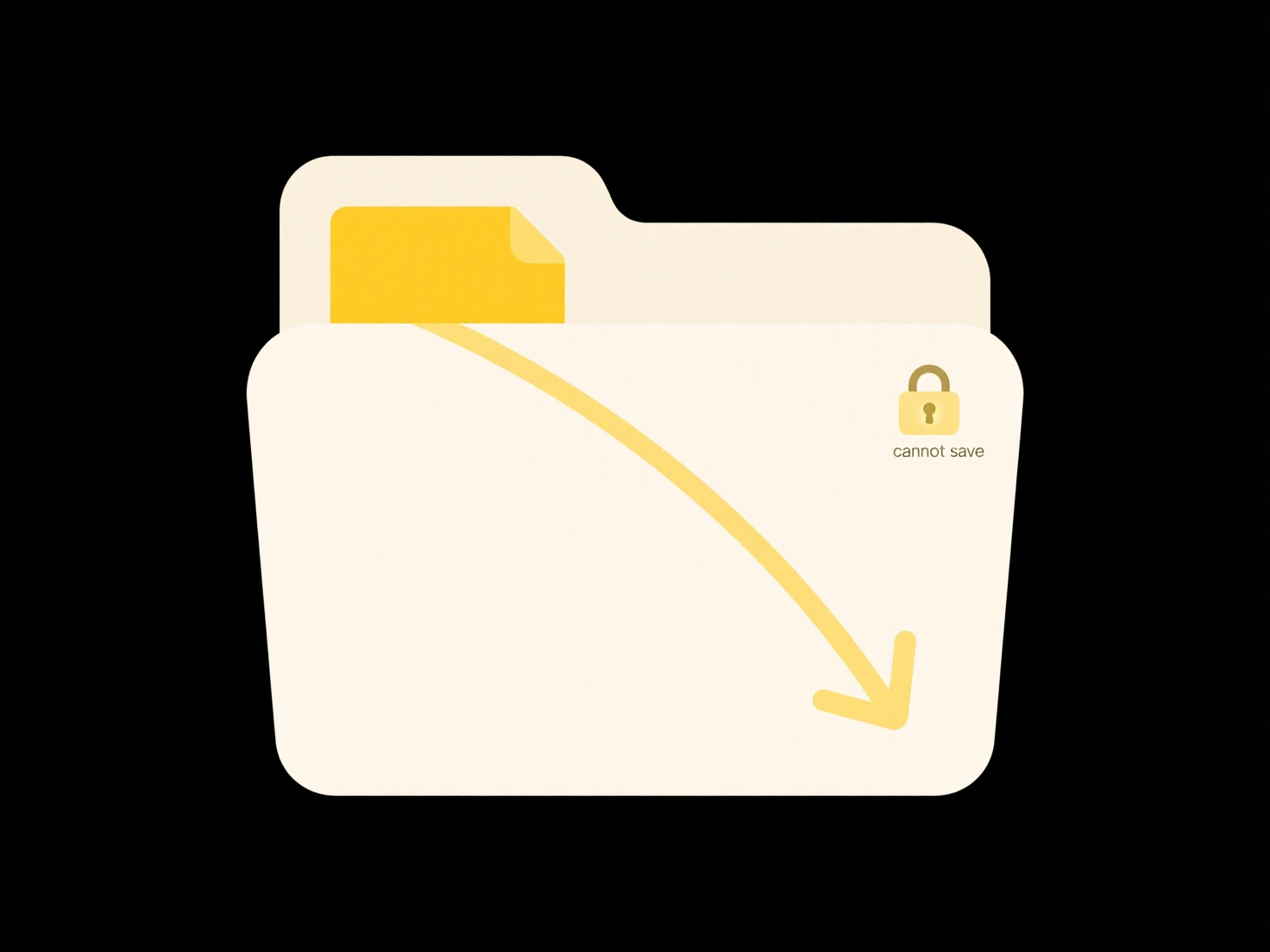
The main advantage is flexibility for program-specific data storage. The critical limitation is the opaque nature, making it hard for users to identify content safely. This inherent uncertainty poses significant risks. Never open .dat files received unexpectedly or from unknown sources. Always verify their origin or scan them with security software first. This risk necessitates caution and hinders safe everyday interaction by users.
Are .dat files safe to open?
A .dat file is a generic extension used for "data" files. These files contain raw information, not executable code themselves. Their safety depends entirely on the content and source. Unlike predictable files like .jpg images or .txt documents, a .dat file lacks a standard format, so your computer may not know the proper program to open it safely. Opening an unknown .dat file carries risk because it could contain anything, including malware disguised within harmless-looking data.
Practical uses include software applications storing settings or game save data internally. For example, a video game might save your progress in a .dat file. Older email clients like Outlook Express also used .dat attachments for email content. However, malicious actors sometimes rename dangerous files to .dat hoping users open them, especially if received via email from untrusted sources.
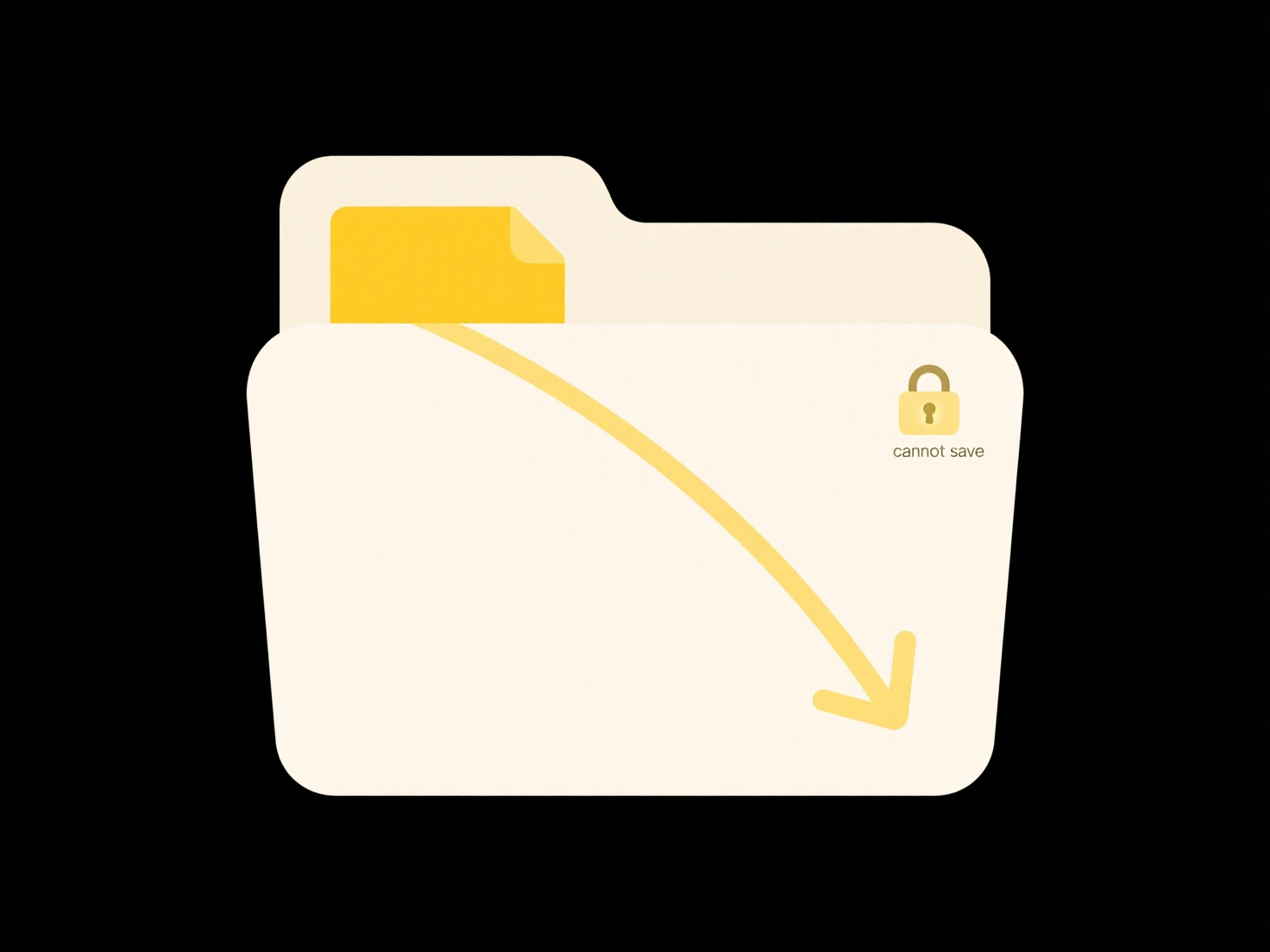
The main advantage is flexibility for program-specific data storage. The critical limitation is the opaque nature, making it hard for users to identify content safely. This inherent uncertainty poses significant risks. Never open .dat files received unexpectedly or from unknown sources. Always verify their origin or scan them with security software first. This risk necessitates caution and hinders safe everyday interaction by users.
Related Recommendations
Quick Article Links
How do I create unique file names in a collaborative workflow?
Creating unique filenames in a collaborative workflow ensures multiple users can edit or add files without accidentally ...
Why do file paths break when moving files between OSes?
File paths specify a file's location within a file system. They differ significantly between operating systems. Windows ...
How do I track compliance folder readiness?
Tracking compliance folder readiness involves monitoring how well organized collections of documents and evidence meet a...