
In collaborative whiteboard tools, permissions control what different users can see and do within a shared digital workspace. These permissions typically define access levels like Owner, Editor, Commenter, or Viewer. An Owner has full control, including managing access and deleting content. Editors can add, modify, and delete objects on the board. Commenters can add notes or feedback but cannot change core content, while Viewers can only observe. This differs from single-user tools by enabling simultaneous, role-based collaboration, where changes sync in real-time for all authorized participants, ensuring everyone works within their assigned boundaries.
Common examples include a design team using a tool like FigJam or Mural: the project lead (Owner) grants Editors full access to create wireframes, allows stakeholders (Commenters) to add feedback stickers, and shares a read-only link (Viewer) with clients for review. Similarly, in education, a teacher (Owner) sets students as Editors to brainstorm on a Miro board during class, while substitutes have Commenter access. Tools like Miro, Mural, Lucidspark, and Figma implement these layered permission systems.
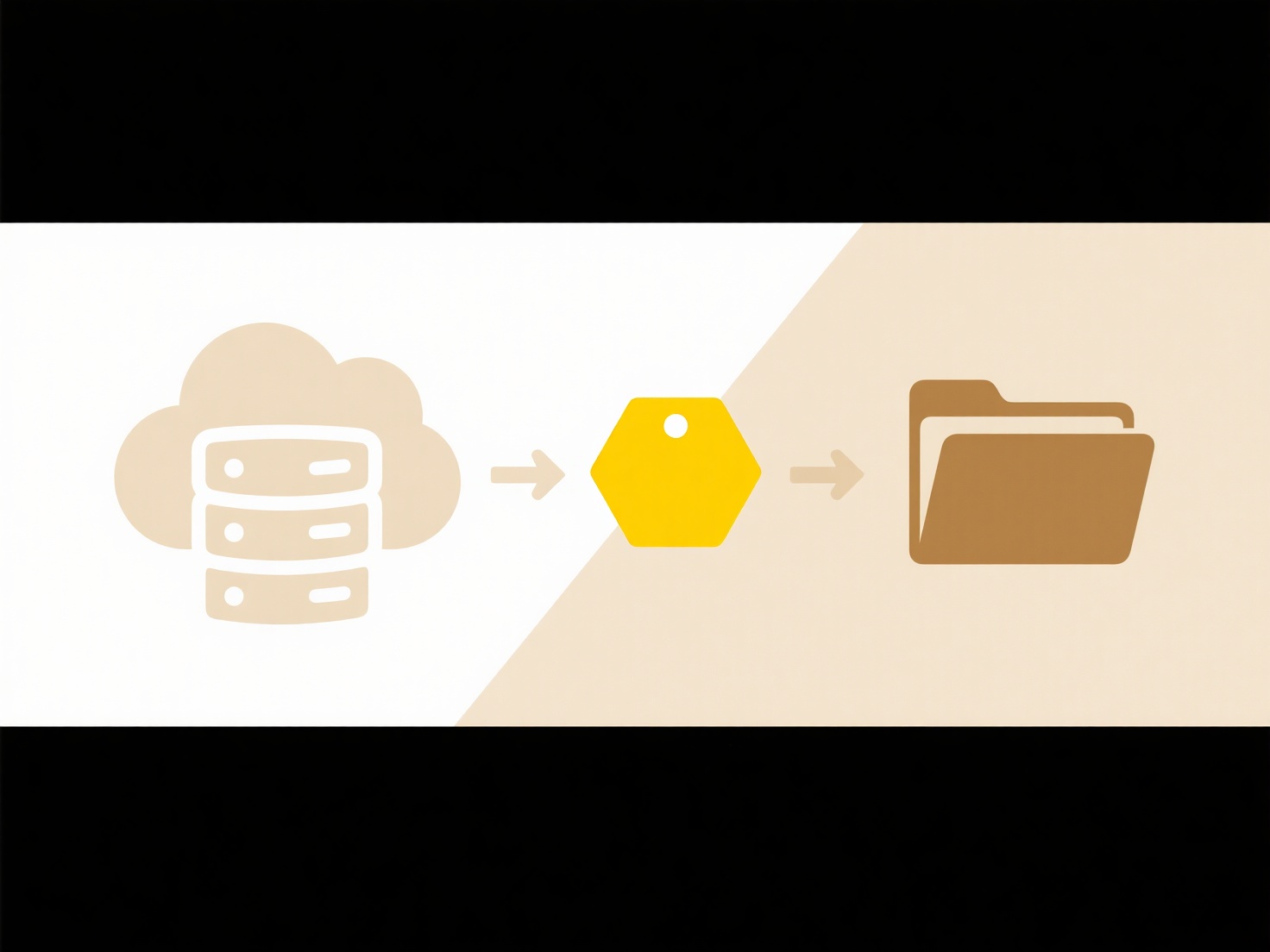
Robust permission structures enhance security and prevent accidental edits but can add complexity. Balancing flexibility with control is key; overly restrictive settings might hinder spontaneous collaboration, while lax permissions risk data loss. Future trends include AI-assisted access management and context-aware permissions automatically adjusting based on activity. Ethical considerations involve ensuring sensitive data is only visible to authorized personnel, necessitating audit trails and compliance with regulations like GDPR.
How do permissions work in collaborative whiteboard tools?
In collaborative whiteboard tools, permissions control what different users can see and do within a shared digital workspace. These permissions typically define access levels like Owner, Editor, Commenter, or Viewer. An Owner has full control, including managing access and deleting content. Editors can add, modify, and delete objects on the board. Commenters can add notes or feedback but cannot change core content, while Viewers can only observe. This differs from single-user tools by enabling simultaneous, role-based collaboration, where changes sync in real-time for all authorized participants, ensuring everyone works within their assigned boundaries.
Common examples include a design team using a tool like FigJam or Mural: the project lead (Owner) grants Editors full access to create wireframes, allows stakeholders (Commenters) to add feedback stickers, and shares a read-only link (Viewer) with clients for review. Similarly, in education, a teacher (Owner) sets students as Editors to brainstorm on a Miro board during class, while substitutes have Commenter access. Tools like Miro, Mural, Lucidspark, and Figma implement these layered permission systems.
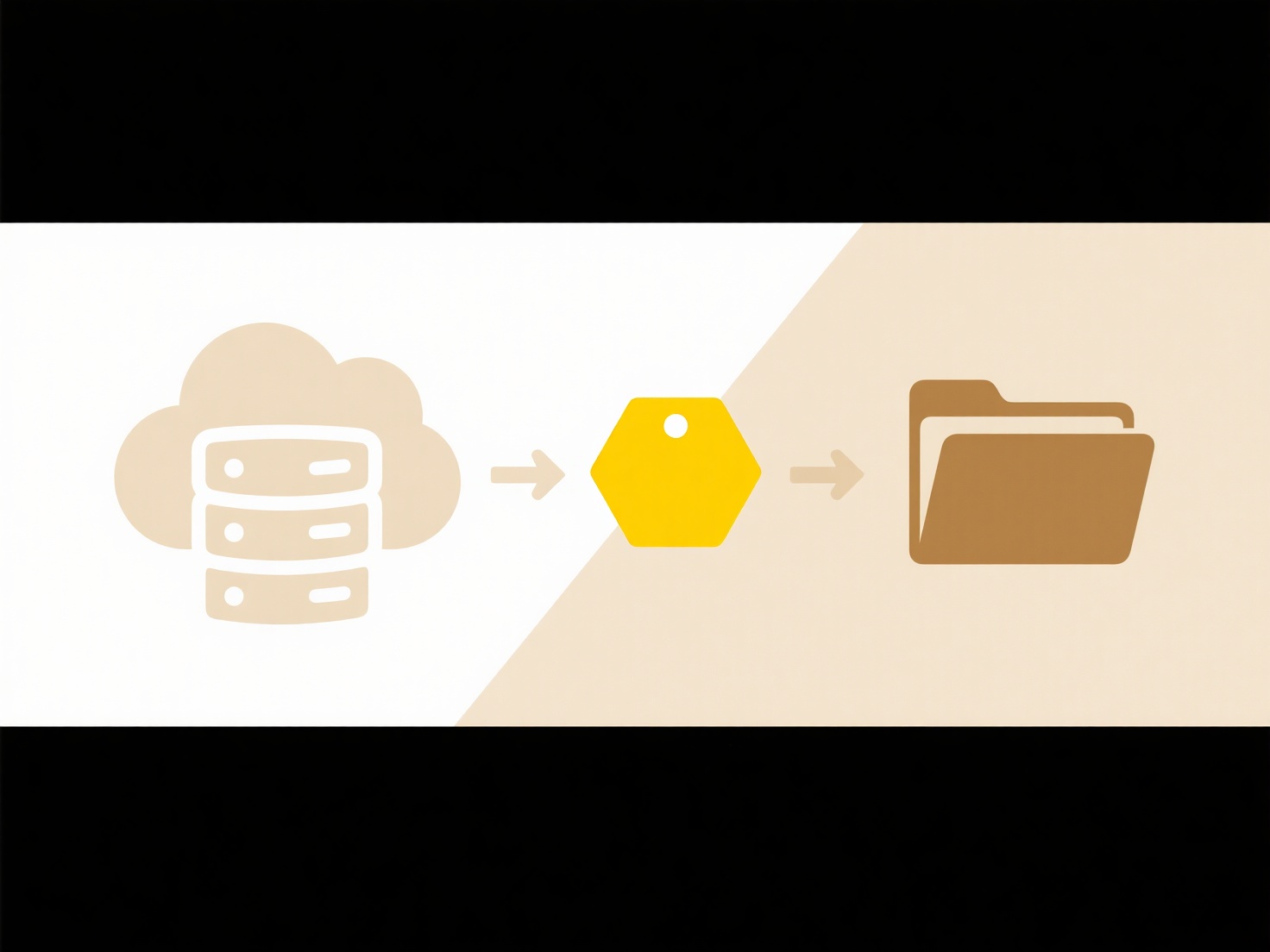
Robust permission structures enhance security and prevent accidental edits but can add complexity. Balancing flexibility with control is key; overly restrictive settings might hinder spontaneous collaboration, while lax permissions risk data loss. Future trends include AI-assisted access management and context-aware permissions automatically adjusting based on activity. Ethical considerations involve ensuring sensitive data is only visible to authorized personnel, necessitating audit trails and compliance with regulations like GDPR.
Quick Article Links
How do I organize team folders by responsibility?
Organizing team folders by responsibility means structuring shared digital spaces where specific individuals or roles ar...
How do I train Windows Search or macOS Spotlight?
Training Windows Search or macOS Spotlight refers to guiding these operating system features to improve file indexing ac...
How do I prevent duplicate files?
Preventing duplicate files involves avoiding identical copies of files on your storage device. Duplicates typically form...