
A digital signature is a cryptographic method attached to a file to verify its authenticity and confirm it hasn't been altered since signing. It works using a mathematical process involving a private key (held only by the signer) to generate the signature, and a corresponding public key (widely available) that allows anyone to verify it. Unlike just encrypting a file, a signature specifically proves origin and integrity. Systems often refuse to open unsigned files to enforce security policies, as the lack of a valid signature means the file's source is unverified and its contents may have been tampered with.
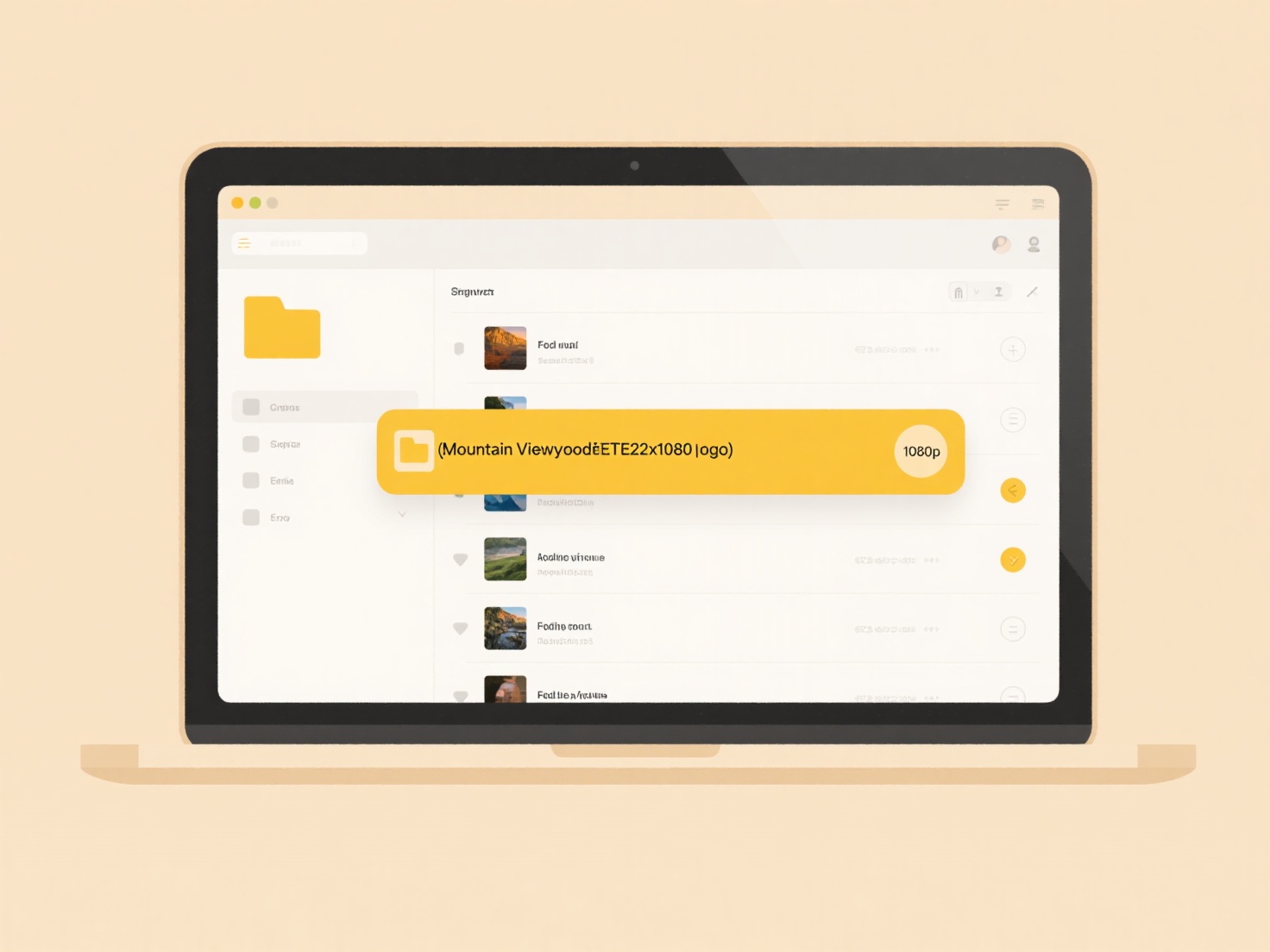
Practically, digital signatures are crucial for secure software distribution. For instance, Microsoft signs Windows updates; if an update lacks or has an invalid signature, your computer will block installation to prevent malware. They're also essential in legally binding digital documents: platforms like Adobe Sign or DocuSign use them to ensure the signed contract hasn't been changed post-signature and genuinely originates from the stated parties.
Digital signatures provide strong non-repudiation and tamper-proofing, critical for security and legal compliance. However, they rely on trusted certificate authorities (CAs) to validate the identity behind public keys, and compromised CAs or lost private keys pose risks. Future advancements may leverage quantum-resistant cryptography. Mandatory signature checks enhance security but require user education to avoid frustration when blocked unsigned files appear legitimate.
What is a digital signature in files, and why won’t it open without one?
A digital signature is a cryptographic method attached to a file to verify its authenticity and confirm it hasn't been altered since signing. It works using a mathematical process involving a private key (held only by the signer) to generate the signature, and a corresponding public key (widely available) that allows anyone to verify it. Unlike just encrypting a file, a signature specifically proves origin and integrity. Systems often refuse to open unsigned files to enforce security policies, as the lack of a valid signature means the file's source is unverified and its contents may have been tampered with.
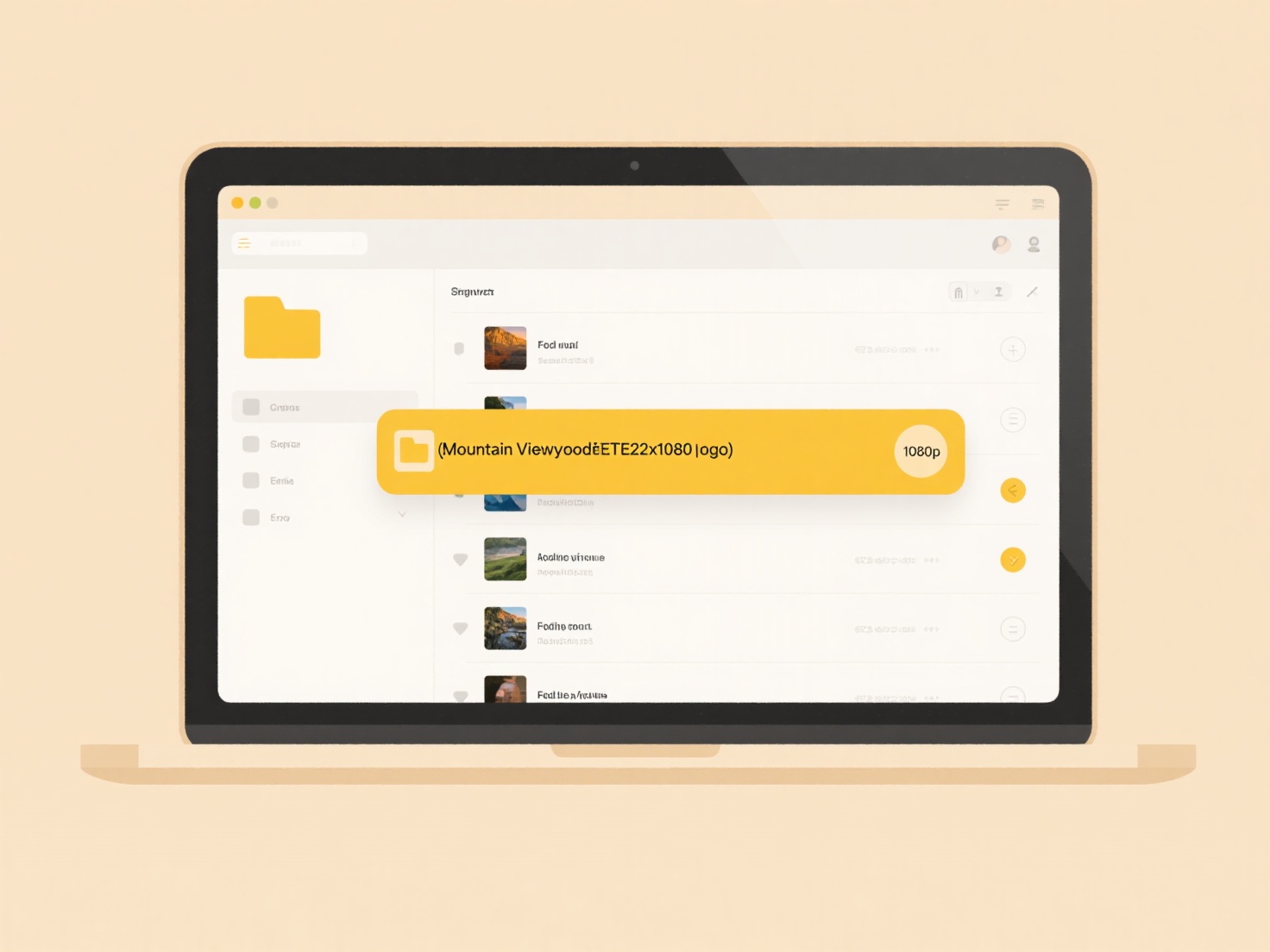
Practically, digital signatures are crucial for secure software distribution. For instance, Microsoft signs Windows updates; if an update lacks or has an invalid signature, your computer will block installation to prevent malware. They're also essential in legally binding digital documents: platforms like Adobe Sign or DocuSign use them to ensure the signed contract hasn't been changed post-signature and genuinely originates from the stated parties.
Digital signatures provide strong non-repudiation and tamper-proofing, critical for security and legal compliance. However, they rely on trusted certificate authorities (CAs) to validate the identity behind public keys, and compromised CAs or lost private keys pose risks. Future advancements may leverage quantum-resistant cryptography. Mandatory signature checks enhance security but require user education to avoid frustration when blocked unsigned files appear legitimate.
Related Recommendations
Quick Article Links
How do I search for hidden files?
Hidden files are system, configuration, or user-designated files deliberately concealed from standard directory listings...
Can I save files with language-specific tags (e.g., EN, FR)?
Saving files with language-specific tags like EN for English or FR for French involves appending standardized ISO langua...
How do I add sequential numbering to document sets?
Adding sequential numbering to document sets involves automatically generating unique, consecutive numbers for groups of...