
Yes, you can detect and skip files that already have the correct name. This involves implementing a validation step within a renaming process where software checks each file's current name against the desired target name pattern or list before taking any action. Files matching the expected naming format are simply left unchanged, while only files that do not conform are processed (renamed). This avoids the inefficiency and potential risk of unnecessarily processing files that are already correctly named.
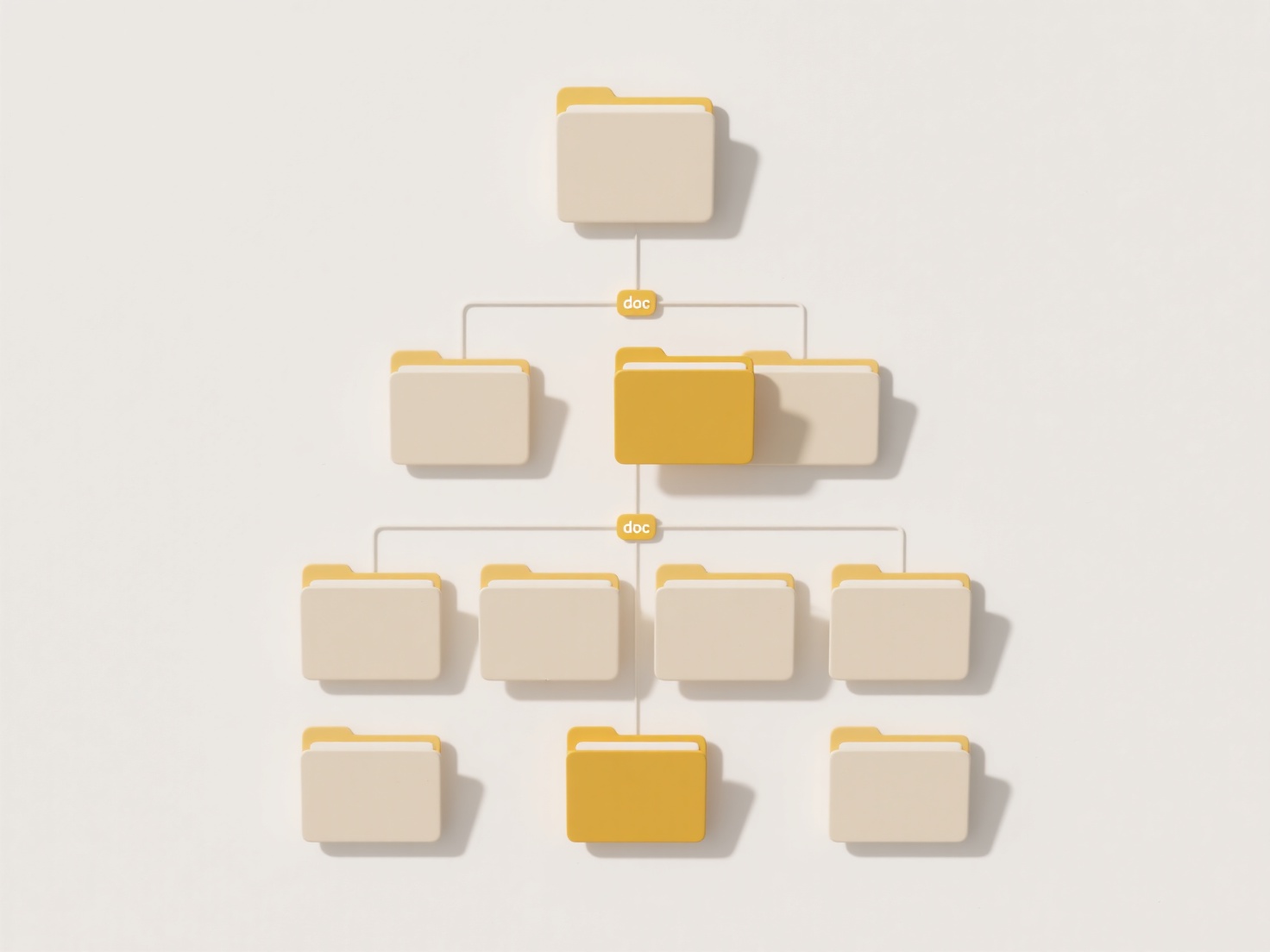
For example, batch file renaming tools like Bulk Rename Utility or Ant Renamer often include specific options ("Skip if name already matches" or similar) to bypass files meeting the new naming criteria. Similarly, automated data processing pipelines in Python (using os and shutil modules) or shell scripts (bash using find and loops) routinely include checks comparing the current filename to the intended new name, skipping rename commands if they are identical.
This capability offers significant advantages: it saves processing time, reduces unnecessary disk writes (protecting file metadata/timestamps), and minimizes the chance of accidental overwrites or unintended changes. A limitation is that it requires accurately defining the "correct" naming pattern. Future developments involve integrating this logic deeper into file management APIs and leveraging smarter pattern recognition to handle more complex naming requirements automatically.
Can I detect and skip files that already have the correct name?
Yes, you can detect and skip files that already have the correct name. This involves implementing a validation step within a renaming process where software checks each file's current name against the desired target name pattern or list before taking any action. Files matching the expected naming format are simply left unchanged, while only files that do not conform are processed (renamed). This avoids the inefficiency and potential risk of unnecessarily processing files that are already correctly named.
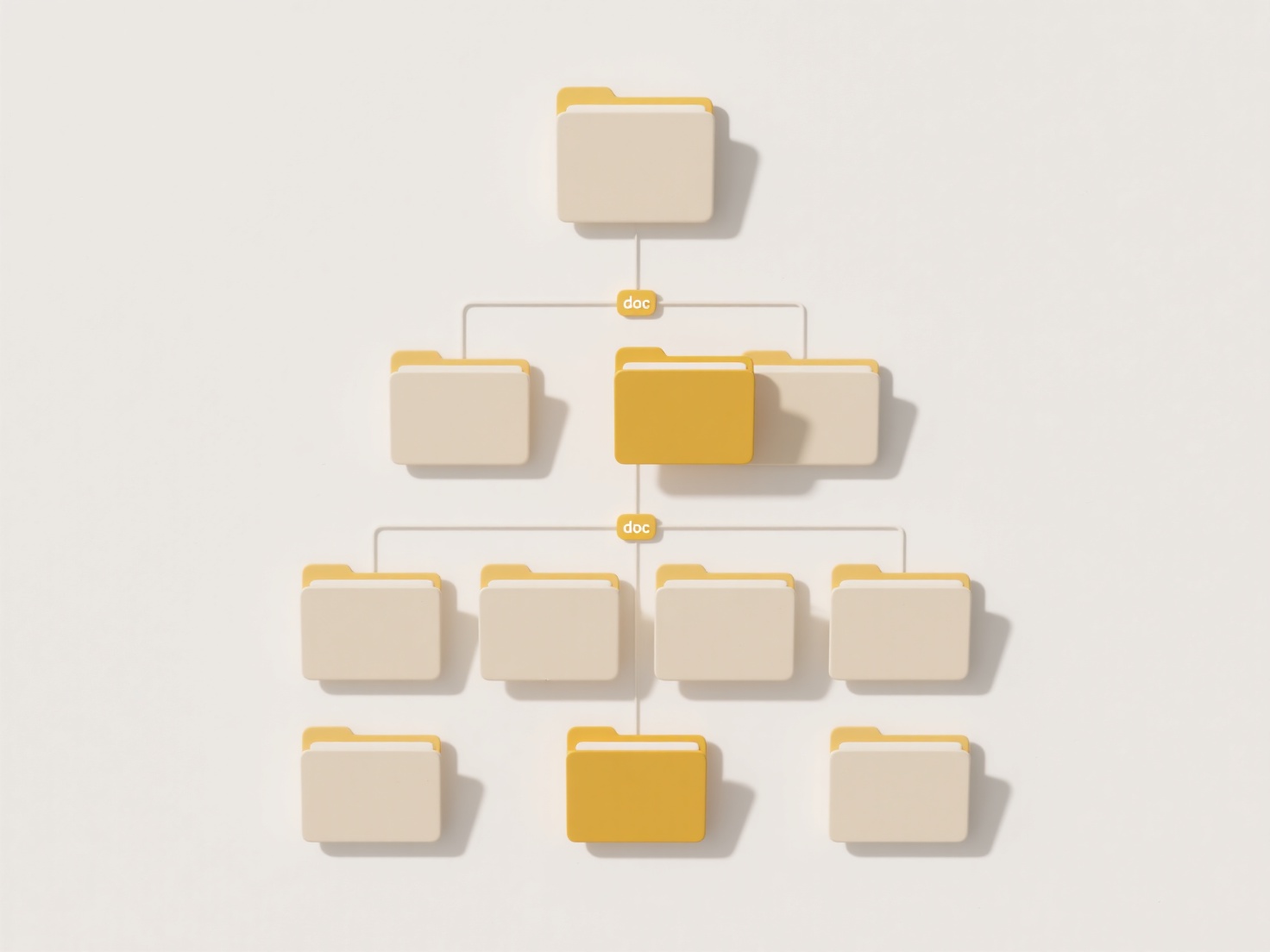
For example, batch file renaming tools like Bulk Rename Utility or Ant Renamer often include specific options ("Skip if name already matches" or similar) to bypass files meeting the new naming criteria. Similarly, automated data processing pipelines in Python (using os and shutil modules) or shell scripts (bash using find and loops) routinely include checks comparing the current filename to the intended new name, skipping rename commands if they are identical.
This capability offers significant advantages: it saves processing time, reduces unnecessary disk writes (protecting file metadata/timestamps), and minimizes the chance of accidental overwrites or unintended changes. A limitation is that it requires accurately defining the "correct" naming pattern. Future developments involve integrating this logic deeper into file management APIs and leveraging smarter pattern recognition to handle more complex naming requirements automatically.
Related Recommendations
Quick Article Links
Why am I getting a “Permission denied” error when saving?
A "Permission denied" error occurs when your operating system prevents you from writing or modifying a file in a specifi...
How do I prevent copy/paste actions from duplicating files?
To prevent creating duplicate files when copying and pasting, understand the difference between copying and moving actio...
How do I track file movement between folders?
Tracking file movement between folders involves monitoring when files are relocated within a storage system, typically o...