
Adding sequential numbering to document sets involves automatically generating unique, consecutive numbers for groups of related documents (like chapters in a manual or drawings in a project). This differs from numbering individual files as it treats the group as a single unit, ensuring sequence integrity across all its members. It works by leveraging features within document management systems, advanced PDF software, or specialized add-ins to assign numbers upon creation or finalization.
A common practice is using document management systems (DMS) like SharePoint, OpenText, or Laserfiche. Configure a document set library with a sequential number column; the system auto-assigns numbers like "DS-0001" when a new set is created. Alternatively, in proposals, Adobe Acrobat Pro combined with JavaScript can apply sequential Bates numbering (e.g., PROJ_0001, PROJ_0002) across included files before bundling.
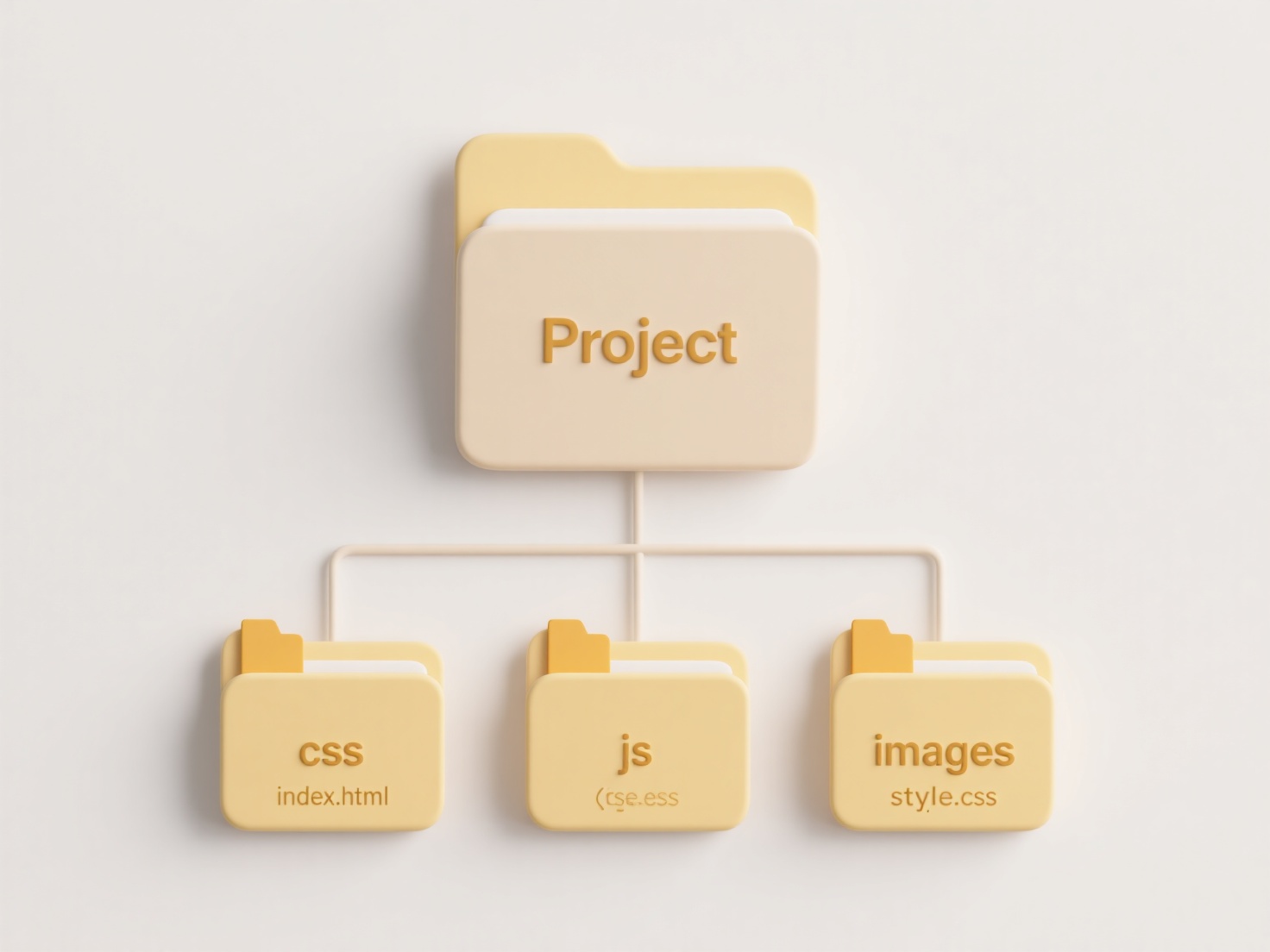
This method enhances traceability, professionalism, and reduces manual errors. However, limitations exist: rigid numbering schemes can complicate late additions, implementation relies on capable systems, and cross-platform consistency might be tricky. Proper numbering streamlines auditing and compliance, significantly boosting efficiency in fields like legal documentation, engineering, and regulated industries. Future developments focus on smarter, more flexible AI-driven classification within sets.
How do I add sequential numbering to document sets?
Adding sequential numbering to document sets involves automatically generating unique, consecutive numbers for groups of related documents (like chapters in a manual or drawings in a project). This differs from numbering individual files as it treats the group as a single unit, ensuring sequence integrity across all its members. It works by leveraging features within document management systems, advanced PDF software, or specialized add-ins to assign numbers upon creation or finalization.
A common practice is using document management systems (DMS) like SharePoint, OpenText, or Laserfiche. Configure a document set library with a sequential number column; the system auto-assigns numbers like "DS-0001" when a new set is created. Alternatively, in proposals, Adobe Acrobat Pro combined with JavaScript can apply sequential Bates numbering (e.g., PROJ_0001, PROJ_0002) across included files before bundling.
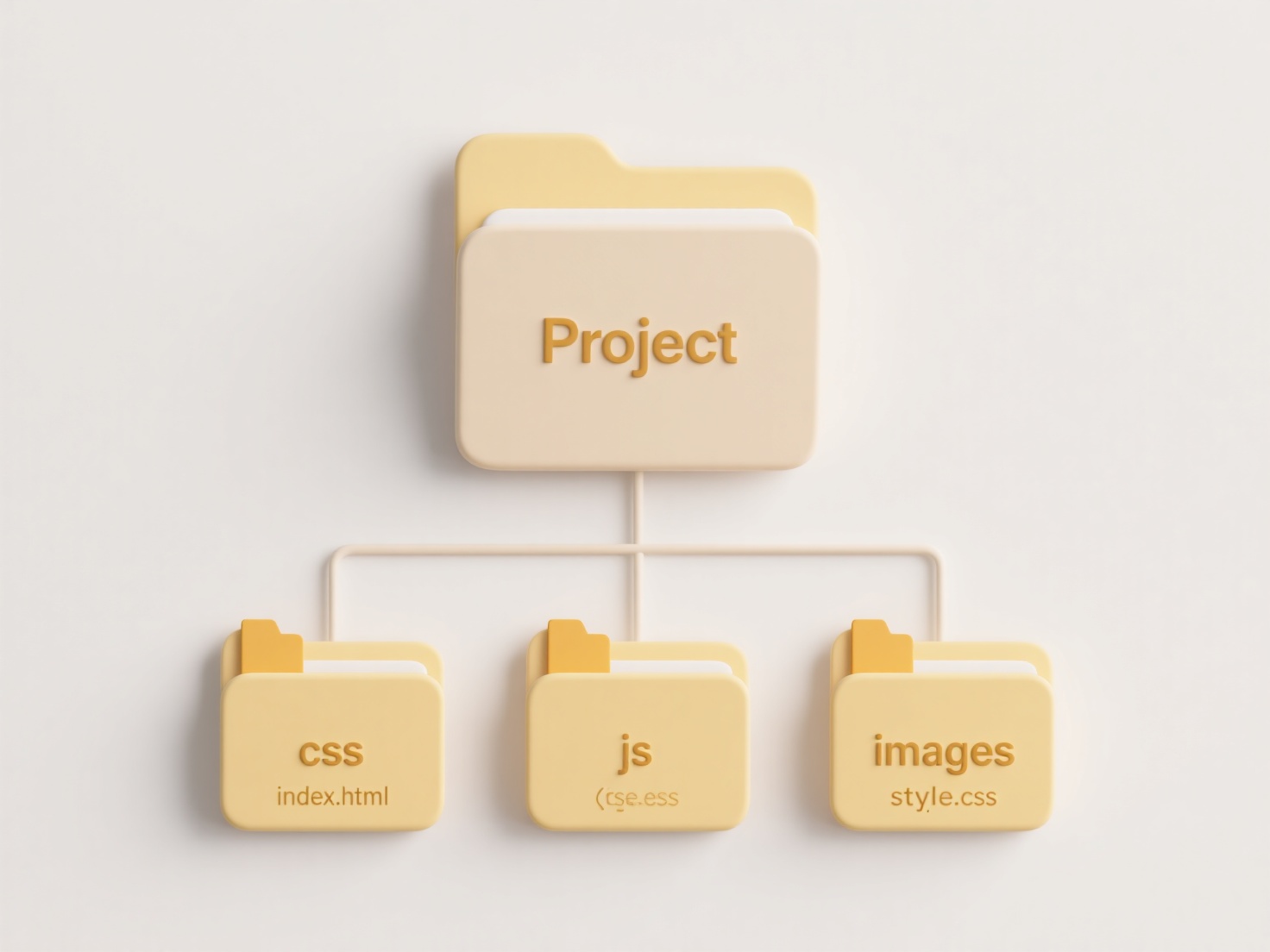
This method enhances traceability, professionalism, and reduces manual errors. However, limitations exist: rigid numbering schemes can complicate late additions, implementation relies on capable systems, and cross-platform consistency might be tricky. Proper numbering streamlines auditing and compliance, significantly boosting efficiency in fields like legal documentation, engineering, and regulated industries. Future developments focus on smarter, more flexible AI-driven classification within sets.
Quick Article Links
How do I embed a shared document in another file?
Embedding a shared document means inserting a live link or viewer of that document directly into a different file or pla...
How do I find and delete duplicate files on macOS?
Duplicate files on macOS are exact copies of documents, photos, or other data stored in different locations on your driv...
How do I name product images for use in e-commerce systems?
Naming product images for e-commerce involves assigning descriptive, consistent filenames to the picture files uploaded ...