
Access controls prevent unauthorized users from viewing or modifying shared files. Authentication requires users to provide credentials (like username/password or biometrics) to prove their identity. Authorization then checks if that verified identity has the required permission level to access the specific file. This security layer distinguishes private documents from public ones, ensuring only approved individuals can open the link or access the shared content.
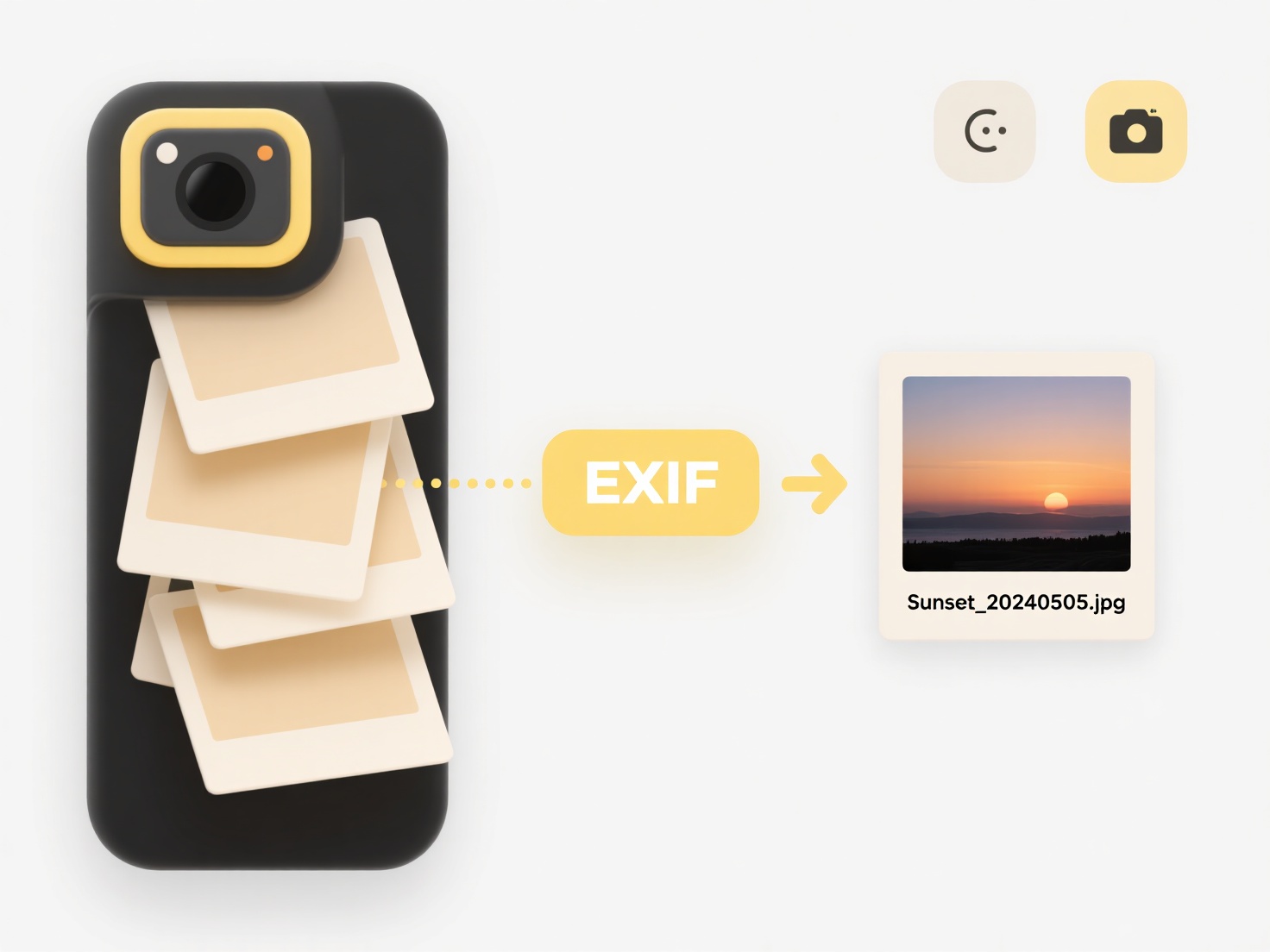
Common examples include: accessing shared company files stored internally on platforms like Microsoft SharePoint or Google Drive. HR departments rely on this to securely share sensitive salary documents or performance reviews with only relevant managers. Customer support portals often require login before users can download past invoice PDFs or support case details.
Requiring login enhances security by preventing accidental exposure or deliberate leaks, protects sensitive information (personal data, financial records, intellectual property), and helps organizations meet compliance regulations like GDPR or HIPAA. However, it creates user friction and potential frustration if credentials are forgotten. Future solutions include passwordless authentication (like magic links or biometrics) to streamline secure access while maintaining protection.
Why do shared files require login to open?
Access controls prevent unauthorized users from viewing or modifying shared files. Authentication requires users to provide credentials (like username/password or biometrics) to prove their identity. Authorization then checks if that verified identity has the required permission level to access the specific file. This security layer distinguishes private documents from public ones, ensuring only approved individuals can open the link or access the shared content.
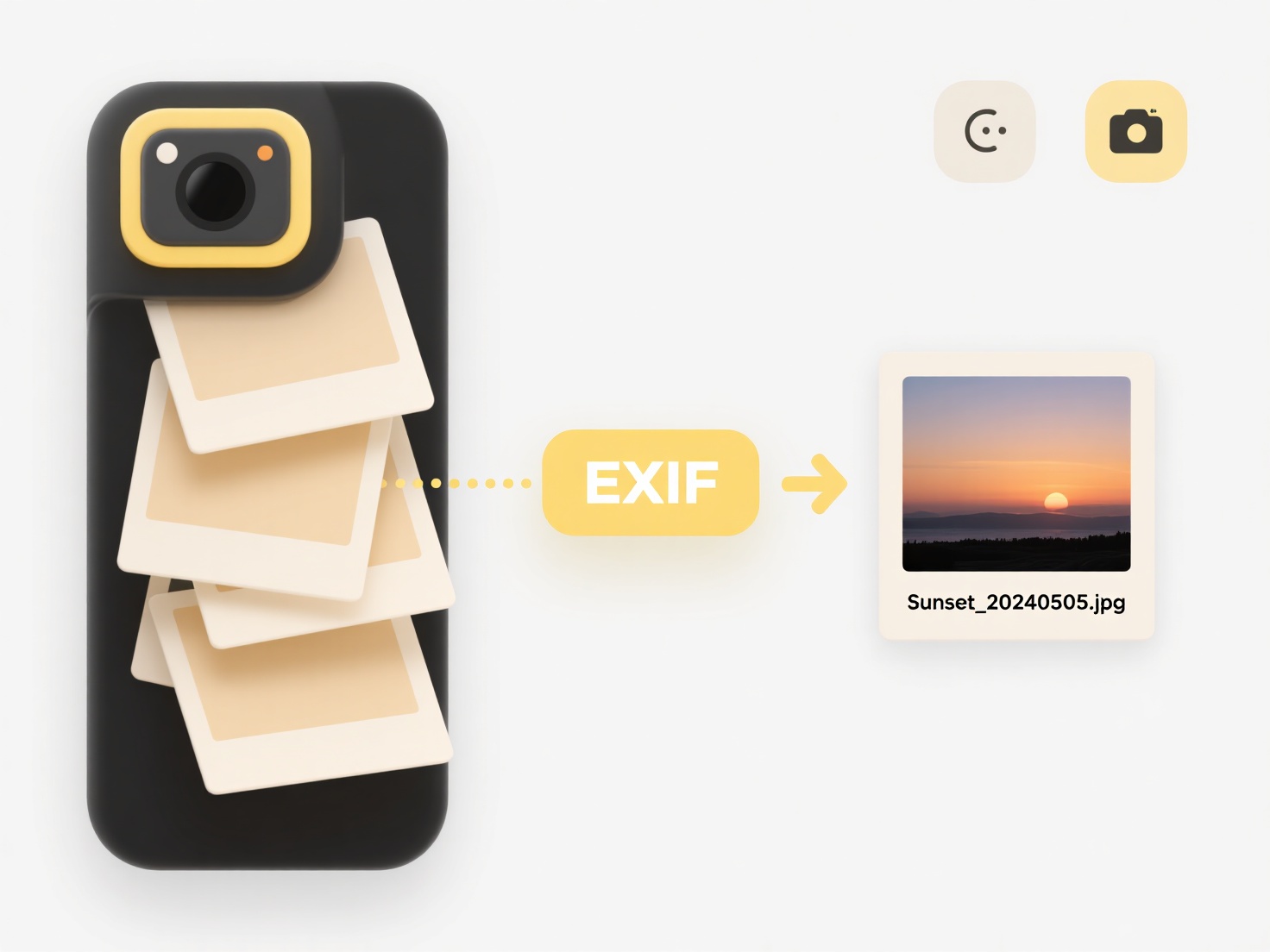
Common examples include: accessing shared company files stored internally on platforms like Microsoft SharePoint or Google Drive. HR departments rely on this to securely share sensitive salary documents or performance reviews with only relevant managers. Customer support portals often require login before users can download past invoice PDFs or support case details.
Requiring login enhances security by preventing accidental exposure or deliberate leaks, protects sensitive information (personal data, financial records, intellectual property), and helps organizations meet compliance regulations like GDPR or HIPAA. However, it creates user friction and potential frustration if credentials are forgotten. Future solutions include passwordless authentication (like magic links or biometrics) to streamline secure access while maintaining protection.
Quick Article Links
Can I rename a corrupted file to fix it?
Renaming a corrupted file involves changing only its name or extension in the file system. It does not alter the underly...
How do I search audio files by metadata (artist, album)?
Audio metadata refers to descriptive information embedded within audio files, such as artist name, album title, track nu...
Can I choose which folders sync from the cloud?
Selective folder syncing allows users to choose specific folders from their cloud storage to automatically download and ...