
Margins define the invisible borders around the content area, while spacing controls the gaps within the content, like between lines, paragraphs, or elements. Differences arise because settings originate from multiple sources: specific software defaults, document templates, user-defined preferences, styling rules (like CSS), or device/viewport characteristics. What looks consistent in one context (e.g., a desktop browser) may shift significantly in another (e.g., a mobile screen).
For example, a printed magazine might use narrow margins and tight spacing for dense text layout, maximizing content per page. Conversely, a website might use wide margins and generous paragraph spacing to enhance readability on screens and ensure text doesn't touch the edges on different phone sizes. Tools like InDesign or CSS frameworks allow designers to explicitly define these values per project or platform.
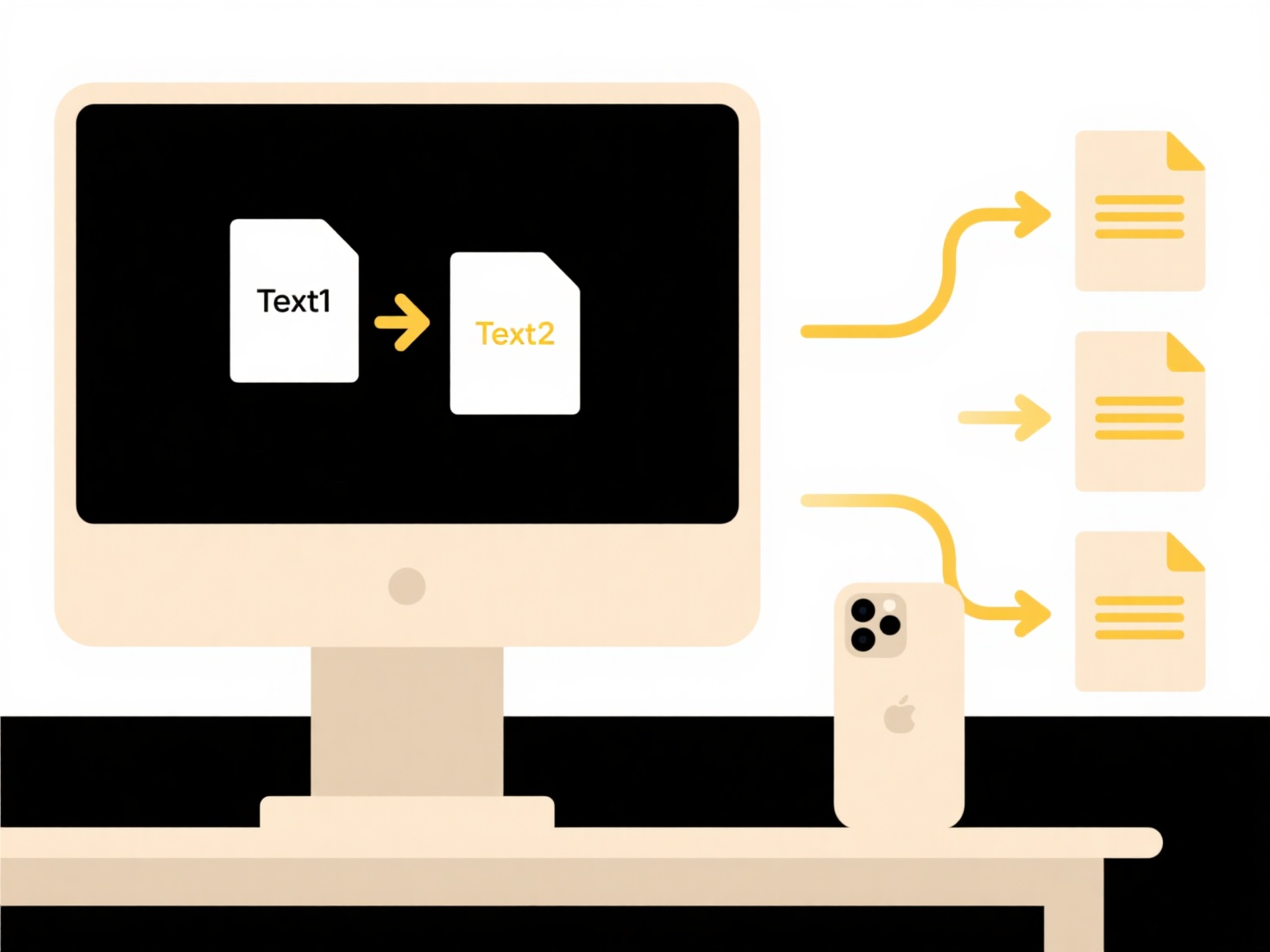
These variations offer necessary flexibility for diverse design needs and device adaptability. However, inconsistent application within a single document or platform can lead to an unprofessional or confusing user experience. Maintaining consistent spacing relies on careful use of stylesheets and predefined templates to ensure all elements follow the same rules unless intentionally overridden for design emphasis. Strict adherence to established style guides minimizes unintended differences.
Why are margins or spacing different?
Margins define the invisible borders around the content area, while spacing controls the gaps within the content, like between lines, paragraphs, or elements. Differences arise because settings originate from multiple sources: specific software defaults, document templates, user-defined preferences, styling rules (like CSS), or device/viewport characteristics. What looks consistent in one context (e.g., a desktop browser) may shift significantly in another (e.g., a mobile screen).
For example, a printed magazine might use narrow margins and tight spacing for dense text layout, maximizing content per page. Conversely, a website might use wide margins and generous paragraph spacing to enhance readability on screens and ensure text doesn't touch the edges on different phone sizes. Tools like InDesign or CSS frameworks allow designers to explicitly define these values per project or platform.
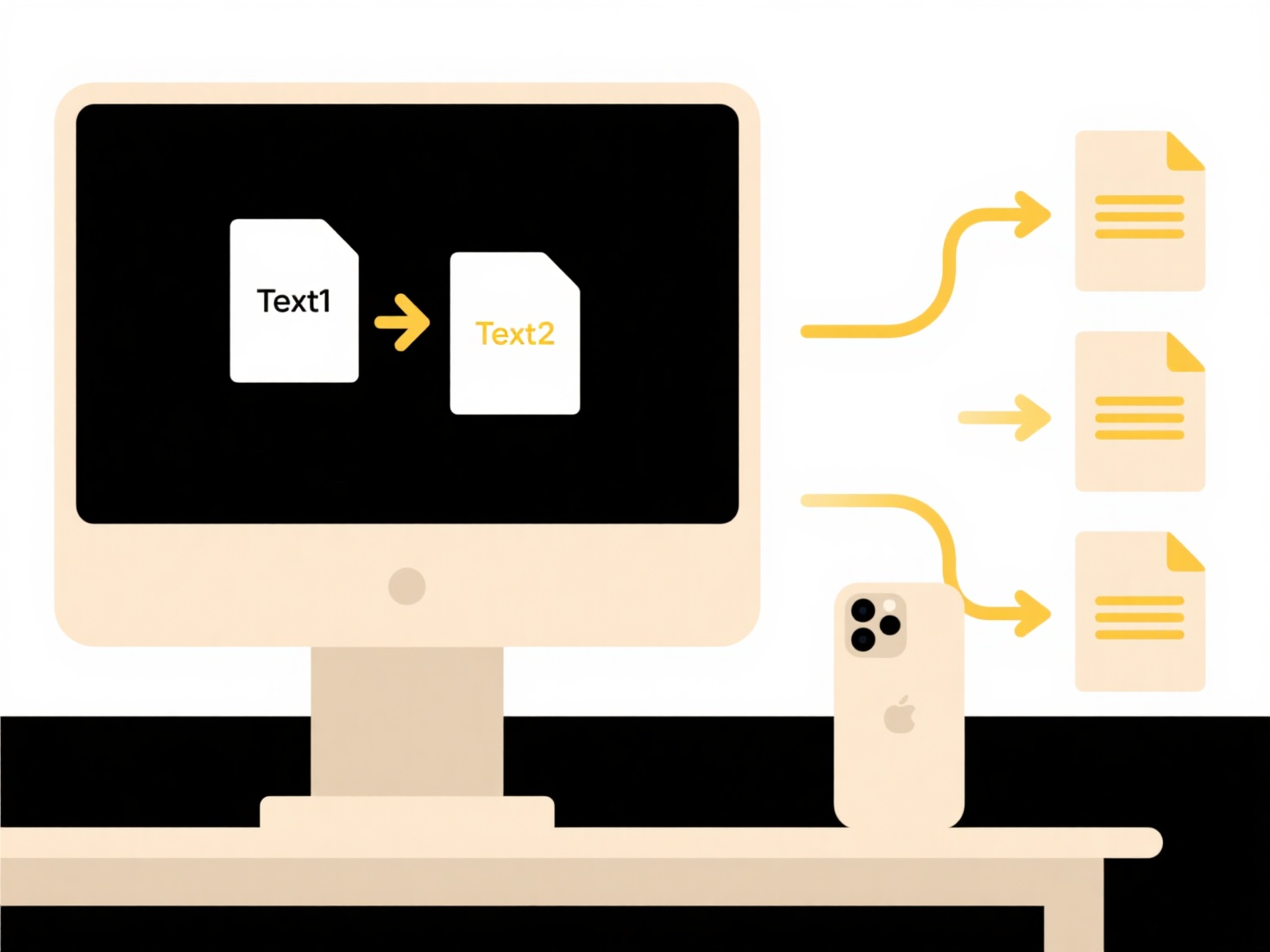
These variations offer necessary flexibility for diverse design needs and device adaptability. However, inconsistent application within a single document or platform can lead to an unprofessional or confusing user experience. Maintaining consistent spacing relies on careful use of stylesheets and predefined templates to ensure all elements follow the same rules unless intentionally overridden for design emphasis. Strict adherence to established style guides minimizes unintended differences.
Quick Article Links
Is Wisfile suitable for organizing client files in my freelance work?
Is Wisfile suitable for organizing client files in my freelance work? Wisfile is ideal for organizing client files lo...
How do I prevent lost files from bad structure?
Preventing lost files from poor organizational structure involves establishing logical storage systems. Instead of arbit...
How do I resolve a file sync conflict?
A file sync conflict occurs when two or more devices or users modify the same file independently before synchronization ...