
Archiving old files involves preserving infrequently accessed documents while freeing up primary storage space. It differs from regular backups by focusing on long-term retention rather than short-term data protection against loss. Good archiving emphasizes security, organization, and the ability to retrieve data years later, often using specialized formats or media designed for durability. The key is identifying files no longer actively used but still requiring retention for compliance, historical reasons, or potential future reference.
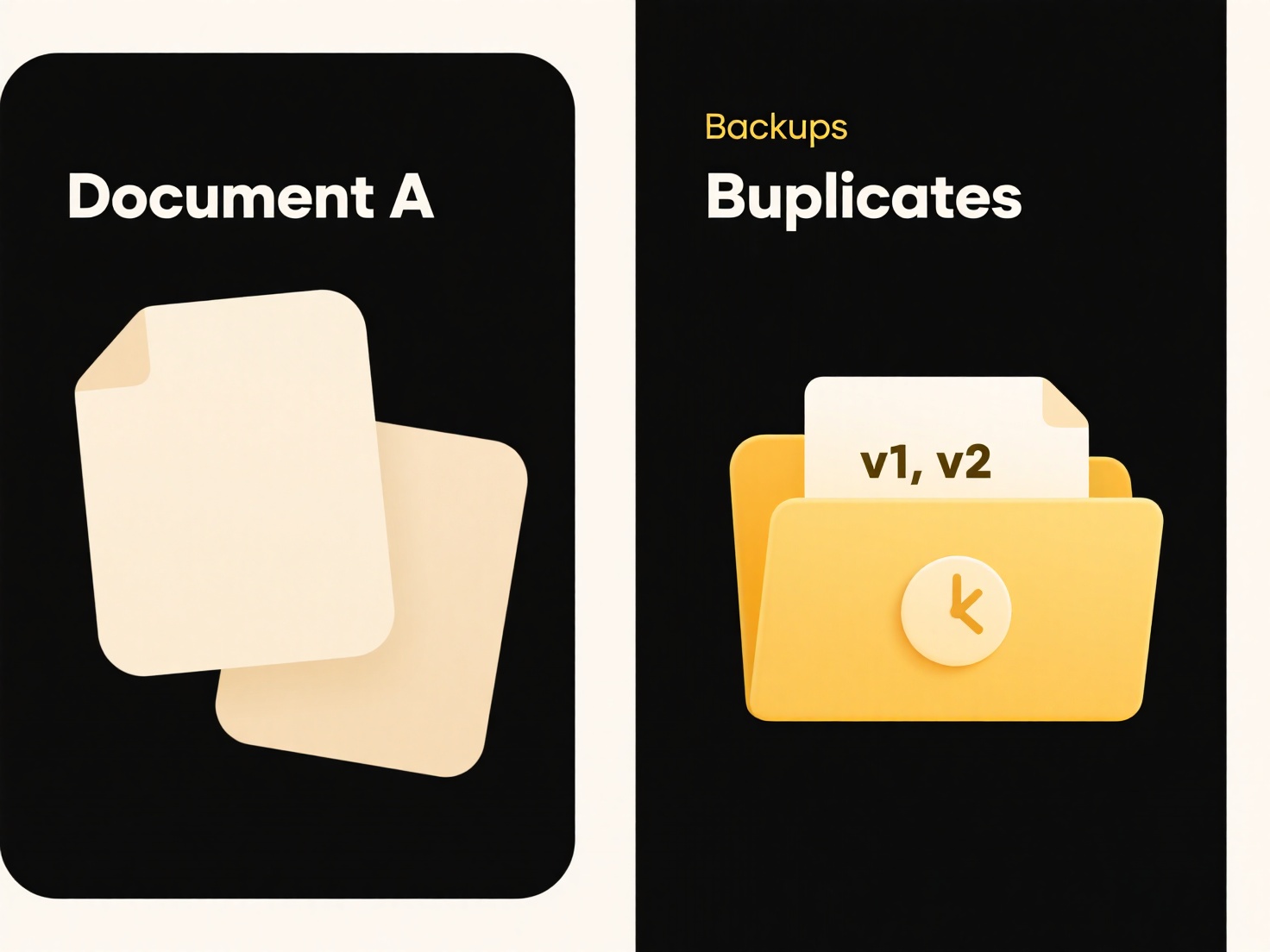
A common practical example is moving completed project files, older financial records, or historical correspondence to a designated network-attached storage (NAS) device or offline storage like encrypted external drives. Businesses in regulated industries like healthcare or finance often archive client records to cold cloud storage services (e.g., Amazon Glacier, Google Coldline) for secure long-term compliance. Individuals may archive personal photos or documents to optical media or dedicated cloud accounts.
Effective archiving reduces storage costs on primary systems and minimizes clutter. However, physical media degrades over time and digital formats become obsolete, risking accessibility. Cloud solutions offer durability but incur recurring fees. Crucially, a structured indexing or labeling system is vital; otherwise, locating specific archived files becomes difficult. The challenge of ensuring future readability drives innovation in standardized formats and migration tools.
What’s a good way to archive old files?
Archiving old files involves preserving infrequently accessed documents while freeing up primary storage space. It differs from regular backups by focusing on long-term retention rather than short-term data protection against loss. Good archiving emphasizes security, organization, and the ability to retrieve data years later, often using specialized formats or media designed for durability. The key is identifying files no longer actively used but still requiring retention for compliance, historical reasons, or potential future reference.
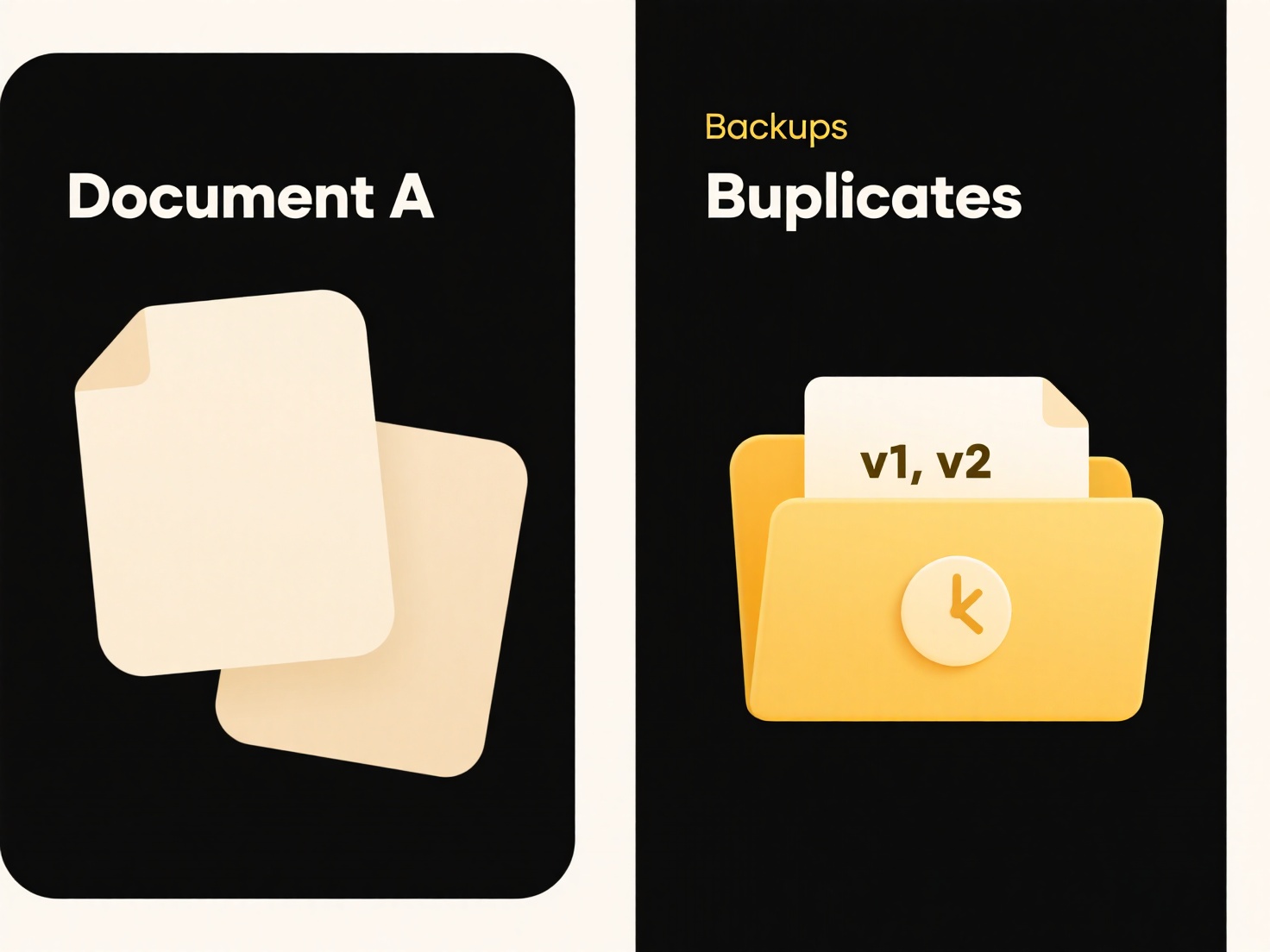
A common practical example is moving completed project files, older financial records, or historical correspondence to a designated network-attached storage (NAS) device or offline storage like encrypted external drives. Businesses in regulated industries like healthcare or finance often archive client records to cold cloud storage services (e.g., Amazon Glacier, Google Coldline) for secure long-term compliance. Individuals may archive personal photos or documents to optical media or dedicated cloud accounts.
Effective archiving reduces storage costs on primary systems and minimizes clutter. However, physical media degrades over time and digital formats become obsolete, risking accessibility. Cloud solutions offer durability but incur recurring fees. Crucially, a structured indexing or labeling system is vital; otherwise, locating specific archived files becomes difficult. The challenge of ensuring future readability drives innovation in standardized formats and migration tools.
Related Recommendations
Quick Article Links
Can I batch rename photos on my phone?
Batch renaming allows you to change the names of multiple photos simultaneously on your device, instead of editing each ...
Can I make a file viewable for a limited time only?
Yes, you can make a file viewable for a limited time only. This means setting a specific expiration time or date after w...
Why do I need a password to open this file?
Password protection is a security measure applied to digital files to restrict access only to those who know the correct...