
Sharing cloud files with individuals not using the same service is possible using link-based sharing features. Most cloud storage platforms (like Google Drive, OneDrive, Dropbox, Box) allow users to generate shareable links for specific files or folders. Rather than requiring the recipient to have an account on the same platform, these links can be accessed through any standard web browser. Access permissions can usually be configured—options often include restricting access to specific people (which may require them to sign in, potentially with an account from the same provider or email), making it publicly viewable, or requiring a password. The core mechanism is sending a direct web URL to the recipient via email, messaging app, or other means.
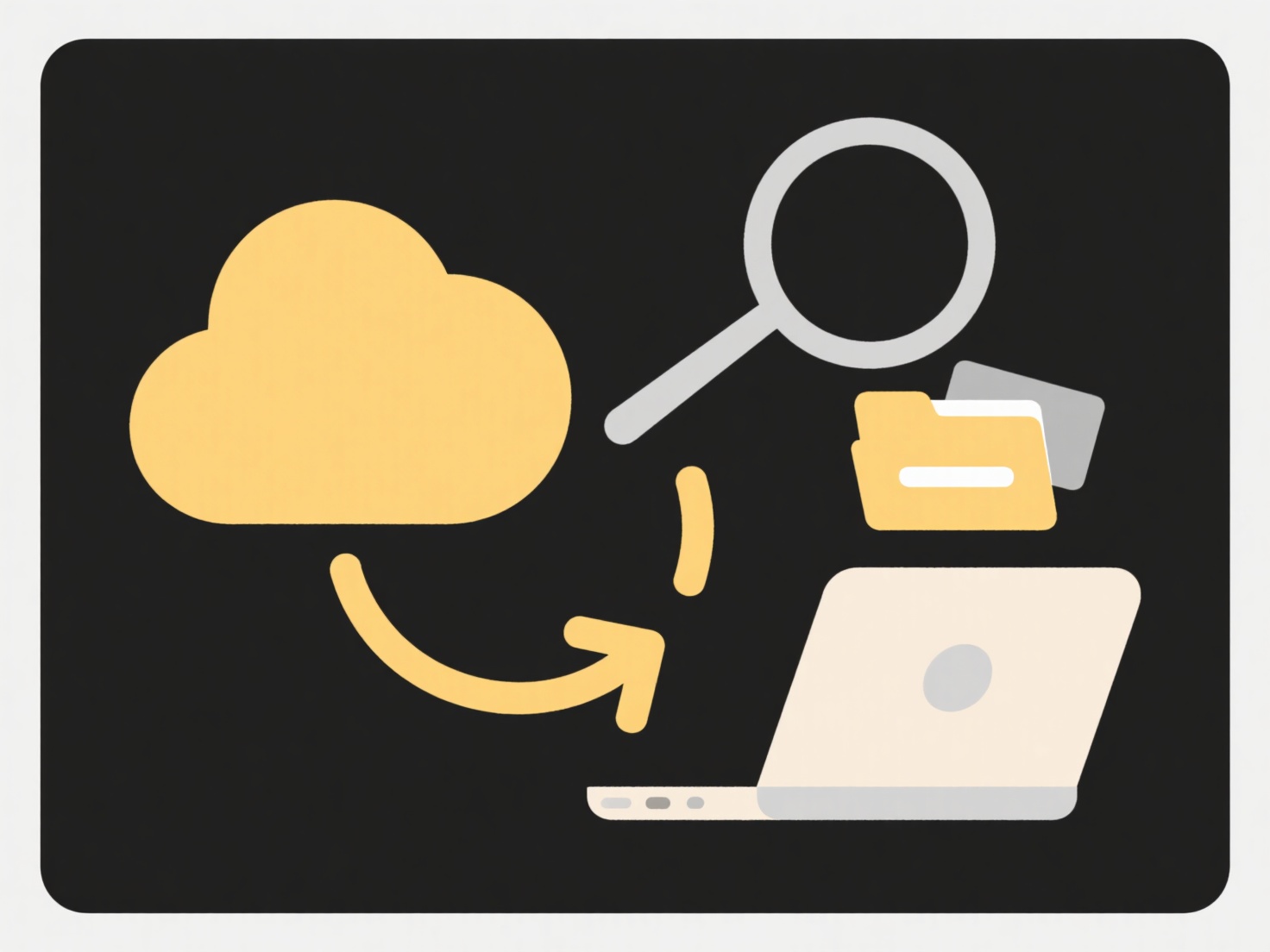
For example, Google Drive users can right-click a file, select "Get Link," choose link settings (like "Anyone with the link"), and then copy/paste the generated URL to share it via email—the recipient clicks it to view or download, regardless of their personal cloud service. Similarly, a graphic designer using Adobe Creative Cloud could share proofs with a client by generating a password-protected link sent via email; the client only needs internet access and a browser, not an Adobe account.
This method is highly accessible but has limitations. Key advantages are convenience and eliminating the need for recipients to sign up or install specific software. However, security risks exist: links can be accidentally shared too broadly, weak permissions (like "anyone with the link" and no password) might expose sensitive data, and users lose direct control over the file once the link is out. Future developments focus on enhanced link security features like expiration dates, download restrictions, and more granular permission controls to mitigate these risks while maintaining ease of external sharing.
Can I share cloud files with people who don’t use the same service?
Sharing cloud files with individuals not using the same service is possible using link-based sharing features. Most cloud storage platforms (like Google Drive, OneDrive, Dropbox, Box) allow users to generate shareable links for specific files or folders. Rather than requiring the recipient to have an account on the same platform, these links can be accessed through any standard web browser. Access permissions can usually be configured—options often include restricting access to specific people (which may require them to sign in, potentially with an account from the same provider or email), making it publicly viewable, or requiring a password. The core mechanism is sending a direct web URL to the recipient via email, messaging app, or other means.
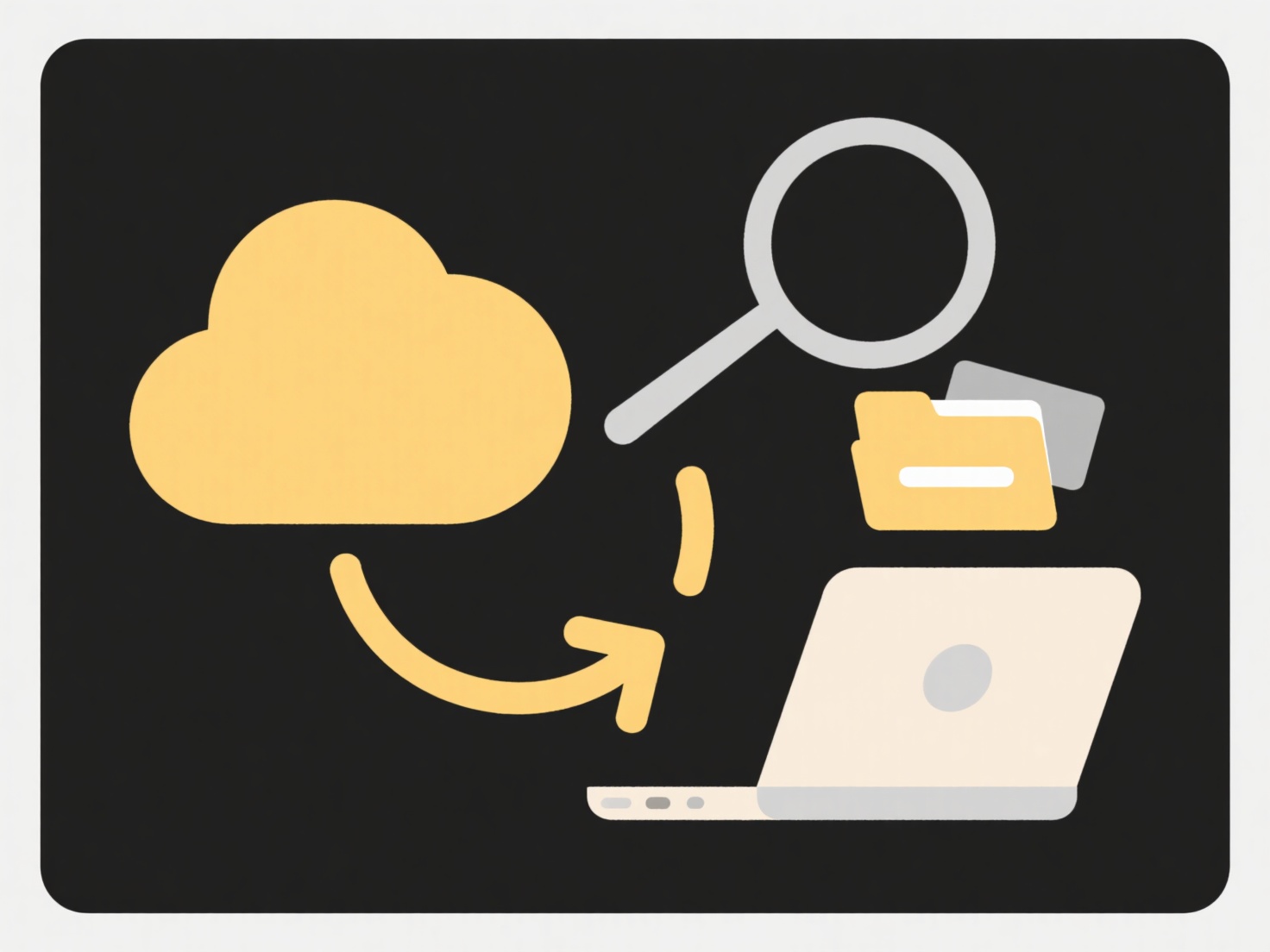
For example, Google Drive users can right-click a file, select "Get Link," choose link settings (like "Anyone with the link"), and then copy/paste the generated URL to share it via email—the recipient clicks it to view or download, regardless of their personal cloud service. Similarly, a graphic designer using Adobe Creative Cloud could share proofs with a client by generating a password-protected link sent via email; the client only needs internet access and a browser, not an Adobe account.
This method is highly accessible but has limitations. Key advantages are convenience and eliminating the need for recipients to sign up or install specific software. However, security risks exist: links can be accidentally shared too broadly, weak permissions (like "anyone with the link" and no password) might expose sensitive data, and users lose direct control over the file once the link is out. Future developments focus on enhanced link security features like expiration dates, download restrictions, and more granular permission controls to mitigate these risks while maintaining ease of external sharing.
Quick Article Links
How do I manage cloud sync for external collaborators?
Cloud sync for external collaborators involves securely sharing files and folders stored in cloud services (like Dropbox...
Can I restrict duplicate uploads in a form or app?
Restricting duplicate uploads prevents users from submitting identical files or data entries through a form or applicati...
Can I set expiration or review dates on files?
File expiration and review dates let you set automated time limits on file accessibility or require periodic oversight. ...