
A TIFF file (Tagged Image File Format) stores high-quality raster images using lossless compression, preserving all original data without quality degradation each time it's edited or saved. This contrasts sharply with formats like JPEG, which use lossy compression to achieve smaller file sizes by permanently discarding some image information and quality. TIFF is highly flexible, supporting multiple layers, color depths, different color spaces, and the inclusion of image tags like captions or copyright information within the file itself.
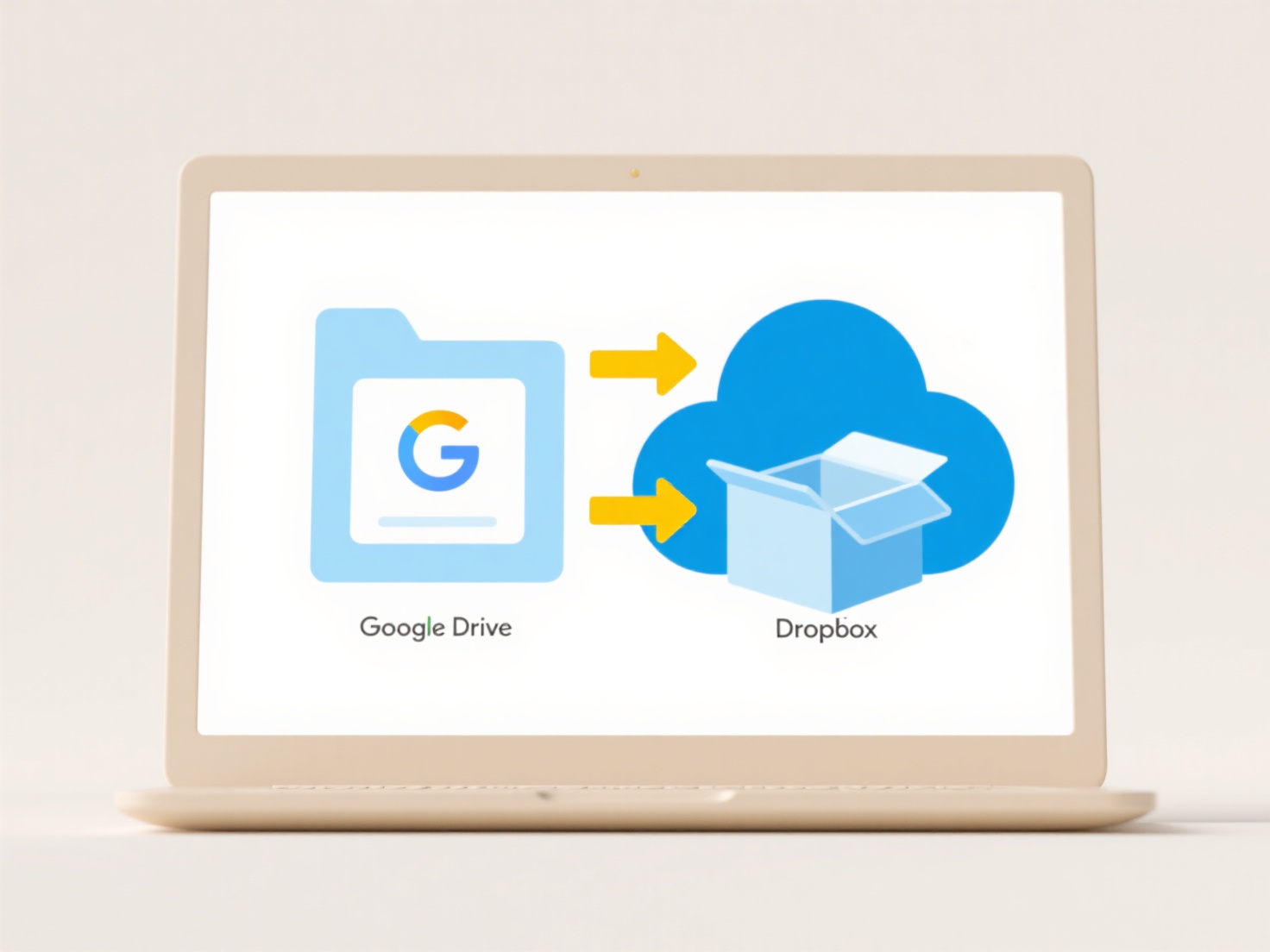
Its primary applications are in professional contexts demanding maximum fidelity and editing flexibility. Archival institutions and libraries frequently use TIFF for long-term preservation of important scanned documents and photographs. Photographers and publishers extensively rely on TIFF files for editing high-resolution photos (often exported from RAW) and creating print-ready materials like magazines or books, leveraging its lossless nature for color-critical work.
The key advantage is guaranteed pixel-perfect accuracy over generations of editing, essential for archival and professional printing. However, the significant drawback is extremely large file sizes compared to modern formats like JPEG or WebP, making TIFF impractical for web display or sharing. Ethical considerations arise primarily in fields like medical imaging, where TIFF's uncompromising accuracy is mandated for diagnostic scans, ensuring no critical detail is lost. While overshadowed for general use, its fidelity ensures it remains vital for specialized industries.
What is a .tiff file used for?
A TIFF file (Tagged Image File Format) stores high-quality raster images using lossless compression, preserving all original data without quality degradation each time it's edited or saved. This contrasts sharply with formats like JPEG, which use lossy compression to achieve smaller file sizes by permanently discarding some image information and quality. TIFF is highly flexible, supporting multiple layers, color depths, different color spaces, and the inclusion of image tags like captions or copyright information within the file itself.
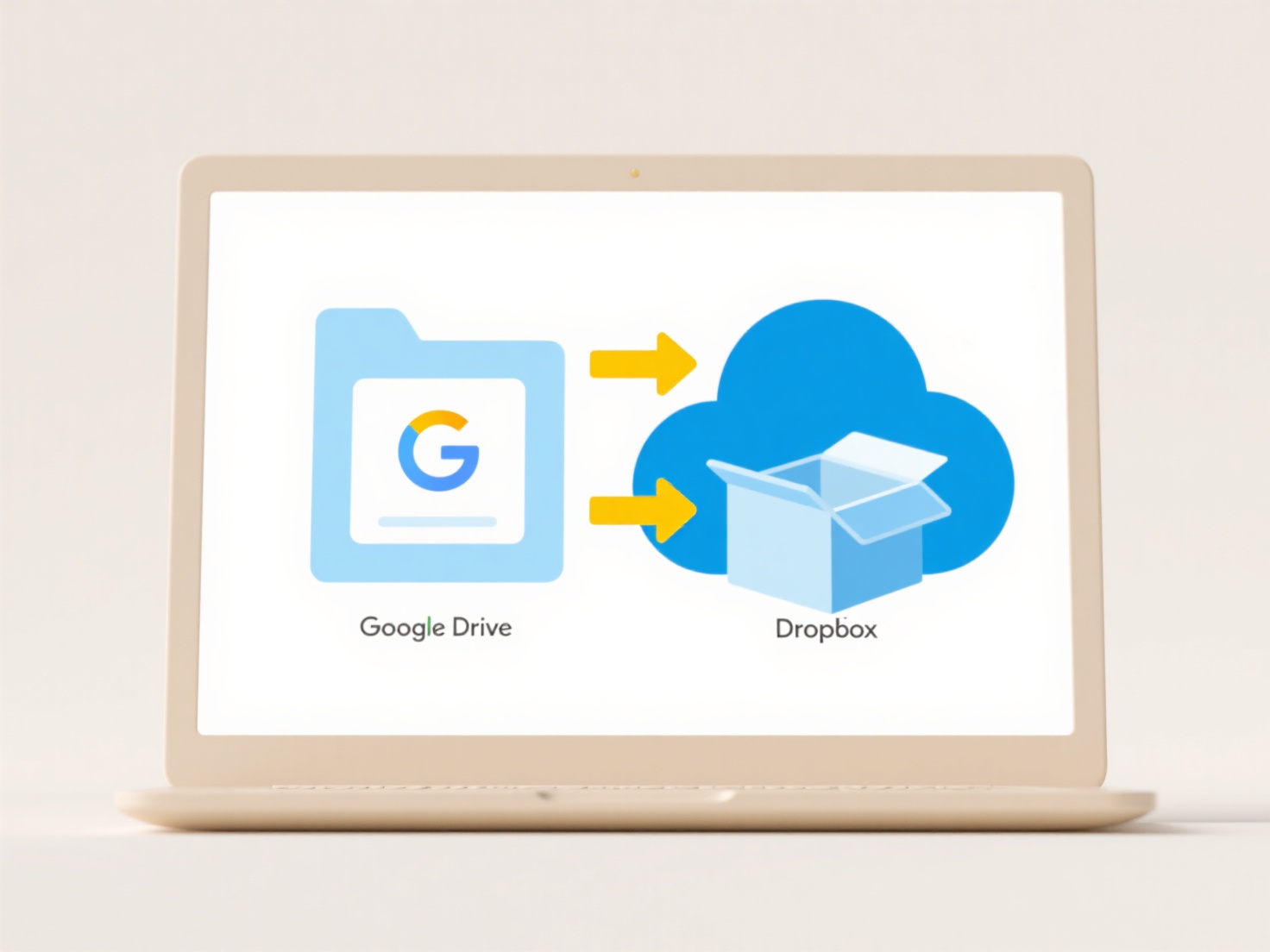
Its primary applications are in professional contexts demanding maximum fidelity and editing flexibility. Archival institutions and libraries frequently use TIFF for long-term preservation of important scanned documents and photographs. Photographers and publishers extensively rely on TIFF files for editing high-resolution photos (often exported from RAW) and creating print-ready materials like magazines or books, leveraging its lossless nature for color-critical work.
The key advantage is guaranteed pixel-perfect accuracy over generations of editing, essential for archival and professional printing. However, the significant drawback is extremely large file sizes compared to modern formats like JPEG or WebP, making TIFF impractical for web display or sharing. Ethical considerations arise primarily in fields like medical imaging, where TIFF's uncompromising accuracy is mandated for diagnostic scans, ensuring no critical detail is lost. While overshadowed for general use, its fidelity ensures it remains vital for specialized industries.
Related Recommendations
Quick Article Links
How do I search files by language used inside them?
Searching files by language means identifying documents containing text written in a specific programming language (like...
Can I automate permission changes on schedule?
Automated permission scheduling systematically adjusts user access rights at predetermined times without manual interven...
How to separate temporary vs. permanent documents during classification?
How to separate temporary vs. permanent documents during classification? Effective document management involves distin...