
How to separate temporary vs. permanent documents during classification?
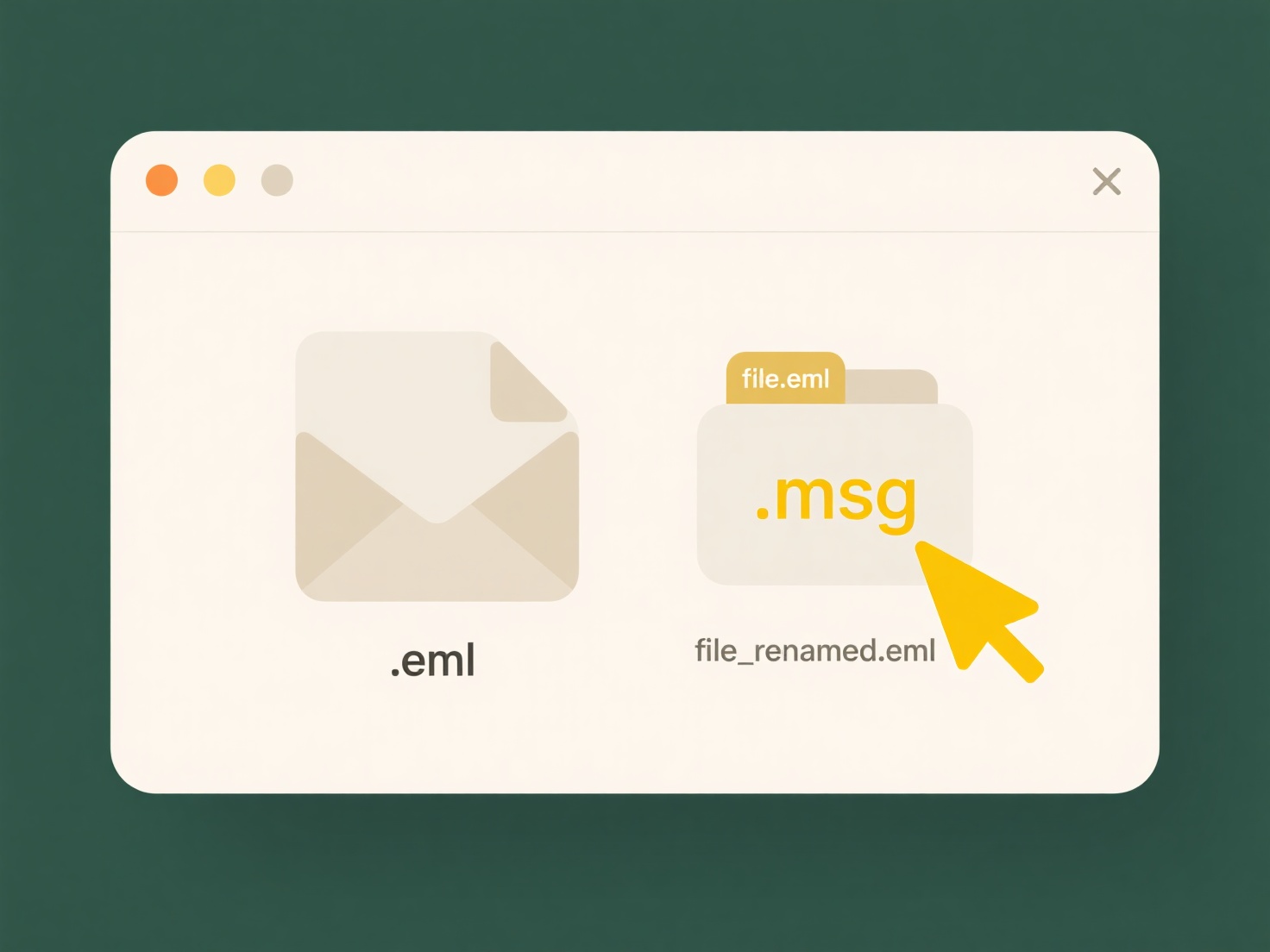
Effective document management involves distinguishing files based on their lifespan and importance. Temporary documents, like drafts, interim reports, or download caches, typically have short-term relevance. Conversely, permanent documents, such as finalized contracts, essential records, or archival material, require long-term storage and systematic organization. Clear rules help prevent clutter and ensure critical files remain easily accessible.
Wisfile empowers you to implement this separation precisely. Define your own classification criteria within Wisfile using customizable rules. If you want temporary and permanent files moved into different folders or renamed distinctly based on their status, Wisfile's AI recognition analyzes file content locally. It then executes your rules to perform intelligent batch renaming and categorization. Crucially, all processing happens through local operation on your device – files never leave your computer, ensuring privacy protection of sensitive material. Temporary data generated during analysis is automatically wiped after processing. Wisfile offers this powerful classification functionality completely free.
How to separate temporary vs. permanent documents during classification?
How to separate temporary vs. permanent documents during classification?
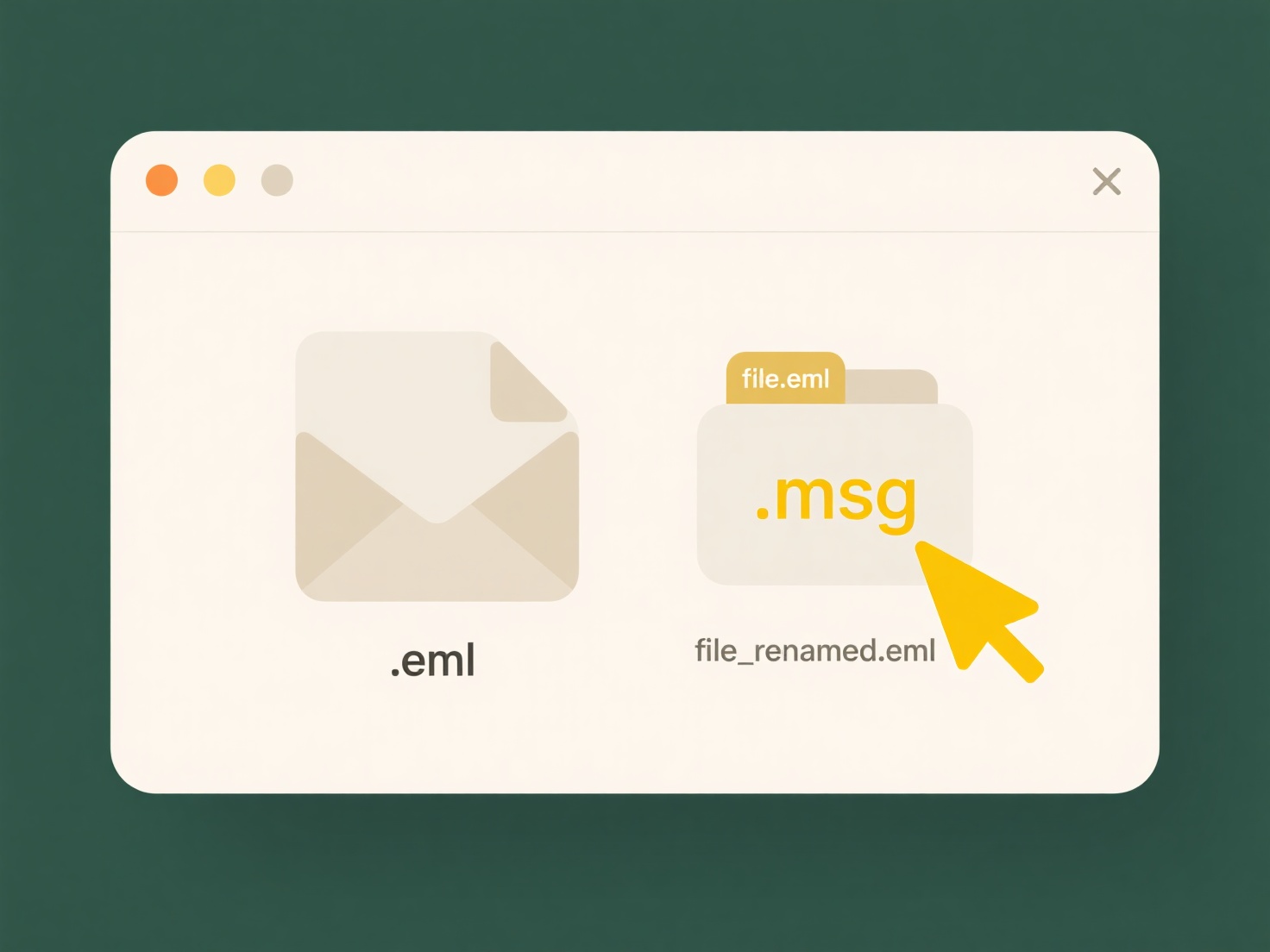
Effective document management involves distinguishing files based on their lifespan and importance. Temporary documents, like drafts, interim reports, or download caches, typically have short-term relevance. Conversely, permanent documents, such as finalized contracts, essential records, or archival material, require long-term storage and systematic organization. Clear rules help prevent clutter and ensure critical files remain easily accessible.
Wisfile empowers you to implement this separation precisely. Define your own classification criteria within Wisfile using customizable rules. If you want temporary and permanent files moved into different folders or renamed distinctly based on their status, Wisfile's AI recognition analyzes file content locally. It then executes your rules to perform intelligent batch renaming and categorization. Crucially, all processing happens through local operation on your device – files never leave your computer, ensuring privacy protection of sensitive material. Temporary data generated during analysis is automatically wiped after processing. Wisfile offers this powerful classification functionality completely free.
Quick Article Links
Can hackers access my files while using Wisfile?
Can hackers access my files while using Wisfile? No, Wisfile processes your files entirely offline on your local devic...
How do I remove illegal characters from file names automatically?
Illegal characters in filenames are symbols disallowed by operating systems or platforms. Common culprits include `/`, `...
How do I use cloud APIs to run searches programmatically?
Cloud APIs provide programmatic access to cloud-based search services. Instead of manually using a search box in a web i...