
How do I clean up unclassified files or files dumped into one folder?
Managing files stored in a single, disorganized location involves categorizing them into logical groups and applying consistent naming for quick retrieval. This process eliminates clutter by systematically moving files into relevant subfolders and standardizing filenames.
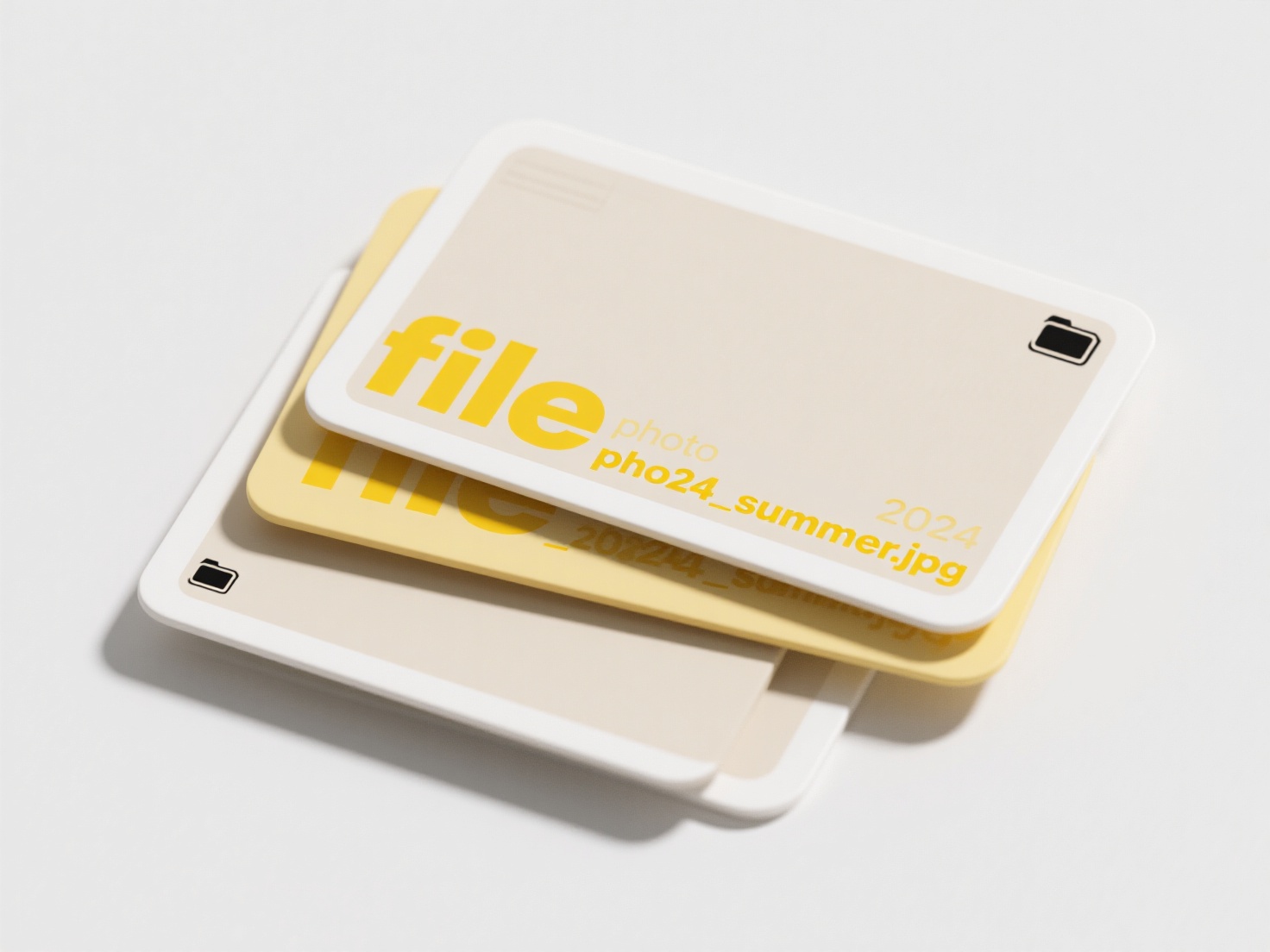
Wisfile simplifies this task by importing the messy folder locally and using AI recognition to scan file contents like Word and PDF documents. It intelligently extracts keywords and applies batch renaming through custom or preset templates. Simultaneously, it sorts files into categorized subfolders based on your rules. All processing occurs locally, requiring no internet connection or data uploads, ensuring privacy protection. As a free tool, it automates cleanup efficiently while keeping your data secure.
How do I clean up unclassified files or files dumped into one folder?
How do I clean up unclassified files or files dumped into one folder?
Managing files stored in a single, disorganized location involves categorizing them into logical groups and applying consistent naming for quick retrieval. This process eliminates clutter by systematically moving files into relevant subfolders and standardizing filenames.
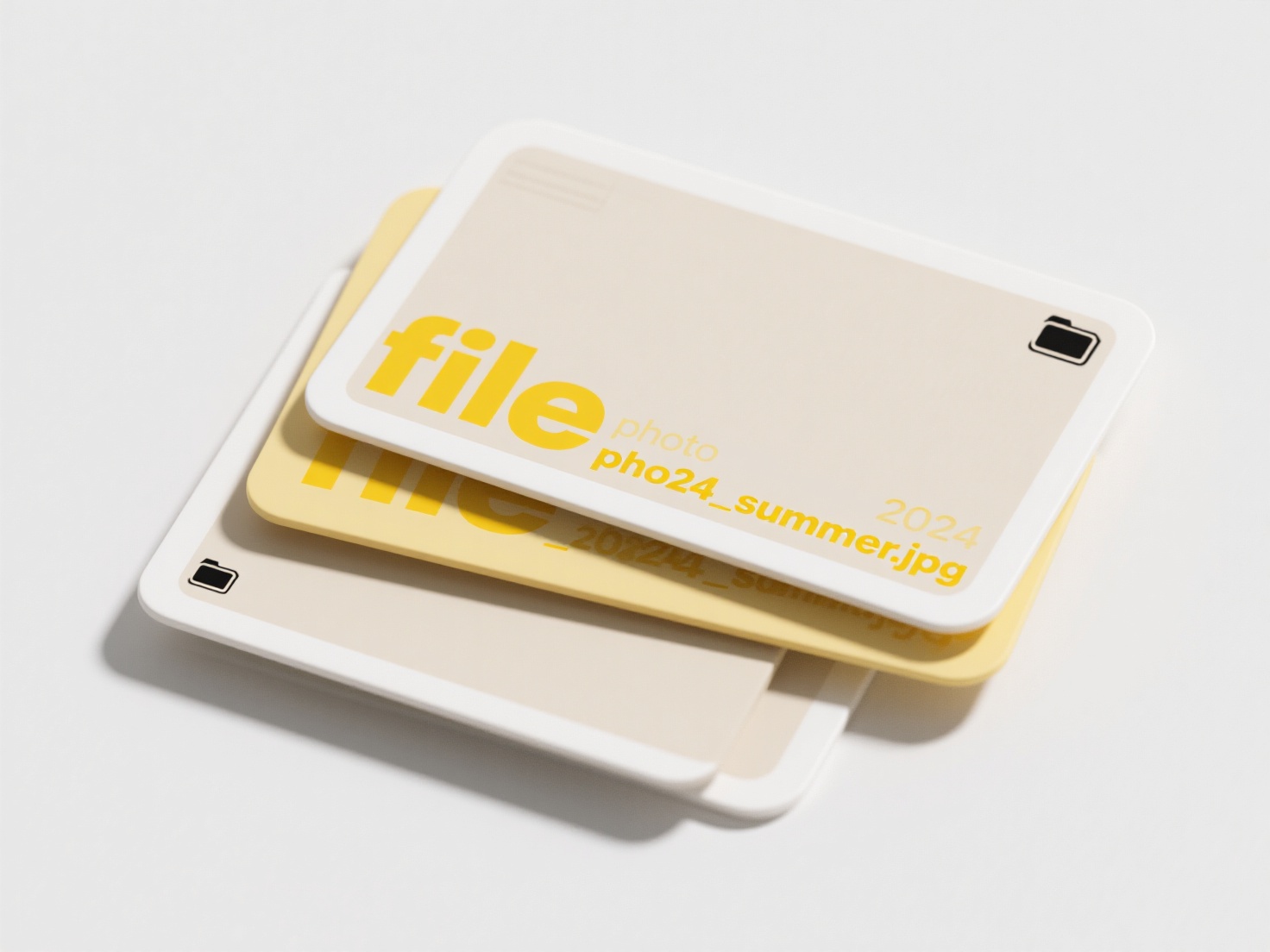
Wisfile simplifies this task by importing the messy folder locally and using AI recognition to scan file contents like Word and PDF documents. It intelligently extracts keywords and applies batch renaming through custom or preset templates. Simultaneously, it sorts files into categorized subfolders based on your rules. All processing occurs locally, requiring no internet connection or data uploads, ensuring privacy protection. As a free tool, it automates cleanup efficiently while keeping your data secure.
Quick Article Links
Why is the layout different when opening the file?
Layout differences when opening files typically occur because formatting relies heavily on the specific software, versio...
How do I open a .vcd file?
A VCD file is a Virtual CD image format (typically with a .vcd extension) used to store an exact copy of an optical disc...
Can I change the AutoSave interval?
AutoSave automatically saves document changes at regular intervals to prevent data loss. The interval determines how fre...