
Cloud file syncing uses online storage services to automatically keep identical copies of files on two or more computers. Your files are securely stored on remote servers ("the cloud") managed by a service provider. An application installed on each computer monitors a designated folder. When you add, modify, or delete a file on one computer, the change is sent to the cloud server and then automatically pushed down to the synced folder on your other computer. This replaces the need for manual transfers via USB drives or email attachments.
Common services enabling this include Dropbox, Google Drive, Microsoft OneDrive, and Apple iCloud. For instance, saving a report draft into your synced Dropbox folder on your work laptop allows you to access and edit the latest version automatically on your home desktop later. Professionals across industries, such as designers syncing project assets or students syncing research papers between university and personal laptops, utilize this daily.
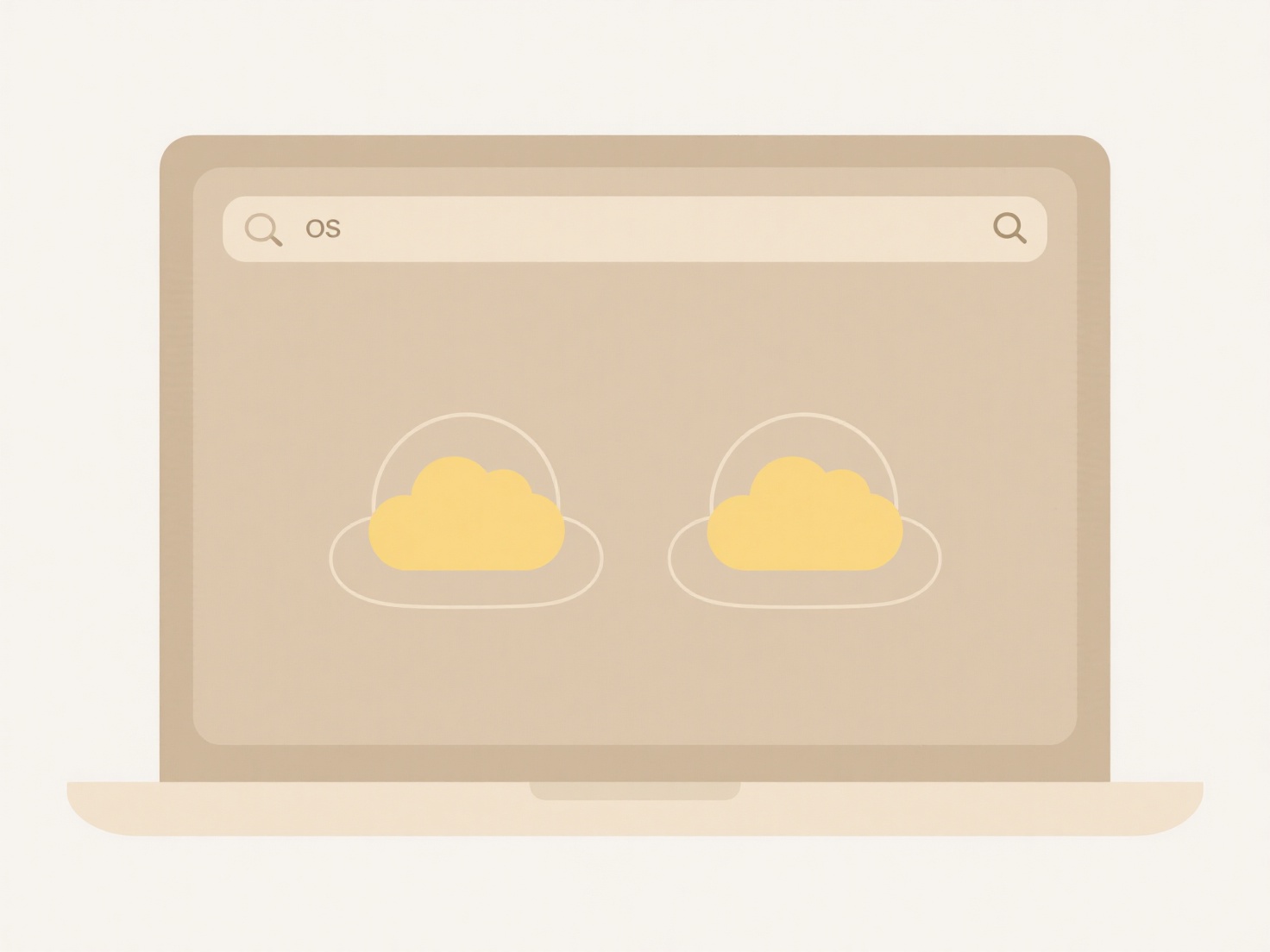
The key advantages are seamless access to your latest files from any internet-connected device and protection against local hard drive failure. Limitations include needing a reliable internet connection for syncing and adhering to service-specific storage quotas. Security and privacy depend heavily on the chosen service and your password strength, as your files are stored offsite. Future developments continue to improve speed, integration with productivity apps, and granular sync controls. This technology makes file management across multiple devices significantly more efficient and reliable.
Can I sync files between two computers using the cloud?
Cloud file syncing uses online storage services to automatically keep identical copies of files on two or more computers. Your files are securely stored on remote servers ("the cloud") managed by a service provider. An application installed on each computer monitors a designated folder. When you add, modify, or delete a file on one computer, the change is sent to the cloud server and then automatically pushed down to the synced folder on your other computer. This replaces the need for manual transfers via USB drives or email attachments.
Common services enabling this include Dropbox, Google Drive, Microsoft OneDrive, and Apple iCloud. For instance, saving a report draft into your synced Dropbox folder on your work laptop allows you to access and edit the latest version automatically on your home desktop later. Professionals across industries, such as designers syncing project assets or students syncing research papers between university and personal laptops, utilize this daily.
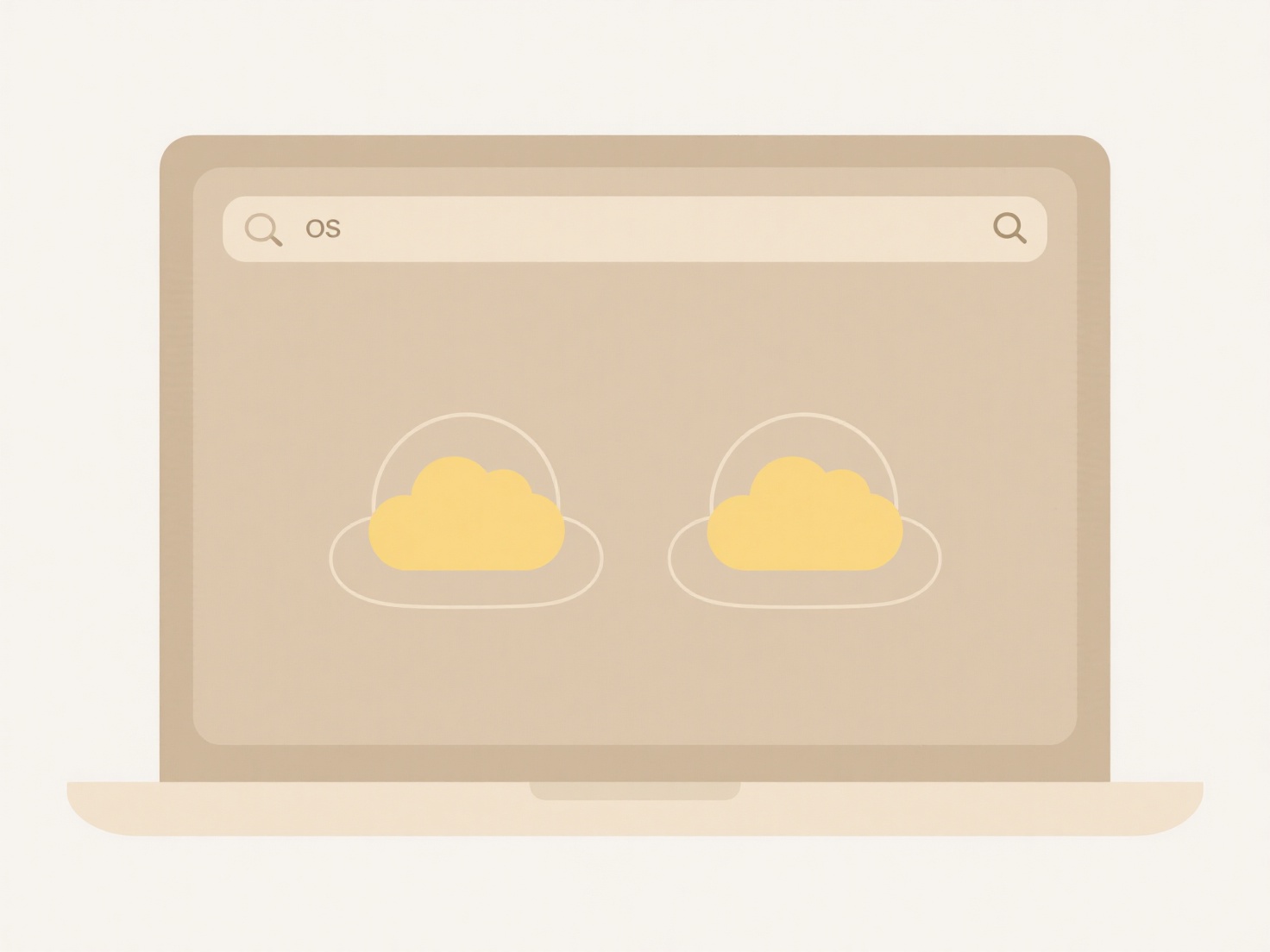
The key advantages are seamless access to your latest files from any internet-connected device and protection against local hard drive failure. Limitations include needing a reliable internet connection for syncing and adhering to service-specific storage quotas. Security and privacy depend heavily on the chosen service and your password strength, as your files are stored offsite. Future developments continue to improve speed, integration with productivity apps, and granular sync controls. This technology makes file management across multiple devices significantly more efficient and reliable.
Quick Article Links
How do I handle encoding issues across platforms?
Encoding issues occur when different computer systems interpret text characters differently. All systems store text as n...
Can I choose a custom save location?
Custom save locations allow users to override an application's default folder (like "Downloads" or "Documents") and pick...
How do I recover original file names after accidental renaming?
Accidentally renamed files lose their original identifiers, potentially causing confusion. Recovery involves reverting t...