
Cloud sync for external collaborators involves securely sharing files and folders stored in cloud services (like Dropbox, Google Drive, or OneDrive) with individuals outside your organization. It typically uses shared links or specific email invitations, allowing these collaborators to access, view, edit, or download files directly from the cloud platform. This differs from simply emailing files by enabling real-time collaboration on the latest version and controlled access permissions.
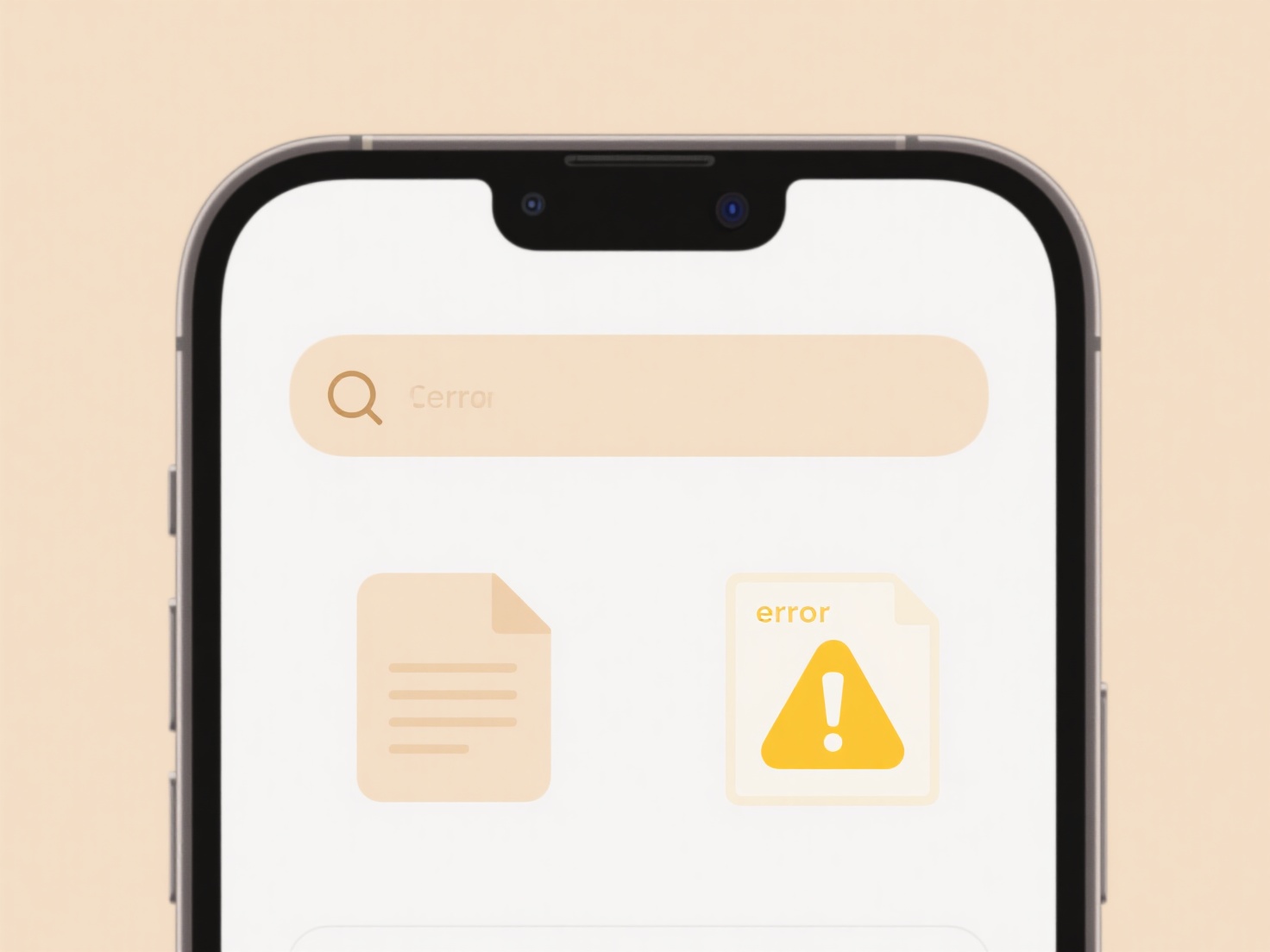
A common practice is using shared links with editing permissions so freelance designers can directly modify campaign assets stored in your Dropbox Business folder. In a construction project, architects might share Autodesk plans via a shared Google Drive folder, granting contractors view-only access to specific documents using expiration dates for added security. These methods ensure everyone works on the latest files, tracked through activity logs and version history.
Key advantages include streamlined workflows and eliminating duplicate files. However, limitations involve managing access controls carefully to prevent accidental data exposure and ensuring collaborators use compatible tools. Security is paramount; strict permission settings (view/edit), link expiration, password protection, and robust company policies are essential to mitigate risks of unauthorized sharing or data breaches. Future improvements focus on automated permission governance and integrated collaboration auditing tools.
How do I manage cloud sync for external collaborators?
Cloud sync for external collaborators involves securely sharing files and folders stored in cloud services (like Dropbox, Google Drive, or OneDrive) with individuals outside your organization. It typically uses shared links or specific email invitations, allowing these collaborators to access, view, edit, or download files directly from the cloud platform. This differs from simply emailing files by enabling real-time collaboration on the latest version and controlled access permissions.
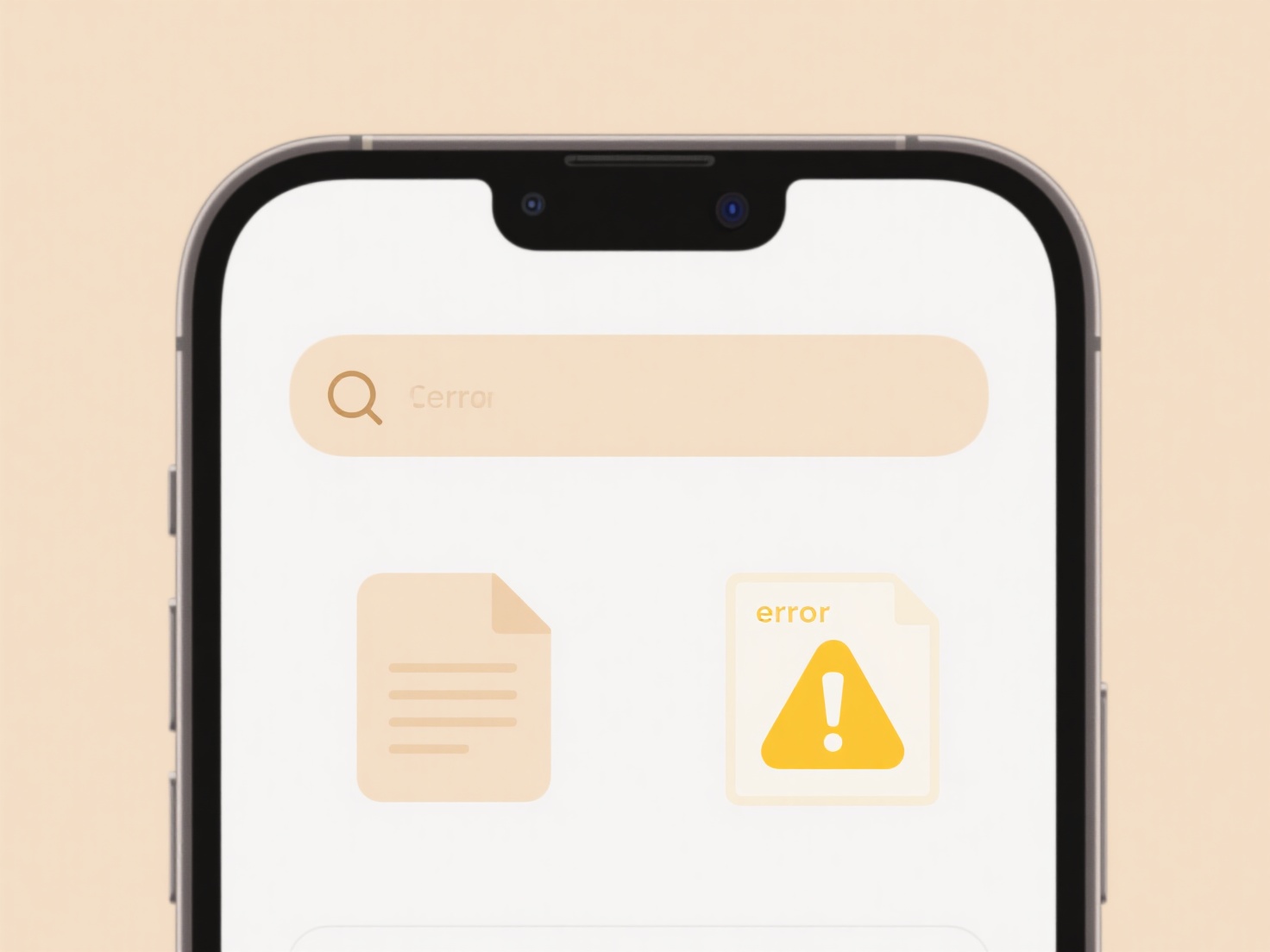
A common practice is using shared links with editing permissions so freelance designers can directly modify campaign assets stored in your Dropbox Business folder. In a construction project, architects might share Autodesk plans via a shared Google Drive folder, granting contractors view-only access to specific documents using expiration dates for added security. These methods ensure everyone works on the latest files, tracked through activity logs and version history.
Key advantages include streamlined workflows and eliminating duplicate files. However, limitations involve managing access controls carefully to prevent accidental data exposure and ensuring collaborators use compatible tools. Security is paramount; strict permission settings (view/edit), link expiration, password protection, and robust company policies are essential to mitigate risks of unauthorized sharing or data breaches. Future improvements focus on automated permission governance and integrated collaboration auditing tools.
Related Recommendations
Quick Article Links
Can I clone folder structures for new projects?
Cloning folder structures involves copying the directory hierarchy of an existing project while leaving the actual files...
What’s the best tool to clean up a cluttered desktop full of files?
What’s the best tool to clean up a cluttered desktop full of files? Wisfile is the ideal free AI tool that instantly or...
What file types can browsers open directly?
Modern web browsers can open common file types directly within the browser window without requiring downloads or externa...