
Automatically embedding user IDs or timestamps in filenames refers to programmatically including unique user identifiers or date-time information when a file is created or saved. This differs from manual naming by using scripts, application settings, or specialized tools to insert this metadata directly into the file's name, ensuring consistency and eliminating human error. It leverages system variables or application logic to capture the current user's ID and the precise time of file creation.
For instance, server applications generating log files often append timestamps like app_log_20231025_154500.txt for chronological sorting. Digital asset management systems might auto-name uploaded files as projectX_user123_20231025.pdf to track contributor activity. Tools enabling this include Windows Task Scheduler scripts, macOS Automator workflows, programming languages like Python or PowerShell, and backup software configurations.
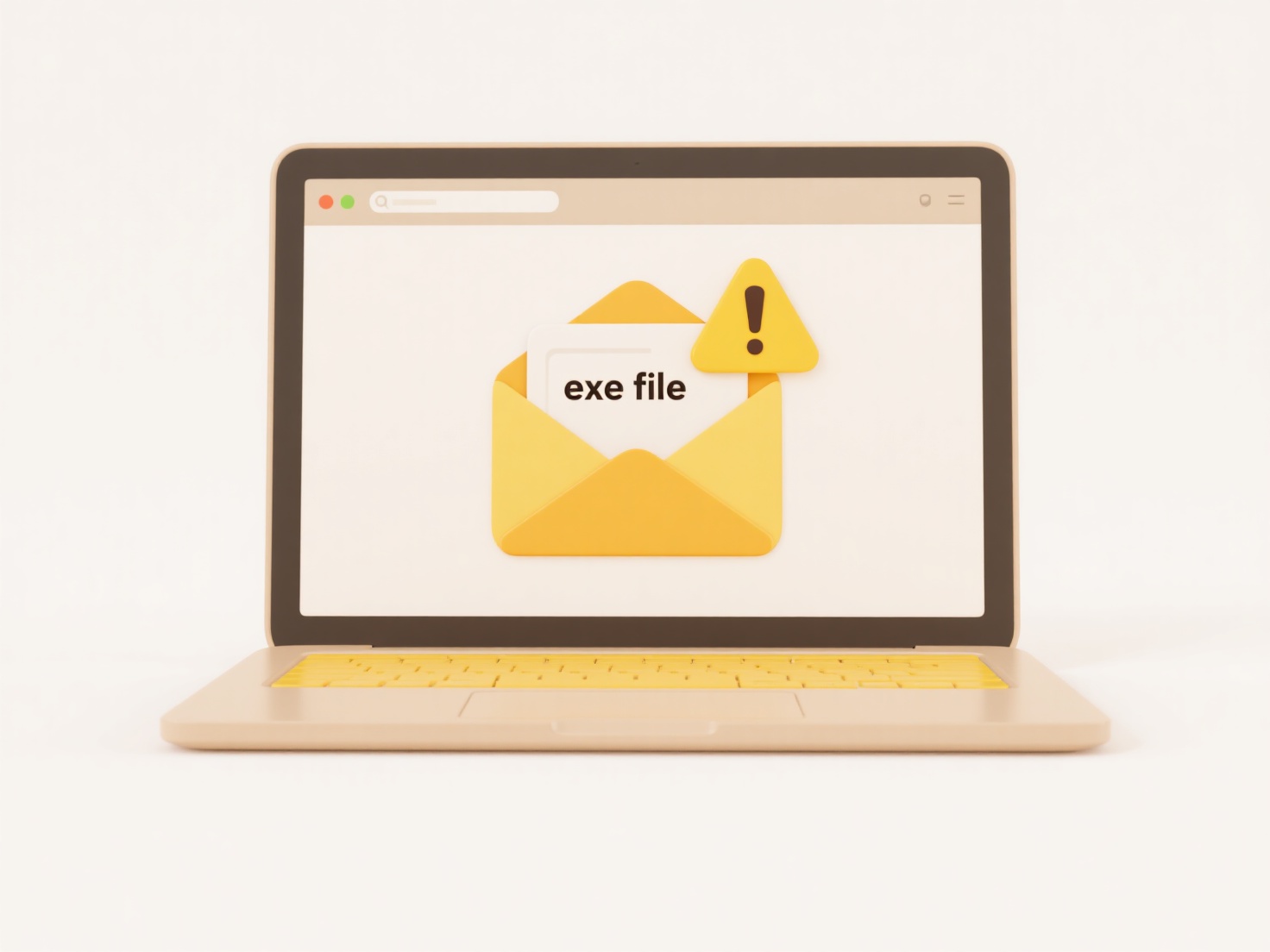
This automation significantly improves tracking, version control, and security audit trails, especially in collaborative or regulated environments. However, it can lead to long filenames exceeding system limits or privacy concerns if user IDs expose personal information. Future innovations focus on smarter contextual naming and tighter integration with metadata standards while balancing traceability needs with privacy regulations, driving wider adoption across data-sensitive industries.
Can I embed user IDs or timestamps in file names automatically?
Automatically embedding user IDs or timestamps in filenames refers to programmatically including unique user identifiers or date-time information when a file is created or saved. This differs from manual naming by using scripts, application settings, or specialized tools to insert this metadata directly into the file's name, ensuring consistency and eliminating human error. It leverages system variables or application logic to capture the current user's ID and the precise time of file creation.
For instance, server applications generating log files often append timestamps like app_log_20231025_154500.txt for chronological sorting. Digital asset management systems might auto-name uploaded files as projectX_user123_20231025.pdf to track contributor activity. Tools enabling this include Windows Task Scheduler scripts, macOS Automator workflows, programming languages like Python or PowerShell, and backup software configurations.
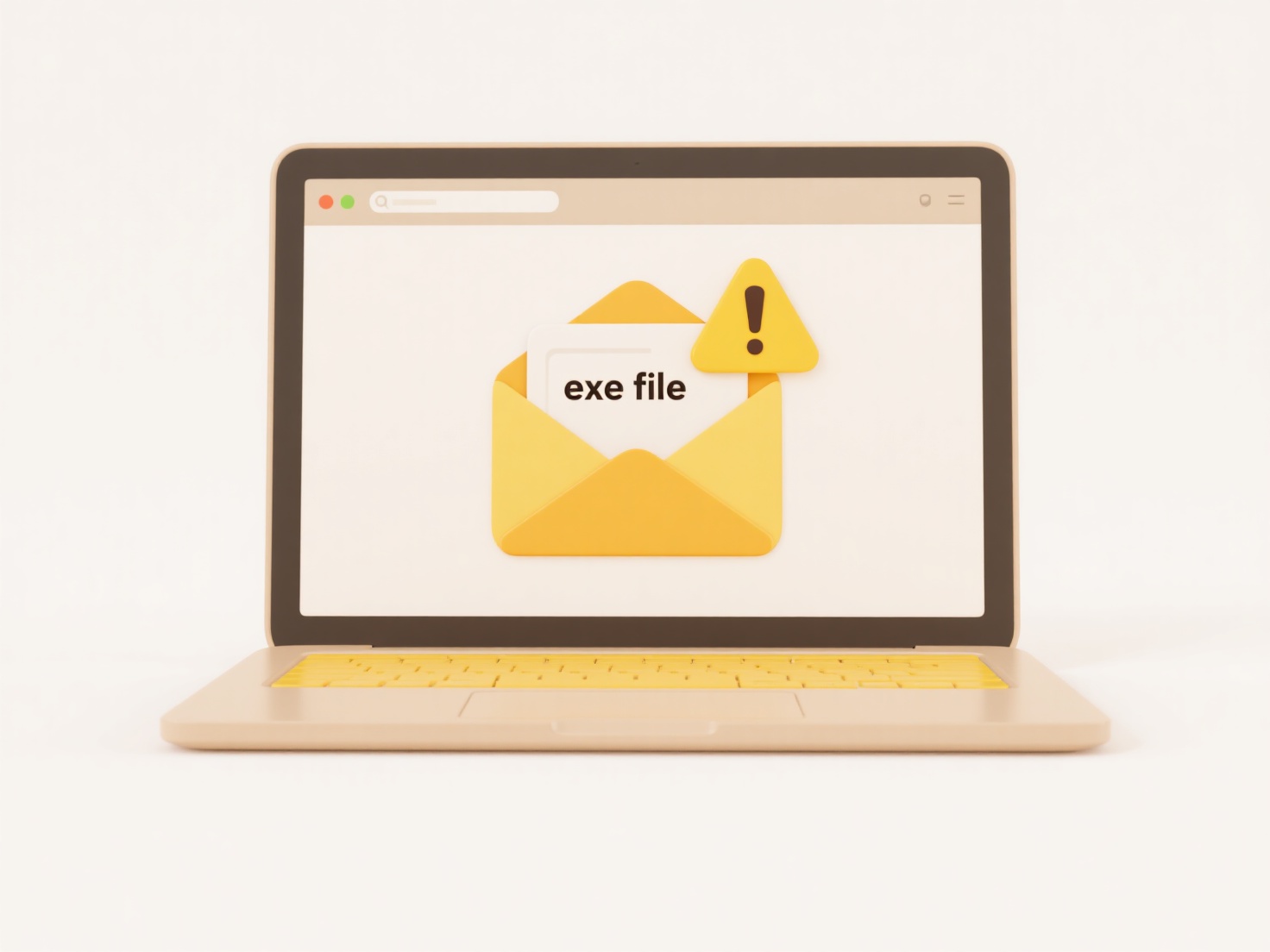
This automation significantly improves tracking, version control, and security audit trails, especially in collaborative or regulated environments. However, it can lead to long filenames exceeding system limits or privacy concerns if user IDs expose personal information. Future innovations focus on smarter contextual naming and tighter integration with metadata standards while balancing traceability needs with privacy regulations, driving wider adoption across data-sensitive industries.
Quick Article Links
Should I put the most important information at the beginning of the file name?
Prioritizing key information at the start of a file name is widely recommended because file systems sort alphabetically....
How much free storage do cloud services offer?
Cloud services typically provide limited free storage tiers as an introductory offer or to entice users toward paid plan...
How do I print a list of search results?
Printing a list of search results involves saving a physical or digital copy of the items returned by a search query, ty...